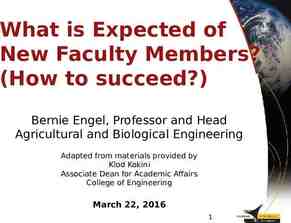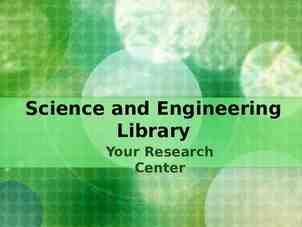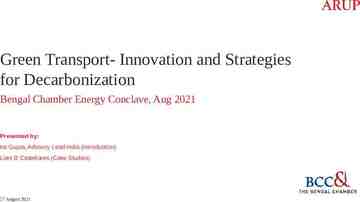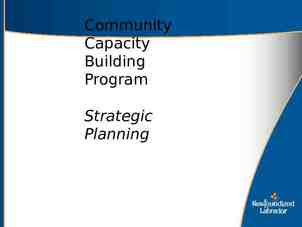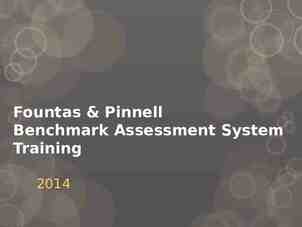Invoicing 2019 Applicant Training
40 Slides7.51 MB
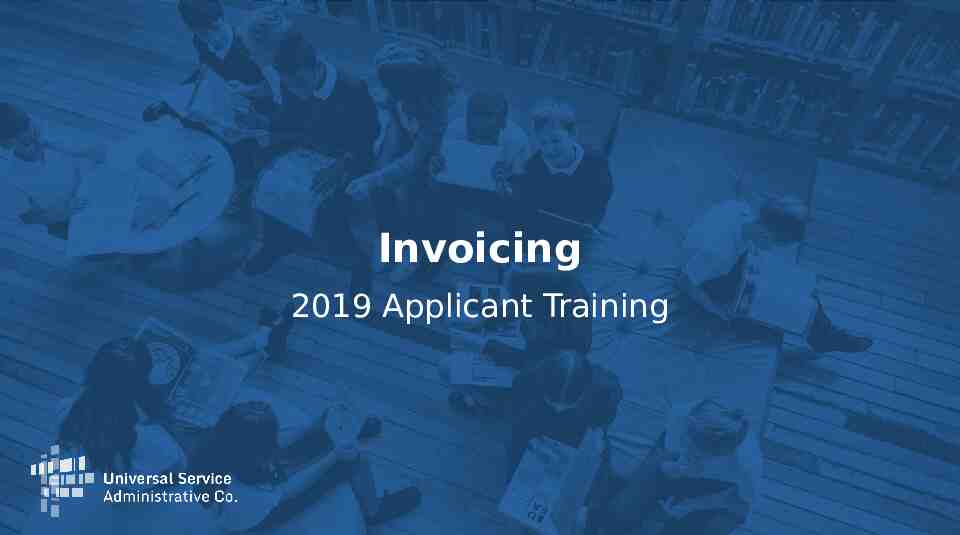
Invoicing 2019 Applicant Training
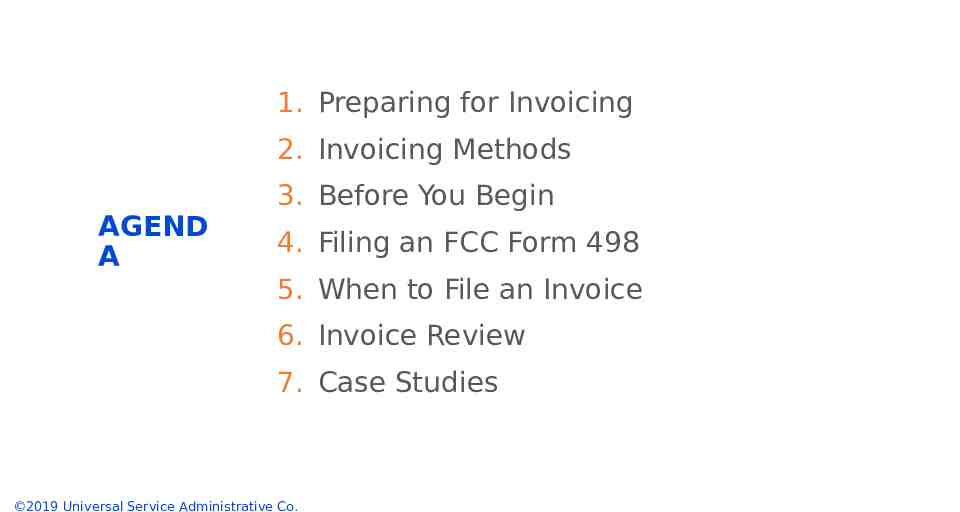
1. Preparing for Invoicing 2. Invoicing Methods AGEND A 3. Before You Begin 4. Filing an FCC Form 498 5. When to File an Invoice 6. Invoice Review 7. Case Studies 2019 Universal Service Administrative Co.
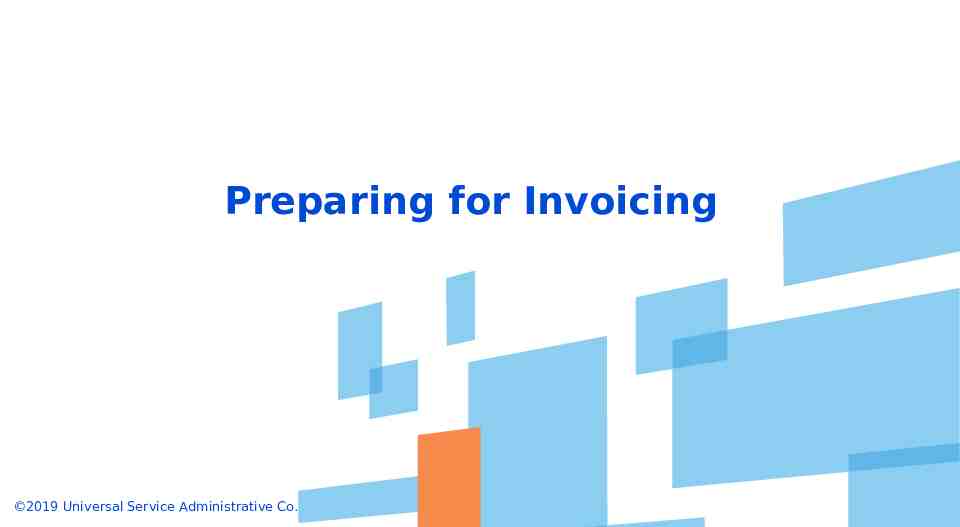
Preparing for Invoicing 2019 Universal Service Administrative Co.
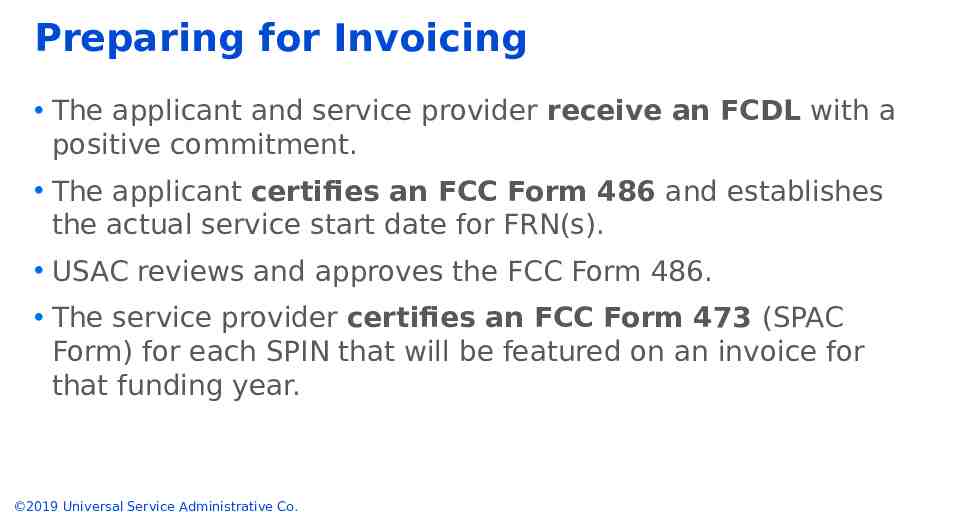
Preparing for Invoicing The applicant and service provider receive an FCDL with a positive commitment. The applicant certifies an FCC Form 486 and establishes the actual service start date for FRN(s). USAC reviews and approves the FCC Form 486. The service provider certifies an FCC Form 473 (SPAC Form) for each SPIN that will be featured on an invoice for that funding year. 2019 Universal Service Administrative Co.
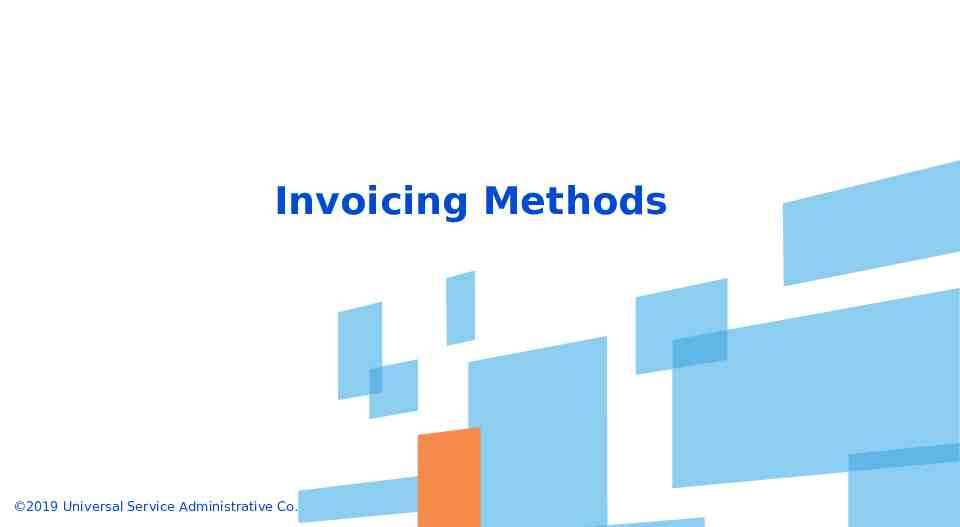
Invoicing Methods 2019 Universal Service Administrative Co.
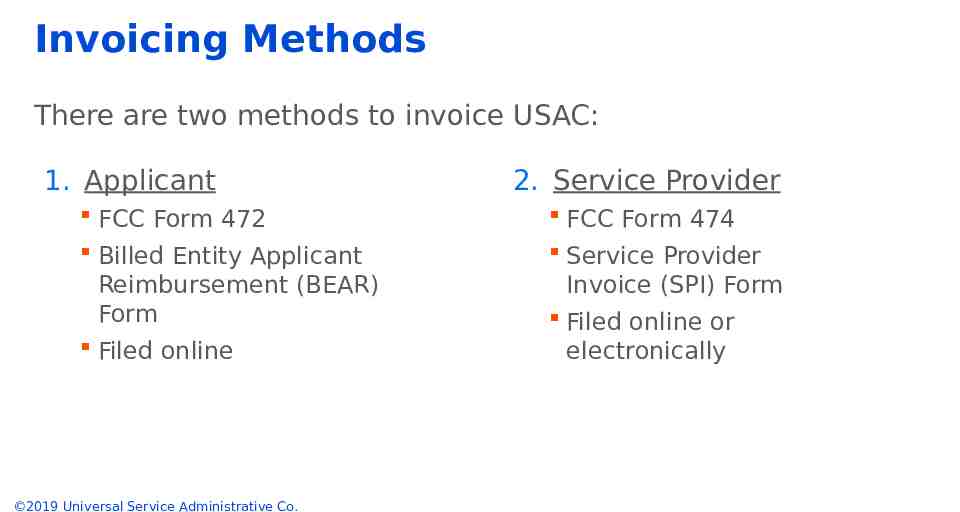
Invoicing Methods There are two methods to invoice USAC: 1. Applicant FCC Form 472 Billed Entity Applicant Reimbursement (BEAR) Form Filed online 2019 Universal Service Administrative Co. 2. Service Provider FCC Form 474 Service Provider Invoice (SPI) Form Filed online or electronically
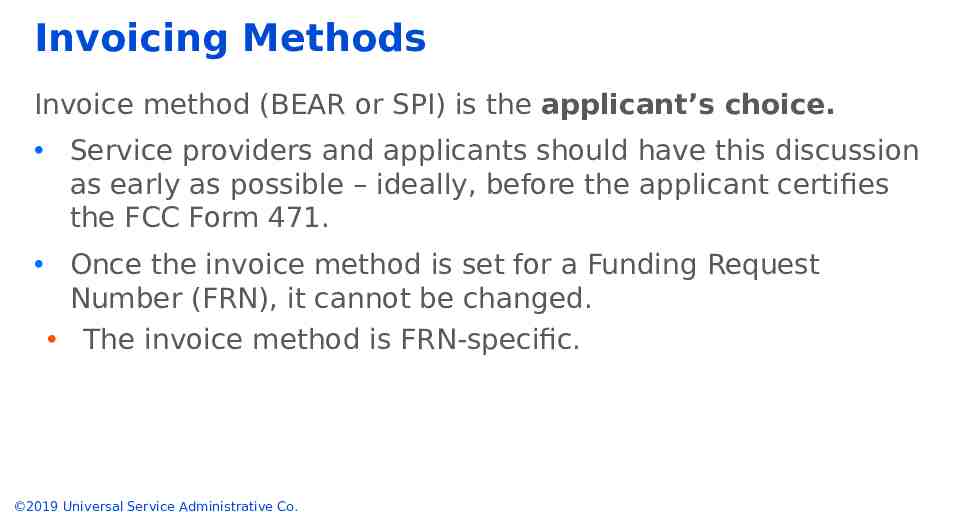
Invoicing Methods Invoice method (BEAR or SPI) is the applicant’s choice. Service providers and applicants should have this discussion as early as possible – ideally, before the applicant certifies the FCC Form 471. Once the invoice method is set for a Funding Request Number (FRN), it cannot be changed. The invoice method is FRN-specific. 2019 Universal Service Administrative Co.

Before You Begin 2019 Universal Service Administrative Co.
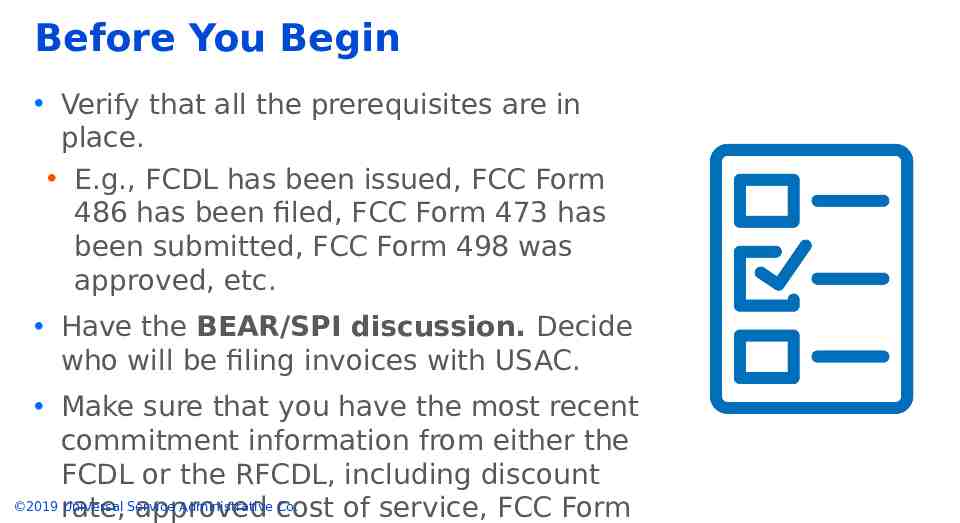
Before You Begin Verify that all the prerequisites are in place. E.g., FCDL has been issued, FCC Form 486 has been filed, FCC Form 473 has been submitted, FCC Form 498 was approved, etc. Have the BEAR/SPI discussion. Decide who will be filing invoices with USAC. Make sure that you have the most recent commitment information from either the FCDL or the RFCDL, including discount 2019 rate, Universal Service Administrative cost Co. approved of service, FCC Form
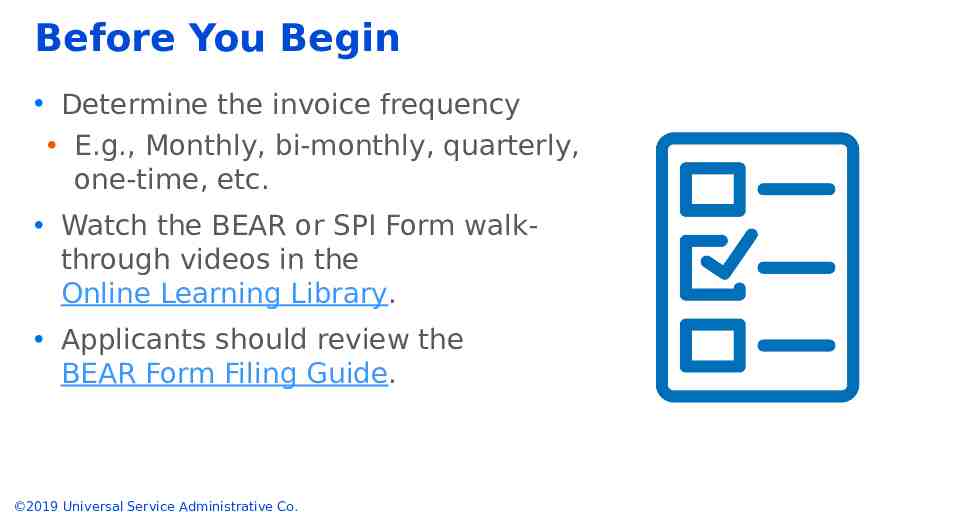
Before You Begin Determine the invoice frequency E.g., Monthly, bi-monthly, quarterly, one-time, etc. Watch the BEAR or SPI Form walkthrough videos in the Online Learning Library. Applicants should review the BEAR Form Filing Guide. 2019 Universal Service Administrative Co.

Before You Begin– Applicants Filing BEAR Forms Be sure you have an approved Personal Identification Number (PIN) and an approved FCC Form 498 if you intend to file BEAR Forms. If you do not have a PIN, contact USAC’s Client Service Bureau for assistance. 2019 Universal Service Administrative Co.
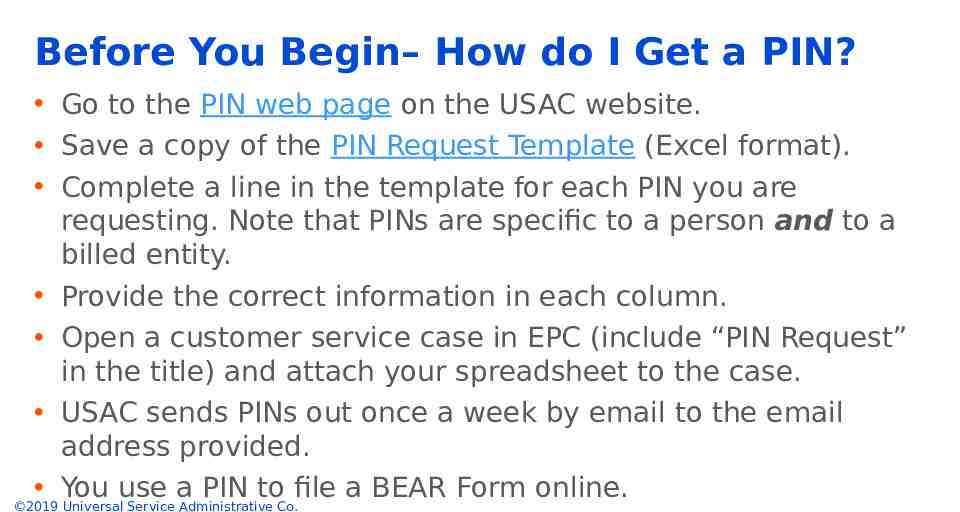
Before You Begin– How do I Get a PIN? Go to the PIN web page on the USAC website. Save a copy of the PIN Request Template (Excel format). Complete a line in the template for each PIN you are requesting. Note that PINs are specific to a person and to a billed entity. Provide the correct information in each column. Open a customer service case in EPC (include “PIN Request” in the title) and attach your spreadsheet to the case. USAC sends PINs out once a week by email to the email address provided. You use a PIN to file a BEAR Form online. 2019 Universal Service Administrative Co.
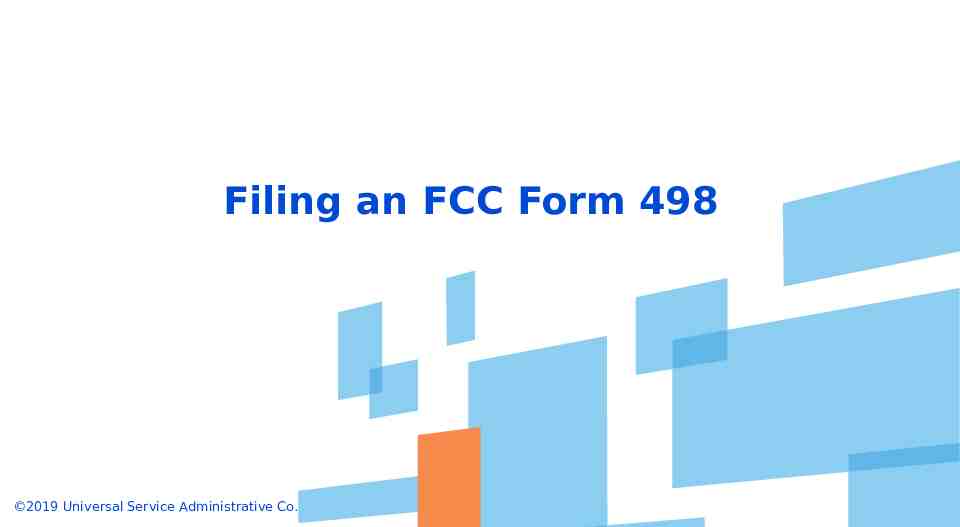
Filing an FCC Form 498 2019 Universal Service Administrative Co.
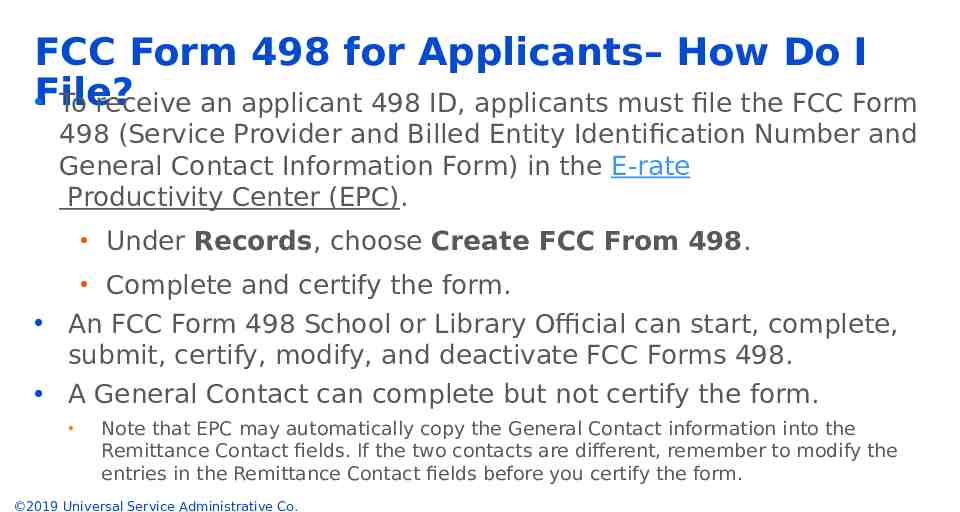
FCC Form 498 for Applicants– How Do I File? To receive an applicant 498 ID, applicants must file the FCC Form 498 (Service Provider and Billed Entity Identification Number and General Contact Information Form) in the E-rate Productivity Center (EPC). Under Records, choose Create FCC From 498. Complete and certify the form. An FCC Form 498 School or Library Official can start, complete, submit, certify, modify, and deactivate FCC Forms 498. A General Contact can complete but not certify the form. Note that EPC may automatically copy the General Contact information into the Remittance Contact fields. If the two contacts are different, remember to modify the entries in the Remittance Contact fields before you certify the form. 2019 Universal Service Administrative Co.
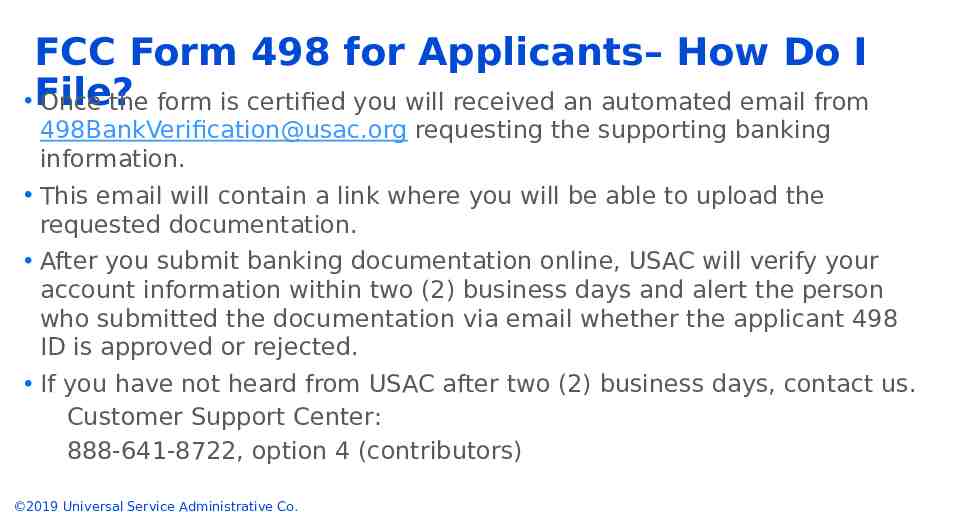
FCC Form 498 for Applicants– How Do I File? Once the form is certified you will received an automated email from [email protected] requesting the supporting banking information. This email will contain a link where you will be able to upload the requested documentation. After you submit banking documentation online, USAC will verify your account information within two (2) business days and alert the person who submitted the documentation via email whether the applicant 498 ID is approved or rejected. If you have not heard from USAC after two (2) business days, contact us. Customer Support Center: 888-641-8722, option 4 (contributors) 2019 Universal Service Administrative Co.
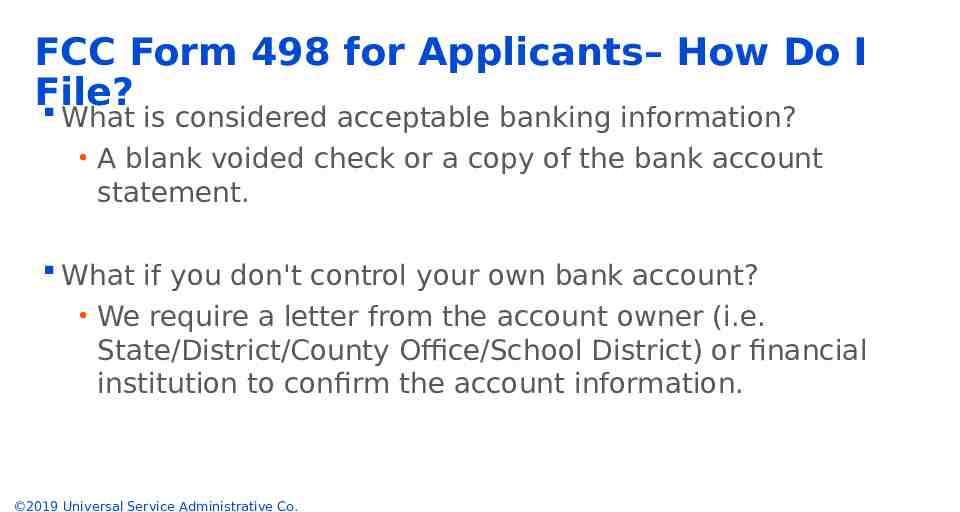
FCC Form 498 for Applicants– How Do I File? What is considered acceptable banking information? A blank voided check or a copy of the bank account statement. What if you don't control your own bank account? We require a letter from the account owner (i.e. State/District/County Office/School District) or financial institution to confirm the account information. 2019 Universal Service Administrative Co.
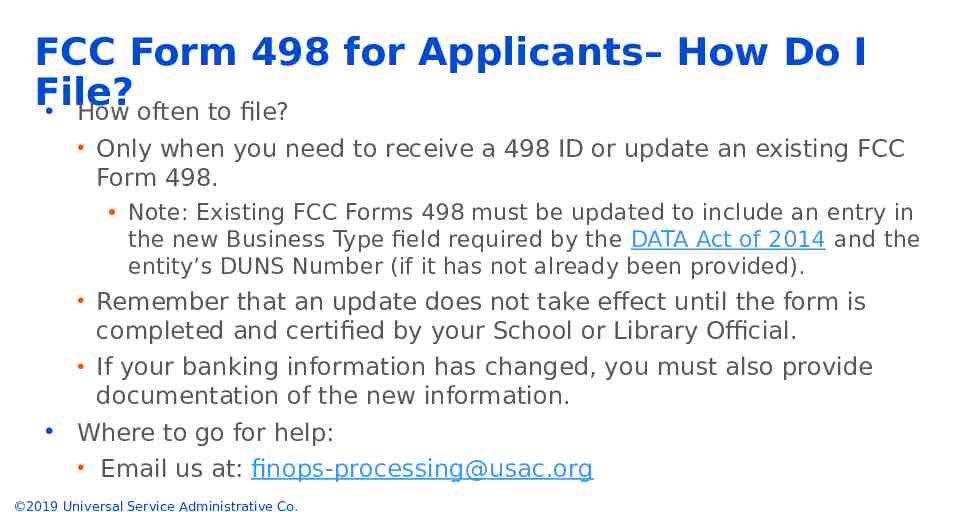
FCC Form 498 for Applicants– How Do I File? How often to file? Only when you need to receive a 498 ID or update an existing FCC Form 498. Note: Existing FCC Forms 498 must be updated to include an entry in the new Business Type field required by the DATA Act of 2014 and the entity’s DUNS Number (if it has not already been provided). Remember that an update does not take effect until the form is completed and certified by your School or Library Official. If your banking information has changed, you must also provide documentation of the new information. Where to go for help: Email us at: [email protected] 2019 Universal Service Administrative Co.
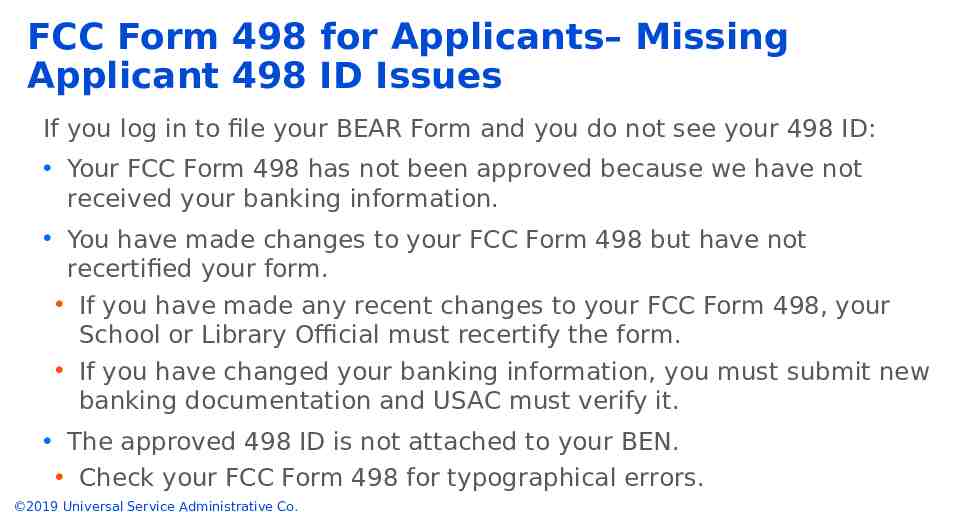
FCC Form 498 for Applicants– Missing Applicant 498 ID Issues If you log in to file your BEAR Form and you do not see your 498 ID: Your FCC Form 498 has not been approved because we have not received your banking information. You have made changes to your FCC Form 498 but have not recertified your form. If you have made any recent changes to your FCC Form 498, your School or Library Official must recertify the form. If you have changed your banking information, you must submit new banking documentation and USAC must verify it. The approved 498 ID is not attached to your BEN. Check your FCC Form 498 for typographical errors. 2019 Universal Service Administrative Co.
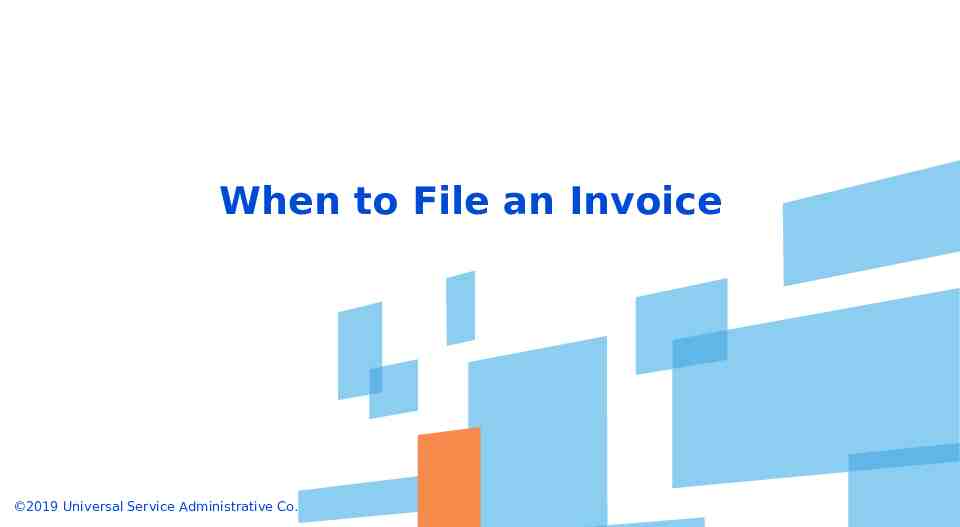
When to File an Invoice 2019 Universal Service Administrative Co.
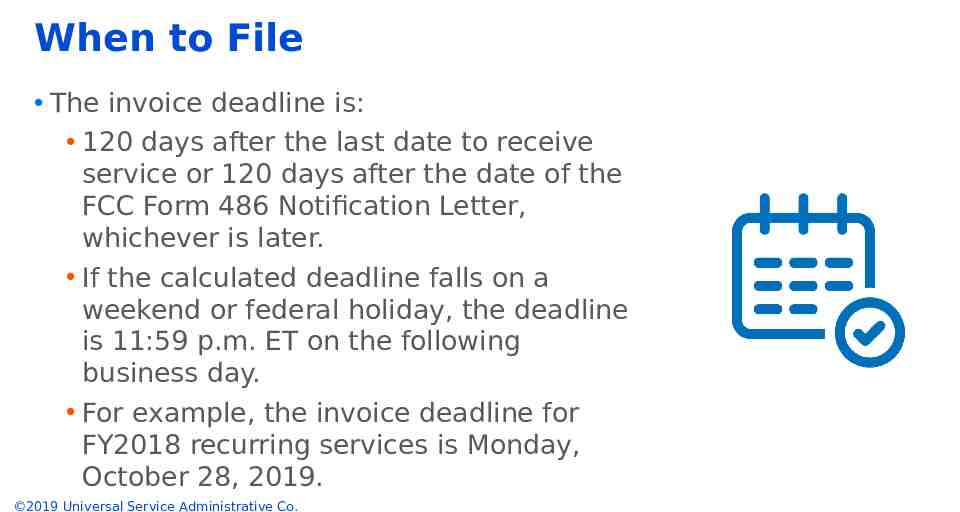
When to File The invoice deadline is: 120 days after the last date to receive service or 120 days after the date of the FCC Form 486 Notification Letter, whichever is later. If the calculated deadline falls on a weekend or federal holiday, the deadline is 11:59 p.m. ET on the following business day. For example, the invoice deadline for FY2018 recurring services is Monday, October 28, 2019. 2019 Universal Service Administrative Co.
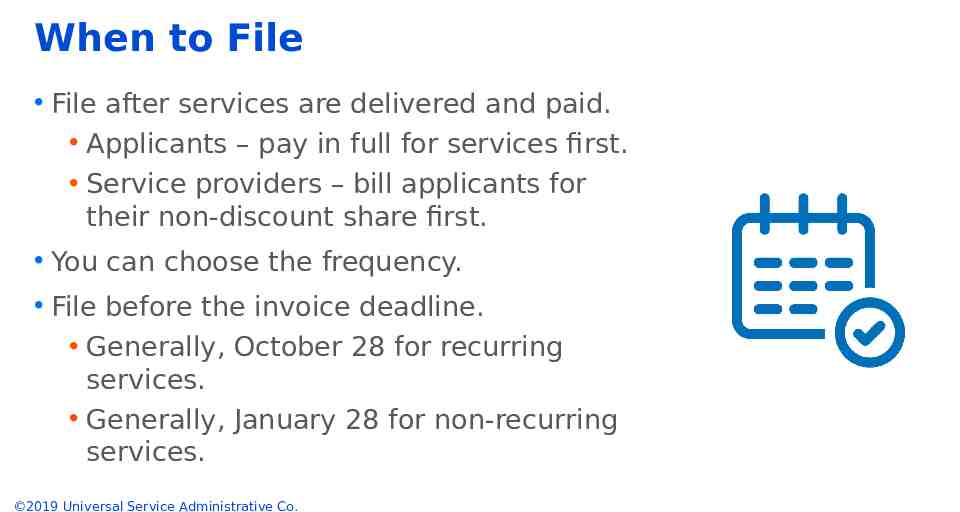
When to File File after services are delivered and paid. Applicants – pay in full for services first. Service providers – bill applicants for their non-discount share first. You can choose the frequency. File before the invoice deadline. Generally, October 28 for recurring services. Generally, January 28 for non-recurring services. 2019 Universal Service Administrative Co.
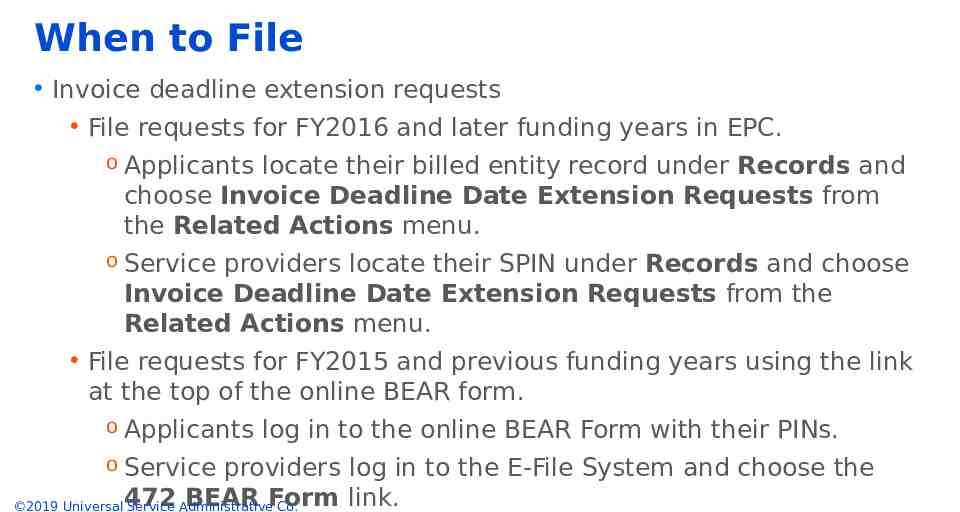
When to File Invoice deadline extension requests File requests for FY2016 and later funding years in EPC. o Applicants locate their billed entity record under Records and choose Invoice Deadline Date Extension Requests from the Related Actions menu. o Service providers locate their SPIN under Records and choose Invoice Deadline Date Extension Requests from the Related Actions menu. File requests for FY2015 and previous funding years using the link at the top of the online BEAR form. o Applicants log in to the online BEAR Form with their PINs. o Service providers log in to the E-File System and choose the 472 BEAR Form link. 2019 Universal Service Administrative Co.
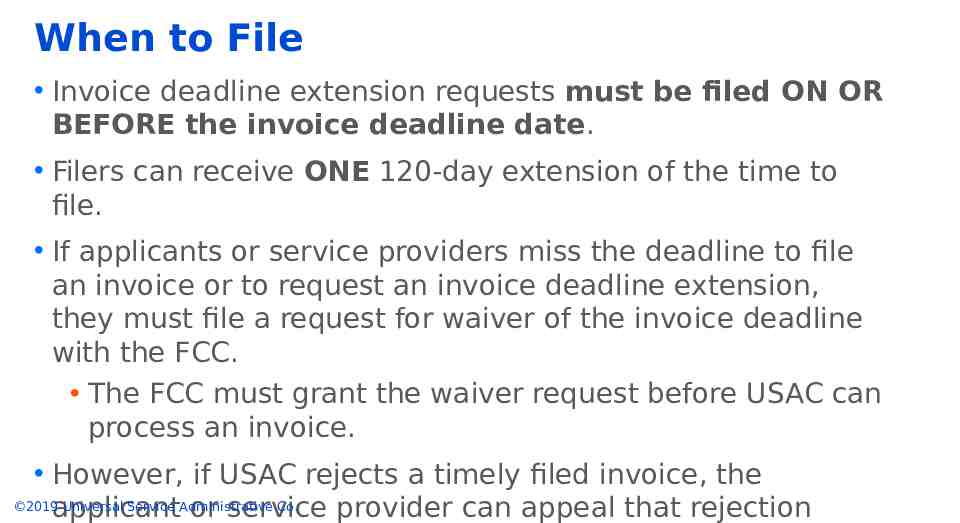
When to File Invoice deadline extension requests must be filed ON OR BEFORE the invoice deadline date. Filers can receive ONE 120-day extension of the time to file. If applicants or service providers miss the deadline to file an invoice or to request an invoice deadline extension, they must file a request for waiver of the invoice deadline with the FCC. The FCC must grant the waiver request before USAC can process an invoice. However, if USAC rejects a timely filed invoice, the 2019 Universal Service Administrative Co. applicant or service provider can appeal that rejection
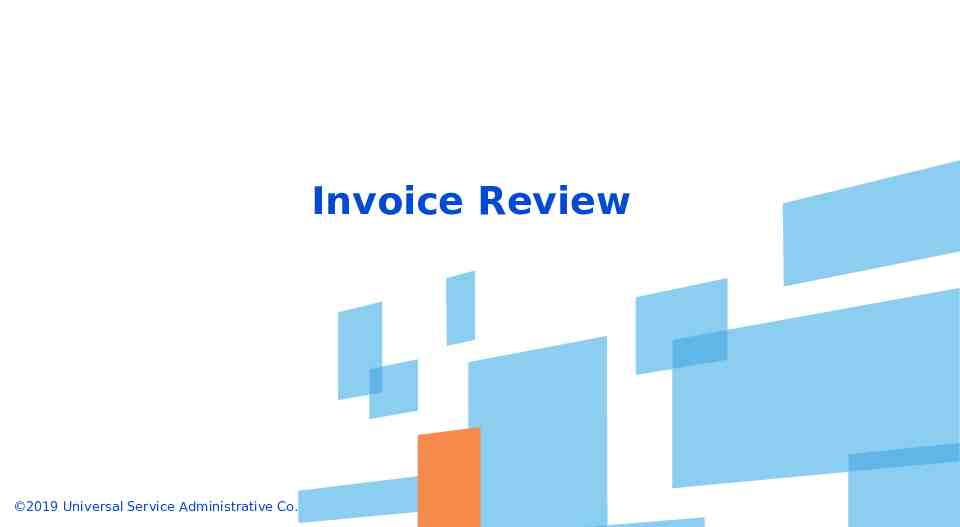
Invoice Review 2019 Universal Service Administrative Co.
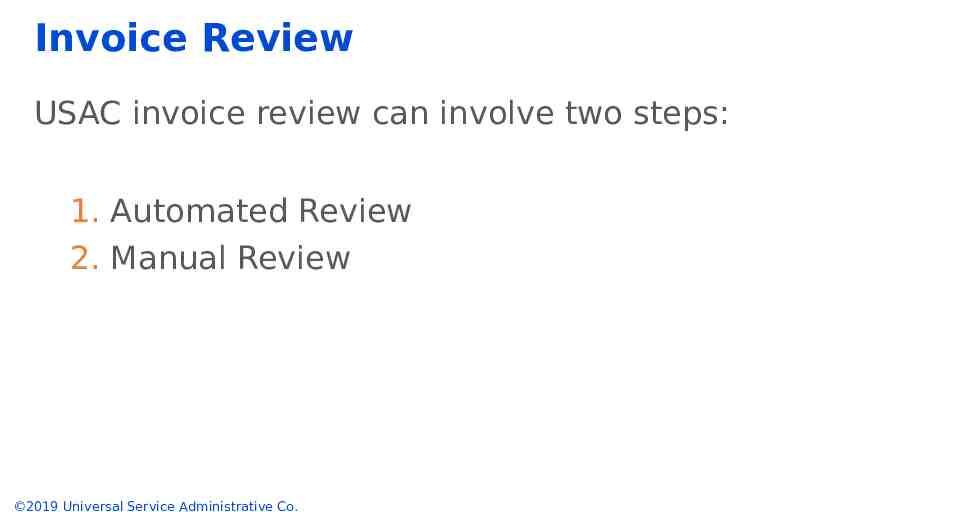
Invoice Review USAC invoice review can involve two steps: 1. Automated Review 2. Manual Review 2019 Universal Service Administrative Co.
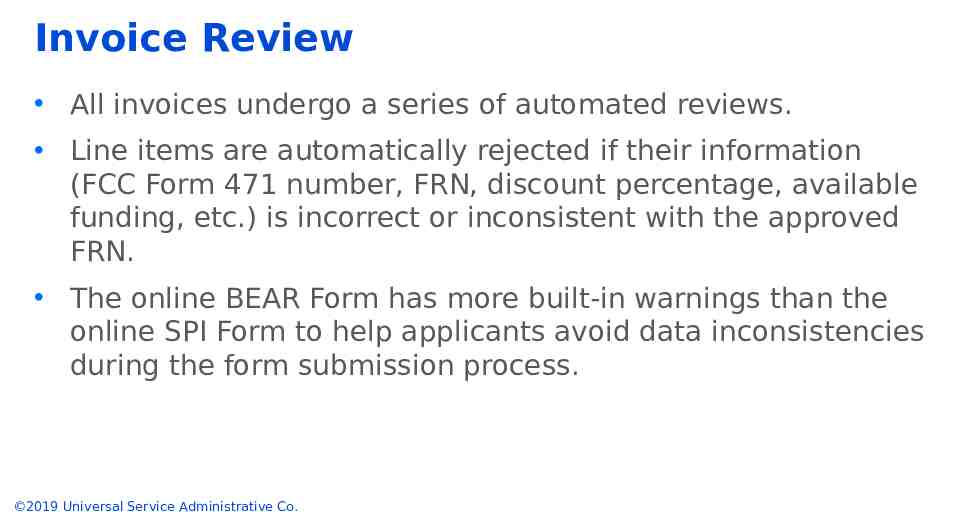
Invoice Review All invoices undergo a series of automated reviews. Line items are automatically rejected if their information (FCC Form 471 number, FRN, discount percentage, available funding, etc.) is incorrect or inconsistent with the approved FRN. The online BEAR Form has more built-in warnings than the online SPI Form to help applicants avoid data inconsistencies during the form submission process. 2019 Universal Service Administrative Co.
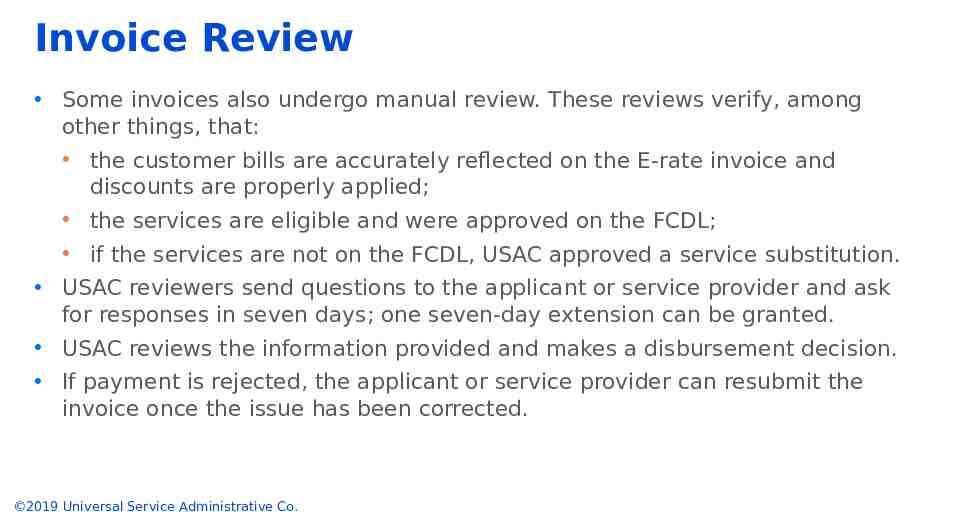
Invoice Review Some invoices also undergo manual review. These reviews verify, among other things, that: the customer bills are accurately reflected on the E-rate invoice and discounts are properly applied; the services are eligible and were approved on the FCDL; if the services are not on the FCDL, USAC approved a service substitution. USAC reviewers send questions to the applicant or service provider and ask for responses in seven days; one seven-day extension can be granted. USAC reviews the information provided and makes a disbursement decision. If payment is rejected, the applicant or service provider can resubmit the invoice once the issue has been corrected. 2019 Universal Service Administrative Co.

Invoice Review: Service Certification Some manual reviews require additional documentation, such as: Proof that the applicant paid their share. Proof that the invoiced services were delivered and/or installed. Proof that progress payments were included in the contract. USAC reviewers send a Service Certification and instructions to the service provider so that they can forward it to the applicant. The applicant completes the certification and returns it directly to USAC. USAC reviews the information provided and makes a decision 2019 Universal Service Administrative Co.
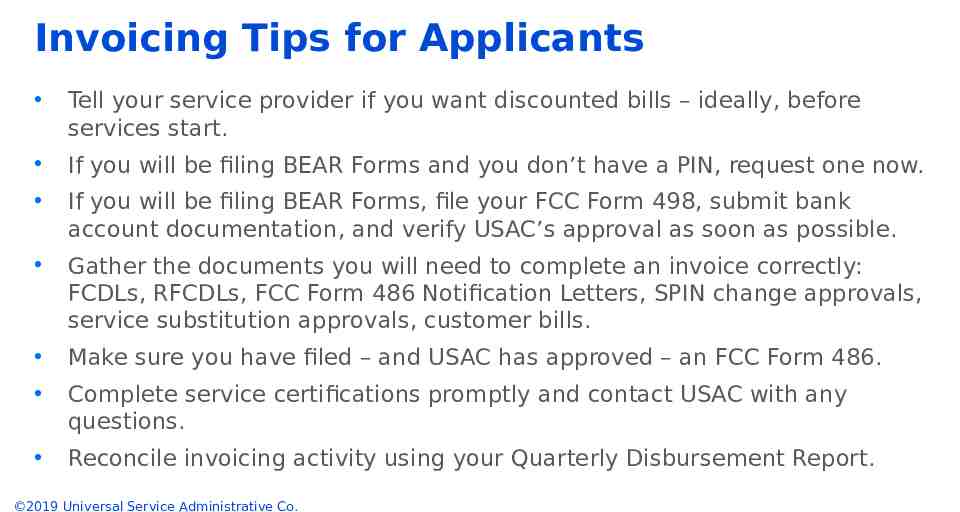
Invoicing Tips for Applicants Tell your service provider if you want discounted bills – ideally, before services start. If you will be filing BEAR Forms and you don’t have a PIN, request one now. If you will be filing BEAR Forms, file your FCC Form 498, submit bank account documentation, and verify USAC’s approval as soon as possible. Gather the documents you will need to complete an invoice correctly: FCDLs, RFCDLs, FCC Form 486 Notification Letters, SPIN change approvals, service substitution approvals, customer bills. Make sure you have filed – and USAC has approved – an FCC Form 486. Complete service certifications promptly and contact USAC with any questions. Reconcile invoicing activity using your Quarterly Disbursement Report. 2019 Universal Service Administrative Co.
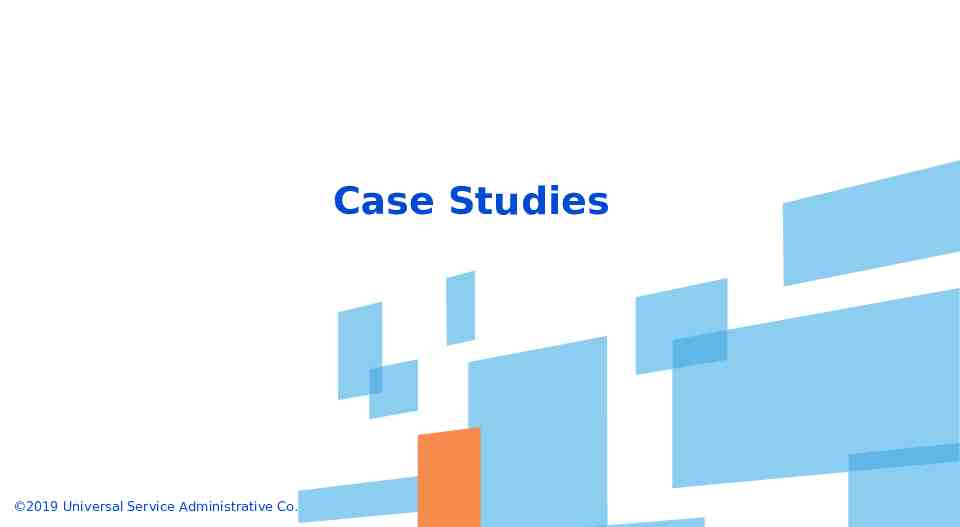
Case Studies 2019 Universal Service Administrative Co.
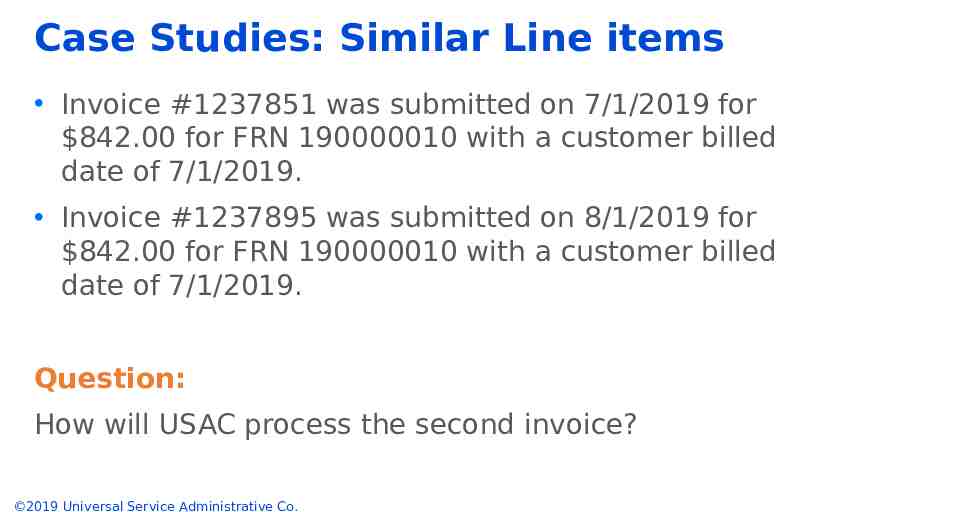
Case Studies: Similar Line items Invoice #1237851 was submitted on 7/1/2019 for 842.00 for FRN 190000010 with a customer billed date of 7/1/2019. Invoice #1237895 was submitted on 8/1/2019 for 842.00 for FRN 190000010 with a customer billed date of 7/1/2019. Question: How will USAC process the second invoice? 2019 Universal Service Administrative Co.
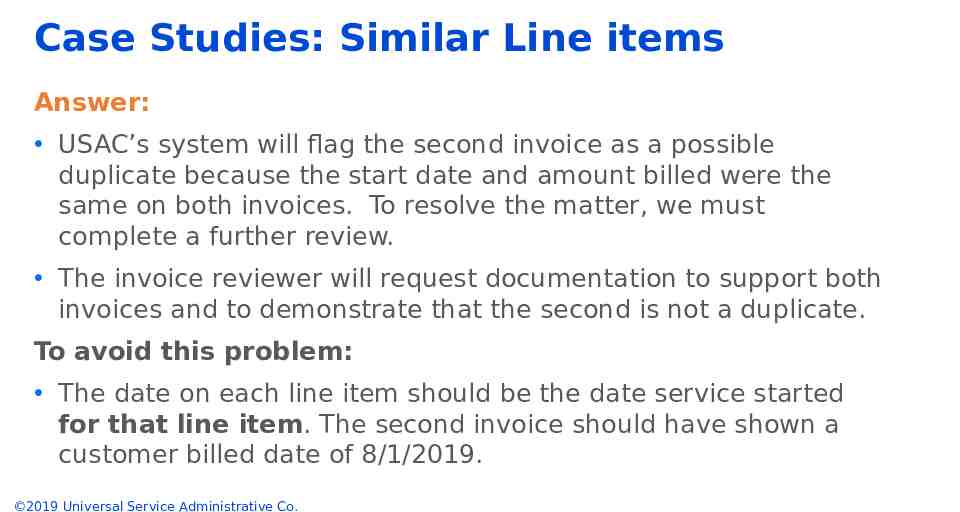
Case Studies: Similar Line items Answer: USAC’s system will flag the second invoice as a possible duplicate because the start date and amount billed were the same on both invoices. To resolve the matter, we must complete a further review. The invoice reviewer will request documentation to support both invoices and to demonstrate that the second is not a duplicate. To avoid this problem: The date on each line item should be the date service started for that line item. The second invoice should have shown a customer billed date of 8/1/2019. 2019 Universal Service Administrative Co.
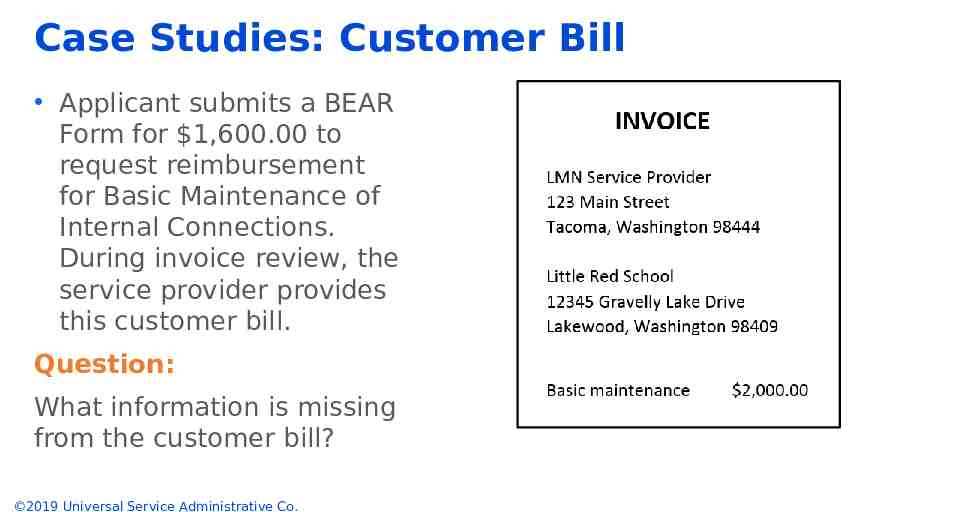
Case Studies: Customer Bill Applicant submits a BEAR Form for 1,600.00 to request reimbursement for Basic Maintenance of Internal Connections. During invoice review, the service provider provides this customer bill. Question: What information is missing from the customer bill? 2019 Universal Service Administrative Co.
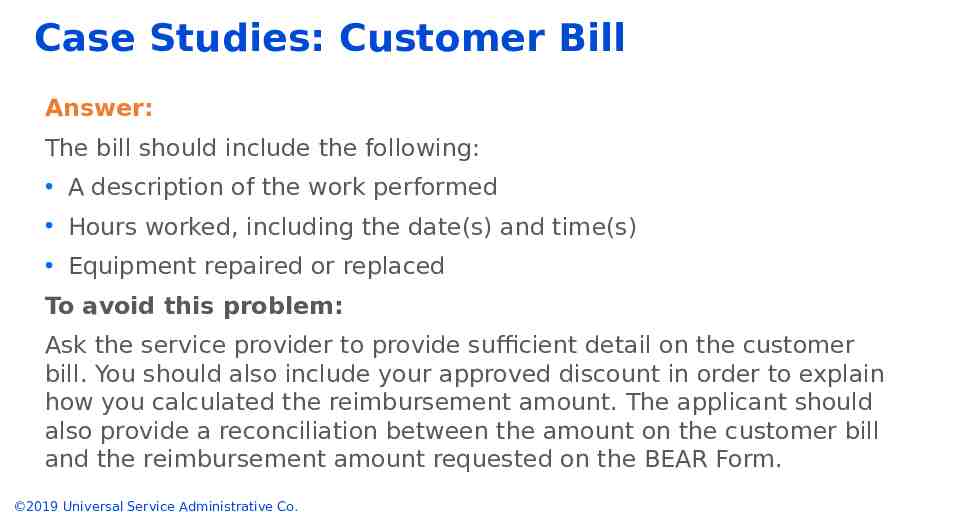
Case Studies: Customer Bill Answer: The bill should include the following: A description of the work performed Hours worked, including the date(s) and time(s) Equipment repaired or replaced To avoid this problem: Ask the service provider to provide sufficient detail on the customer bill. You should also include your approved discount in order to explain how you calculated the reimbursement amount. The applicant should also provide a reconciliation between the amount on the customer bill and the reimbursement amount requested on the BEAR Form. 2019 Universal Service Administrative Co.
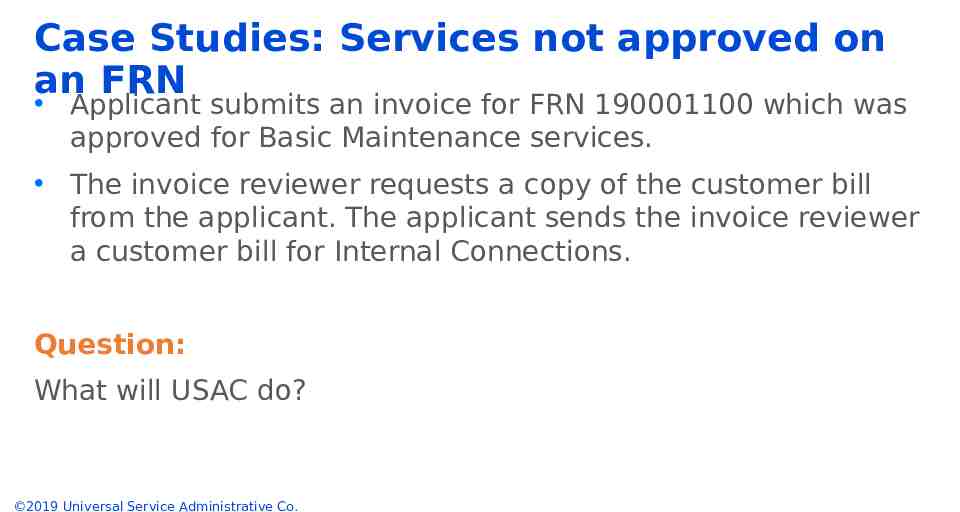
Case Studies: Services not approved on an FRN Applicant submits an invoice for FRN 190001100 which was approved for Basic Maintenance services. The invoice reviewer requests a copy of the customer bill from the applicant. The applicant sends the invoice reviewer a customer bill for Internal Connections. Question: What will USAC do? 2019 Universal Service Administrative Co.
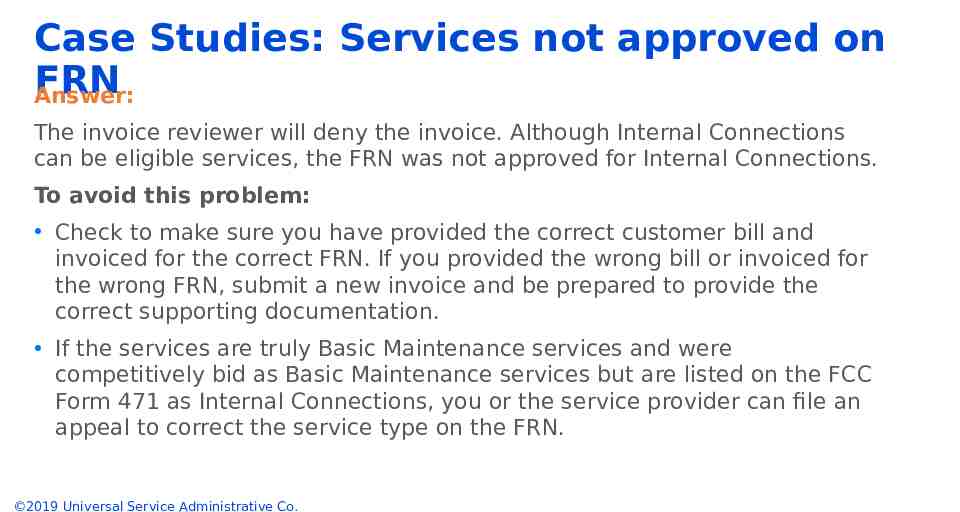
Case Studies: Services not approved on FRN Answer: The invoice reviewer will deny the invoice. Although Internal Connections can be eligible services, the FRN was not approved for Internal Connections. To avoid this problem: Check to make sure you have provided the correct customer bill and invoiced for the correct FRN. If you provided the wrong bill or invoiced for the wrong FRN, submit a new invoice and be prepared to provide the correct supporting documentation. If the services are truly Basic Maintenance services and were competitively bid as Basic Maintenance services but are listed on the FCC Form 471 as Internal Connections, you or the service provider can file an appeal to correct the service type on the FRN. 2019 Universal Service Administrative Co.
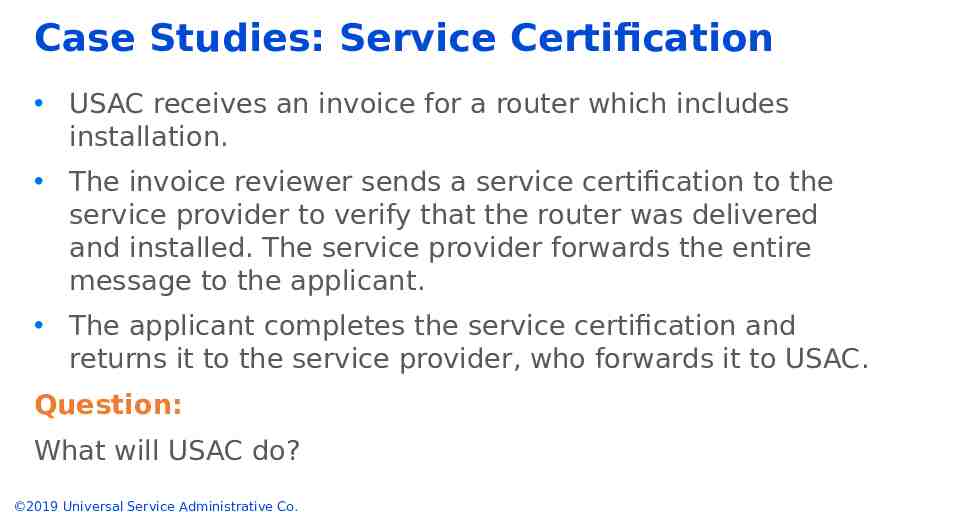
Case Studies: Service Certification USAC receives an invoice for a router which includes installation. The invoice reviewer sends a service certification to the service provider to verify that the router was delivered and installed. The service provider forwards the entire message to the applicant. The applicant completes the service certification and returns it to the service provider, who forwards it to USAC. Question: What will USAC do? 2019 Universal Service Administrative Co.
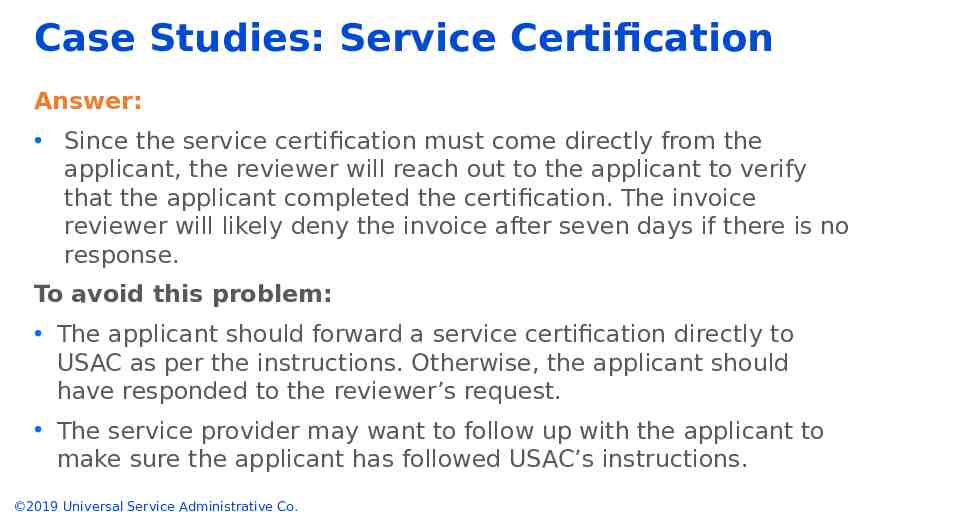
Case Studies: Service Certification Answer: Since the service certification must come directly from the applicant, the reviewer will reach out to the applicant to verify that the applicant completed the certification. The invoice reviewer will likely deny the invoice after seven days if there is no response. To avoid this problem: The applicant should forward a service certification directly to USAC as per the instructions. Otherwise, the applicant should have responded to the reviewer’s request. The service provider may want to follow up with the applicant to make sure the applicant has followed USAC’s instructions. 2019 Universal Service Administrative Co.
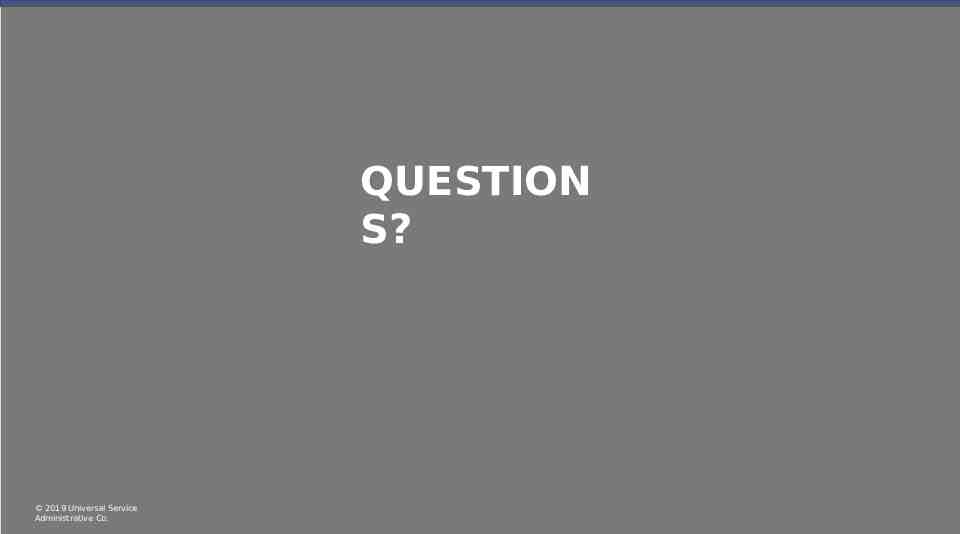
QUESTION S? 2019 Universal Service Administrative Co.