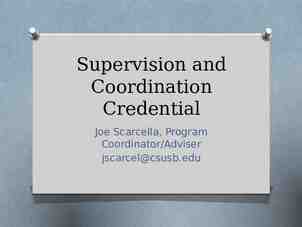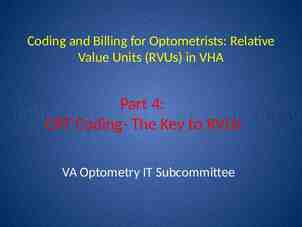Faculty Onboarding Process in UAB PeopleAdmin Office of the
38 Slides7.32 MB

Faculty Onboarding Process in UAB PeopleAdmin Office of the Provost June 2022 uab.edu

Welcome to New Faculty Onboarding at UAB! This guide provides department administrators and others who manage new faculty onboarding with an introduction to the UAB PeopleAdmin Onboarding System. It also provides the step-by-step process for creating onboarding events for your new faculty hires. Please take a few minutes to review this how-to-guide so that you can easily onboard your new faculty. Thank you. Faculty Affairs

Introduction/ Overview 3 This presentation covers: Onboarding Workflow Steps to onboard your new faculty How to Manage & Monitor Onboarding Onboarding for Full-time Temporary (02) Faculty How to View and Approve Onboarding Forms UAB. All Rights Reserved.

Steps for Onboarding Faculty in UAB PeopleAdmin 4 1. Department Administrator Moves Hiring Proposal to Offer Accepted. 2. New faculty hire is assigned a BlazerID (if they don’t already have one). 3. Background Check Coordinator starts background check process. 4. Faculty Affairs updates new hire’s information in PeopleAdmin with BlazerID and campus email address. Moves Hiring Proposal to Start Onboarding. 5. Faculty Affairs starts onboarding in UAB PeopleAdmin, and assigns the first checklists (Before First Day-Getting Started & Welcome, Background Check Coordinator Checklist, and Department Admins Checklist). 6. Department Admin must assign additional checklists using the schedule provided. Example: The First Day –Two Weeks Onboarding Checklist must be assigned on the hire date (i.e. August 15) UAB. All Rights Reserved.
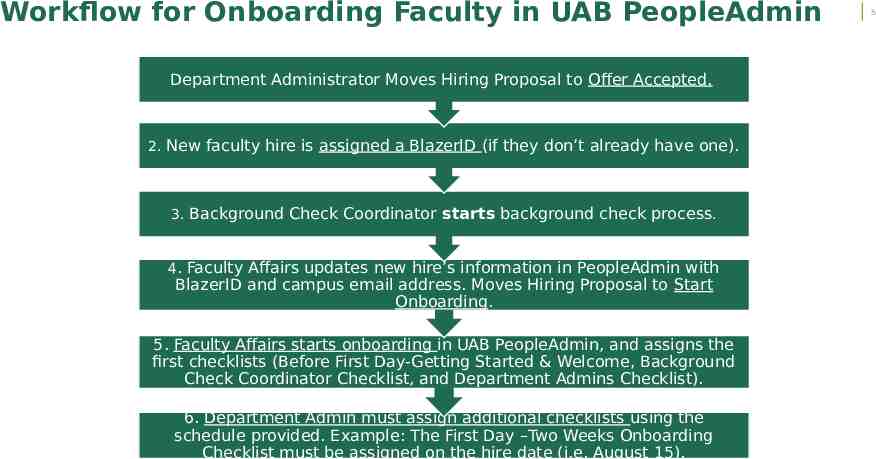
Workflow for Onboarding Faculty in UAB PeopleAdmin Department Administrator Moves Hiring Proposal to Offer Accepted. 2. New faculty hire is assigned a BlazerID (if they don’t already have one). 3. Background Check Coordinator starts background check process. 4. Faculty Affairs updates new hire’s information in PeopleAdmin with BlazerID and campus email address. Moves Hiring Proposal to Start Onboarding. 5. Faculty Affairs starts onboarding in UAB PeopleAdmin, and assigns the first checklists (Before First Day-Getting Started & Welcome, Background Check Coordinator Checklist, and Department Admins Checklist). 6. Department Admin must assign additional checklists using the schedule provided. Example: The First Day –Two Weeks Onboarding Checklist must be assigned on the hire date (i.e. August 15). 5

Important Onboarding Reminders 6 Faculty Affairs Will Start Onboarding The Supervisor in Onboarding is “you” the department administrator -- the person managing the onboarding process. Department Administrators must assign the additional checklists. Department Administrators will monitor the Onboarding progress and send reminders to faculty members to complete Do Not Move Your Applicant to HIRED. The system does that for you. UAB. All Rights Reserved.

Important Onboarding Reminders 7 Auto-generated BlazerID – UAB PEOPLEADMIN FEEDS YOUR NEW HIRES’ INFORMATION TO BLAZERID CENTRAL SO THAT THE SYSTEM AUTOMATICALLY GENERATES A BLAZERID FOR THEM. THE NEW HIRE RECEIVES AN EMAIL ASKING THEM TO “CLAIM” THEIR NEW BLAZERID AND SET-UP A CAMPUS EMAIL. New Hires’ Email Accounts – WE MUST HAVE THE NEW HIRE’S UAB EMAIL ADDRESS BEFORE ONBOARDING CAN START. PROVIDE THE EMAIL ADDRESS TO FACULTY AFFAIRS TO MAKE SURE THAT ONBOARDING IS CORRECT. Background Checks are initiated through the UAB PeopleAdmin Hiring Proposal Process Electronic I-9: New hire information feeds to LawLogix UAB. All Rights Reserved.

Your How To Guide for Faculty Onboarding 8 Faculty Affairs will start all onboarding in UAB PeopleAdmin for new faculty hires. To continue the onboarding process, the Department Admin will: 1. GO TO and OPEN the Hiring Proposal. 2. Click on Update Onboarding Event. 3. Assign Checklists Using the Schedule Provided. 4. Set Due Dates for New Faculty to complete each checklist. UAB. All Rights Reserved.
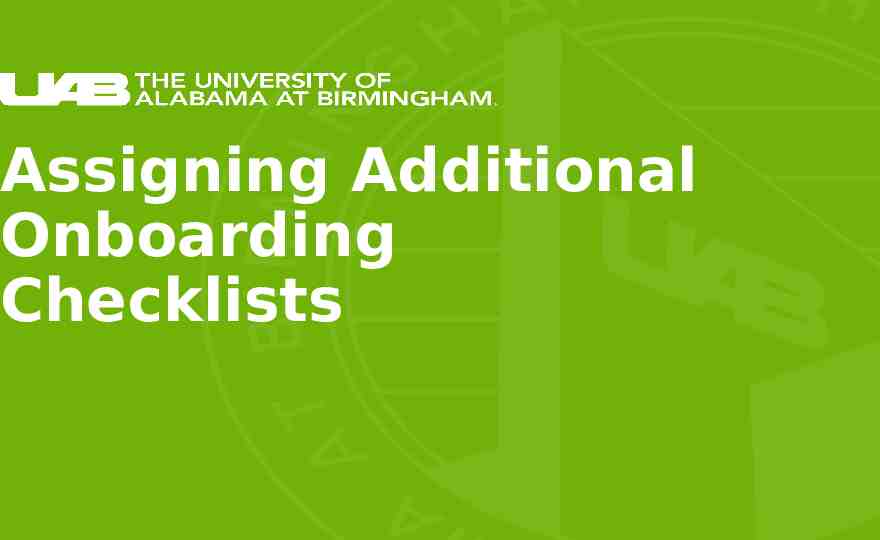
Assigning Additional Onboarding Checklists

Your How To Guide for Faculty Onboarding: Assigning Additional Checklists Remove Checkli sts Here 10 As shown in the screen shot, be sure to click “x” to remove the checklists that have already been assigned. This will keeps your faculty member from getting duplicate checklists. Then assign your new checklists, such as FIRST 30 DAYS – UAB STANDARD – ALL FACULTY. UAB. All Rights Reserved.

Schedule for Assigning Onboarding Checklists 11

Schedule for Assigning Onboarding Checklists 12
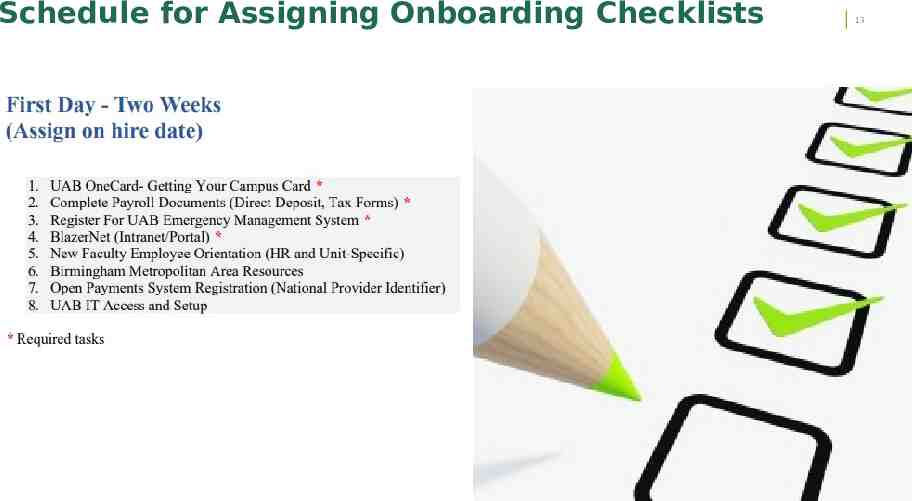
Schedule for Assigning Onboarding Checklists 13

Schedule for Assigning Onboarding Checklists 14

Schedule for Assigning Onboarding Checklists 15

Schedule for Assigning Onboarding Checklists 16

Onboarding Checklists for Internal Hires Only Faculty Affairs will Assign this Checklist. Internal Hires Refers to faculty who are moving from an 02 Adjunct/Visiting Faculty Appointment, from a CCI position, or an 04 Irregular Faculty Position to a full-time (01) or part-time (03) faculty appointment. 17

Onboarding Checklists for Internal Hires Only Department Admin Must Assign This Checklist 18

Onboarding Checklists for Internal Hires Only Department Administrator Must Assign this Checklist. 19

Onboarding Checklists for Internal Hires Only Department Administrator Must Assign this Checklist. 20

Onboarding Checklists 02 Full-time Temporary Faculty Only Faculty Affairs will Assign this Checklist. 21

Onboarding Checklists 02 Full-time Temporary Faculty Only Department Admin Must Assign these Checklists on the Hire Date. 22

Onboarding Checklists 02 Full-time Temporary Faculty Only Department Admin Must Assign this Checklist 60 Days after the Hire Date. 23

Onboarding Checklists 02 Full-time Temporary Faculty Only Department Admin Must Assign this Checklist 90 Days After the Hire Date. 24

2 5 Monitoring Onboarding Progress THE GOAL IS 100% COMPLETION FOR ALL NEW FACULTY HIRES!

New Hire Onboarding Login 26 New Faculty Must Log in as shown here with their UAB BlazerID and password. SCHOOL OF - to apply in all slides at the same time edit in Insert Header & Footer UAB. All Rights Reserved.

Monitoring the Status of New Hire’s Onboarding 1. Go to Employee Records Module in UAB PeopleAdmin 2. Click on Employee Records Icon to Open the module 3. Click on the Search Tool (Magnifying Glass) to search for your new hire. The new hire will appear in your User List or you can search for them. 4. Click on the faculty member’s name to see their “FILES.” 27

New Hire’s Onboarding Files and Checklists View 28

Monitoring Onboarding Progress 29

Monitoring Onboarding Progress You can view completed Onboarding Documents and Tasks by clicking on the faculty member’s folder. 30

Monitoring the Status of New Hire’s Onboarding Option 2 31 3 1. Go to the Onboarding (Employee Records) module from your UAB PeopleAdmin dashboard. 2. Click on the Reports Icon 2 3. Click Checklist Completion and select a checklist to view (Ex: 5 Before First Day Getting Started and Welcome.) 4. See your new hire’s onboarding progress 5. Download report to Excel 4
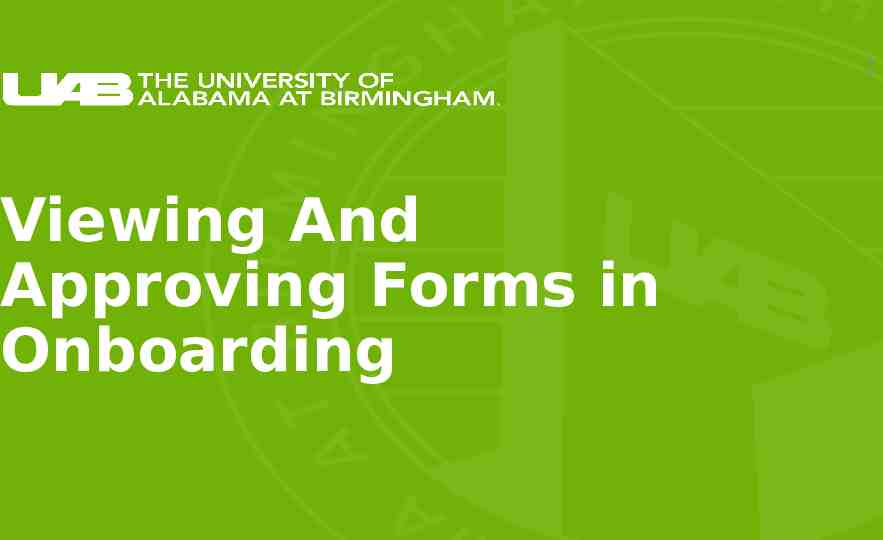
3 2 Viewing And Approving Forms in Onboarding
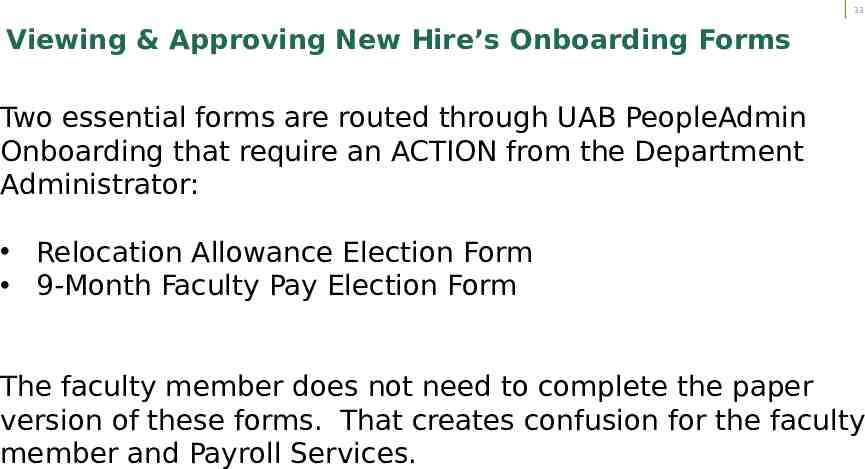
33 Viewing & Approving New Hire’s Onboarding Forms Two essential forms are routed through UAB PeopleAdmin Onboarding that require an ACTION from the Department Administrator: Relocation Allowance Election Form 9-Month Faculty Pay Election Form The faculty member does not need to complete the paper version of these forms. That creates confusion for the faculty member and Payroll Services.

New Hire completes forms as instructed. 34

New Hire Signs and Submits Forms 35 1. Click Save Final 2. Complete Electronic Signature Section 3. Submit

Approve Form When the new hire signs and submits the form, it moves to the Hiring Manager/Department Administrator for APPROVAL. Please be sure to complete the form as instructed, and upload attachments as needed. The Form will route to Payroll after the department administrator approves it. 36
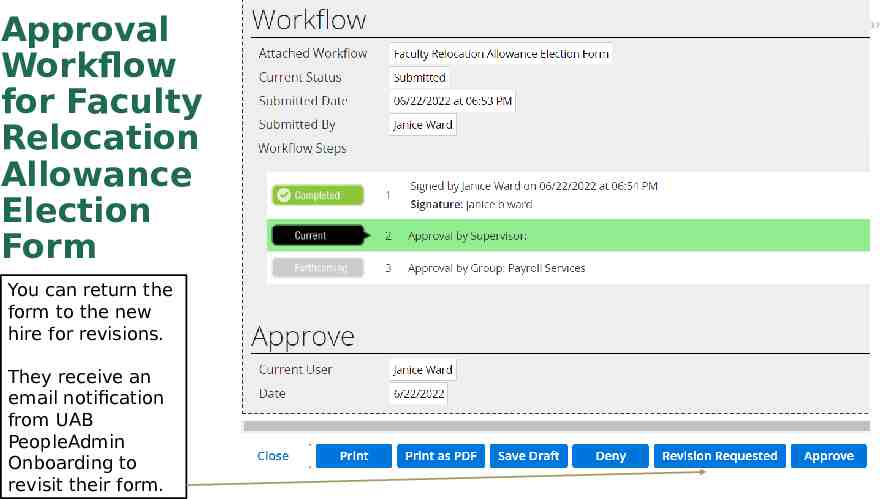
Approval Workflow for Faculty Relocation Allowance Election Form You can return the form to the new hire for revisions. They receive an email notification from UAB PeopleAdmin Onboarding to revisit their form. 37

It is vitally important that you, as the administrator, manage the Onboarding process for your faculty member. You may keep up with the assignment due dates for the next checklists by using options such as your Outlook Calendar or a spreadsheet. Faculty Onboarding Resources: UAB Faculty Onboarding Web pages and resources: Faculty Onboarding Department Resources Web pages For questions or additional information, please contact [email protected] or 202-934-0513. uab.edu