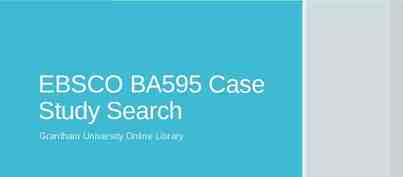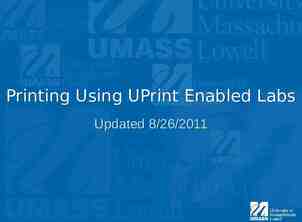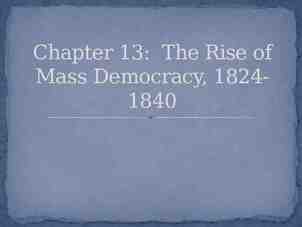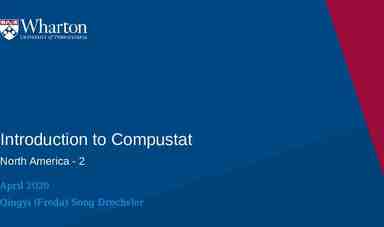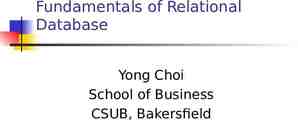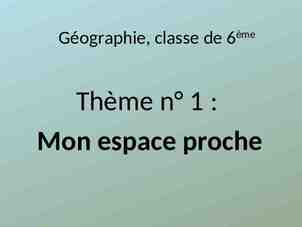Ethernet Tutorial
55 Slides270.50 KB
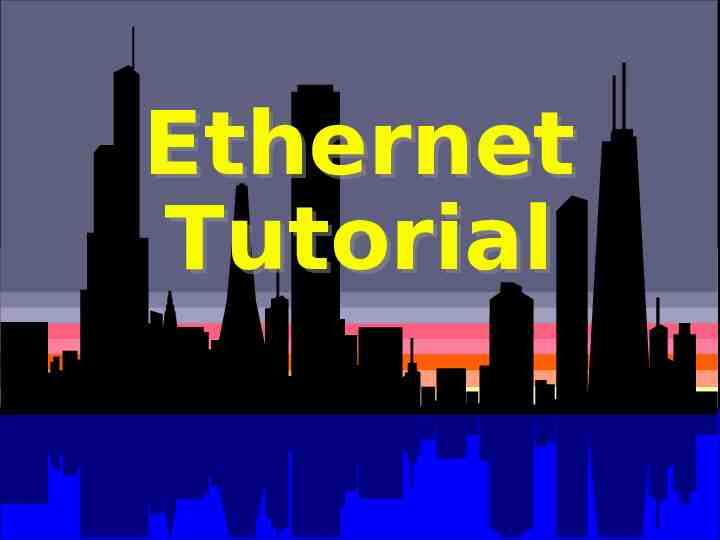
Ethernet Tutorial

Introduction

LANS Networks usually confined to a small geographic area – single building – college campus The proliferation of LANs worldwide – business – education

Protocols Standards that allow computers to communicate. Defines – identify one another on a network – the form that the data should take in transit – how this information should be processed once it reaches its final destination

Protocols (continued) Defines (continued) – procedures for handing lost or damaged transmissions or “packets” Examples – IPX – TCP/IP – DECnet – AppleTalk – LAT

Protocols (continued) Protocol independence – the physical network doesn’t need to concern itself with the protocols being carried – allows multiple protocols to peacefully coexist – allows the builder of a network to use common hardware for a variety of protocols

What is Ethernet?
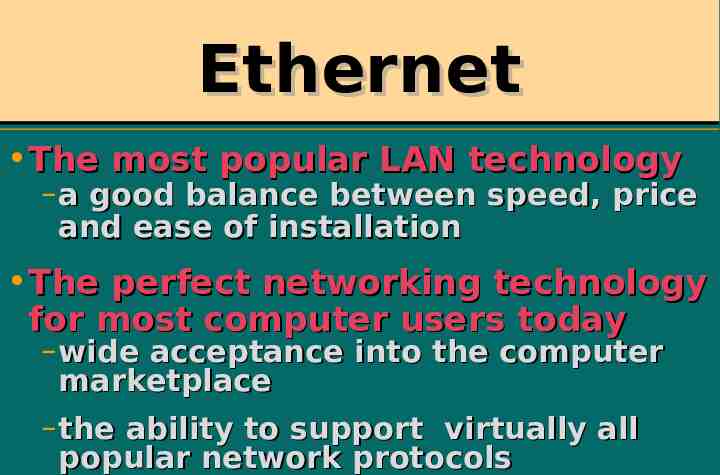
Ethernet The most popular LAN technology – a good balance between speed, price and ease of installation The perfect networking technology for most computer users today – wide acceptance into the computer marketplace – the ability to support virtually all popular network protocols

Ethernet (continued) Defined by the Institute for Electrical and Electronic Engineers (IEEE) IEEE Standard 802.3 – configuring an Ethernet – specifying how elements in a network interact with one another

Media Media and and Topologies Topologies

Topologies define how “nodes” are connected to one another – a node is an active device connected to the network » computer »repeater »bridge »router

Topologies (continued) Ethernet media are used in two general configurations or topologies –Bus –Star

Bus topology consists of nodes strung together in series with each node connected to a log cable or bus a break will usually cause the entire segment to be inoperable

Star topology links exactly two nodes together a break will only affect the two nodes on that link

Media Major types of media in use today –ThickWire –Thin coax –Unshielded twisted pair –Fiber optic

ThickWire 10 BASE5 Ethernet used for “backbones” up to 500m long as many as 100 nodes use “vampire tap” to connect new nodes nodes must be spaced exactly in increments of 2.5m

Thin Coax 10BASE2 Ethernet lower cost and easier installation up to 185m long as many as 30 nodes each at least 0.5m apart connected or disconnected at the “T” connectors

Twisted Pair – Level – Level – Level – Level 5: 100Mbps 4: 20Mbps 3: 16Mbps 2 and 1: less than 5Mbps 10BASE-T Ethernet uses a star topology up to 100m long

Fiber Optic 10BASE-FL Ethernet useful against situations of electro-magnetic interference, lightning strike and so on up to 2km long can use for FDDI and other technologies faster than Ethernet

Transceivers

Transceivers used to connect nodes to the various Ethernet media known as Media Attachment Units (MAU)

Transceivers (continued) provide an Application User Interface (AUI), connector for the computer many interface network cards also contain a buit-in 10BASE-T or 10BASE2 transceiver

Examples of Transceiver –LTX-T (Twisted Pair Transceiver) –LTX-TA (Twisted Pair Mini Transceiver) –LTX-2 (Thin Coax Transceiver) –LTX-2A(Thin Coax Mini Transceiver) –LTX-5 (ThickWire Transceiver) –LTX-FL (Fiber Optic Transceiver)

Repeaters

Repeaters connect two or more Ethernet segments of any media type provide the signal amplification Splitting a segment into two or more with a repeater allows a network to grow

Repeaters (continued) count in the total node limit – e.g. . a Thin Coax segment » 185m long » 29 nodes and a repeater – e.g. . a ThickWire segment » 500m long » 98 nodes and 2 repeaters

Repeaters (continued) necessary in star topologies – one end – the other transceiver the repeater the computer w/ a monitor Ethernet to run correctly – e.g. . when a break occurs » limit the effect of inoperable problems by “segmenting”, disconnecting the problem segment

Repeaters (continued) The IEEE 802.3 specifications – describe rules for the maximum number of repeaters in a configuration – e.g. . the transmission path between two nodes the maximum number of network segments between two nodes 4 5

Bridges
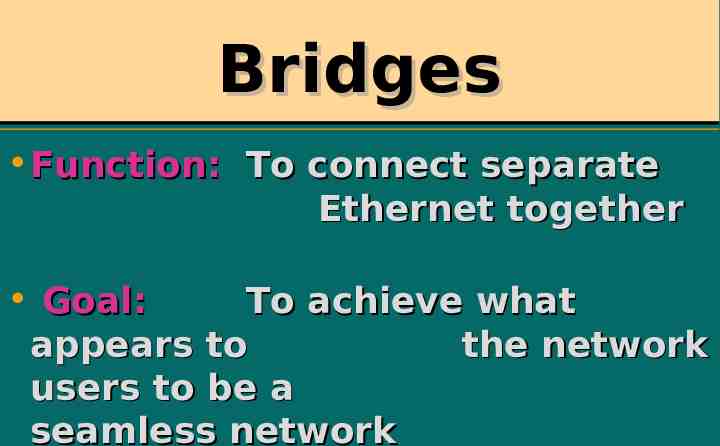
Bridges Function: To connect separate Ethernet together Goal: To achieve what appears to the network users to be a seamless network

Bridges (continued) map the Ethernet addresses of the nodes residing on each network segment then, allow only the necessary traffic to pass through the bridge

Bridges (continued) When a packet is received by the bridge: – the bridge determines the destination and source segments – If the segments are the same »the packet is dropped (“filtered”) – If the segments are different »the packet is “forwarded” on

Bridges (continued) prevent all bad or misaligned packets form spreading from one segment to the others called “store-and-forward” devices – look at the whole Ethernet packet before making their filtering or forwarding decisions

Ethernet Switches

Ethernet Switches “Cut-through” switches – examining the address information contained at the start of the Ethernet packet – decrease the amount of time required to determine if a packet should be filtered or forwarded, “latency”

Ethernet Switches (continued) (continued) The term “Ethernet Switch” – any device of multiple ports which is able to filter and forward packets at nearly the speed of Ethernet (“wirespeed”) regardless of the technique » because store-and-forward bridges have now increased their speed

Ethernet Switches (continued) (continued) The term “Bridge” – two-port devices which use the store and forward technique

Routers

Routers filter out network traffic filter by specific protocol born out of the necessity for dividing networks logically instead of physically

Routers (continued) An IP router – divide a network into various subnets – only traffic destined for particular IP addresses can pass between segments – takes more time than a switch or bridge which only looks at the MAC layer

Routers (continued) The term “brouters” – devices which have both bridging and routing capability » however switches and bridges frequently have some router-like features such as selective protocol filtering

Network Switch Example LTX5 LTX5 PC (A) Microvax (B) LTX2 LTX2 Workstation (E) LTX5 LSB4 Switch LTX2 Microvax (F) LTX5 LTX5 LTX5 Netware File Macintosh Server (C) (D) LTXLTX2 2 LTX2 Sun (G) Sun (H)

The Spanning Tree

The Spanning Tree The Spanning Tree Algorithm – a software device for describing how switches & bridges can communicate to avoid network loops – By exchanging packets called BPDUs, the switches & bridges establish a singular path for reaching each network segment.

The Spanning Tree (continued) (continued) A switches or bridge port is turned off – if another pathway to that segment already exists

The Spanning Tree (continued) (continued) The process of passing the BPDU packets is continuous – so if a switch or bridge suddenly fails, – then the remaining devices will reconfigure pathways to allow each segment to be reached

The Spanning Tree (continued) (continued) network managers design loops into a bridged network – so if a switch or bridge does fail, – the Spanning Tree will calculate the alternate route into the network configuration.

Spanning Tree Example LTX-5 LTX-5 10BASE5 AUI CABLE 10BASE2 AUI CABLE LTX-2 LB2 #1 LB2 #4 LB2 #3 LTX-2 LTX-2 10BASE2 LTX-2 LB2 #2 LTX-5 AUI CABLE AUI CABLE LTX-5 10BASE5

Terminal Terminal & & Printer Printer Servers Servers
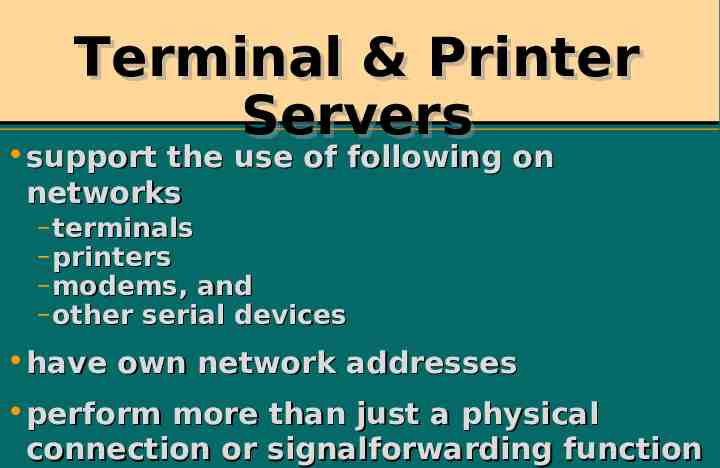
Terminal & Printer Servers support the use of following on networks – terminals – printers – modems, and – other serial devices have own network addresses perform more than just a physical connection or signalforwarding function

Terminal server a server which provides network access to serial devices support serial printers as well as serial terminals bidirectional devices

Printer server is expected to have at least one parallel port may also have one or more serial ports unidirectional devices
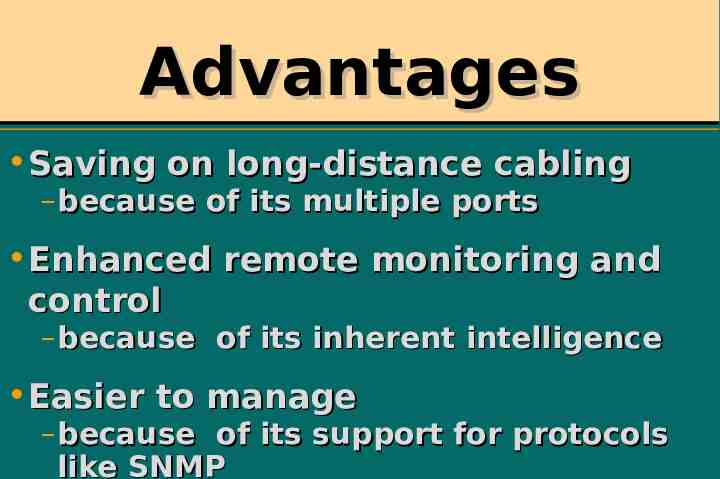
Advantages Saving on long-distance cabling – because of its multiple ports Enhanced remote monitoring and control – because of its inherent intelligence Easier to manage – because of its support for protocols like SNMP

Advantages (continued) Local communications – able to broadcast messages to all devices connected to the servers Sharing resources and balancing workloads

Advantages (continued) Supporting multiple protocols Supporting workstations Protocol conversion Staying flexible