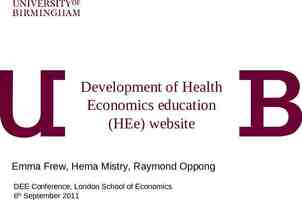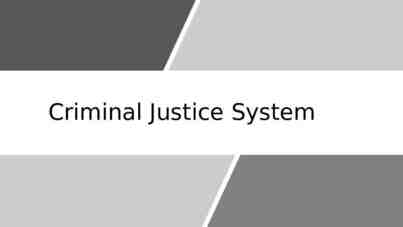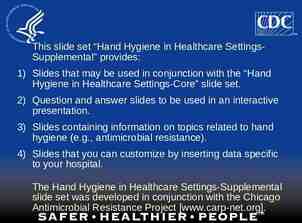Designing an Effective PowerPoint Part 3: Practical Guides
20 Slides4.46 MB
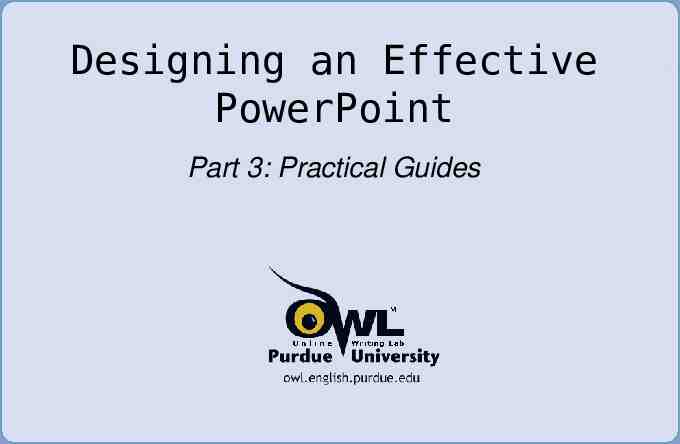
Designing an Effective PowerPoint Part 3: Practical Guides

Interior Content Interior Content - Everything that constitutes your Powerpoint Presentation (slides, slide content, slide content animations, slide transitions).

Creating Slides 1) Insert New Slide 2) Insert (Choose content, e.g. Picture, Text Box ) 3) Manipulate Size and Position of Content

Transitions Transition - An effect that determines how slides progressively show up on-screen, e.g. Blinds, Cut, Wipe.

Creating Transitions (Normal View) 1) View slide you wish to edit 2) Slide Show Slide Transition 3) Change slideshow transition 4) Click Apply

Transition Advice Transitions must support, not distract Make transitions fit content No transition is just fine Multiple transition types annoy

Animation Animation - An effect that determines how elements of a slide appear on screen, e.g. Dissolve, Fly In, Flash Once.

Creating Animation 1) Select slide element 2) Slide Show Pre-Set Animations (select an animation) OR 2) Slide Show Custom Animations (select order and animation for each slide element)

Animation Advice Transitions Must Support, Not Distract Make Transitions Fit Content No Transition is Just Fine Multiple Transition Types Annoy

Bad Example 1 Choose Rubbish, Inc. – The Fastest – The Strongest – The Least Accident Prone

Bad Example 2 Rubbish, Inc Testimonials – Robert Johnson: “I use Rubbish, Inc. for all my rubbish requirements- it’s their professional staph and their famously trashy service that really makes the difference.” – John Robertson: “Without Rubbish, Inc. life is just a sequence of days extending one after another; a giant garbge heap, signifying nothing.”

Good Example 1 Choose Rubbish, Inc. – The Fastest – The Strongest – The Least Accident Prone

Good Example 2 Rubbish, Inc Testimonials – Robert Johnson: “I use Rubbish, Inc. for all my rubbish requirements- it’s their professional staph and their famously trashy service that really makes the difference.” – John Robertson: “Without Rubbish, Inc. life is just a sequence of days extending one after another; a giant garbge heap, signifying nothing.”

Exterior Content Exterior Content - Everything in your presentation other than your Powerpoint. The best presentations include practiced hand gestures, polished verbal delivery, and some form of crowd interaction.

Exterior Content Help Use your PowerPoint as an aid to your presentation, not as your presentation Be sure that your Exterior Content and your Interior Content are different Know your presentation space and execute your gestures and volume accordingly
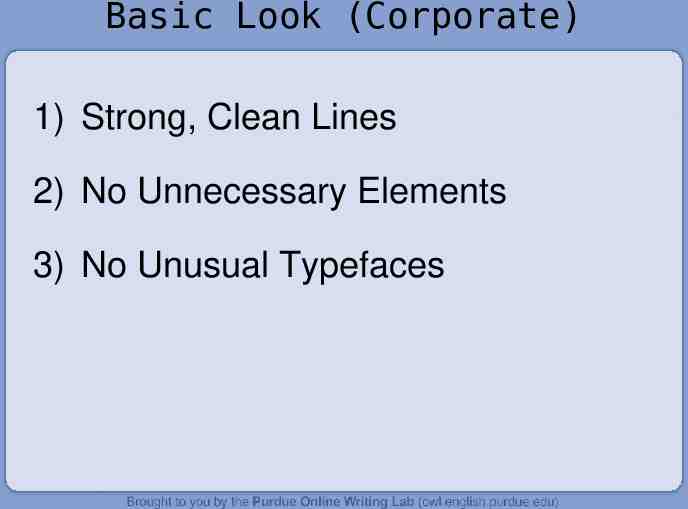
Basic Look (Corporate) 1) Strong, Clean Lines 2) No Unnecessary Elements 3) No Unusual Typefaces

Alternate Method 1) 2) 3) 4) 5) No Template No more than six words on a slide Image heavy Little or no animations Rely even more on Exterior Content

drunk Driving KILLS

KNOW WHEN TO STOP

The End