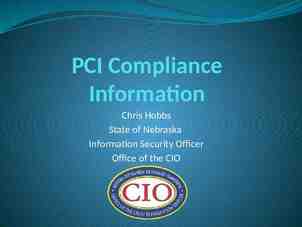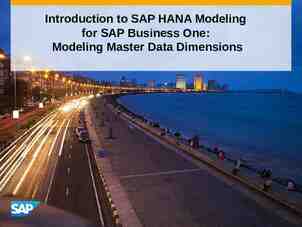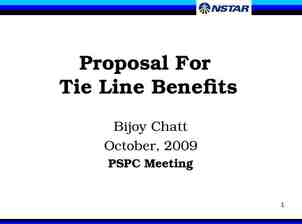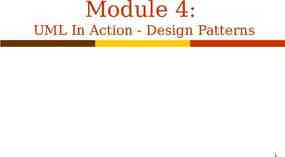Deep Dive: Community & Communication May 18, 2021
31 Slides1.52 MB

Deep Dive: Community & Communication May 18, 2021
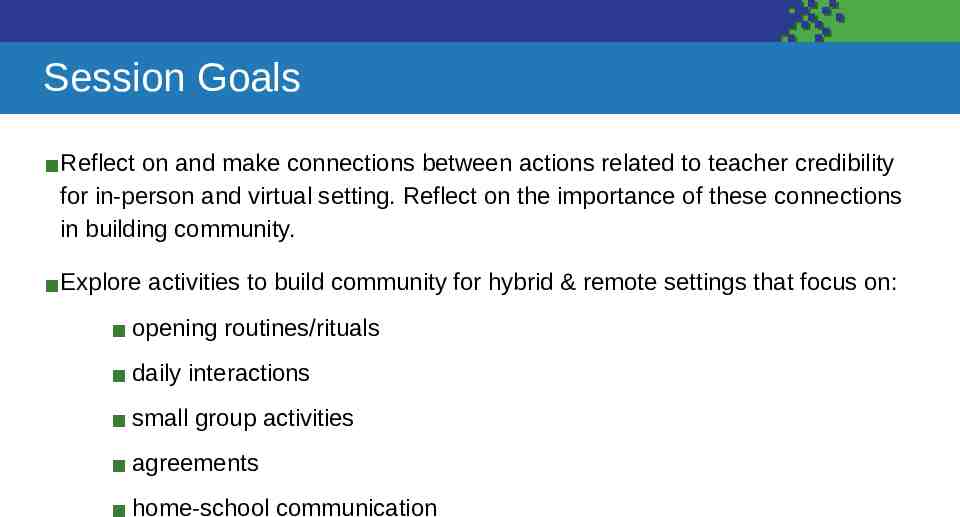
Session Goals Reflect on and make connections between actions related to teacher credibility for in-person and virtual setting. Reflect on the importance of these connections in building community. Explore activities to build community for hybrid & remote settings that focus on: opening routines/rituals daily interactions small group activities agreements home-school communication
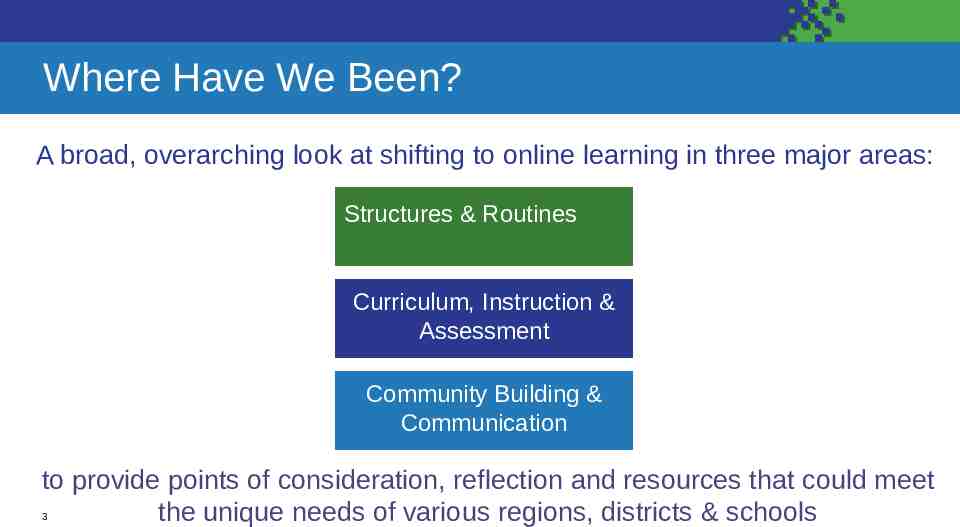
Where Have We Been? A broad, overarching look at shifting to online learning in three major areas: Structures & Routines Curriculum, Instruction & Assessment Community Building & Communication to provide points of consideration, reflection and resources that could meet the unique needs of various regions, districts & schools 3
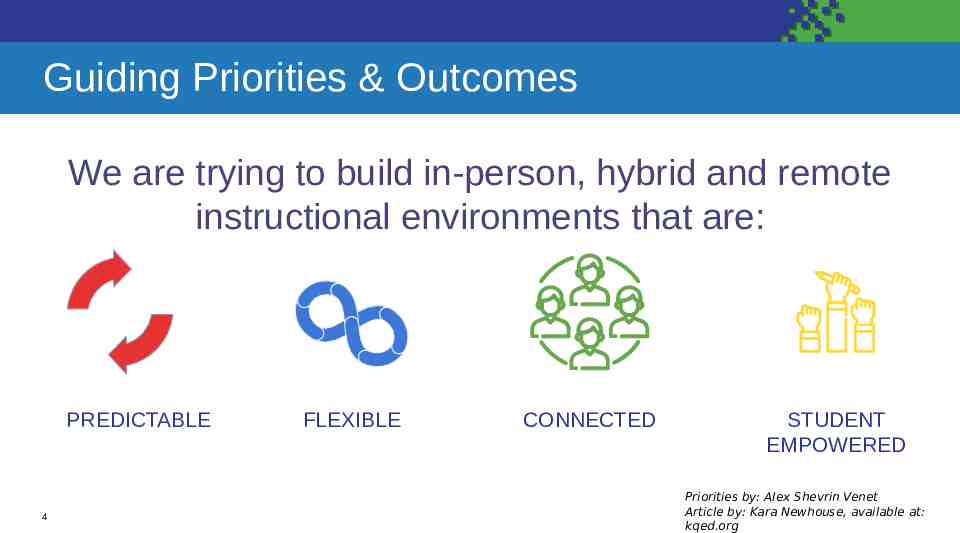
Guiding Priorities & Outcomes We are trying to build in-person, hybrid and remote instructional environments that are: PREDICTABLE 4 FLEXIBLE CONNECTED STUDENT EMPOWERED Priorities by: Alex Shevrin Venet Article by: Kara Newhouse, available at: kqed.org
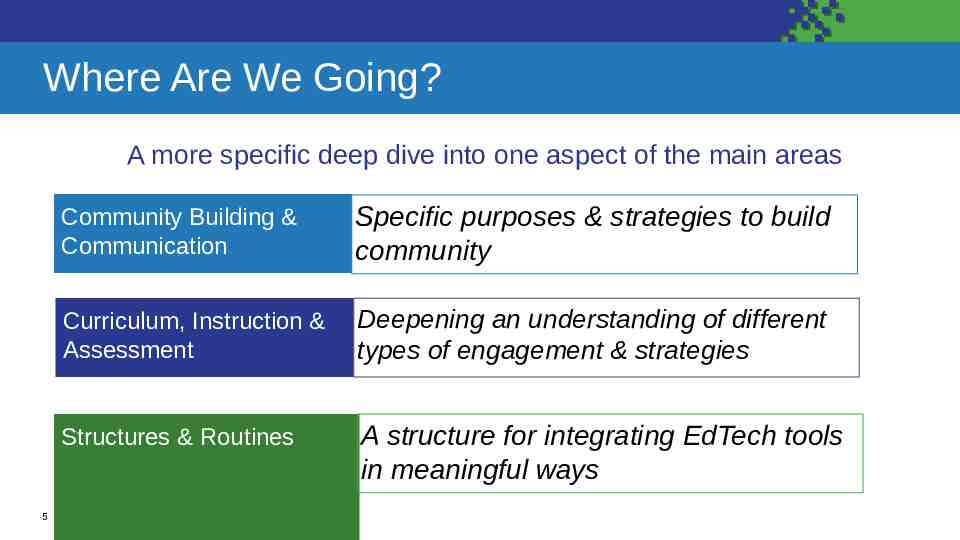
Where Are We Going? A more specific deep dive into one aspect of the main areas 5 Community Building & Communication Specific purposes & strategies to build community Curriculum, Instruction & Assessment Deepening an understanding of different types of engagement & strategies Structures & Routines A structure for integrating EdTech tools in meaningful ways
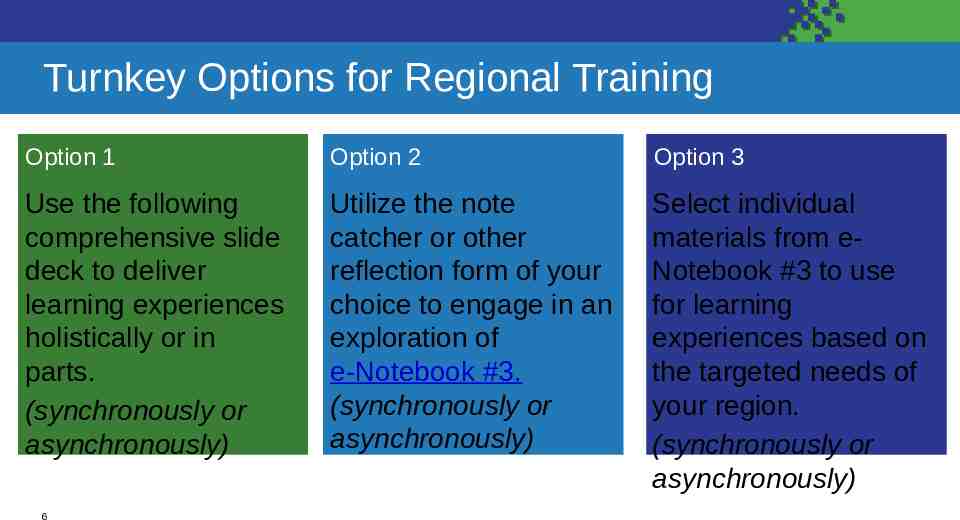
Turnkey Options for Regional Training Option 1 Option 2 Option 3 Use the following comprehensive slide deck to deliver learning experiences holistically or in parts. (synchronously or asynchronously) Utilize the note catcher or other reflection form of your choice to engage in an exploration of e-Notebook #3. (synchronously or asynchronously) Select individual materials from eNotebook #3 to use for learning experiences based on the targeted needs of your region. (synchronously or asynchronously) 6
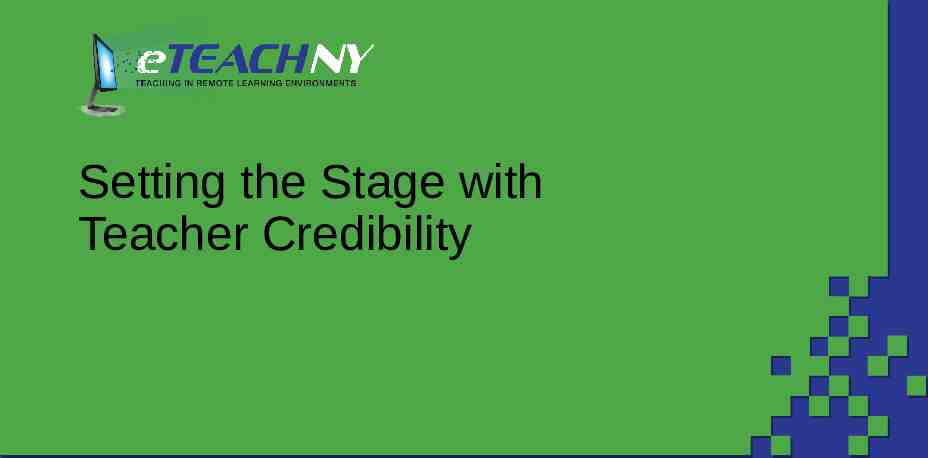
Setting the Stage with Teacher Credibility
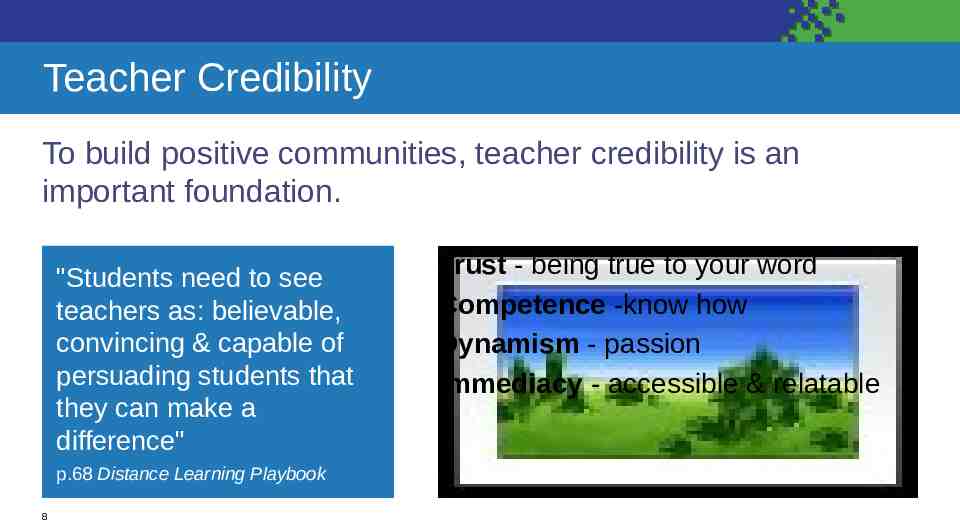
Teacher Credibility To build positive communities, teacher credibility is an important foundation. "Students need to see teachers as: believable, convincing & capable of persuading students that they can make a difference" p.68 Distance Learning Playbook 8 Trust - being true to your word Competence -know how Dynamism - passion Immediacy - accessible & relatable
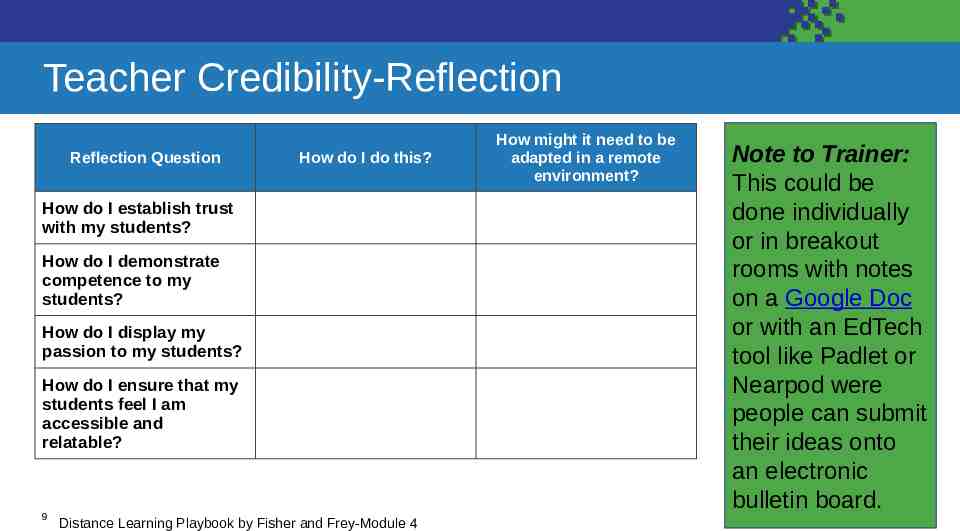
Teacher Credibility-Reflection Reflection Question How do I do this? How do I establish trust with my students? How do I demonstrate competence to my students? How do I display my passion to my students? How do I ensure that my students feel I am accessible and relatable? 9 Distance Learning Playbook by Fisher and Frey-Module 4 How might it need to be adapted in a remote environment? Note to Trainer: This could be done individually or in breakout rooms with notes on a Google Doc or with an EdTech tool like Padlet or Nearpod were people can submit their ideas onto an electronic bulletin board.
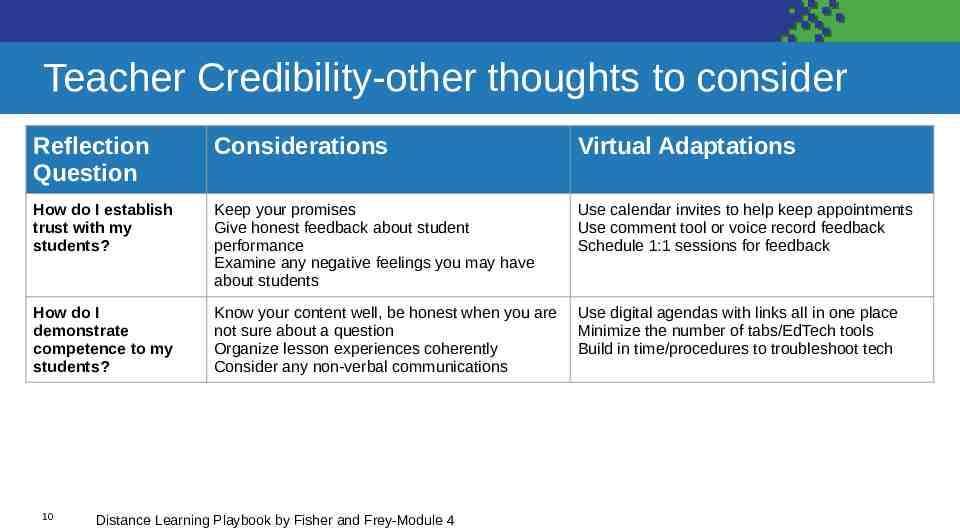
Teacher Credibility-other thoughts to consider Reflection Question Considerations Virtual Adaptations How do I establish trust with my students? Keep your promises Give honest feedback about student performance Examine any negative feelings you may have about students Use calendar invites to help keep appointments Use comment tool or voice record feedback Schedule 1:1 sessions for feedback How do I demonstrate competence to my students? Know your content well, be honest when you are not sure about a question Organize lesson experiences coherently Consider any non-verbal communications Use digital agendas with links all in one place Minimize the number of tabs/EdTech tools Build in time/procedures to troubleshoot tech 10 Distance Learning Playbook by Fisher and Frey-Module 4
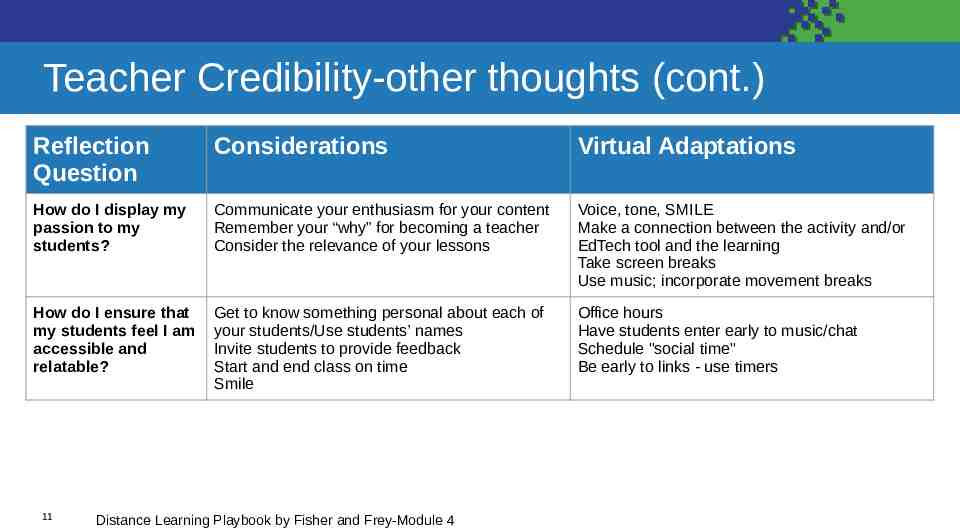
Teacher Credibility-other thoughts (cont.) Reflection Question Considerations Virtual Adaptations How do I display my passion to my students? Communicate your enthusiasm for your content Remember your “why” for becoming a teacher Consider the relevance of your lessons Voice, tone, SMILE Make a connection between the activity and/or EdTech tool and the learning Take screen breaks Use music; incorporate movement breaks How do I ensure that my students feel I am accessible and relatable? Get to know something personal about each of your students/Use students’ names Invite students to provide feedback Start and end class on time Smile Office hours Have students enter early to music/chat Schedule "social time" Be early to links - use timers 11 Distance Learning Playbook by Fisher and Frey-Module 4
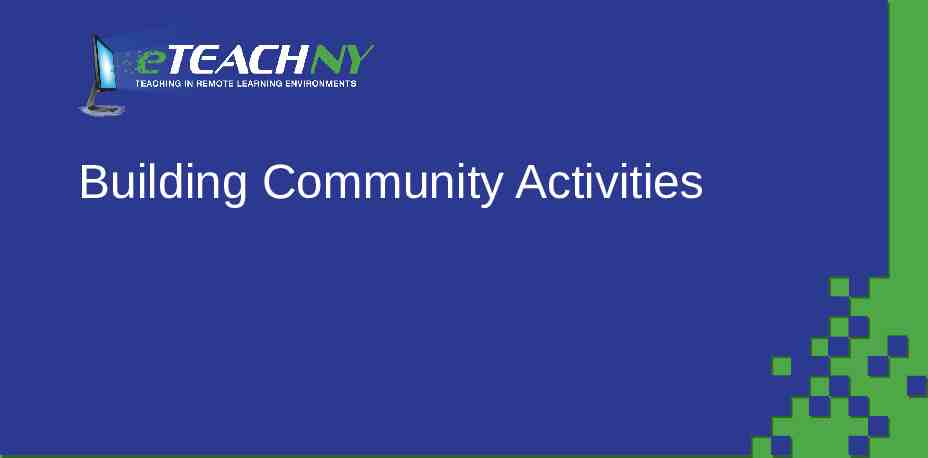
Building Community Activities
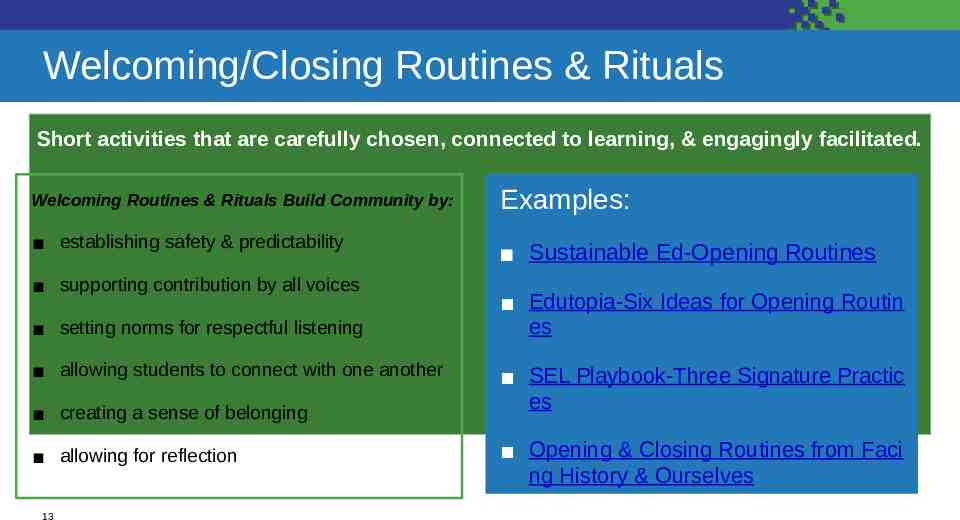
Welcoming/Closing Routines & Rituals Short activities that are carefully chosen, connected to learning, & engagingly facilitated. Welcoming Routines & Rituals Build Community by: Examples: establishing safety & predictability Sustainable Ed-Opening Routines supporting contribution by all voices setting norms for respectful listening allowing students to connect with one another creating a sense of belonging allowing for reflection 13 Edutopia-Six Ideas for Opening Routin es SEL Playbook-Three Signature Practic es Opening & Closing Routines from Faci ng History & Ourselves
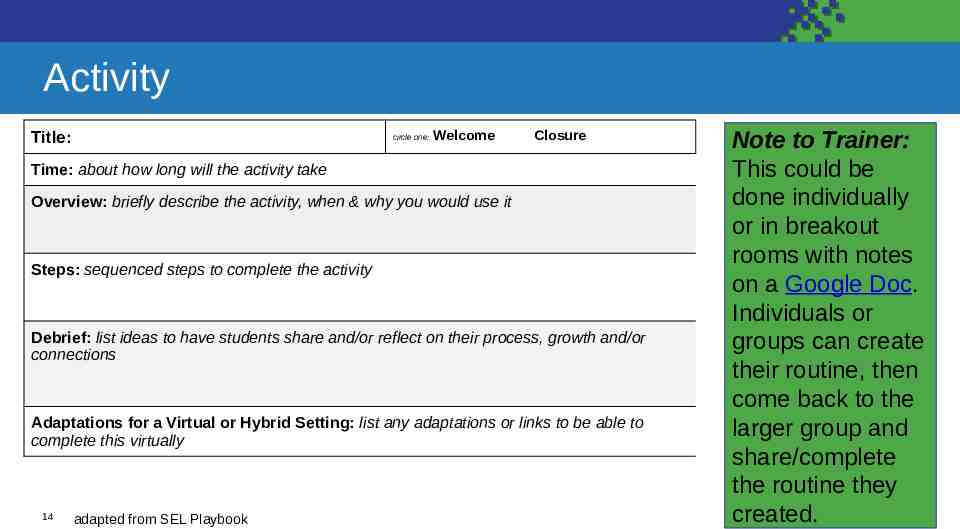
Activity Title: circle one: Welcome Closure Time: about how long will the activity take Overview: briefly describe the activity, when & why you would use it Steps: sequenced steps to complete the activity Debrief: list ideas to have students share and/or reflect on their process, growth and/or connections Adaptations for a Virtual or Hybrid Setting: list any adaptations or links to be able to complete this virtually 14 adapted from SEL Playbook Note to Trainer: This could be done individually or in breakout rooms with notes on a Google Doc. Individuals or groups can create their routine, then come back to the larger group and share/complete the routine they created.
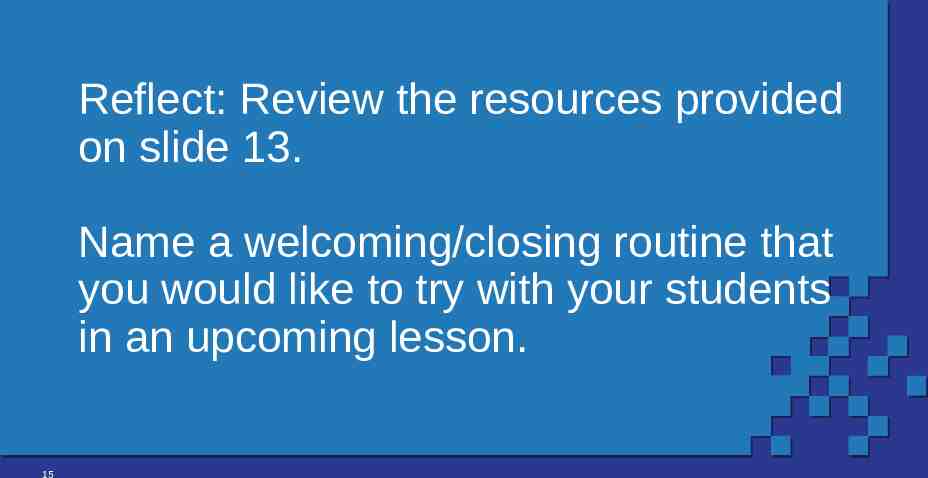
Reflect: Review the resources provided on slide 13. Name a welcoming/closing routine that you would like to try with your students in an upcoming lesson. 15
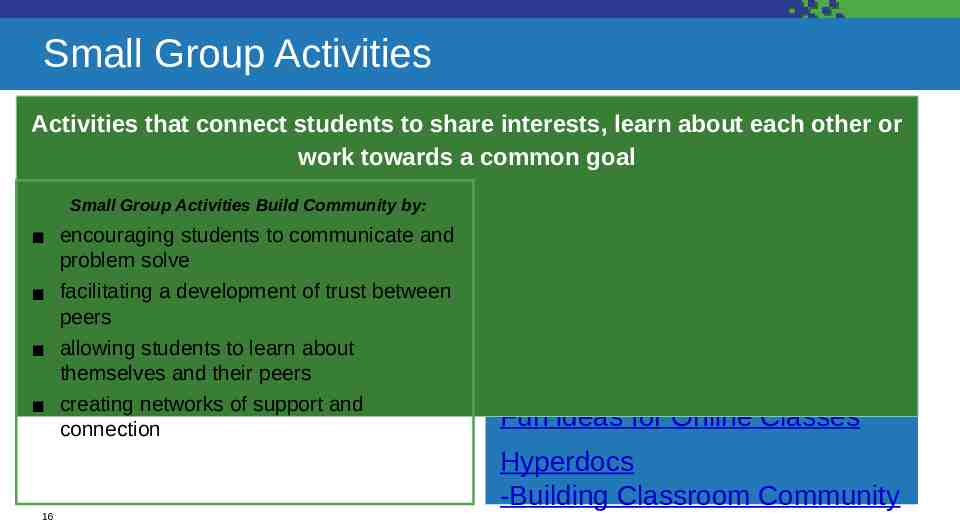
Small Group Activities Activities that connect students to share interests, learn about each other or work towards a common goal Small Group Activities Build Community by: encouraging students to communicate and problem solve facilitating a development of trust between peers allowing students to learn about themselves and their peers creating networks of support and connection Examples: Catlin Tucker-Small group Statio n Rotation Protocol-Feedback Chat Mindfulness Activities Fun ideas for Online Classes Hyperdocs -Building Classroom Community 16
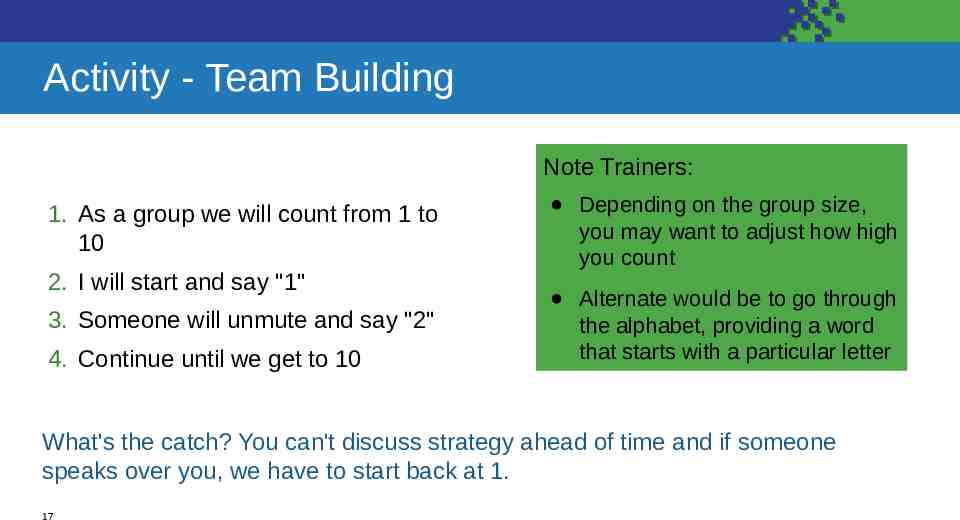
Activity - Team Building Note Trainers: 1. As a group we will count from 1 to 10 2. I will start and say "1" 3. Someone will unmute and say "2" 4. Continue until we get to 10 Depending on the group size, you may want to adjust how high you count Alternate would be to go through the alphabet, providing a word that starts with a particular letter What's the catch? You can't discuss strategy ahead of time and if someone speaks over you, we have to start back at 1. 17
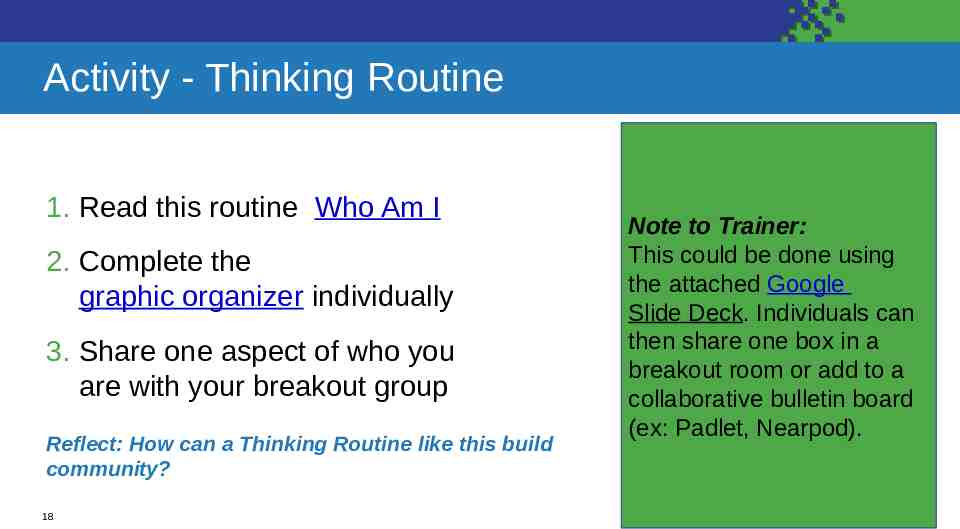
Activity - Thinking Routine 1. Read this routine Who Am I 2. Complete the graphic organizer individually 3. Share one aspect of who you are with your breakout group Reflect: How can a Thinking Routine like this build community? 18 Note to Trainer: This could be done using the attached Google Slide Deck. Individuals can then share one box in a breakout room or add to a collaborative bulletin board (ex: Padlet, Nearpod).
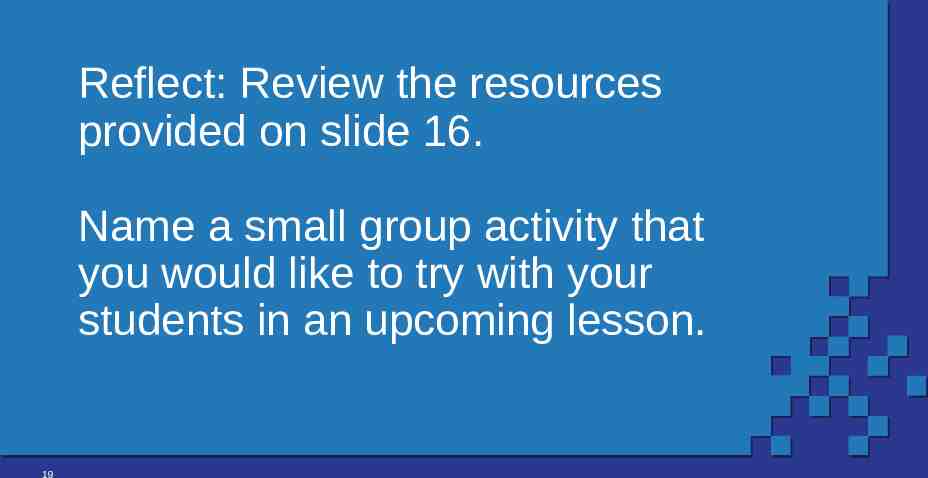
Reflect: Review the resources provided on slide 16. Name a small group activity that you would like to try with your students in an upcoming lesson. 19
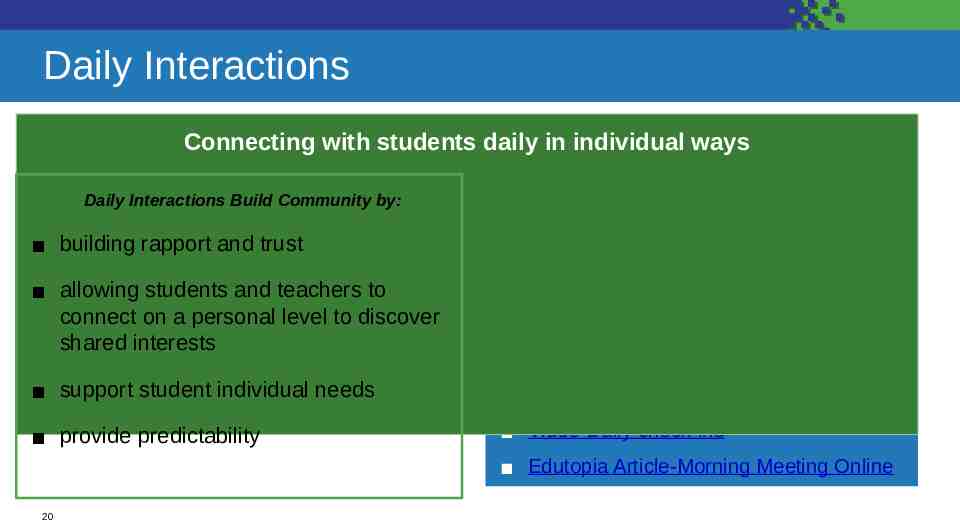
Daily Interactions Connecting with students daily in individual ways Daily Interactions Build Community by: Modalities and Resources: building rapport and trust 1:1, face-to-face allowing students and teachers to connect on a personal level to discover shared interests Feedback centered Exit Ticket support student individual needs Five Minute Chats provide predictability Video-Daily check-ins notes, cards, e-mails, post-its messages on EdTech platform Edutopia Article-Morning Meeting Online 20
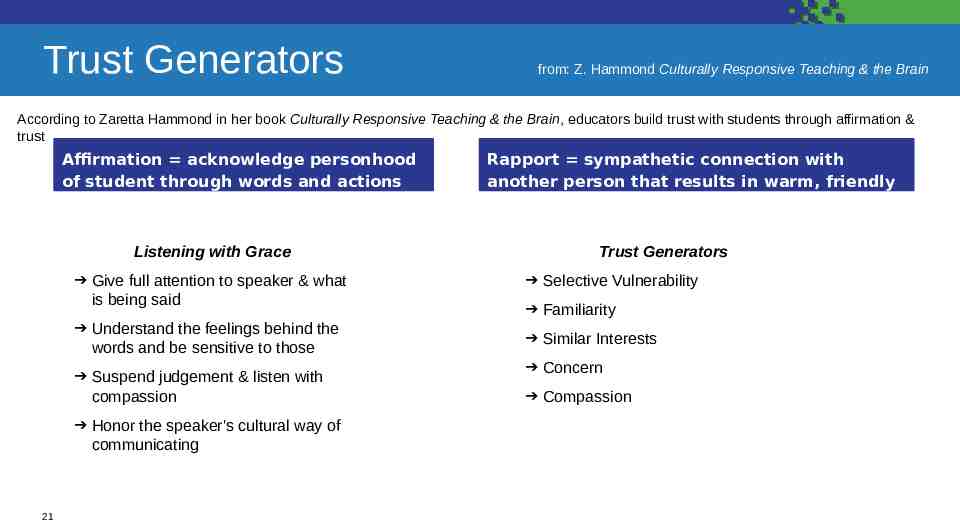
Trust Generators from: Z. Hammond Culturally Responsive Teaching & the Brain According to Zaretta Hammond in her book Culturally Responsive Teaching & the Brain, educators build trust with students through affirmation & trust Affirmation acknowledge personhood of student through words and actions that say, "I care about you." Listening with Grace Give full attention to speaker & what is being said Understand the feelings behind the words and be sensitive to those Suspend judgement & listen with compassion Honor the speaker's cultural way of communicating 21 Rapport sympathetic connection with another person that results in warm, friendly feelings; feeling in sync. Trust Generators Selective Vulnerability Familiarity Similar Interests Concern Compassion
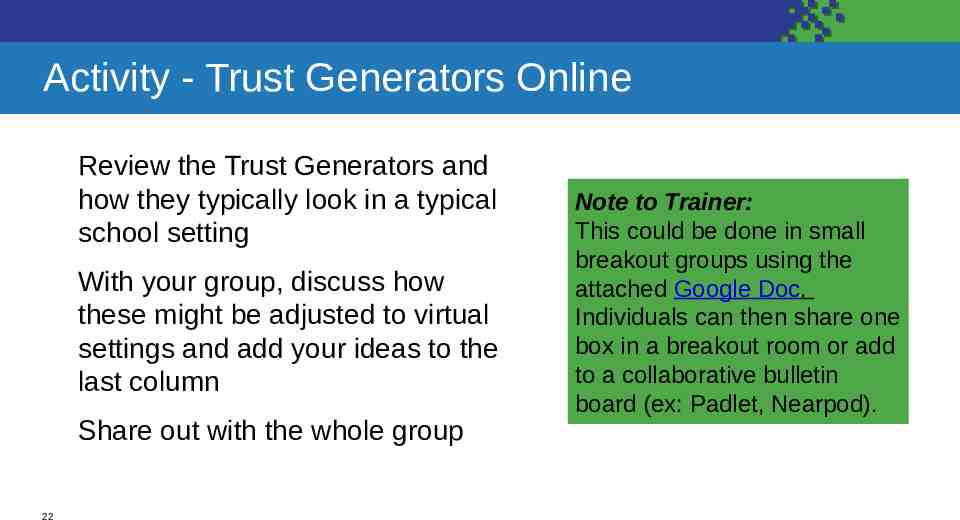
Activity - Trust Generators Online 1. Review the Trust Generators and how they typically look in a typical school setting 2. With your group, discuss how these might be adjusted to virtual settings and add your ideas to the last column 3. Share out with the whole group 22 Note to Trainer: This could be done in small breakout groups using the attached Google Doc. Individuals can then share one box in a breakout room or add to a collaborative bulletin board (ex: Padlet, Nearpod).
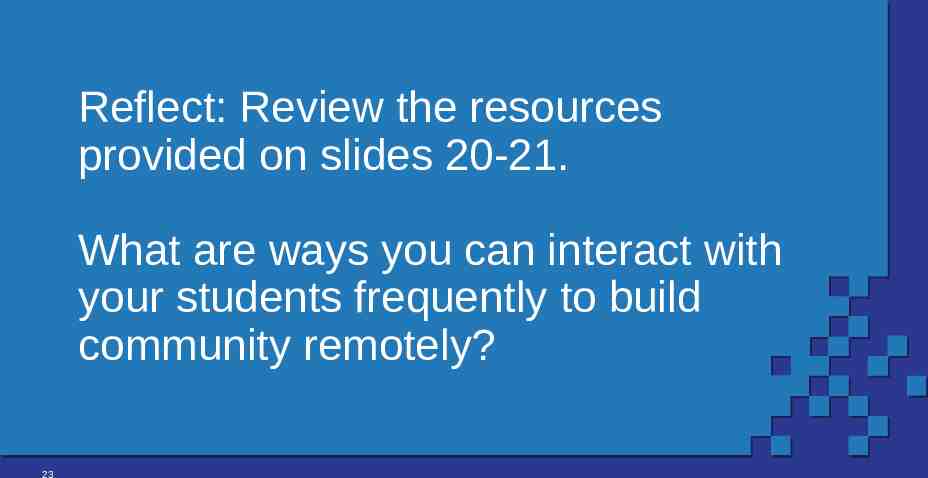
Reflect: Review the resources provided on slides 20-21. What are ways you can interact with your students frequently to build community remotely? 23
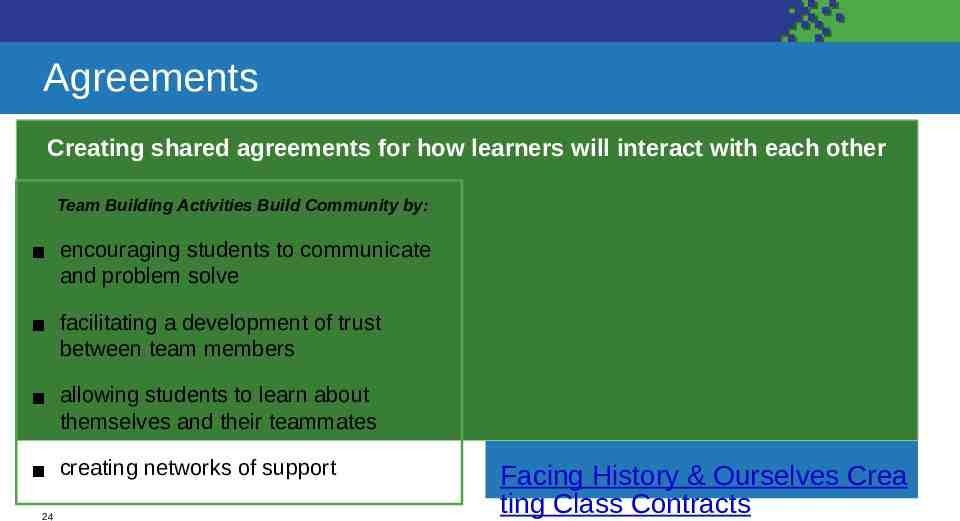
Agreements Creating shared agreements for how learners will interact with each other Team Building Activities Build Community by: encouraging students to communicate and problem solve facilitating a development of trust between team members allowing students to learn about themselves and their teammates creating networks of support 24 Examples: Sample Agreements for Virtual L earning Setting Agreements-National Sc hool Reform Padlet-Video Etiquette Facing History & Ourselves Crea ting Class Contracts
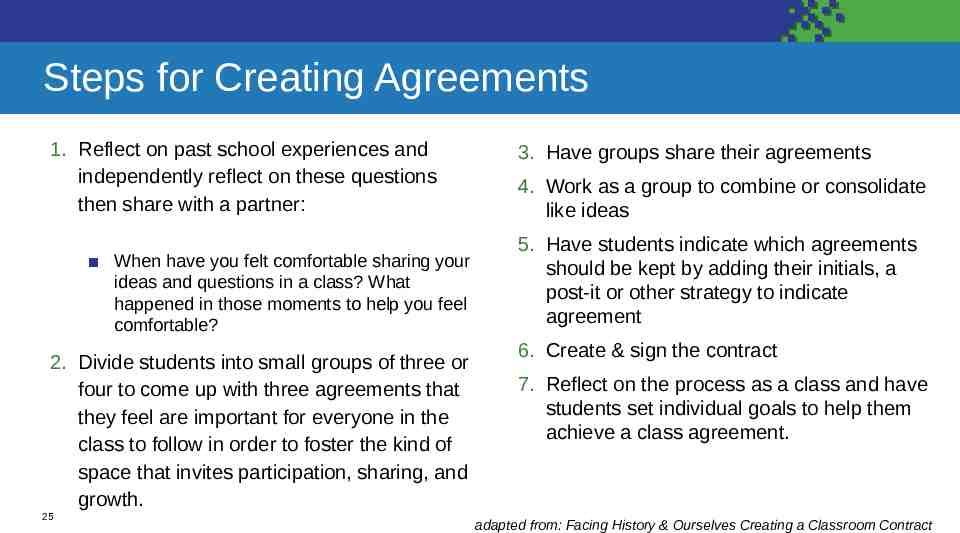
Steps for Creating Agreements 1. Reflect on past school experiences and independently reflect on these questions then share with a partner: When have you felt comfortable sharing your ideas and questions in a class? What happened in those moments to help you feel comfortable? 2. Divide students into small groups of three or four to come up with three agreements that they feel are important for everyone in the class to follow in order to foster the kind of space that invites participation, sharing, and growth. 25 3. Have groups share their agreements 4. Work as a group to combine or consolidate like ideas 5. Have students indicate which agreements should be kept by adding their initials, a post-it or other strategy to indicate agreement 6. Create & sign the contract 7. Reflect on the process as a class and have students set individual goals to help them achieve a class agreement. adapted from: Facing History & Ourselves Creating a Classroom Contract
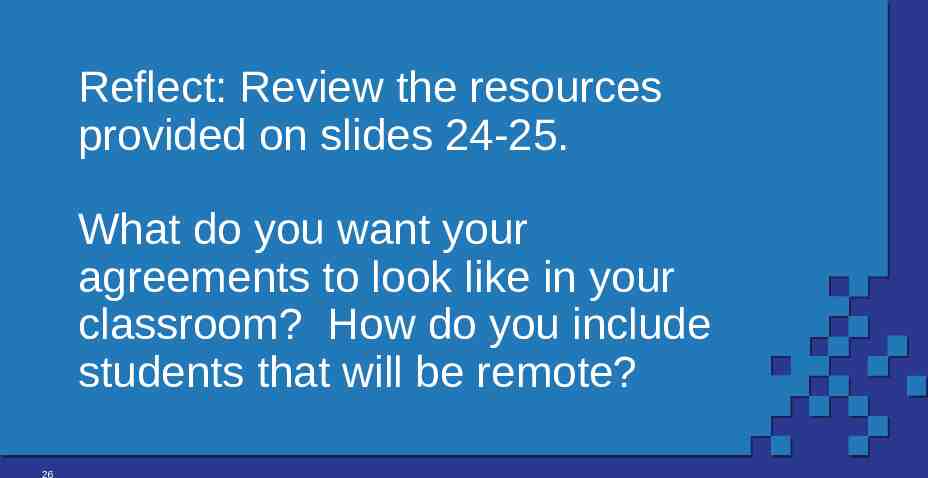
Reflect: Review the resources provided on slides 24-25. What do you want your agreements to look like in your classroom? How do you include students that will be remote? 26
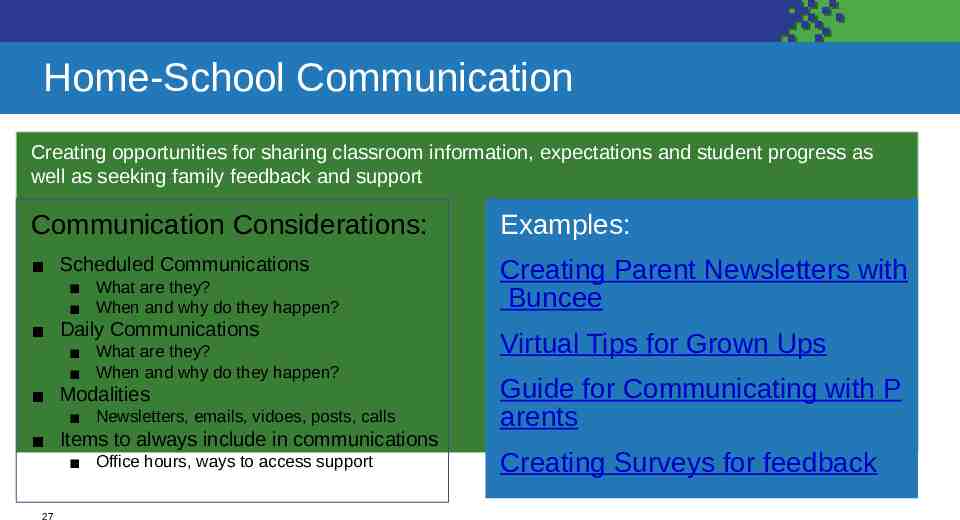
Home-School Communication Creating opportunities for sharing classroom information, expectations and student progress as well as seeking family feedback and support Communication Considerations: Examples: Scheduled Communications Creating Parent Newsletters with Buncee Daily Communications Virtual Tips for Grown Ups What are they? When and why do they happen? What are they? When and why do they happen? Modalities Newsletters, emails, vidoes, posts, calls Items to always include in communications Office hours, ways to access support 27 Guide for Communicating with P arents Creating Surveys for feedback
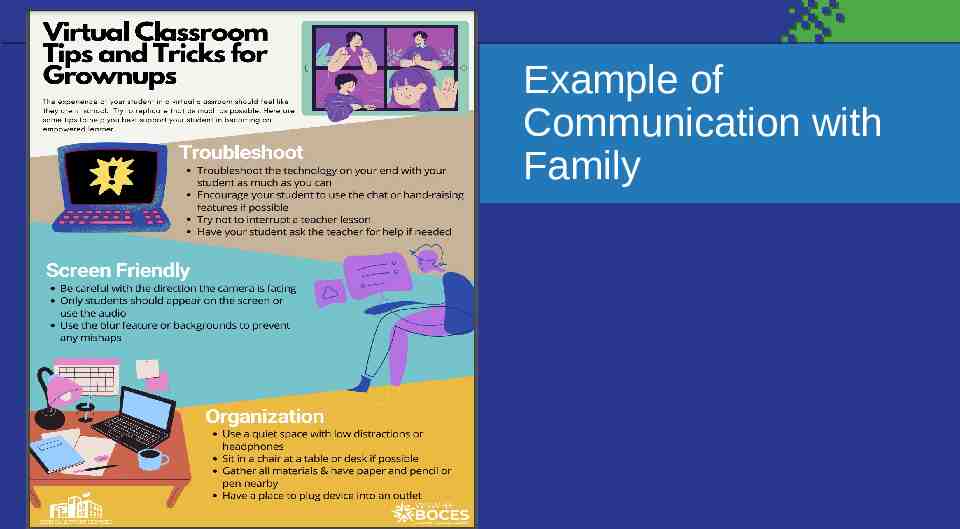
Example of Communication with Family 28
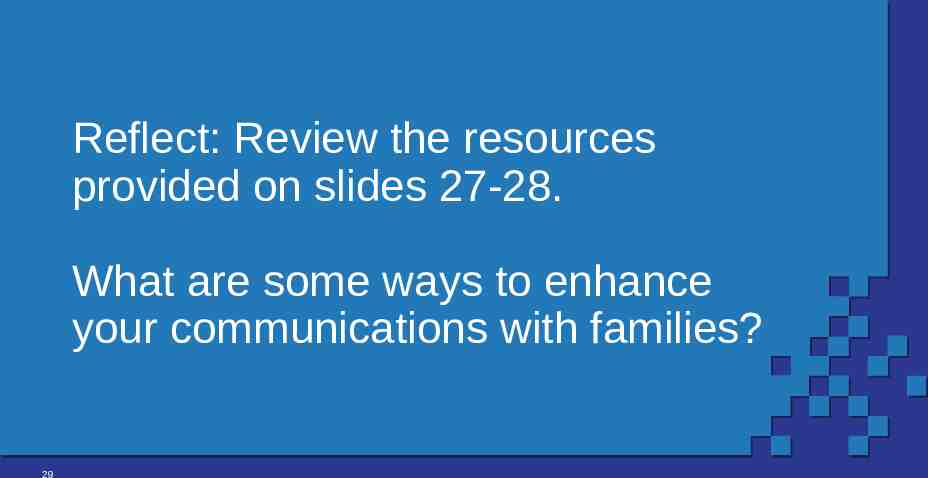
Reflect: Review the resources provided on slides 27-28. What are some ways to enhance your communications with families? 29
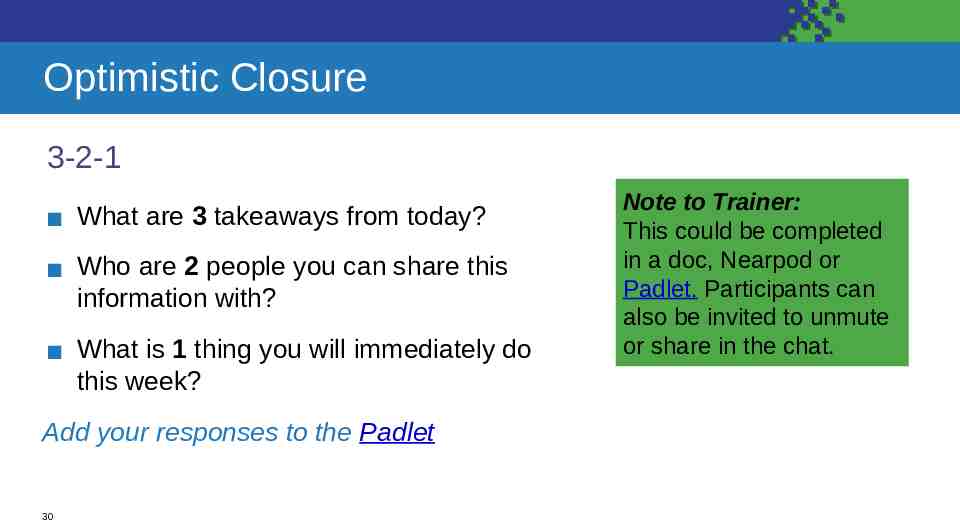
Optimistic Closure 3-2-1 What are 3 takeaways from today? Who are 2 people you can share this information with? What is 1 thing you will immediately do this week? Add your responses to the Padlet 30 Note to Trainer: This could be completed in a doc, Nearpod or Padlet. Participants can also be invited to unmute or share in the chat.
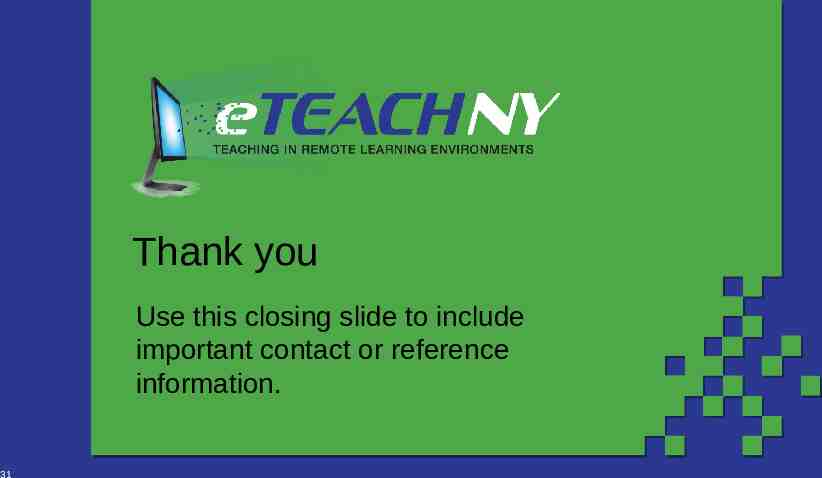
Thank you Use this closing slide to include important contact or reference information. 31