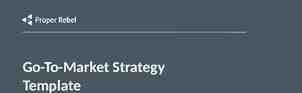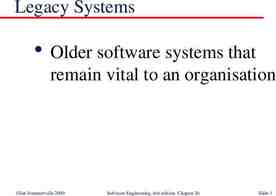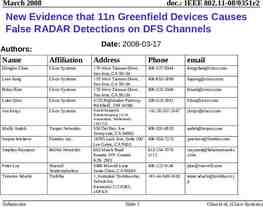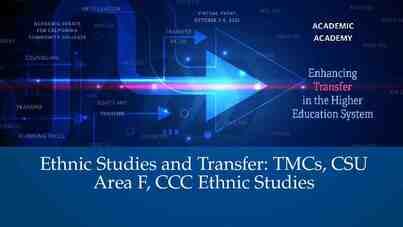CLI210 Introduction To Managed Development For Devices With
25 Slides805.50 KB
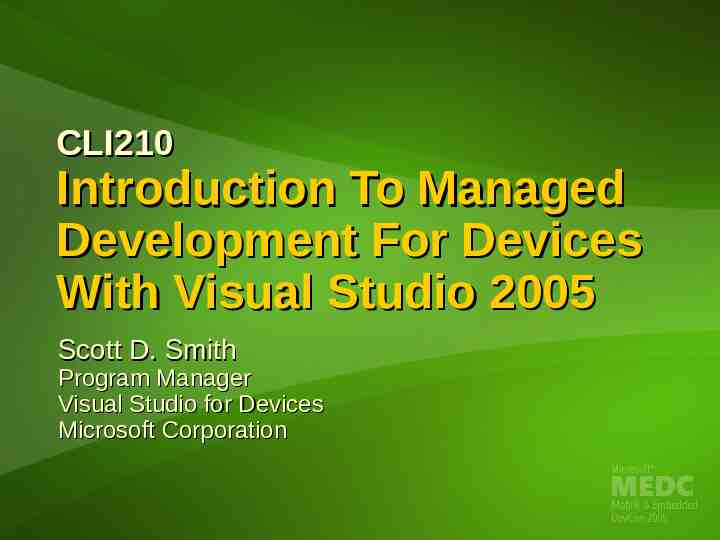
CLI210 Introduction To Managed Development For Devices With Visual Studio 2005 Scott D. Smith Program Manager Visual Studio for Devices Microsoft Corporation
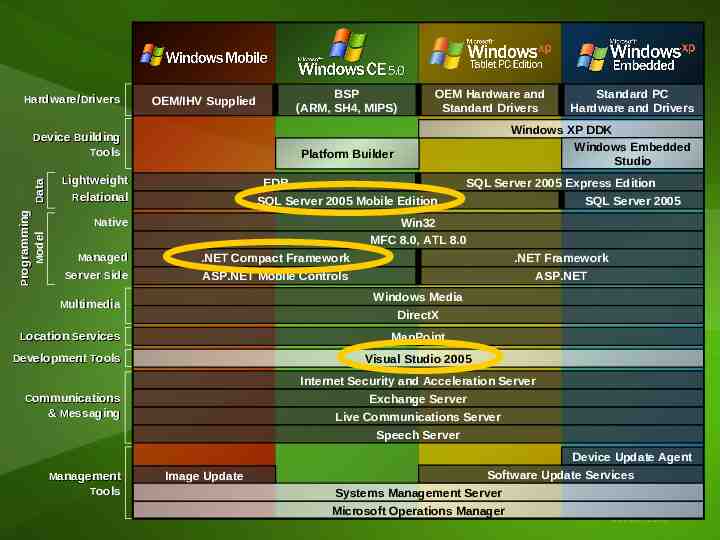
Hardware/Drivers BSP (ARM, SH4, MIPS) OEM/IHV Supplied Programming Model Data Device Building Tools OEM Hardware and Standard Drivers Windows XP DDK Windows Embedded Studio Platform Builder Lightweight EDB Relational Standard PC Hardware and Drivers SQL Server 2005 Express Edition SQL Server 2005 Mobile Edition Native SQL Server 2005 Win32 MFC 8.0, ATL 8.0 Managed .NET Compact Framework .NET Framework Server Side ASP.NET Mobile Controls ASP.NET Windows Media DirectX Multimedia Location Services MapPoint Development Tools Visual Studio 2005 Internet Security and Acceleration Server Communications & Messaging Exchange Server Live Communications Server Speech Server Device Update Agent Management Tools Image Update Software Update Services Systems Management Server Microsoft Operations Manager
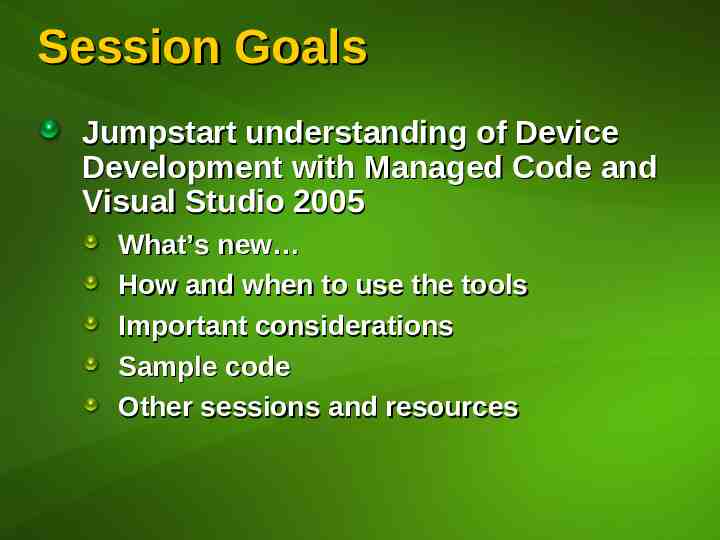
Session Goals Jumpstart understanding of Device Development with Managed Code and Visual Studio 2005 What’s new How and when to use the tools Important considerations Sample code Other sessions and resources
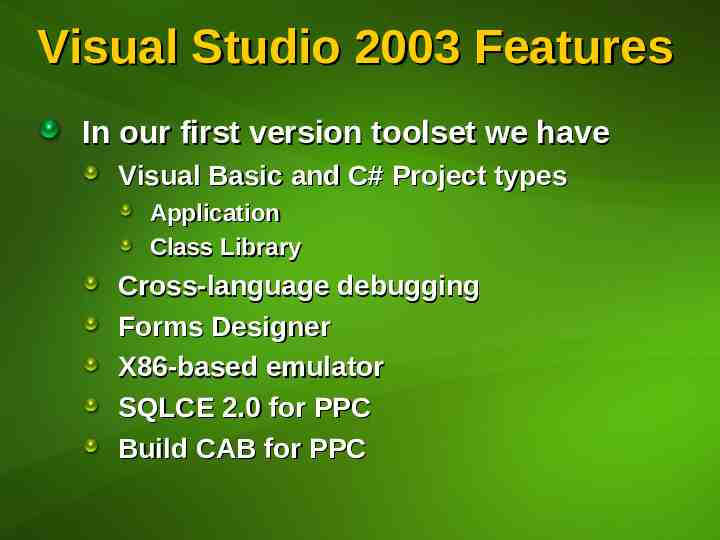
Visual Studio 2003 Features In our first version toolset we have Visual Basic and C# Project types Application Class Library Cross-language debugging Forms Designer X86-based emulator SQLCE 2.0 for PPC Build CAB for PPC
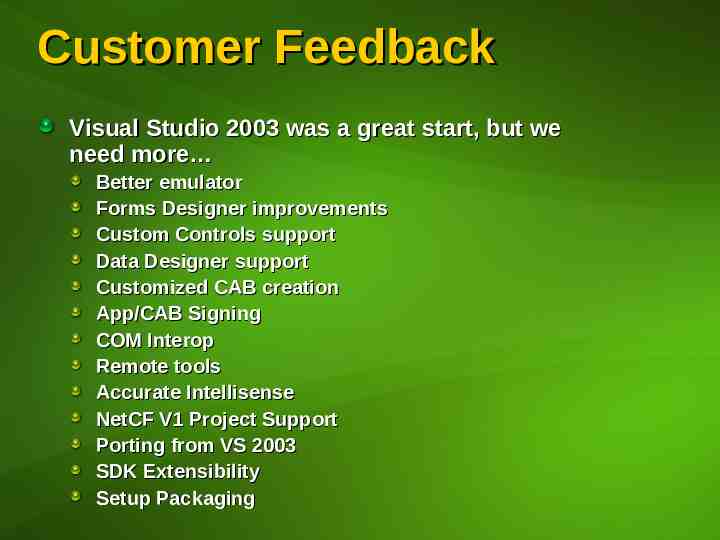
Customer Feedback Visual Studio 2003 was a great start, but we need more Better emulator Forms Designer improvements Custom Controls support Data Designer support Customized CAB creation App/CAB Signing COM Interop Remote tools Accurate Intellisense NetCF V1 Project Support Porting from VS 2003 SDK Extensibility Setup Packaging
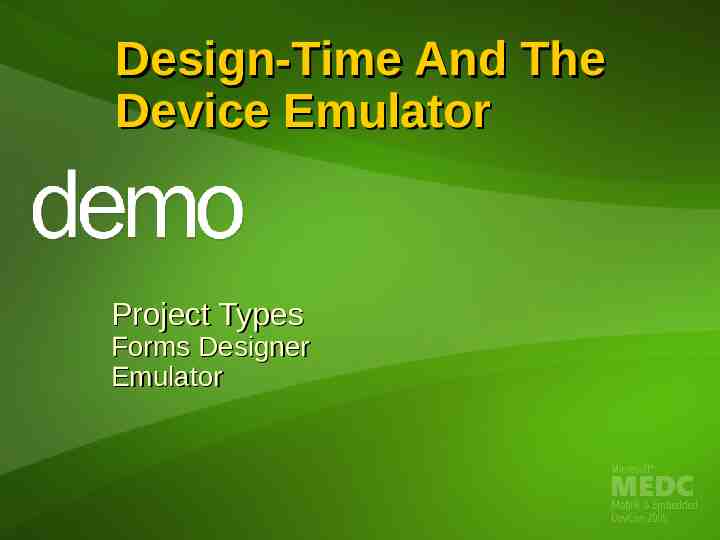
Design-Time And The Device Emulator Project Types Forms Designer Emulator
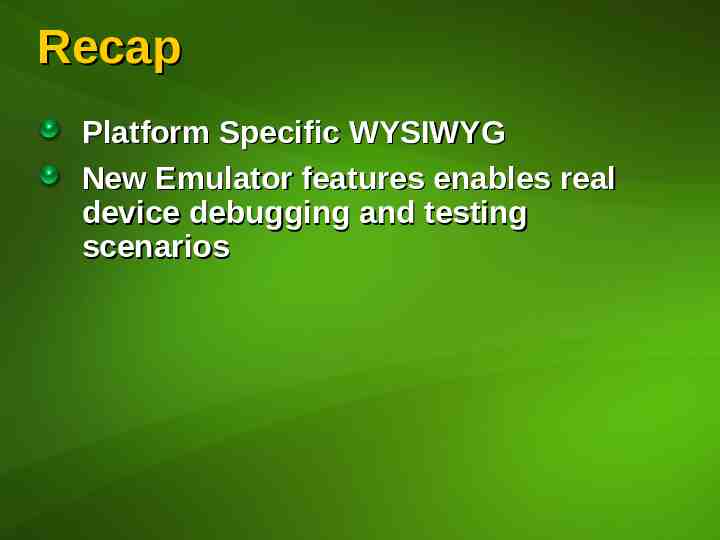
Recap Platform Specific WYSIWYG New Emulator features enables real device debugging and testing scenarios
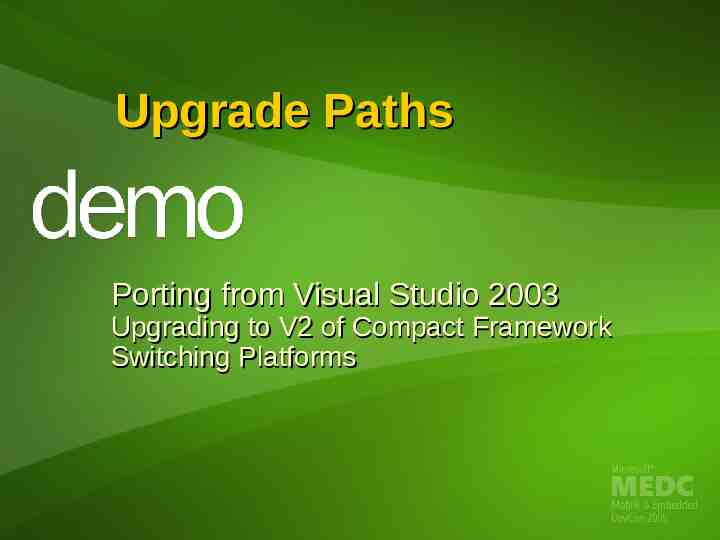
Upgrade Paths Porting from Visual Studio 2003 Upgrading to V2 of Compact Framework Switching Platforms
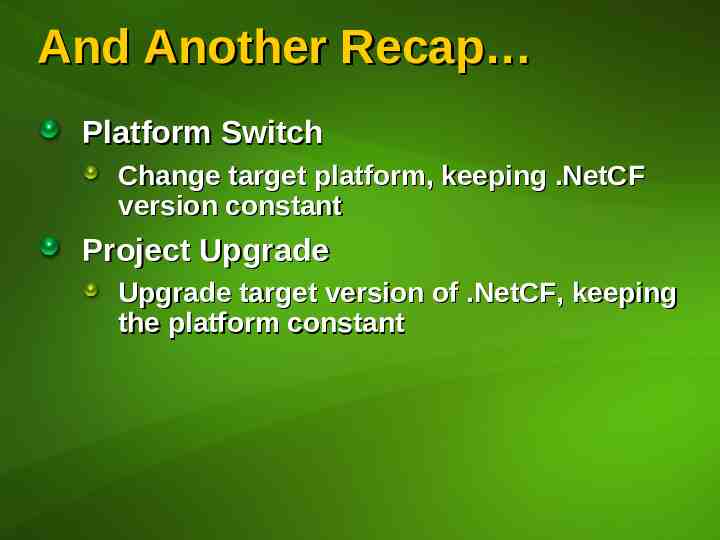
And Another Recap Platform Switch Change target platform, keeping .NetCF version constant Project Upgrade Upgrade target version of .NetCF, keeping the platform constant

Data Designer Features Data Management Tools XSD Designer Databound Controls
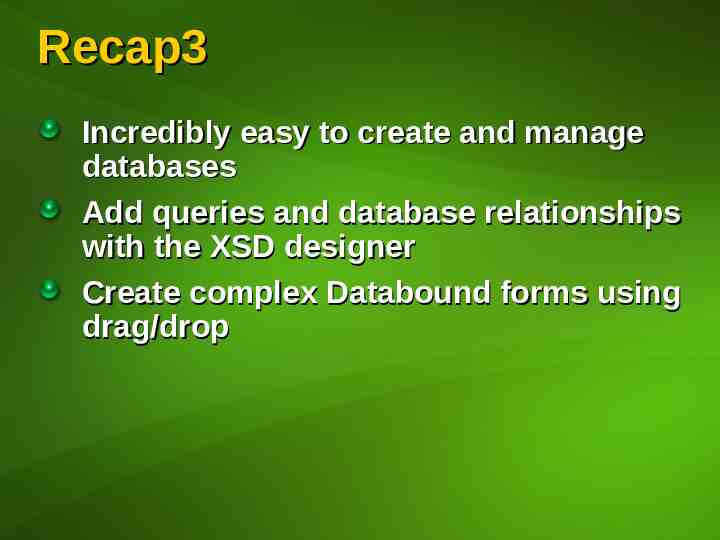
Recap3 Incredibly easy to create and manage databases Add queries and database relationships with the XSD designer Create complex Databound forms using drag/drop

Auto-Mate Application User Controls Inherited Controls
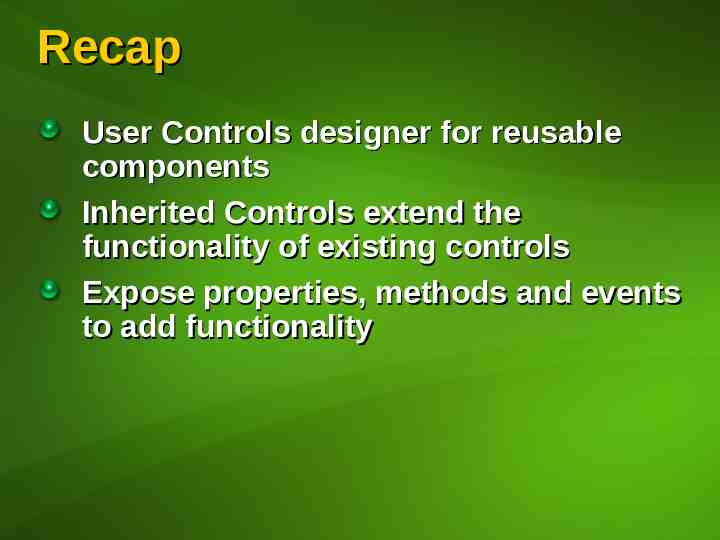
Recap User Controls designer for reusable components Inherited Controls extend the functionality of existing controls Expose properties, methods and events to add functionality

Application Deployment Test Signing Packaging
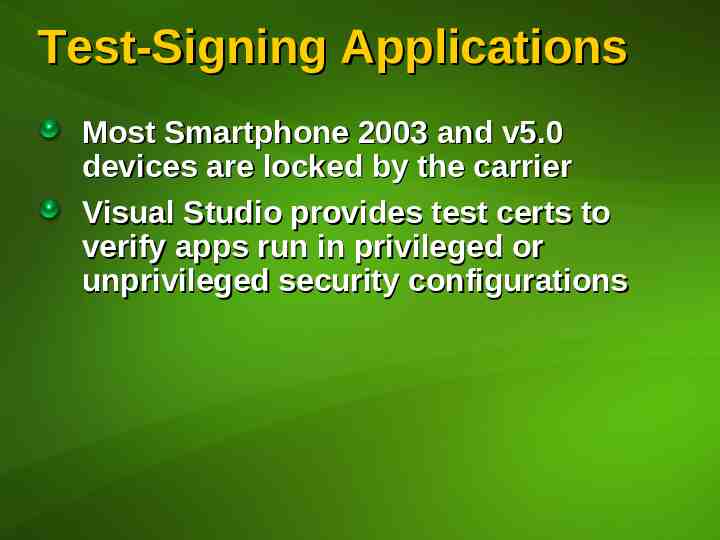
Test-Signing Applications Most Smartphone 2003 and v5.0 devices are locked by the carrier Visual Studio provides test certs to verify apps run in privileged or unprivileged security configurations
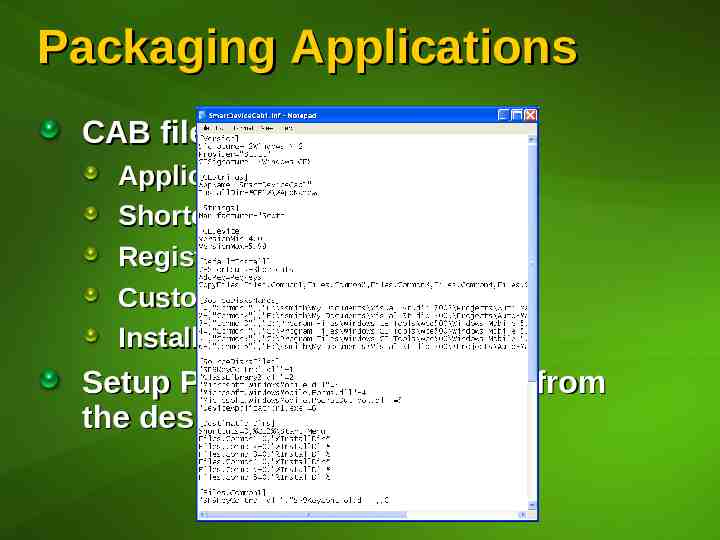
Packaging Applications CAB files include Application files Shortcuts Registry settings Custom install actions Installation instructions Setup Programs install CABs from the desktop
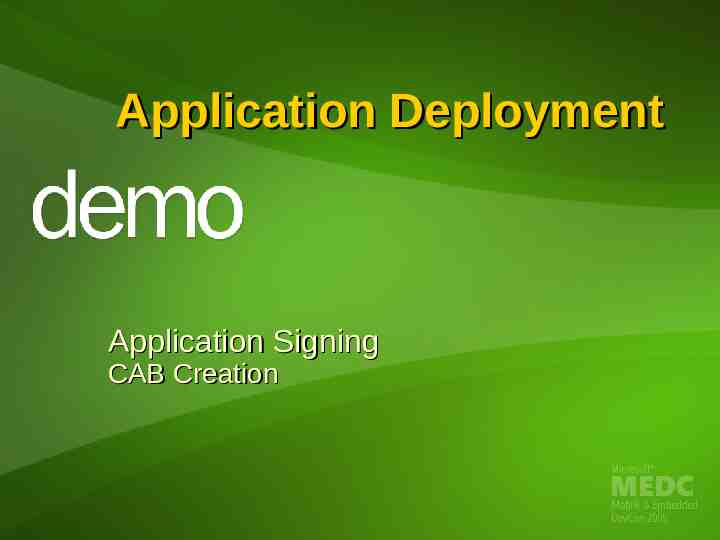
Application Deployment Application Signing CAB Creation
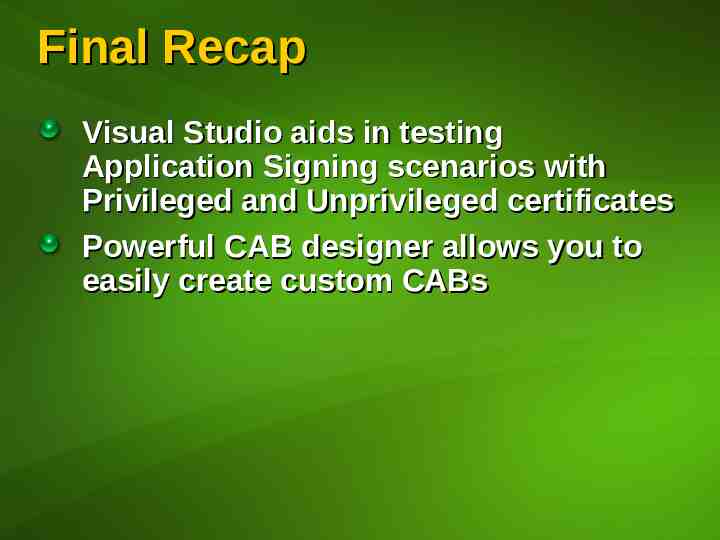
Final Recap Visual Studio aids in testing Application Signing scenarios with Privileged and Unprivileged certificates Powerful CAB designer allows you to easily create custom CABs

Things We Didn’t Have Time To Talk About Remote Tools Managed Debugger features Web Services Desktop Setup Projects More
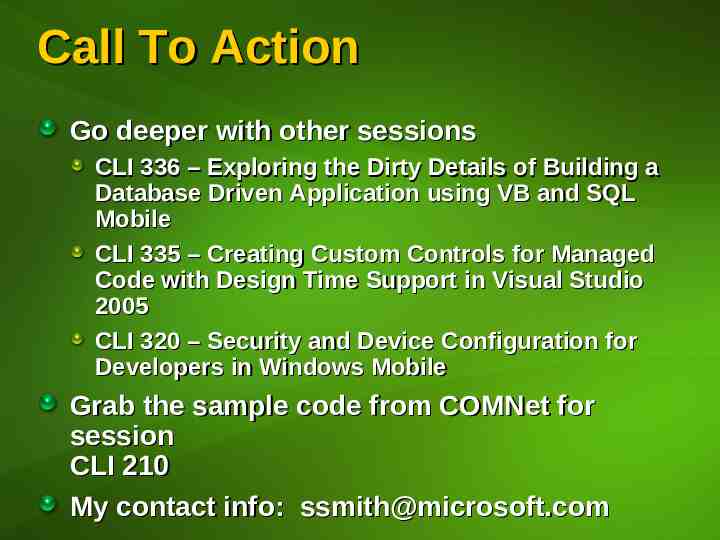
Call To Action Go deeper with other sessions CLI 336 – Exploring the Dirty Details of Building a Database Driven Application using VB and SQL Mobile CLI 335 – Creating Custom Controls for Managed Code with Design Time Support in Visual Studio 2005 CLI 320 – Security and Device Configuration for Developers in Windows Mobile Grab the sample code from COMNet for session CLI 210 My contact info: [email protected]
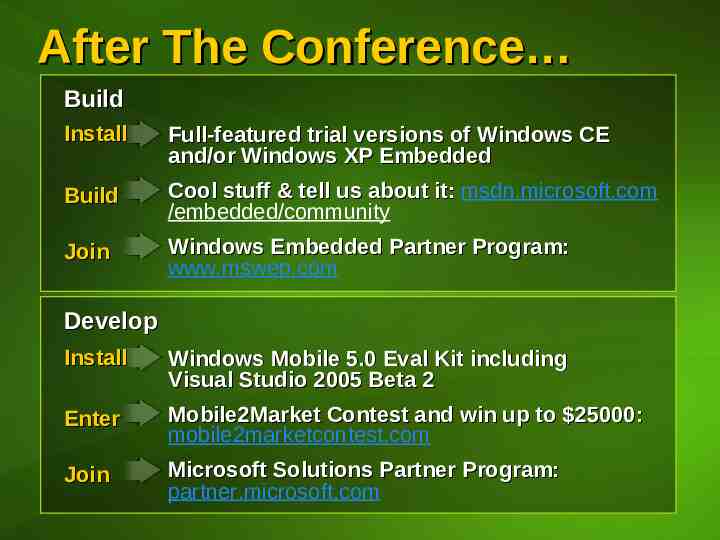
After The Conference Build Install Full-featured trial versions of Windows CE and/or Windows XP Embedded Build Cool stuff & tell us about it: msdn.microsoft.com /embedded/community Join Windows Embedded Partner Program: www.mswep.com Develop Install Windows Mobile 5.0 Eval Kit including Visual Studio 2005 Beta 2 Enter Mobile2Market Contest and win up to 25000: mobile2marketcontest.com Join Microsoft Solutions Partner Program: partner.microsoft.com
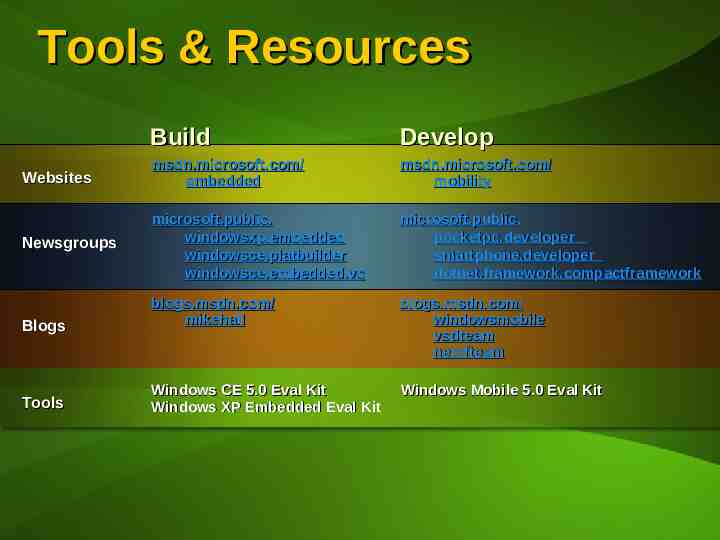
Tools & Resources Build Develop Websites msdn.microsoft.com/ embedded msdn.microsoft.com/ mobility Newsgroups microsoft.public. windowsxp.embedded windowsce.platbuilder windowsce.embedded.vc microsoft.public. pocketpc.developer smartphone.developer dotnet.framework.compactframework Blogs blogs.msdn.com/ mikehall blogs.msdn.com/ windowsmobile vsdteam netcfteam Tools Windows CE 5.0 Eval Kit Windows XP Embedded Eval Kit Windows Mobile 5.0 Eval Kit
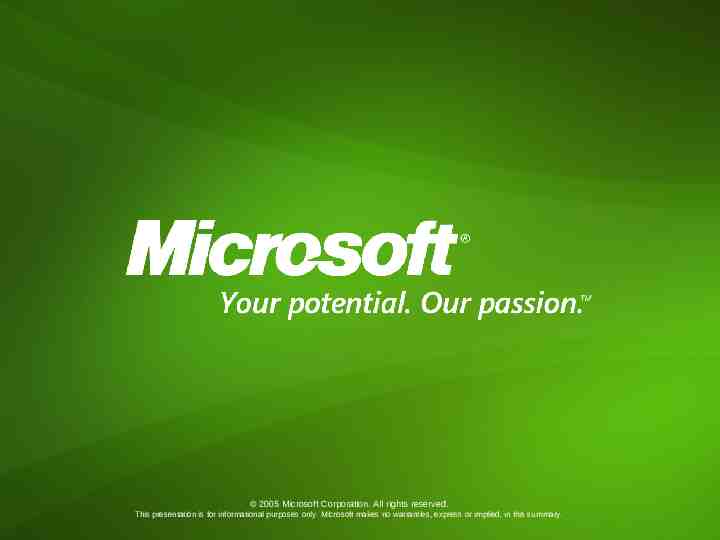
2005 Microsoft Corporation. All rights reserved. This presentation is for informational purposes only. Microsoft makes no warranties, express or implied, in this summary.
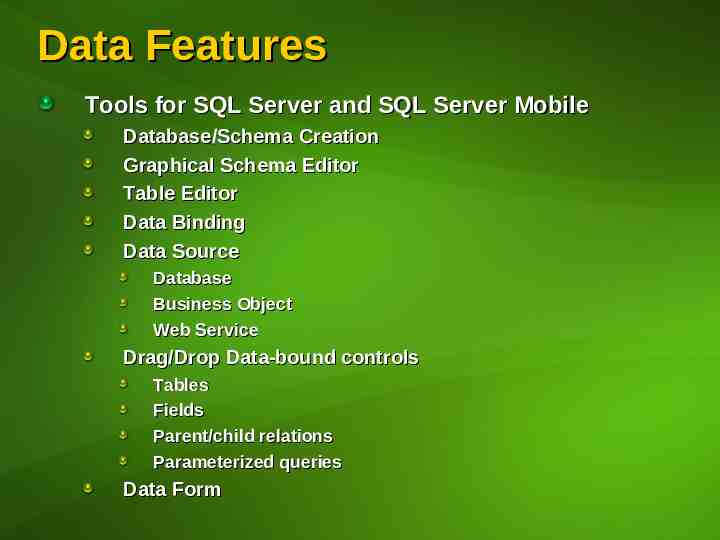
Data Features Tools for SQL Server and SQL Server Mobile Database/Schema Creation Graphical Schema Editor Table Editor Data Binding Data Source Database Business Object Web Service Drag/Drop Data-bound controls Tables Fields Parent/child relations Parameterized queries Data Form
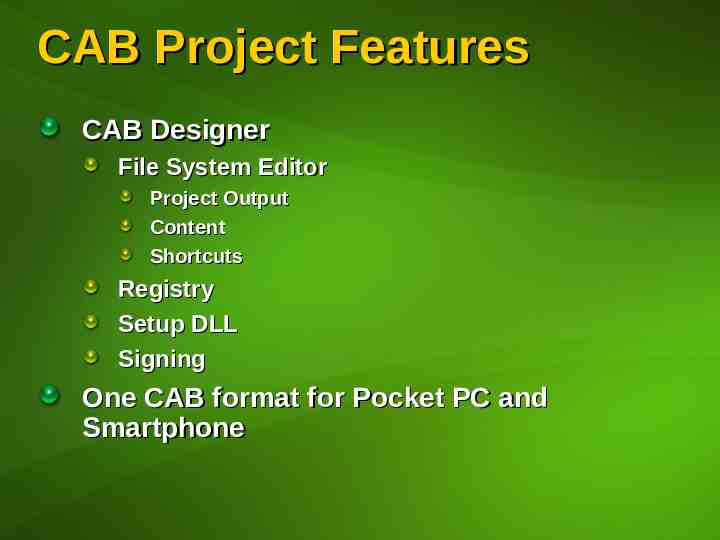
CAB Project Features CAB Designer File System Editor Project Output Content Shortcuts Registry Setup DLL Signing One CAB format for Pocket PC and Smartphone