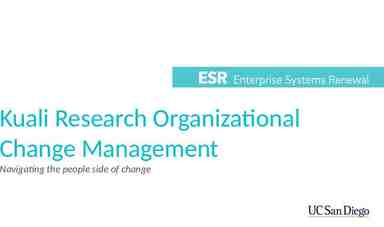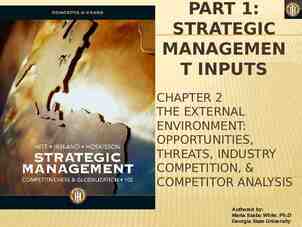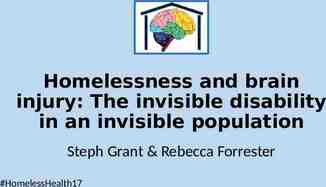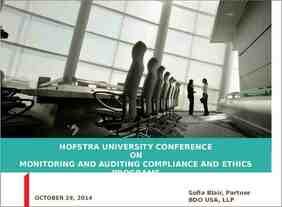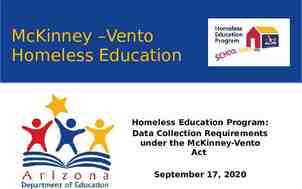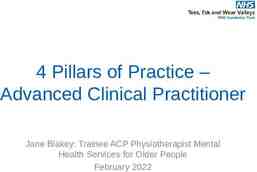Adding PDF to WIX How to add a PDF view to WIX
6 Slides4.24 MB
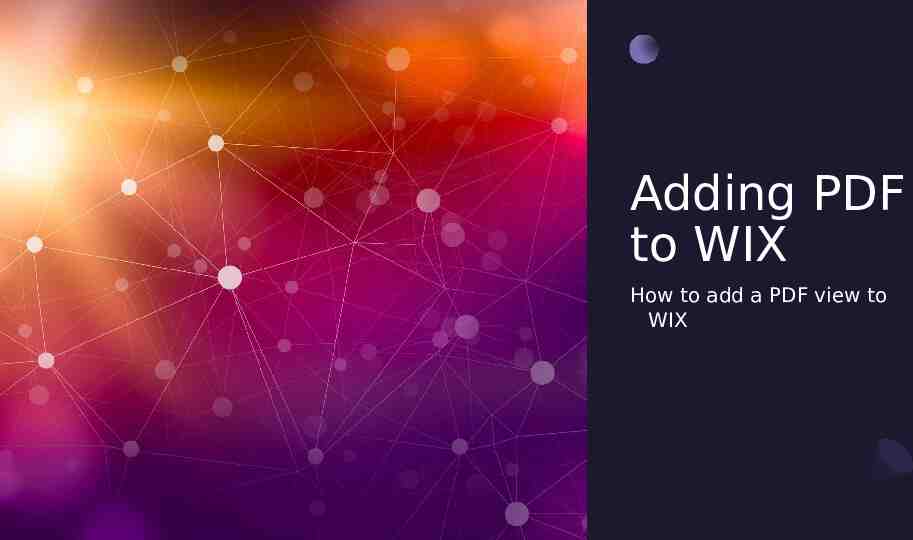
Adding PDF to WIX How to add a PDF view to WIX

Where did you need to place your PDF? Tuesday, February 2, 20XX Sample Footer Text Select the section in your WIX page that you want to place your PDF viewer. Then select the add apps button. 2

SELECT THIS APP You need to search for . Tuesday, February 2, 20XX Sample Footer Text In the search bar search for ‘PDF VIEWER PRO’ Then select the app shown above 3

SELECT THE ADD BUTTON NOW ADD THE Select ADD to install the app. It is free, we like APP free. Tuesday, February 2, 20XX Sample Footer Text 4

This is the PDF viewer, add, resize, and make it yours ADD YOUR PDF Tuesday, February 2, 20XX Sample Footer Text You can now add your PDF and resize it and when you publish we can view it rather than downloading. 5

RESIZE AND PUBLISH Tuesday, February 2, 20XX Sample Footer Text Here is one I made earlier. 6