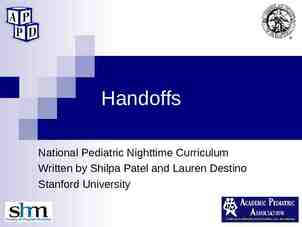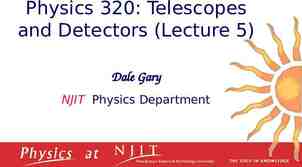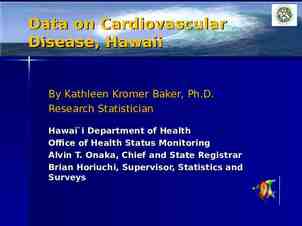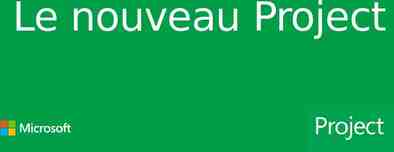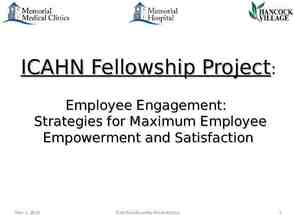1CX – Cycle Counting (EWM Cross Industry – Narrow Aisle Warehouse)
8 Slides233.29 KB
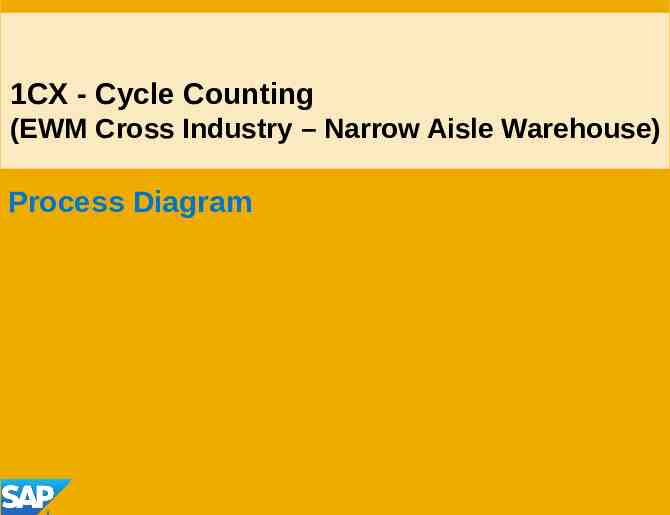
1CX - Cycle Counting (EWM Cross Industry – Narrow Aisle Warehouse) Process Diagram
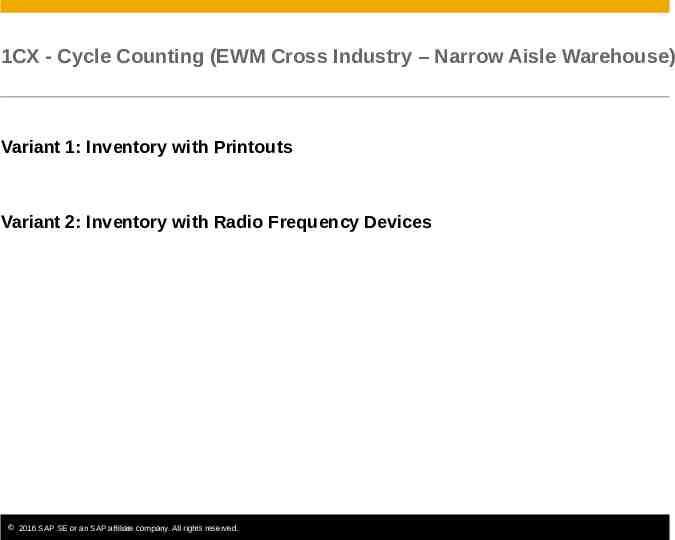
1CX - Cycle Counting (EWM Cross Industry – Narrow Aisle Warehouse) Variant 1: Inventory with Printouts Variant 2: Inventory with Radio Frequency Devices 2016 SAP SE or an SAP affiliate company. All rights reserved. 2
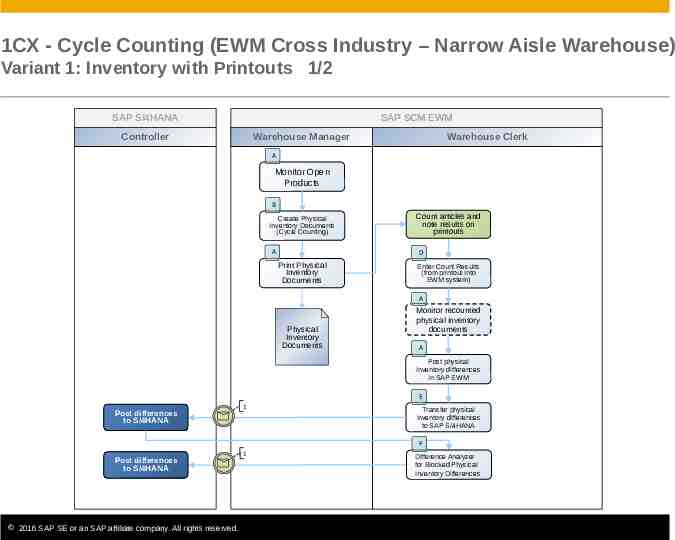
1CX - Cycle Counting (EWM Cross Industry – Narrow Aisle Warehouse) Variant 1: Inventory with Printouts 1/2 SAP S/4HANA SAP SCM EWM Controller Warehouse Manager Warehouse Clerk A Monitor Open Products B Create Physical Inventory Documents (Cycle Counting) A Count articles and note results on printouts D Print Physical Inventory Documents Enter Count Results (from printout into EWM system) A Physical Inventory Documents Monitor recounted physical inventory documents A Post physical inventory differences in SAP EWM E Post differences to S/4HANA 1 Transfer physical inventory differences to SAP S/4HANA 1 Difference Analyzer for Blocked Physical Inventory Differences F Post differences to S/4HANA 2016 SAP SE or an SAP affiliate company. All rights reserved. 3
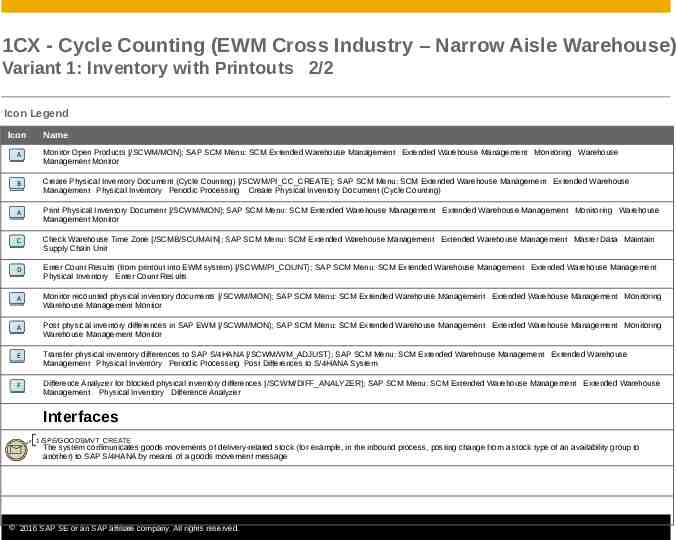
1CX - Cycle Counting (EWM Cross Industry – Narrow Aisle Warehouse) Variant 1: Inventory with Printouts 2/2 Icon Legend Icon Name A Monitor Open Products [/SCWM/MON]; SAP SCM Menu: SCM Extended Warehouse Management Extended Warehouse Management Monitoring Warehouse Management Monitor B Create Physical Inventory Document (Cycle Counting) [/SCWM/PI CC CREATE]; SAP SCM Menu: SCM Extended Warehouse Management Extended Warehouse Management Physical Inventory Periodic Processing Create Physical Inventory Document (Cycle Counting) A Print Physical Inventory Document [/SCWM/MON]; SAP SCM Menu: SCM Extended Warehouse Management Extended Warehouse Management Monitoring Warehouse Management Monitor C Check Warehouse Time Zone [/SCMB/SCUMAIN]; SAP SCM Menu: SCM Extended Warehouse Management Extended Warehouse Management Master Data Maintain Supply Chain Unit D Enter Count Results (from printout into EWM system) [/SCWM/PI COUNT]; SAP SCM Menu: SCM Extended Warehouse Management Extended Warehouse Management Physical Inventory Enter Count Results A Monitor recounted physical inventory documents [/SCWM/MON]; SAP SCM Menu: SCM Extended Warehouse Management Extended Warehouse Management Monitoring Warehouse Management Monitor A Post physical inventory differences in SAP EWM [/SCWM/MON]; SAP SCM Menu: SCM Extended Warehouse Management Extended Warehouse Management Monitoring Warehouse Management Monitor E Transfer physical inventory differences to SAP S/4HANA [/SCWM/WM ADJUST]; SAP SCM Menu: SCM Extended Warehouse Management Extended Warehouse Management Physical Inventory Periodic Processing Post Differences to S/4HANA System F Difference Analyzer for blocked physical inventory differences [/SCWM/DIFF ANALYZER]; SAP SCM Menu: SCM Extended Warehouse Management Extended Warehouse Management Physical Inventory Difference Analyzer Interfaces 1 /SPE/GOODSMVT CREATE The system communicates goods movements of delivery-related stock (for example, in the inbound process, posting change from a stock type of an availability group to another) to SAP S/4HANA by means of a goods movement message 2016 SAP SE or an SAP affiliate company. All rights reserved. 4
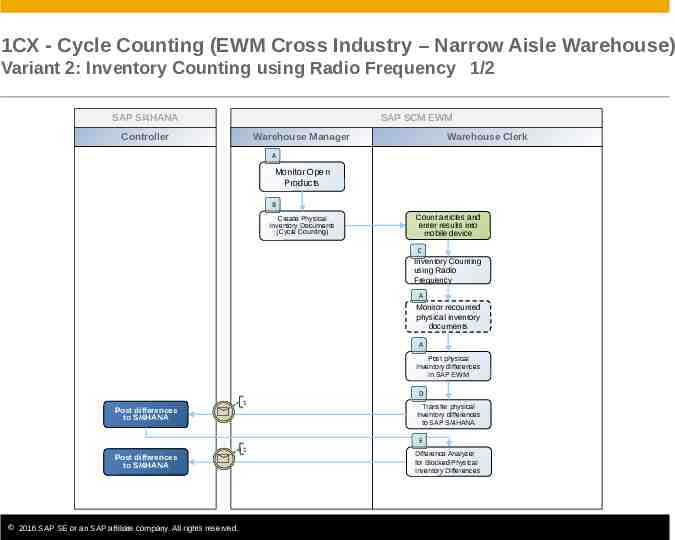
1CX - Cycle Counting (EWM Cross Industry – Narrow Aisle Warehouse) Variant 2: Inventory Counting using Radio Frequency 1/2 SAP S/4HANA SAP SCM EWM Controller Warehouse Manager Warehouse Clerk A Monitor Open Products B Create Physical Inventory Documents (Cycle Counting) Count articles and enter results into mobile device C Inventory Counting using Radio Frequency A Monitor recounted physical inventory documents A Post physical inventory differences in SAP EWM D Post differences to S/4HANA 1 Transfer physical inventory differences to SAP S/4HANA E Post differences to S/4HANA 2016 SAP SE or an SAP affiliate company. All rights reserved. 1 Difference Analyzer for Blocked Physical Inventory Differences 5
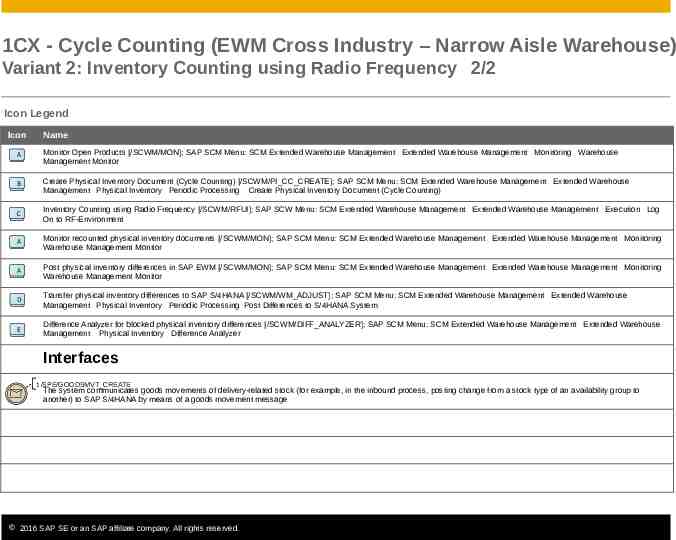
1CX - Cycle Counting (EWM Cross Industry – Narrow Aisle Warehouse) Variant 2: Inventory Counting using Radio Frequency 2/2 Icon Legend Icon Name A Monitor Open Products [/SCWM/MON]; SAP SCM Menu: SCM Extended Warehouse Management Extended Warehouse Management Monitoring Warehouse Management Monitor B Create Physical Inventory Document (Cycle Counting) [/SCWM/PI CC CREATE]; SAP SCM Menu: SCM Extended Warehouse Management Extended Warehouse Management Physical Inventory Periodic Processing Create Physical Inventory Document (Cycle Counting) C Inventory Counting using Radio Frequency [/SCWM/RFUI]; SAP SCW Menu: SCM Extended Warehouse Management Extended Warehouse Management Execution Log On to RF-Environment A Monitor recounted physical inventory documents [/SCWM/MON]; SAP SCM Menu: SCM Extended Warehouse Management Extended Warehouse Management Monitoring Warehouse Management Monitor A Post physical inventory differences in SAP EWM [/SCWM/MON]; SAP SCM Menu: SCM Extended Warehouse Management Extended Warehouse Management Monitoring Warehouse Management Monitor D Transfer physical inventory differences to SAP S/4HANA [/SCWM/WM ADJUST]; SAP SCM Menu: SCM Extended Warehouse Management Extended Warehouse Management Physical Inventory Periodic Processing Post Differences to S/4HANA System E Difference Analyzer for blocked physical inventory differences [/SCWM/DIFF ANALYZER]; SAP SCM Menu: SCM Extended Warehouse Management Extended Warehouse Management Physical Inventory Difference Analyzer Interfaces 1 /SPE/GOODSMVT CREATE The system communicates goods movements of delivery-related stock (for example, in the inbound process, posting change from a stock type of an availability group to another) to SAP S/4HANA by means of a goods movement message 2016 SAP SE or an SAP affiliate company. All rights reserved. 6
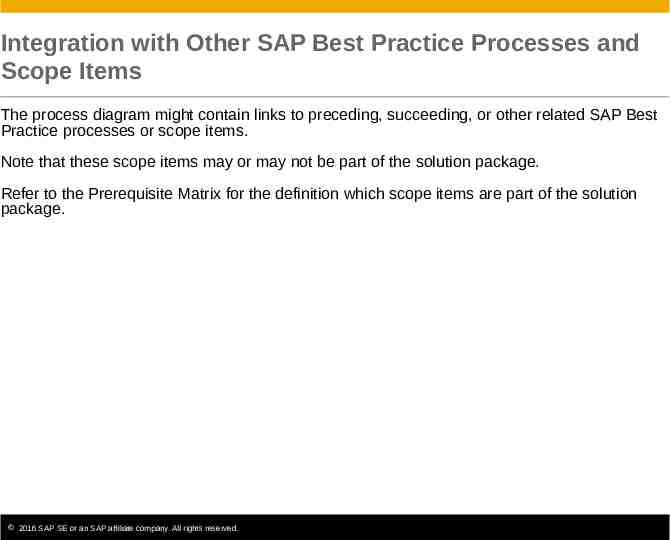
Integration with Other SAP Best Practice Processes and Scope Items The process diagram might contain links to preceding, succeeding, or other related SAP Best Practice processes or scope items. Note that these scope items may or may not be part of the solution package. Refer to the Prerequisite Matrix for the definition which scope items are part of the solution package. 2016 SAP SE or an SAP affiliate company. All rights reserved. 7
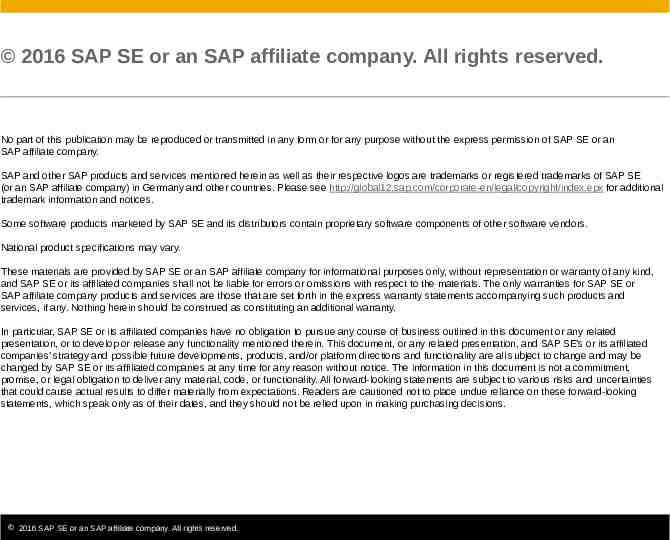
2016 SAP SE or an SAP affiliate company. All rights reserved. No part of this publication may be reproduced or transmitted in any form or for any purpose without the express permission of SAP SE or an SAP affiliate company. SAP and other SAP products and services mentioned herein as well as their respective logos are trademarks or registered trademarks of SAP SE (or an SAP affiliate company) in Germany and other countries. Please see http://global12.sap.com/corporate-en/legal/copyright/index.epx for additional trademark information and notices. Some software products marketed by SAP SE and its distributors contain proprietary software components of other software vendors. National product specifications may vary. These materials are provided by SAP SE or an SAP affiliate company for informational purposes only, without representation or warranty of any kind, and SAP SE or its affiliated companies shall not be liable for errors or omissions with respect to the materials. The only warranties for SAP SE or SAP affiliate company products and services are those that are set forth in the express warranty statements accompanying such products and services, if any. Nothing herein should be construed as constituting an additional warranty. In particular, SAP SE or its affiliated companies have no obligation to pursue any course of business outlined in this document or any related presentation, or to develop or release any functionality mentioned therein. This document, or any related presentation, and SAP SE’s or its affiliated companies’ strategy and possible future developments, products, and/or platform directions and functionality are all subject to change and may be changed by SAP SE or its affiliated companies at any time for any reason without notice. The information in this document is not a commitment, promise, or legal obligation to deliver any material, code, or functionality. All forward-looking statements are subject to various risks and uncertainties that could cause actual results to differ materially from expectations. Readers are cautioned not to place undue reliance on these forward-looking statements, which speak only as of their dates, and they should not be relied upon in making purchasing decisions. 2016 SAP SE or an SAP affiliate company. All rights reserved. 10