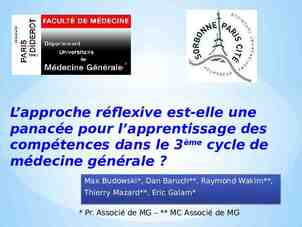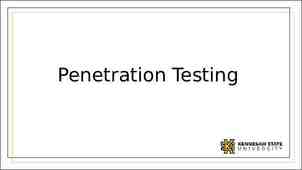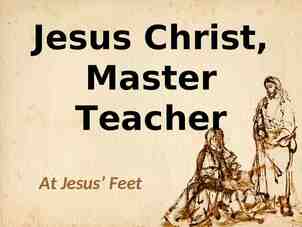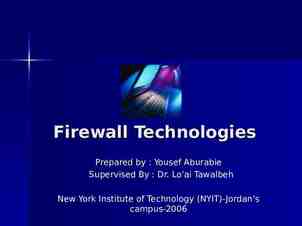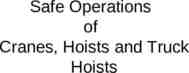Virginia Medicaid Claims Direct Data Entry Institutional Billing
58 Slides3.41 MB
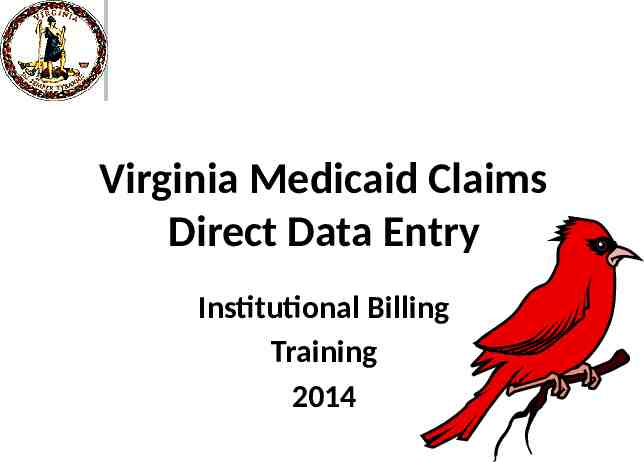
Virginia Medicaid Claims Direct Data Entry Institutional Billing Training 2014
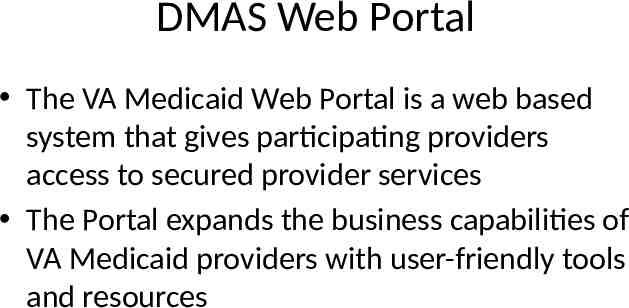
DMAS Web Portal The VA Medicaid Web Portal is a web based system that gives participating providers access to secured provider services The Portal expands the business capabilities of VA Medicaid providers with user-friendly tools and resources
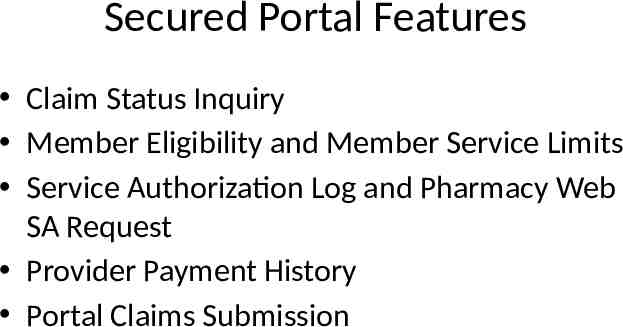
Secured Portal Features Claim Status Inquiry Member Eligibility and Member Service Limits Service Authorization Log and Pharmacy Web SA Request Provider Payment History Portal Claims Submission
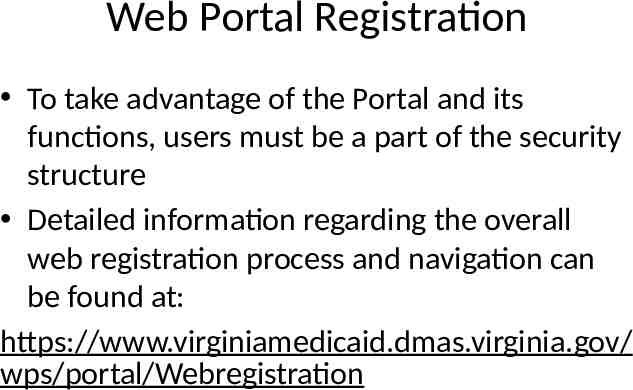
Web Portal Registration To take advantage of the Portal and its functions, users must be a part of the security structure Detailed information regarding the overall web registration process and navigation can be found at: https://www.virginiamedicaid.dmas.virginia.gov/ wps/portal/Webregistration
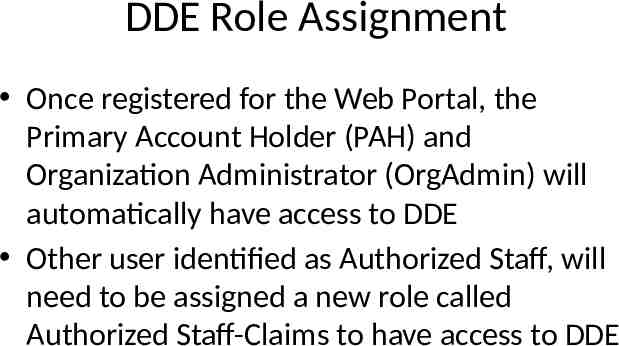
DDE Role Assignment Once registered for the Web Portal, the Primary Account Holder (PAH) and Organization Administrator (OrgAdmin) will automatically have access to DDE Other user identified as Authorized Staff, will need to be assigned a new role called Authorized Staff-Claims to have access to DDE
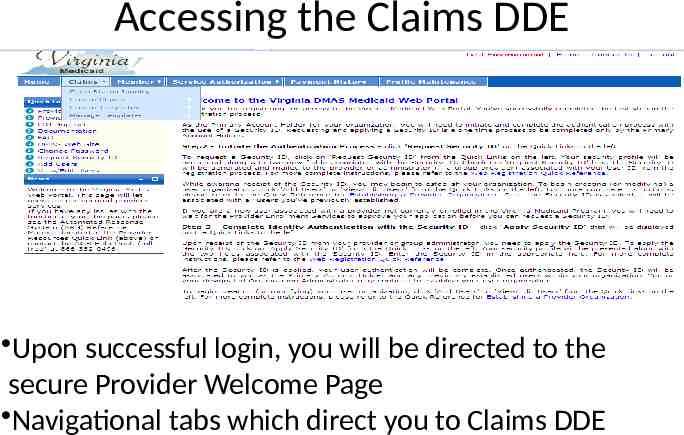
Accessing the Claims DDE Upon successful login, you will be directed to the secure Provider Welcome Page Navigational tabs which direct you to Claims DDE
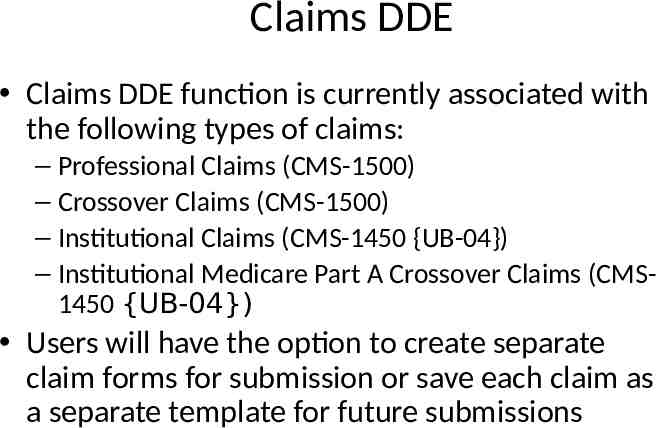
Claims DDE Claims DDE function is currently associated with the following types of claims: – Professional Claims (CMS-1500) – Crossover Claims (CMS-1500) – Institutional Claims (CMS-1450 {UB-04}) – Institutional Medicare Part A Crossover Claims (CMS1450 {UB-04}) Users will have the option to create separate claim forms for submission or save each claim as a separate template for future submissions

Claim Access Menu
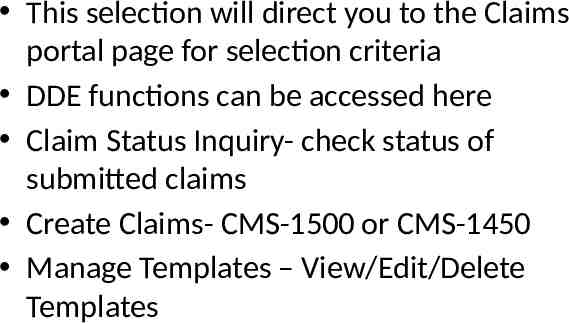
This selection will direct you to the Claims portal page for selection criteria DDE functions can be accessed here Claim Status Inquiry- check status of submitted claims Create Claims- CMS-1500 or CMS-1450 Manage Templates – View/Edit/Delete Templates

Create New Institutional Claim CMS-1450 (UB-04)
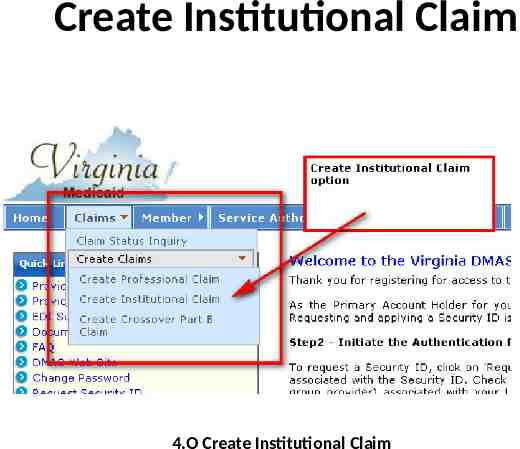
Create Institutional Claim 4.O Create Institutional Claim
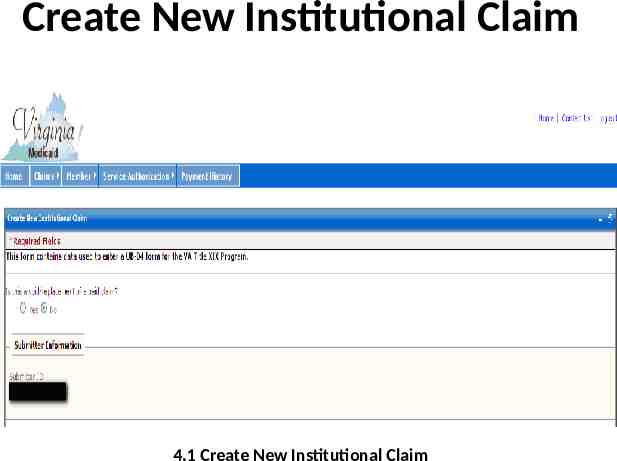
Create New Institutional Claim 4.1 Create New Institutional Claim
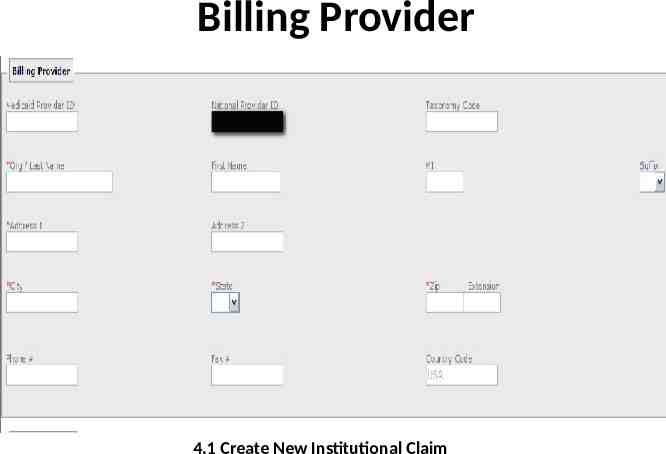
Billing Provider 4.1 Create New Institutional Claim
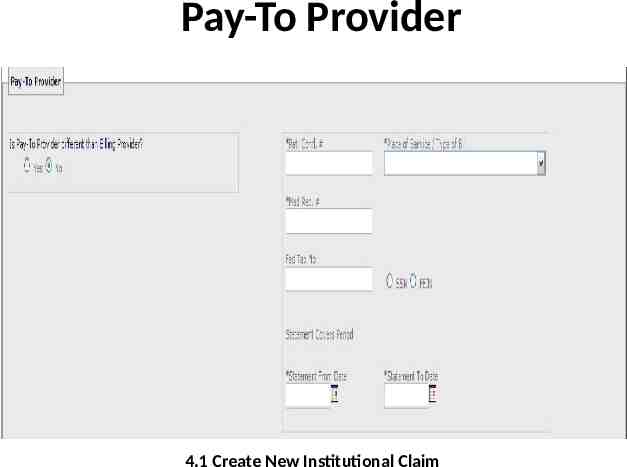
Pay-To Provider 4.1 Create New Institutional Claim
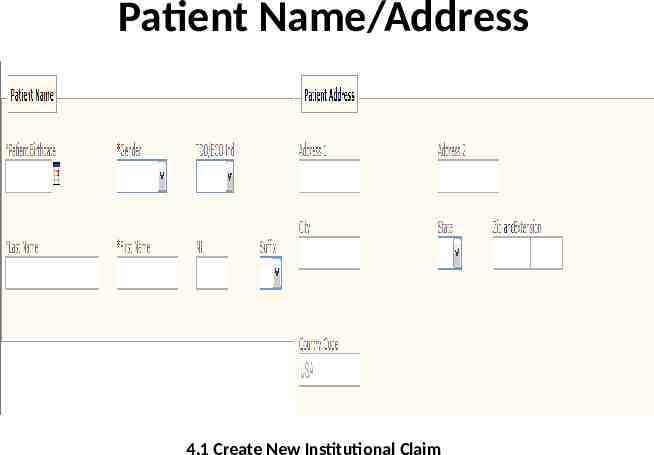
Patient Name/Address 4.1 Create New Institutional Claim
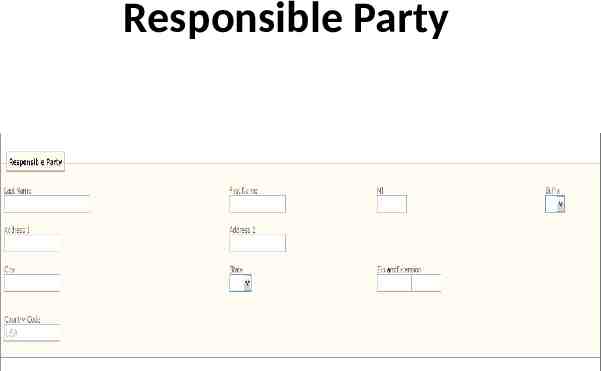
Responsible Party
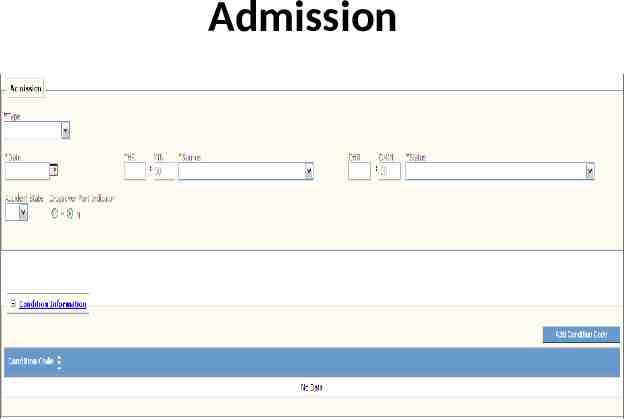
Admission
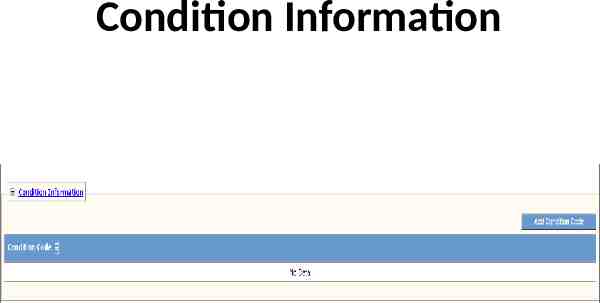
Condition Information
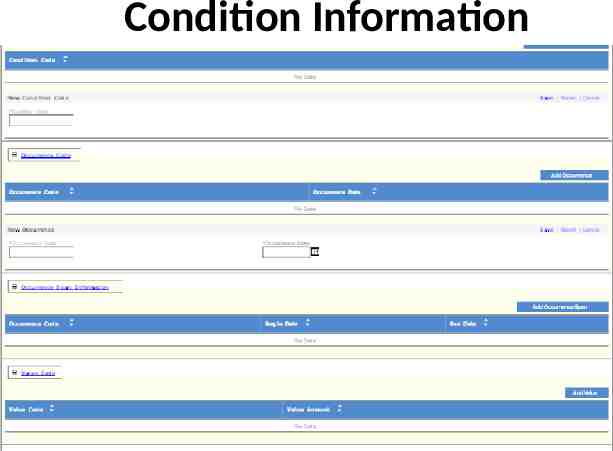
Condition Information
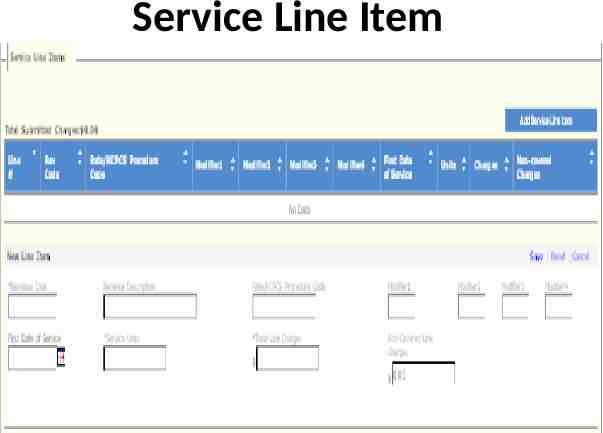
Service Line Item
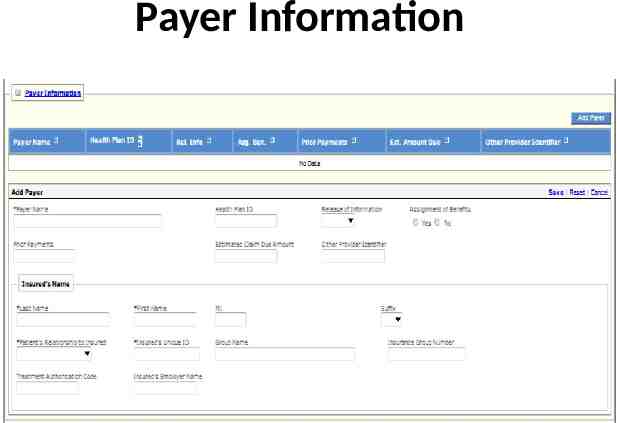
Payer Information
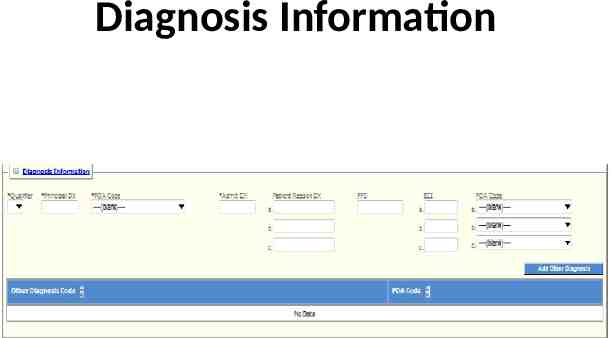
Diagnosis Information
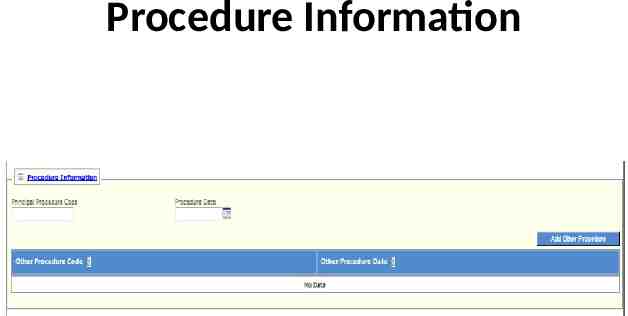
Procedure Information
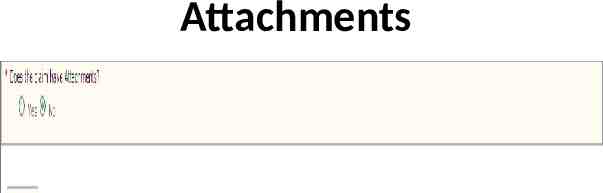
Attachments
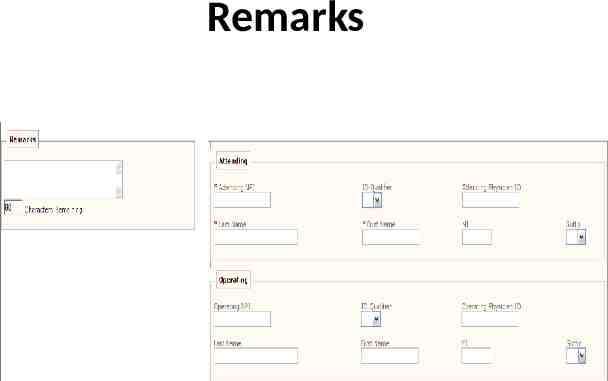
Remarks
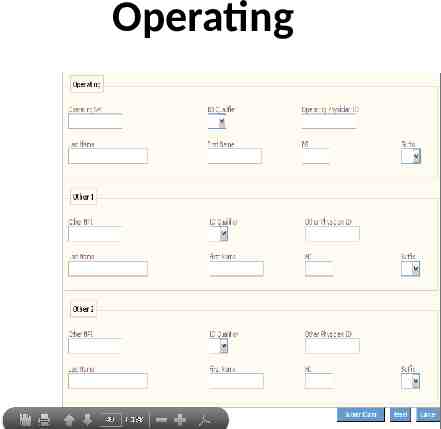
Operating
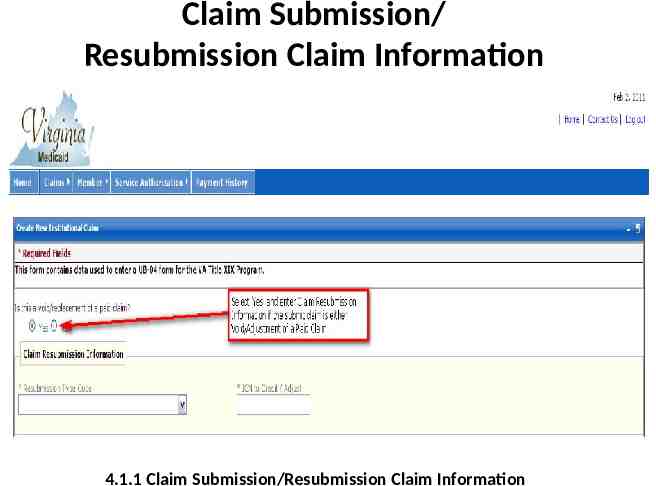
Claim Submission/ Resubmission Claim Information 4.1.1 Claim Submission/Resubmission Claim Information
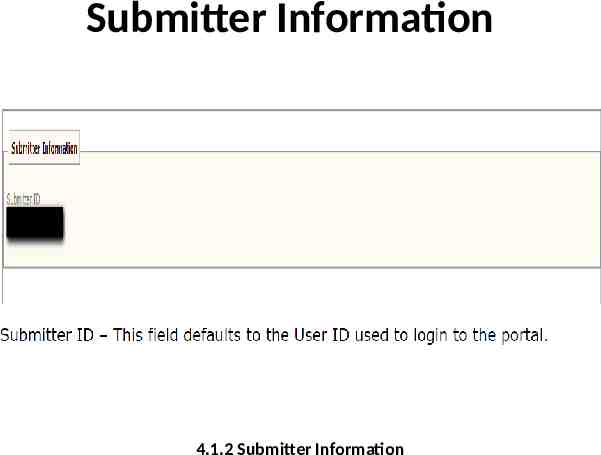
Submitter Information 4.1.2 Submitter Information
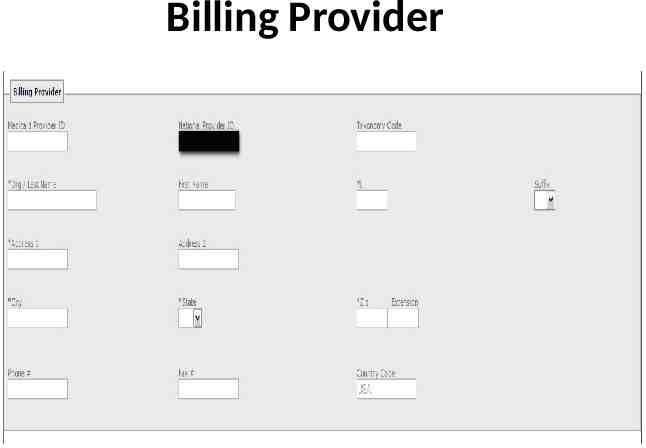
Billing Provider
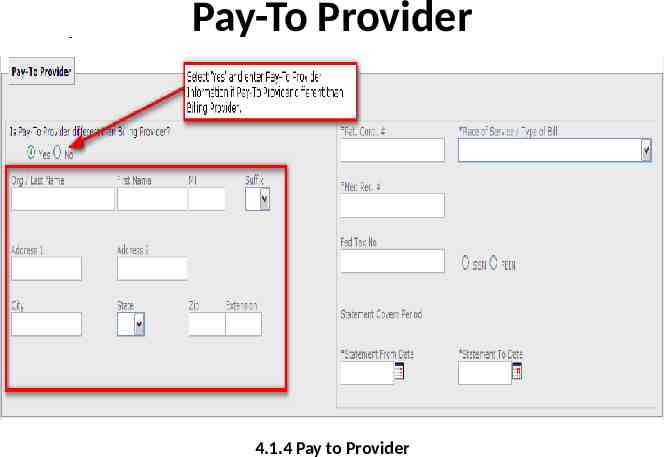
Pay-To Provider 4.1.4 Pay to Provider
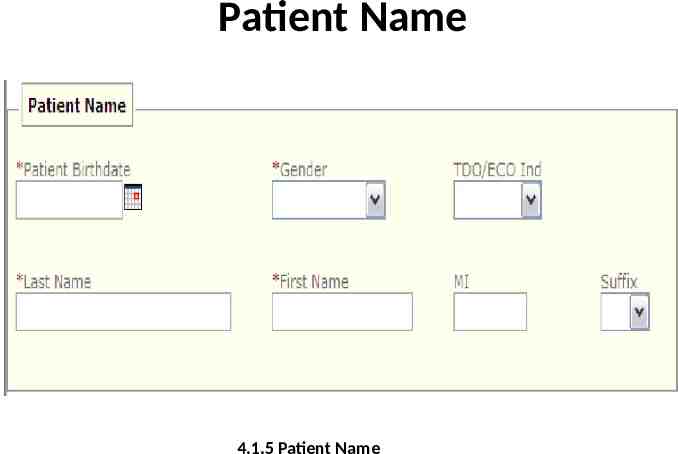
Patient Name 4.1.5 Patient Name
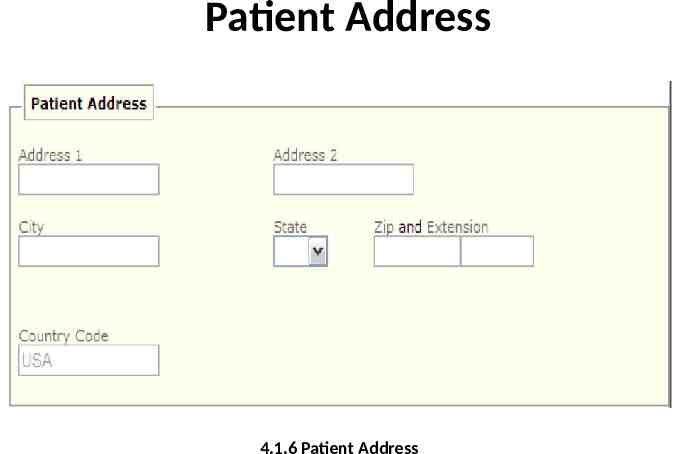
Patient Address 4.1.6 Patient Address
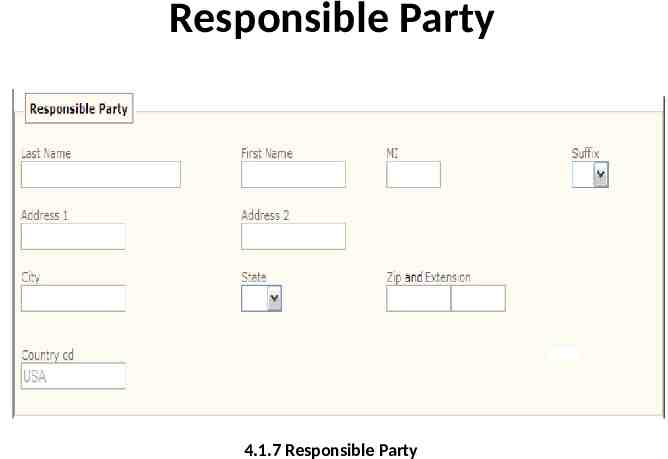
Responsible Party 4.1.7 Responsible Party
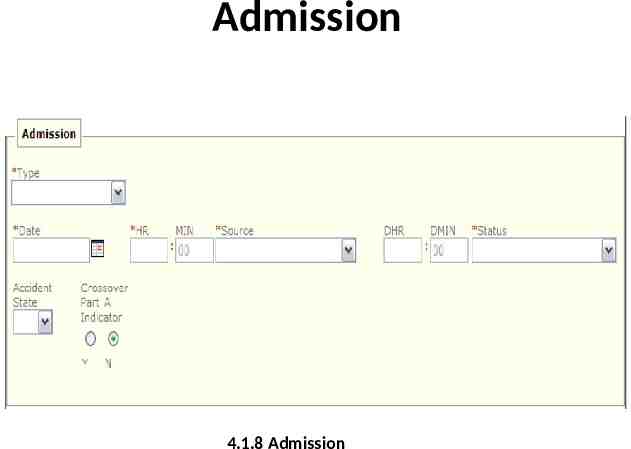
Admission 4.1.8 Admission
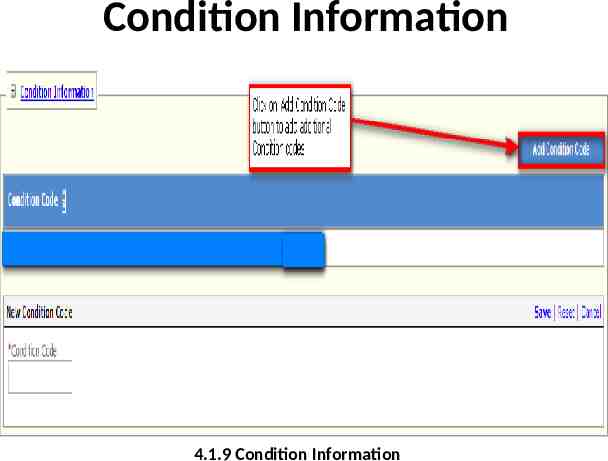
Condition Information 4.1.9 Condition Information
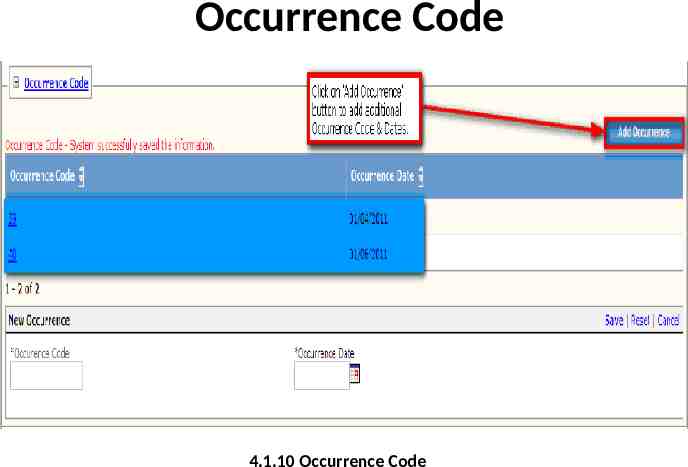
Occurrence Code 4.1.10 Occurrence Code
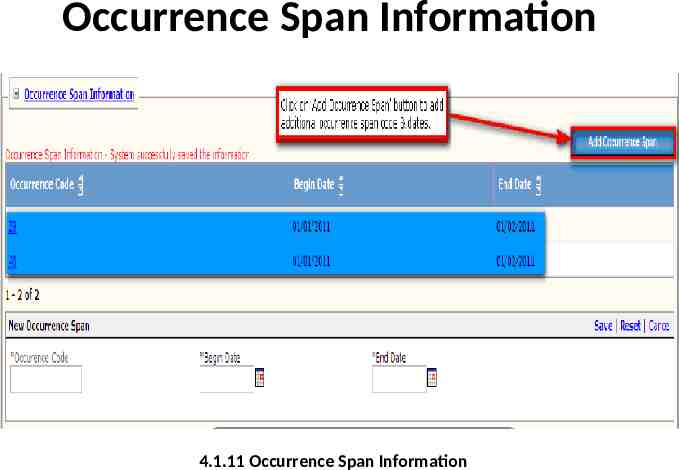
Occurrence Span Information 4.1.11 Occurrence Span Information
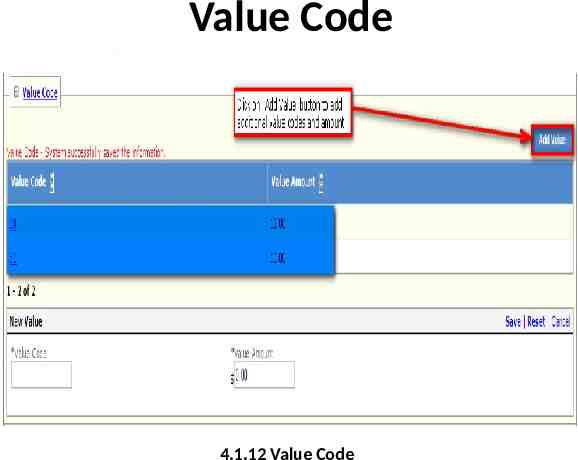
Value Code 4.1.12 Value Code
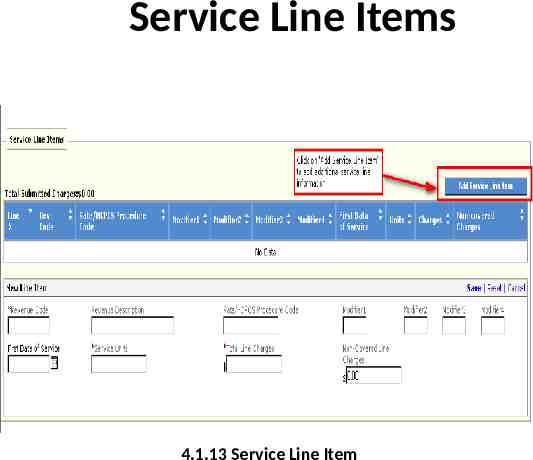
Service Line Items 4.1.13 Service Line Item
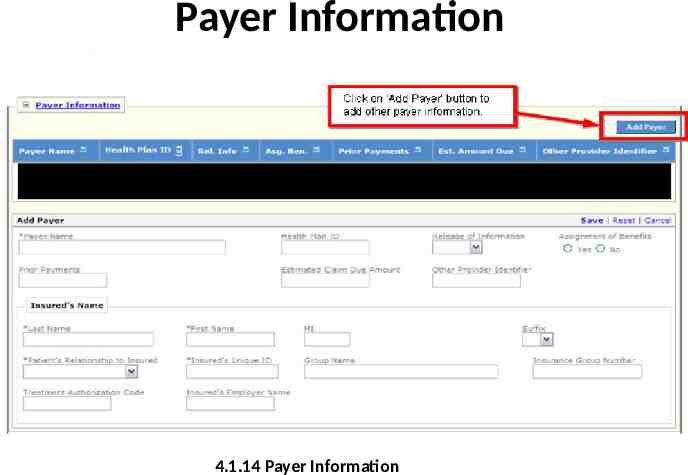
Payer Information 4.1.14 Payer Information
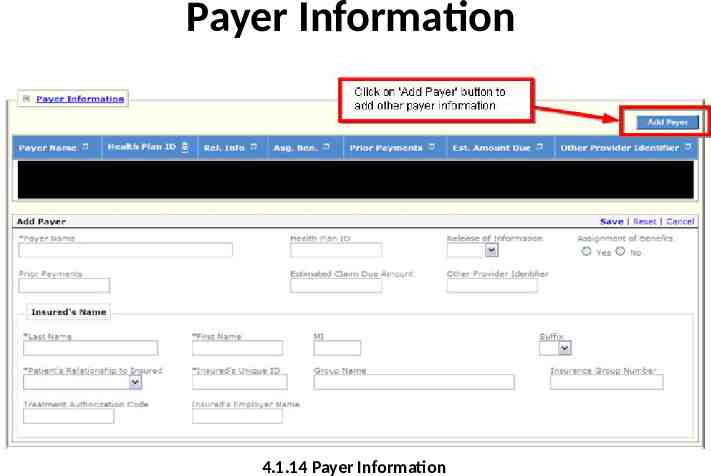
Payer Information 4.1.14 Payer Information
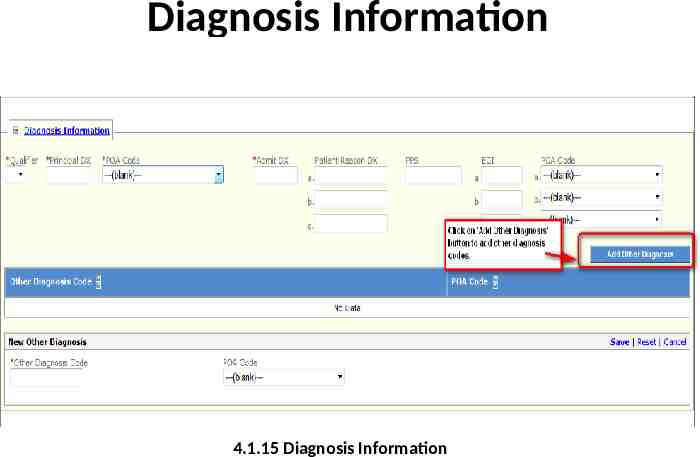
Diagnosis Information 4.1.15 Diagnosis Information
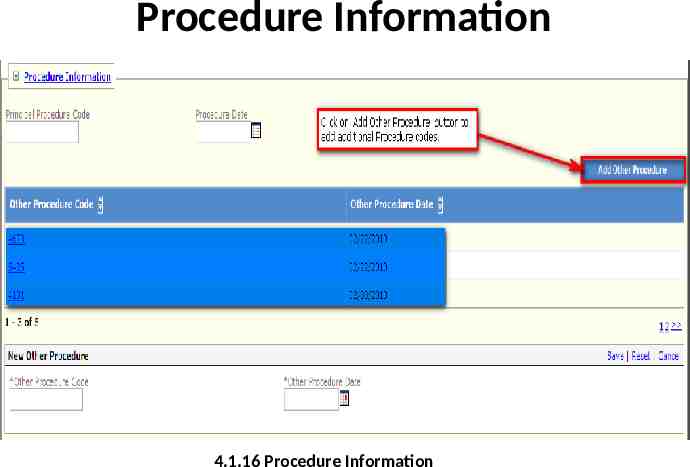
Procedure Information 4.1.16 Procedure Information
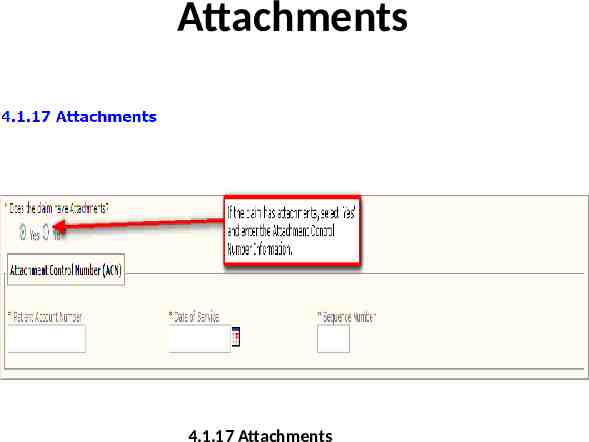
Attachments 4.1.17 Attachments
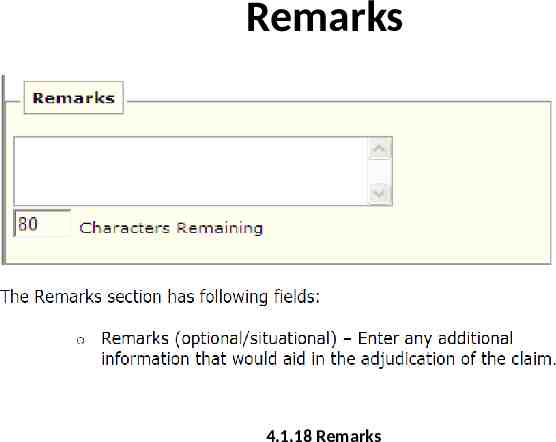
Remarks 4.1.18 Remarks
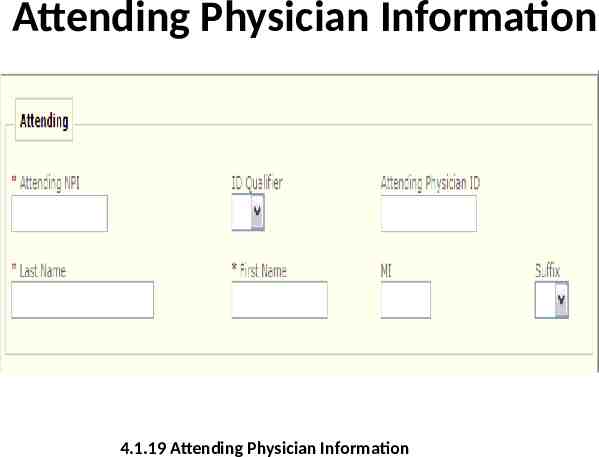
Attending Physician Information 4.1.19 Attending Physician Information
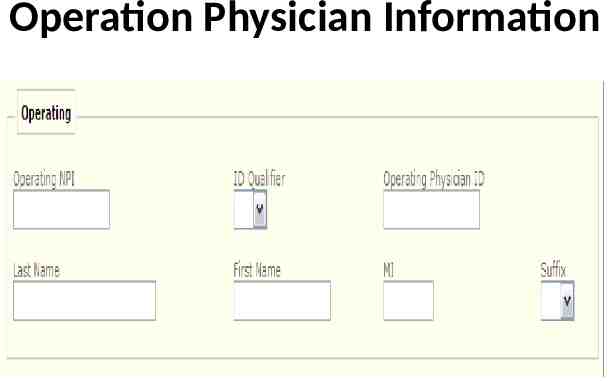
Operation Physician Information
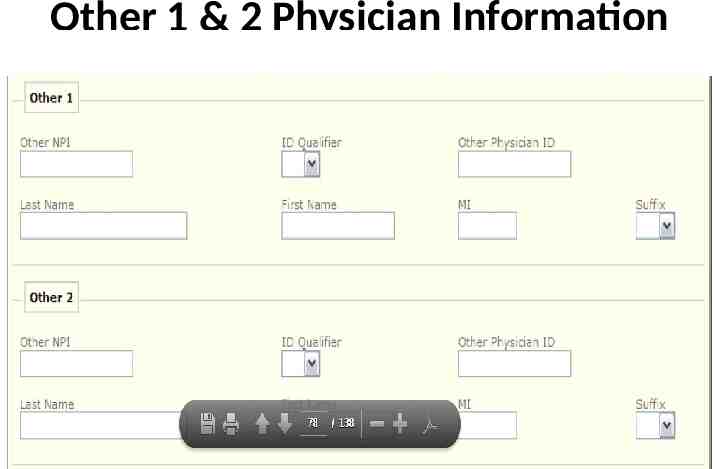
Other 1 & 2 Physician Information
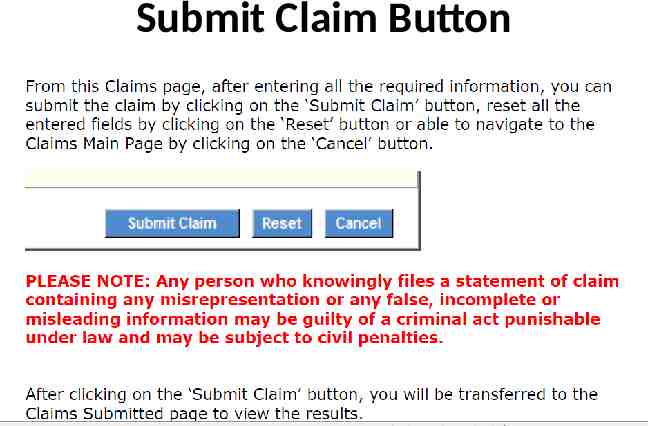
Submit Claim Button
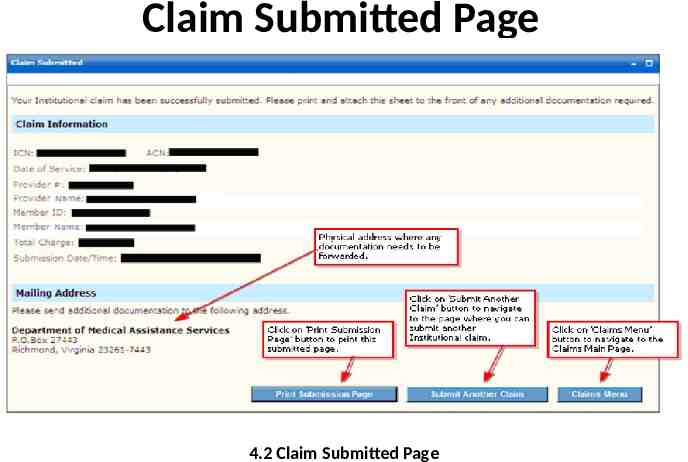
Claim Submitted Page 4.2 Claim Submitted Page
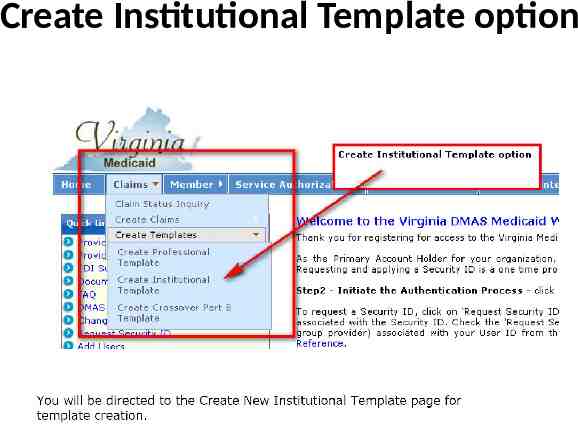
Create Institutional Template option
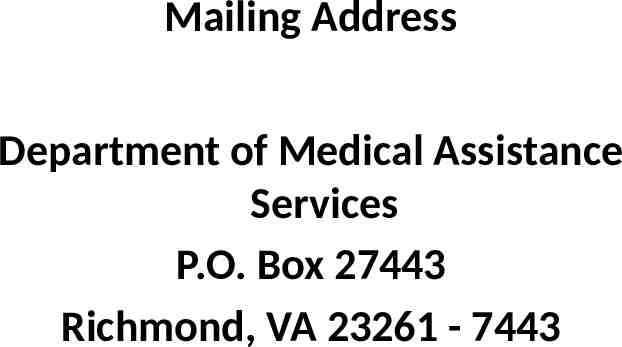
Mailing Address Department of Medical Assistance Services P.O. Box 27443 Richmond, VA 23261 - 7443
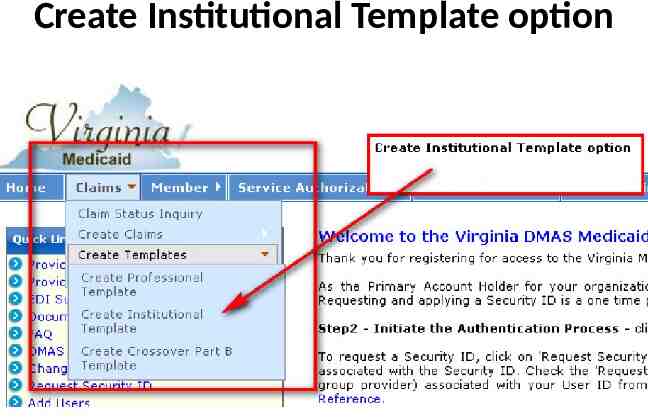
Create Institutional Template option
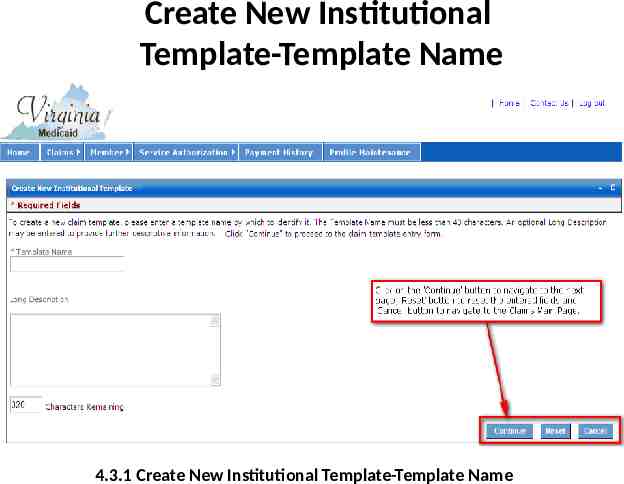
Create New Institutional Template-Template Name D44.3.1 Create New Institutional Template-Template Name
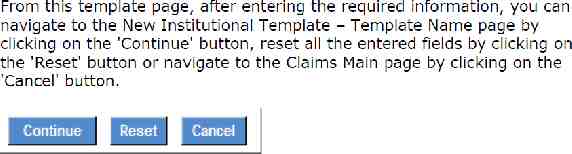
Create Institutional Template-Template 4.3.2 Create Institutional Template-Template
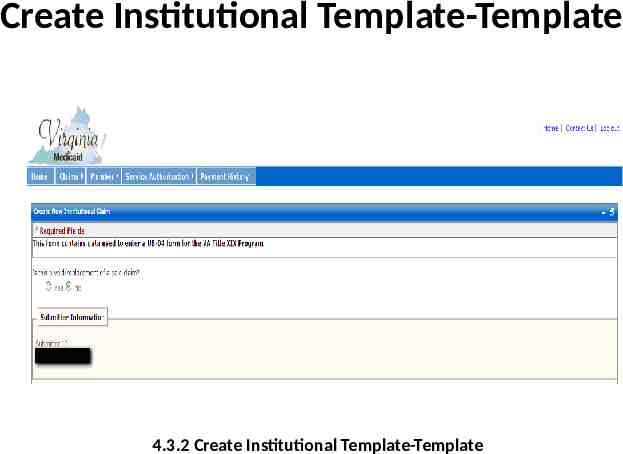
Save Template
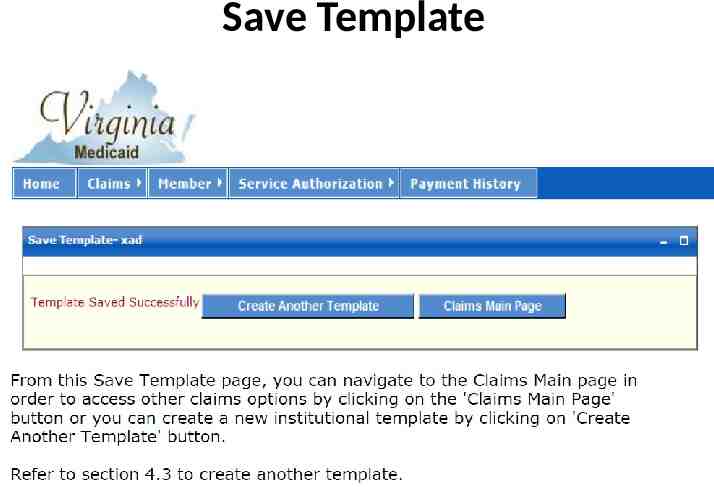
Thank you for attending the Direct Data Entry Institutional (UB-04) Training Session Today! ENJOY THE REST OF YOUR DAY!