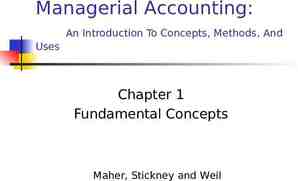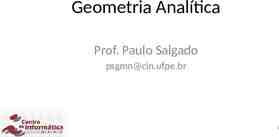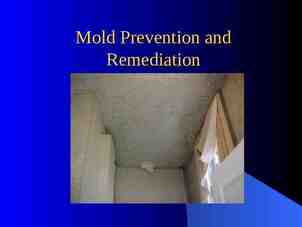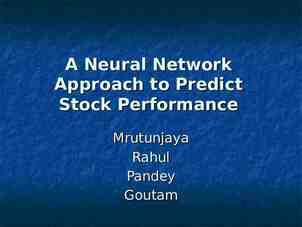SAP PS Overview Welcome to Project System(PS) Overview
32 Slides2.13 MB
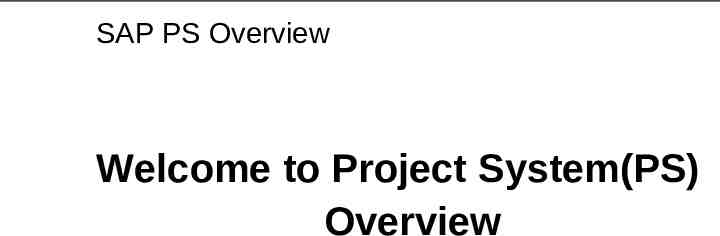
SAP PS Overview Welcome to Project System(PS) Overview
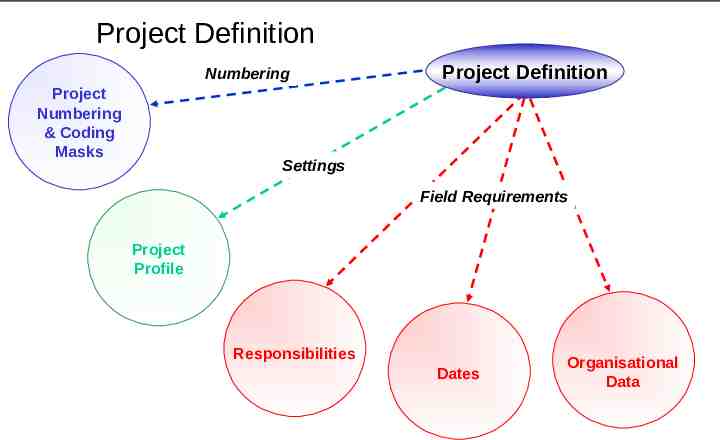
Project Definition Numbering Project Numbering & Coding Masks Project Definition Settings Field Requirements Project Profile Responsibilities Dates Organisational Data
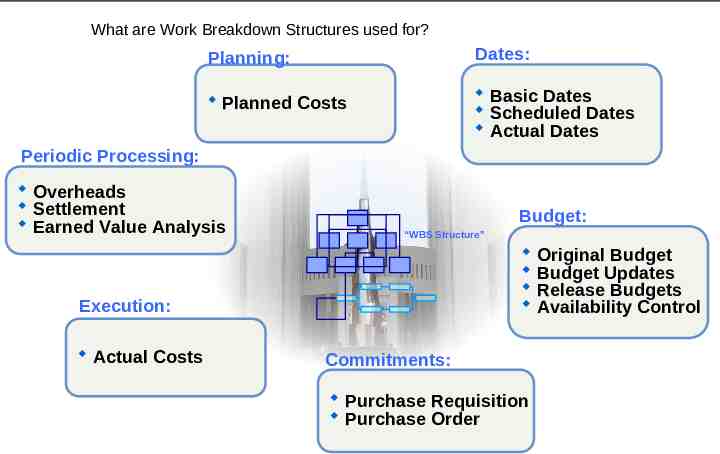
What are Work Breakdown Structures used for? Planning: Dates: Planned Costs Basic Dates Scheduled Dates Actual Dates Periodic Processing: Overheads Settlement Earned Value Analysis Budget: “WBS Structure” Original Budget Budget Updates Release Budgets Availability Control Execution: Actual Costs Commitments: Purchase Requisition Purchase Order
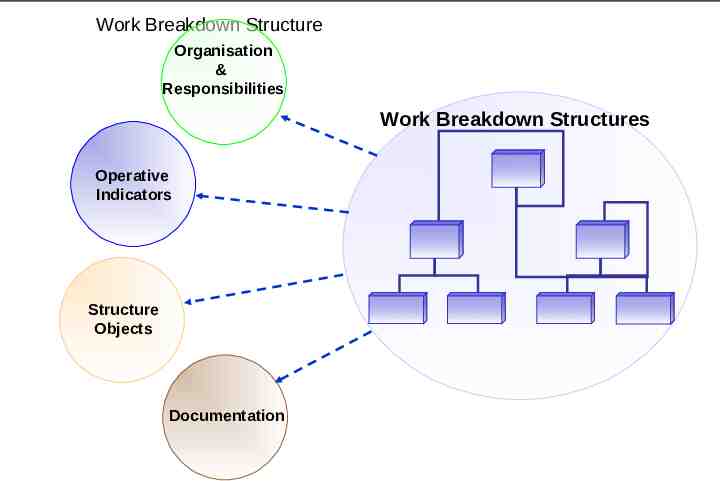
Work Breakdown Structure Organisation & Responsibilities Work Breakdown Structures Operative Indicators Structure Objects Documentation
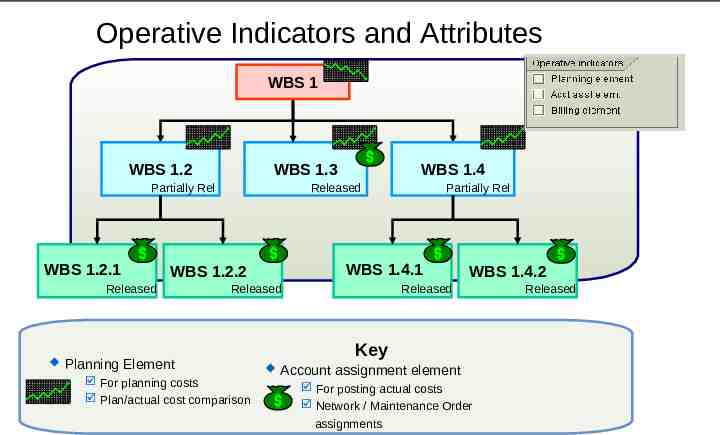
Operative Indicators and Attributes WBS 1 WBS 1.2 WBS 1.3 Partially Rel WBS 1.2.1 Released Released Planning Element For planning costs Plan/actual cost comparison Partially Rel WBS 1.4.1 WBS 1.2.2 Released WBS 1.4 WBS 1.4.2 Released Key Account assignment element For posting actual costs Network / Maintenance Order assignments Released
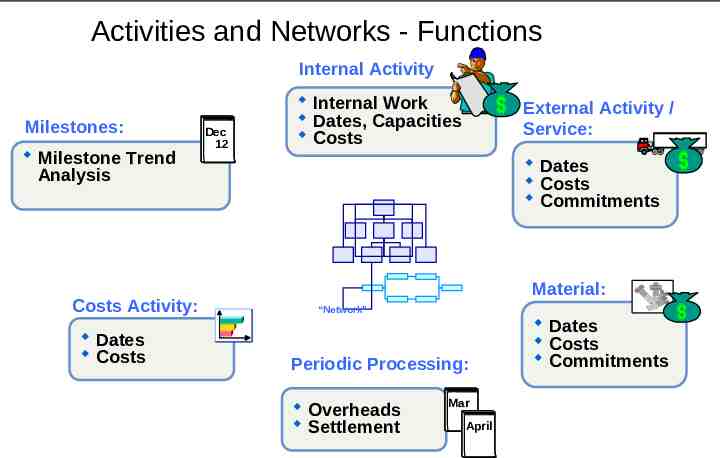
Activities and Networks - Functions Internal Activity Milestones: Milestone Trend Analysis Costs Activity: Dates Costs Dec 12 Internal Work Dates, Capacities Costs External Activity / Service: Dates Costs Commitments Material: “Network” Periodic Processing: Overheads Settlement Mar April Dates Costs Commitments
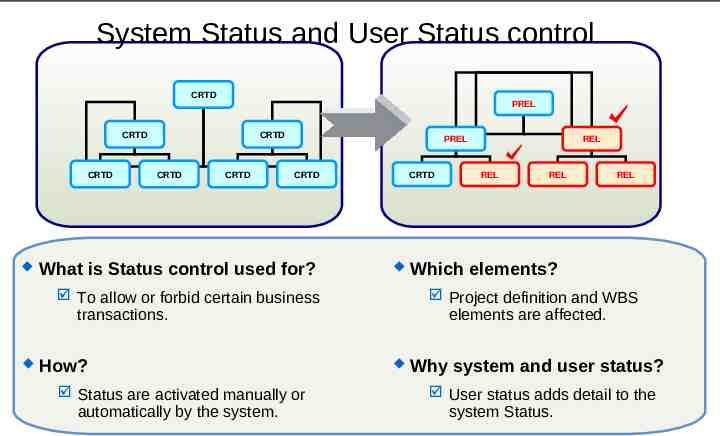
System Status and User Status control CRTD PREL CRTD CRTD CRTD CRTD CRTD PREL CRTD What is Status control used for? CRTD To allow or forbid certain business transactions. How? Status are activated manually or automatically by the system. REL REL REL REL Which elements? Project definition and WBS elements are affected. Why system and user status? User status adds detail to the system Status.
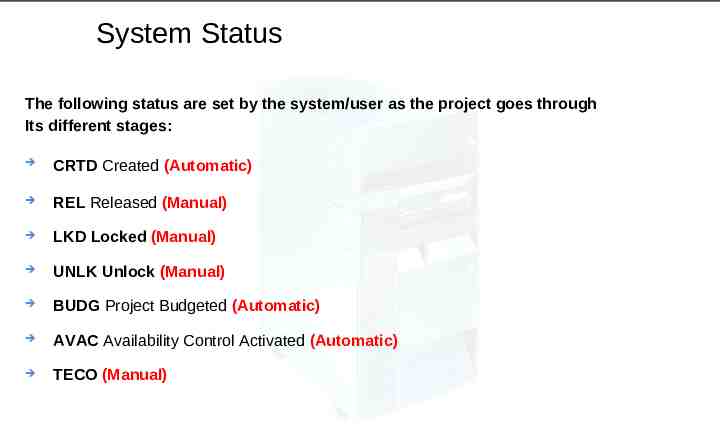
System Status The following status are set by the system/user as the project goes through Its different stages: CRTD Created (Automatic) REL Released (Manual) LKD Locked (Manual) UNLK Unlock (Manual) BUDG Project Budgeted (Automatic) AVAC Availability Control Activated (Automatic) TECO (Manual)
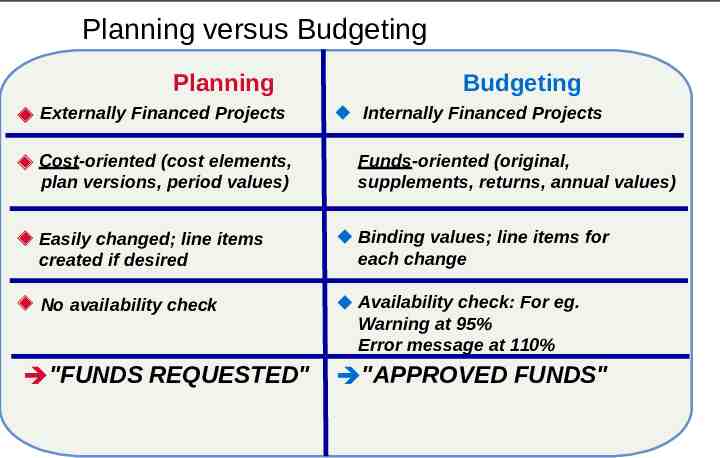
Planning versus Budgeting Planning Externally Financed Projects Cost-oriented (cost elements, plan versions, period values) Budgeting Internally Financed Projects Funds-oriented (original, supplements, returns, annual values) Easily changed; line items created if desired Binding values; line items for each change No availability check Availability check: For eg. Warning at 95% Error message at 110% "FUNDS REQUESTED" "APPROVED FUNDS"
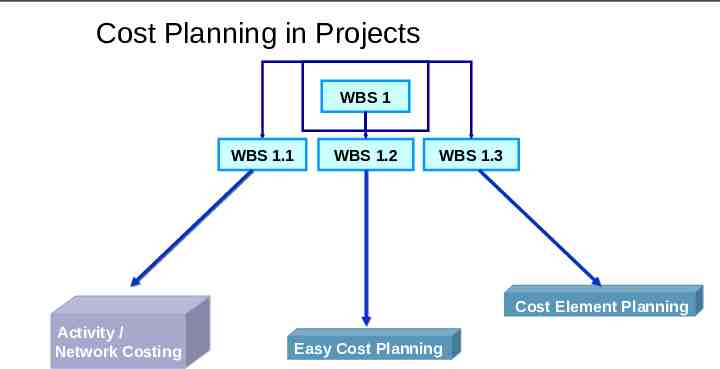
Cost Planning in Projects WBS 1 WBS 1.1 WBS 1.2 WBS 1.3 Cost Element Planning Activity / Network Costing Easy Cost Planning
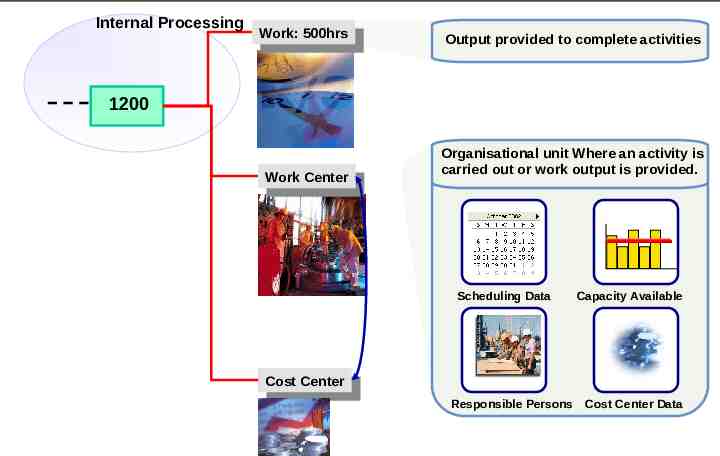
Internal Processing Work: 500hrs Work: 500hrs Output provided to complete activities 1200 Work Center Work Center Organisational unit Where an activity is carried out or work output is provided. Scheduling Data Cost Center Cost Center Responsible Persons Capacity Available Cost Center Data
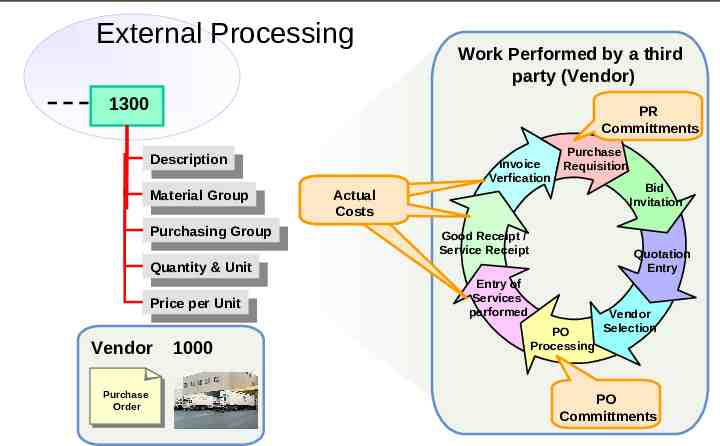
External Processing Work Performed by a third party (Vendor) 1300 PR Committments Description Description Material Group Material Group Purchasing Group Purchasing Group Quantity & Unit Quantity & Unit Price per Unit Price per Unit Vendor Purchase Order 1000 Invoice Verfication Purchase Requisition Bid Invitation Actual Costs Good Receipt / Service Receipt Quotation Entry Entry of Services performed PO Processing Vendor Selection PO Committments
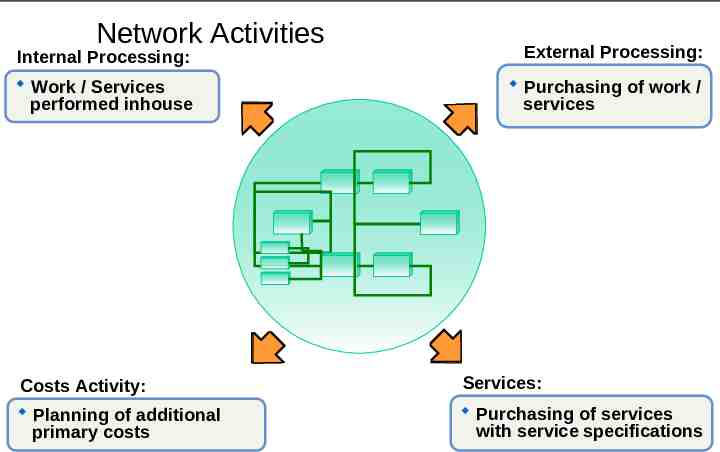
Network Activities Internal Processing: Work / Services performed inhouse Costs Activity: Planning of additional primary costs External Processing: Purchasing of work / services Services: Purchasing of services with service specifications
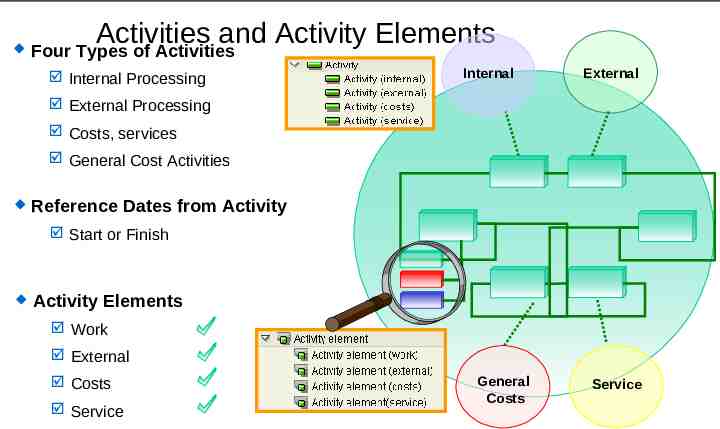
Activities and Activity Elements Four Types of Activities Internal Processing Internal External External Processing Costs, services General Cost Activities Reference Dates from Activity Start or Finish Activity Elements Work External Costs Service General Costs Service
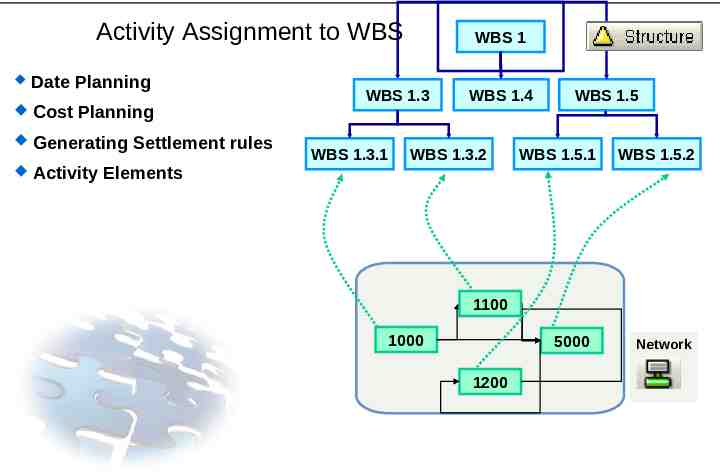
Activity Assignment to WBS Date Planning Cost Planning Generating Settlement rules Activity Elements WBS 1 WBS 1.3 WBS 1.3.1 WBS 1.4 WBS 1.3.2 WBS 1.5 WBS 1.5.1 WBS 1.5.2 1100 1000 5000 1200 Network
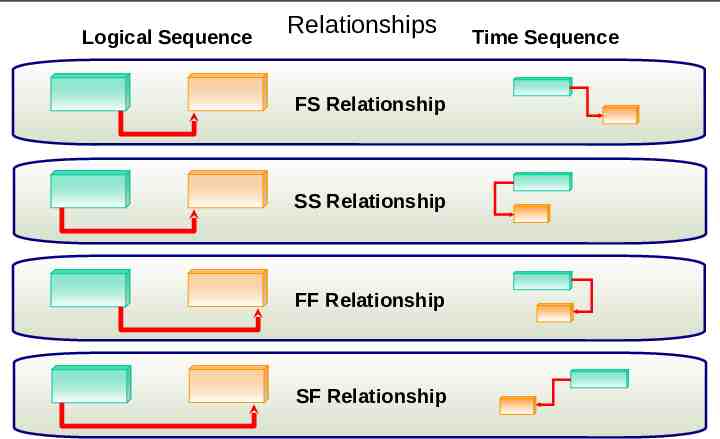
Logical Sequence Relationships FS Relationship SS Relationship FF Relationship SF Relationship Time Sequence
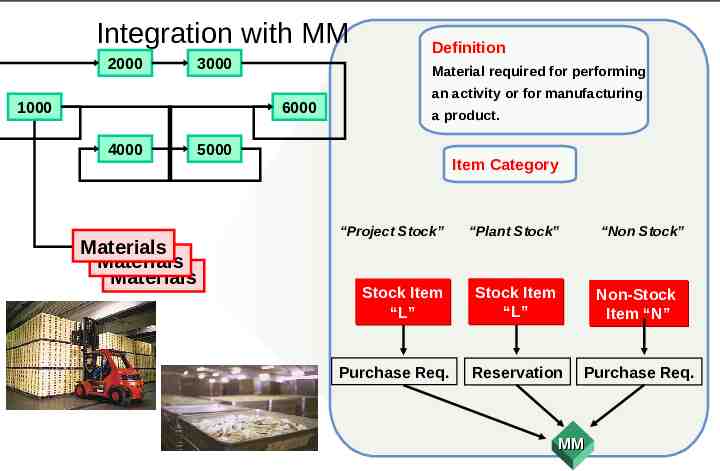
Integration with MM 2000 3000 1000 Material required for performing 6000 4000 Definition an activity or for manufacturing a product. 5000 Materials Materials Materials Item Category “Project Stock” “Plant Stock” Stock Item “L” Stock Item “L” Non-Stock Item “N” Reservation Purchase Req. Purchase Req. “Non Stock” MM
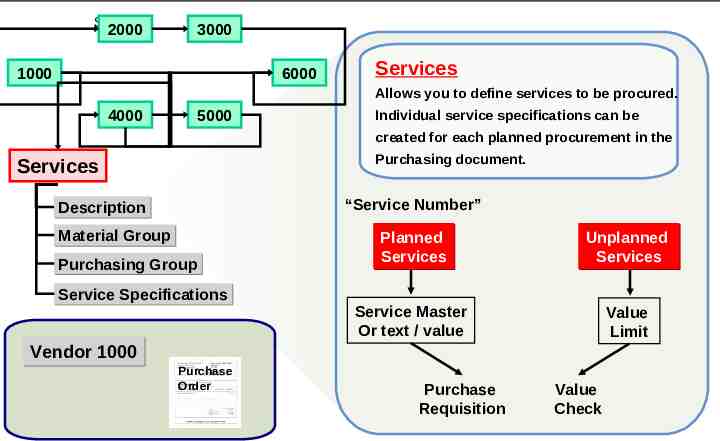
Services 2000 3000 1000 6000 Services Allows you to define services to be procured. 4000 5000 Individual service specifications can be created for each planned procurement in the Purchasing document. Services “Service Number” Description Material Group Purchasing Group Service Specifications Planned Services Unplanned Services Service Master Or text / value Value Limit Vendor 1000 Purchase Order Purchase Requisition Value Check

External Services Management 2000 3000 1000 6000 4000 Actual Costs Services PR Commitments 5000 Invoice Verification Services Finally Complete Purchase Requisition Bid Invitation Item Category “D” Service Entry Sheet PO Processing Quotation Entry Vendor Selection PO Commitments
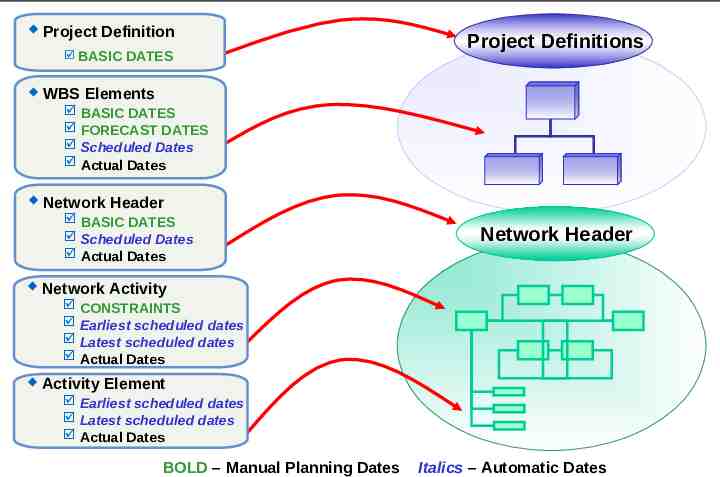
Project Dates Project Definition BASIC DATES Project Definitions WBS Elements BASIC DATES FORECAST DATES Scheduled Dates Actual Dates Network Header BASIC DATES Scheduled Dates Actual Dates Network Header Network Activity CONSTRAINTS Earliest scheduled dates Latest scheduled dates Actual Dates Activity Element Earliest scheduled dates Latest scheduled dates Actual Dates BOLD – Manual Planning Dates Italics – Automatic Dates
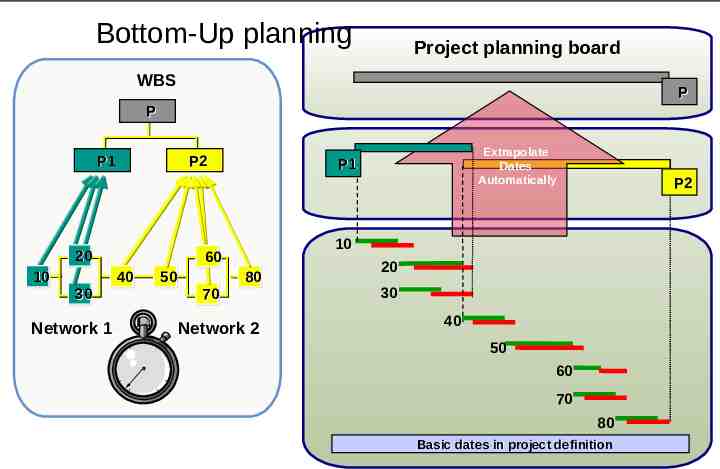
Bottom-Up planning Project planning board WBS P P P1 P2 20 10 30 Network 1 P1 50 70 P2 10 60 40 Extrapolate Dates Automatically 80 Network 2 20 30 40 50 60 70 80 Basic dates in project definition
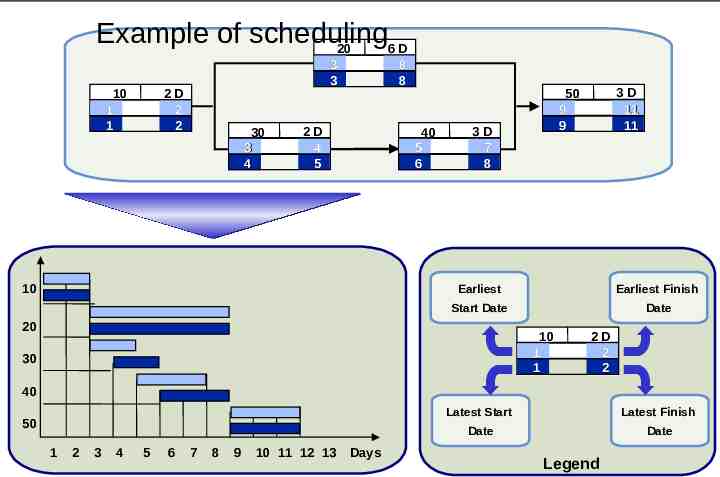
Example of scheduling 6D 20 3 3 2D 2 2 10 1 1 30 3 4 8 8 2D 4 5 40 5 6 10 3D 11 11 50 9 9 3D 7 8 Earliest Earliest Finish Start Date Date 20 10 1 1 30 2D 2 2 40 50 1 2 3 4 5 6 7 8 9 10 11 12 13 Days Latest Start Latest Finish Date Date Legend
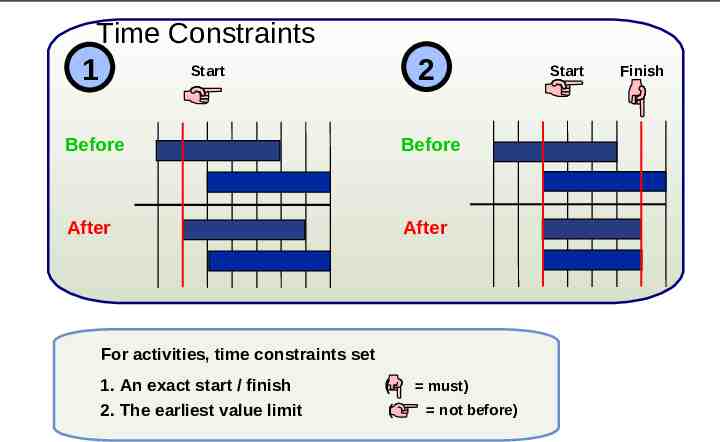
Time Constraints Start 1 2 Before Before After After For activities, time constraints set 1. An exact start / finish 2. The earliest value limit ( ( must) not before) Start Finish
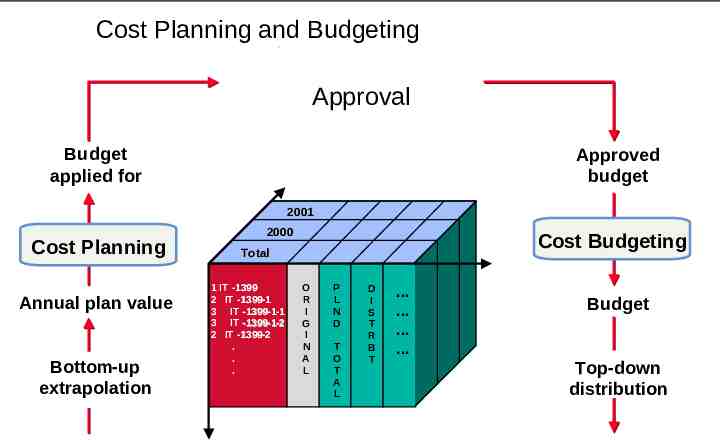
Cost Planning and Budgeting Approval Budget applied for Approved budget 2001 Cost Planning Annual plan value Bottom-up extrapolation 2000 Cost Budgeting Total 1 IT -1399 2 IT -13991399-1 3 IT -13991399-1-1 3 IT -13991399-1-2 2 IT -13991399-2 . . . O R I G I N A L P L N D T O T A L D I S T R B T . . . . Budget Top-down distribution
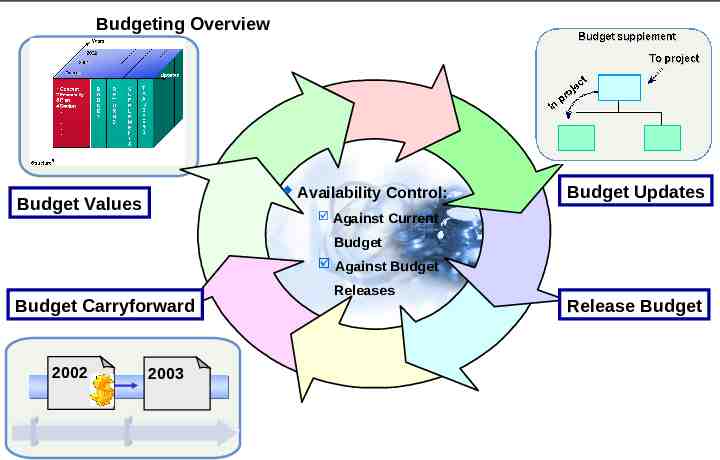
Budgeting Overview Budget Values Availability Control: Budget Updates Against Current Budget Against Budget Budget Carryforward 2002 2003 Releases Release Budget
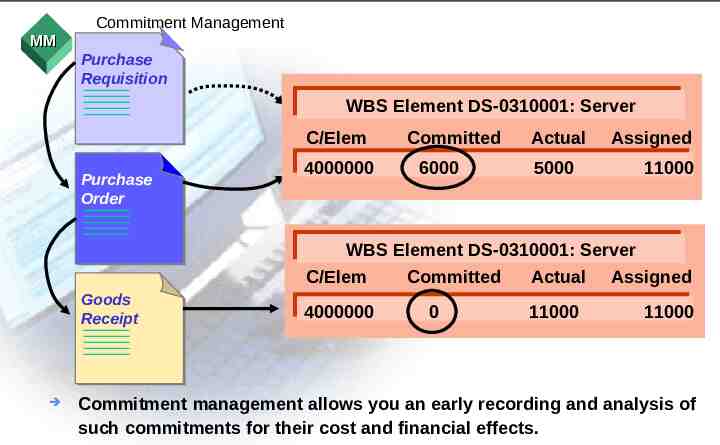
Commitment Management MM Purchase Requisition WBS WBS Element Element DS-0310001: DS-0310001: Server Server C/Elem Purchase Order 4000000 Committed 6000 Actual Assigned 5000 11000 WBS WBS Element Element DS-0310001: DS-0310001: Server Server C/Elem Goods Receipt 4000000 Committed 0 Actual 11000 Assigned 11000 Commitment management allows you an early recording and analysis of such commitments for their cost and financial effects.
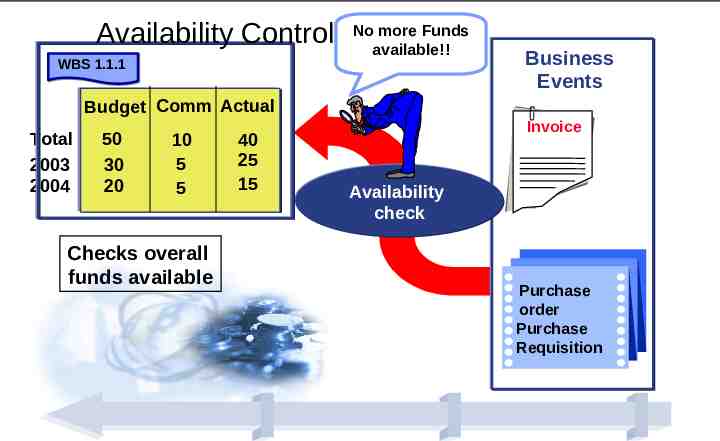
Availability Control WBS 1.1.1 No more Funds available!! Business Events Budget Comm Actual Total 2003 2004 50 30 20 10 5 5 Checks overall funds available 40 25 15 Invoice Availability check Purchase order Purchase Requisition
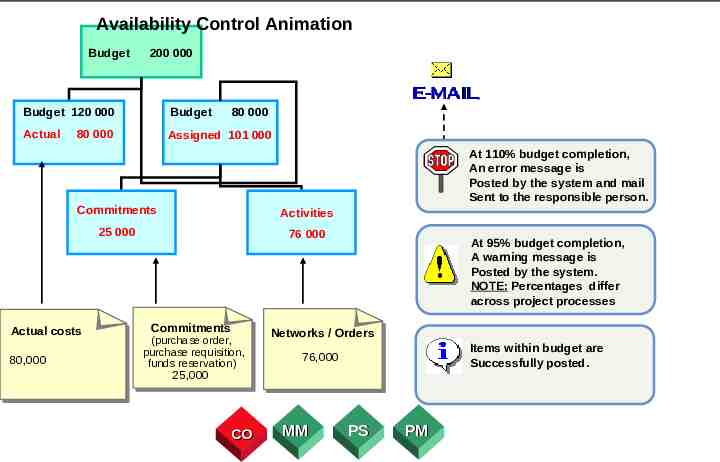
Availability Control Animation Budget 200 000 Budget 120 000 Budget Actual Assigned 101 76 000 Assigned 80 000 80 000 At 110% budget completion, An error message is Posted by the system and mail Sent to the responsible person. Commitments Activities 25 000 76 000 Actual costs 80,000 Commitments (purchase order, purchase requisition, funds reservation) At 95% budget completion, A warning message is Posted by the system. NOTE: Percentages differ across project processes Networks / Orders Items within budget are Successfully posted. 76,000 25,000 CO MM PS PM
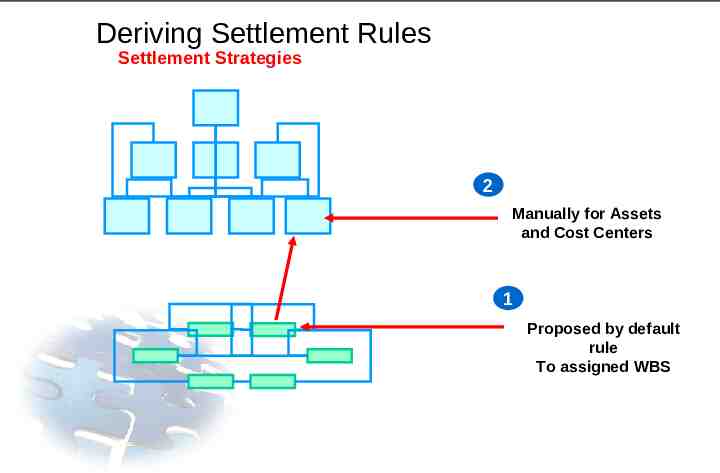
Deriving Settlement Rules Settlement Strategies 2 Manually for Assets and Cost Centers 1 Proposed by default rule To assigned WBS
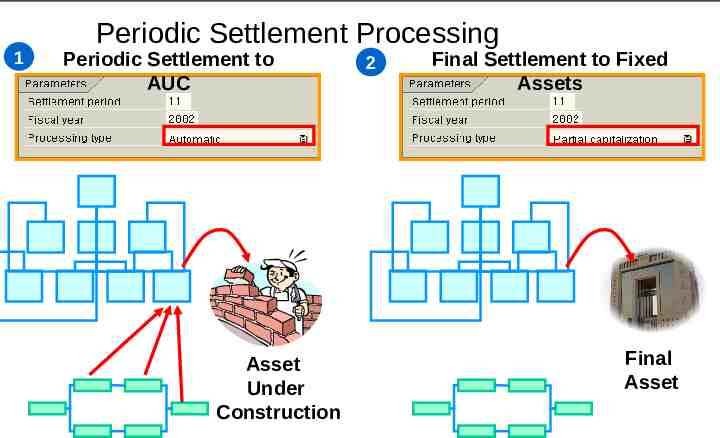
1 Periodic Settlement Processing Periodic Settlement to AUC Asset Under Construction 2 Final Settlement to Fixed Assets Final Asset
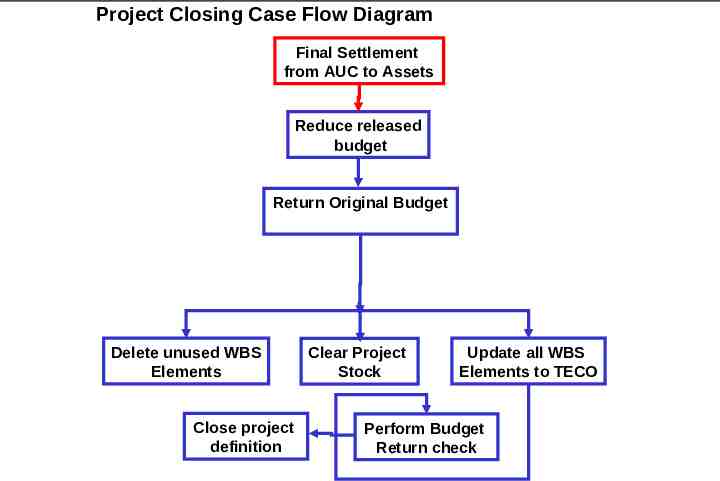
Project Closing Case Flow Diagram Final Settlement from AUC to Assets Reduce released budget Return Original Budget Delete unused WBS Elements Close project definition Clear Project Stock Update all WBS Elements to TECO Perform Budget Return check
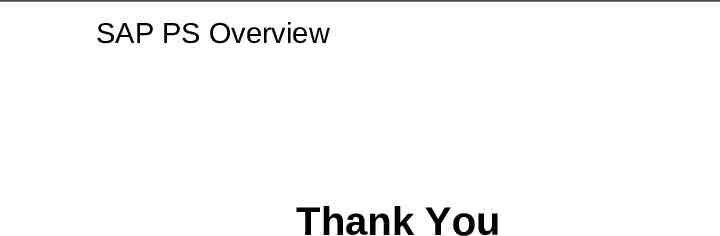
SAP PS Overview Thank You