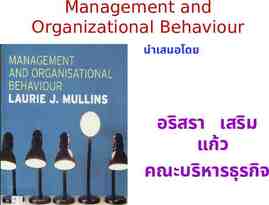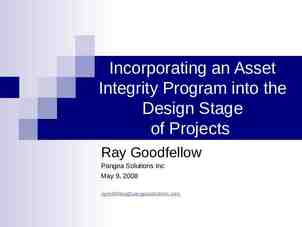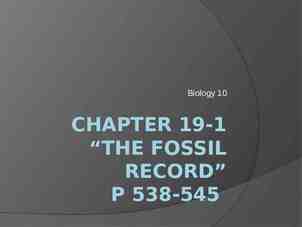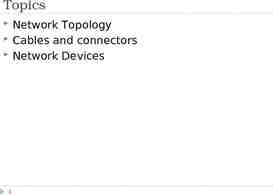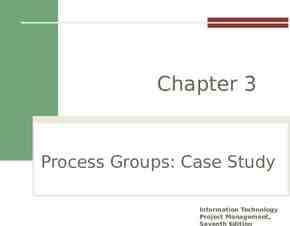Project Portfolio Management in Office 365 Enterprise quality
38 Slides5.87 MB

Project Portfolio Management in Office 365 Enterprise quality Project and Portfolio Management available in a product you already own

About Timlin Boston-based SharePoint & Office 365 Services Company Specialties Collaboration Project Management Solutions Intranets Document Management Upgrades/Migrations Custom Applications Monthly SharePoint and Office 365 Fixed Priced Services
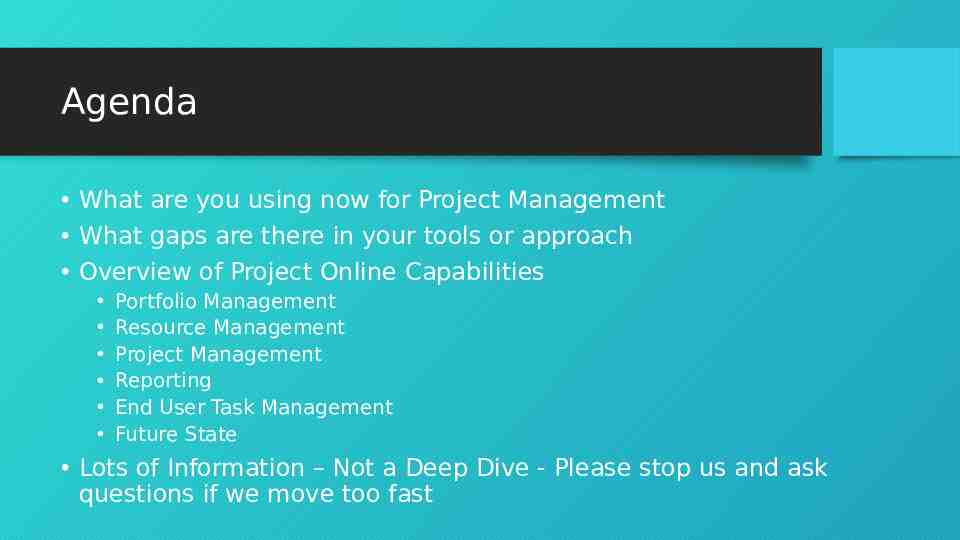
Agenda What are you using now for Project Management What gaps are there in your tools or approach Overview of Project Online Capabilities Portfolio Management Resource Management Project Management Reporting End User Task Management Future State Lots of Information – Not a Deep Dive - Please stop us and ask questions if we move too fast
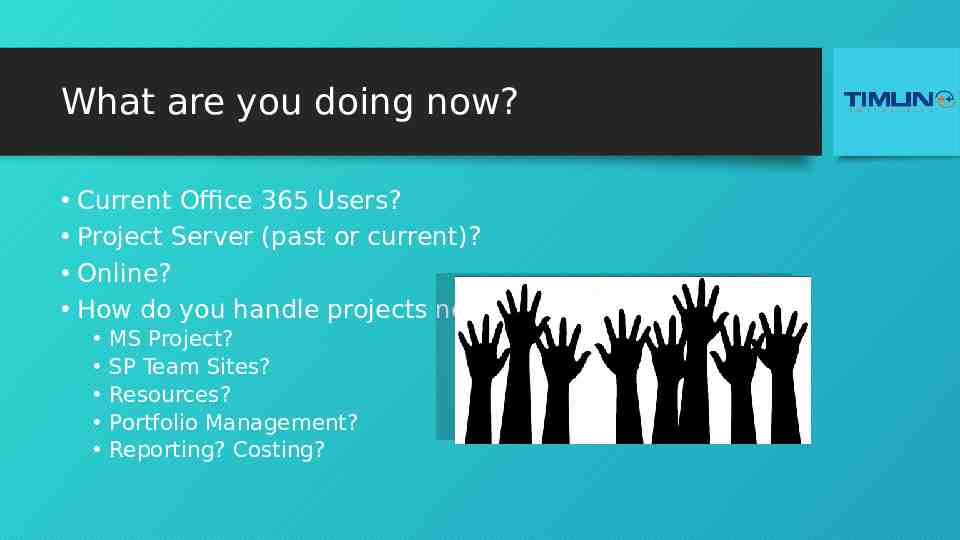
What are you doing now? Current Office 365 Users? Project Server (past or current)? Online? How do you handle projects now? MS Project? SP Team Sites? Resources? Portfolio Management? Reporting? Costing?
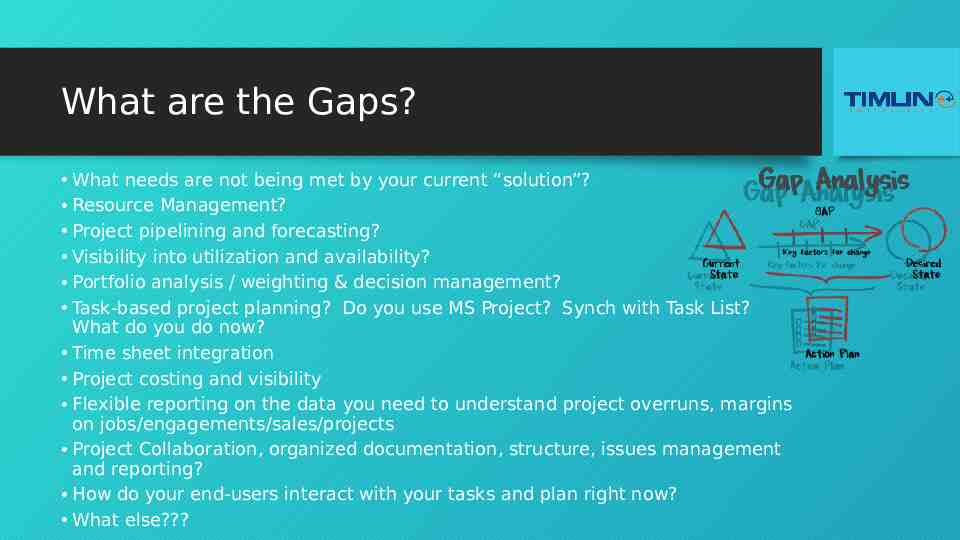
What are the Gaps? What needs are not being met by your current “solution”? Resource Management? Project pipelining and forecasting? Visibility into utilization and availability? Portfolio analysis / weighting & decision management? Task-based project planning? Do you use MS Project? Synch with Task List? What do you do now? Time sheet integration Project costing and visibility Flexible reporting on the data you need to understand project overruns, margins on jobs/engagements/sales/projects Project Collaboration, organized documentation, structure, issues management and reporting? How do your end-users interact with your tasks and plan right now? What else?
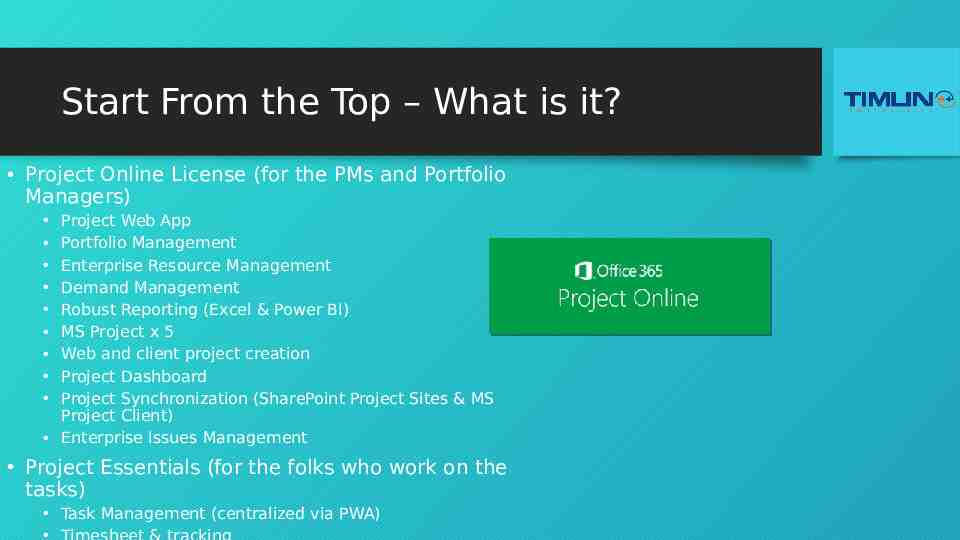
Start From the Top – What is it? Project Online License (for the PMs and Portfolio Managers) Project Web App Portfolio Management Enterprise Resource Management Demand Management Robust Reporting (Excel & Power BI) MS Project x 5 Web and client project creation Project Dashboard Project Synchronization (SharePoint Project Sites & MS Project Client) Enterprise Issues Management Project Essentials (for the folks who work on the tasks) Task Management (centralized via PWA)
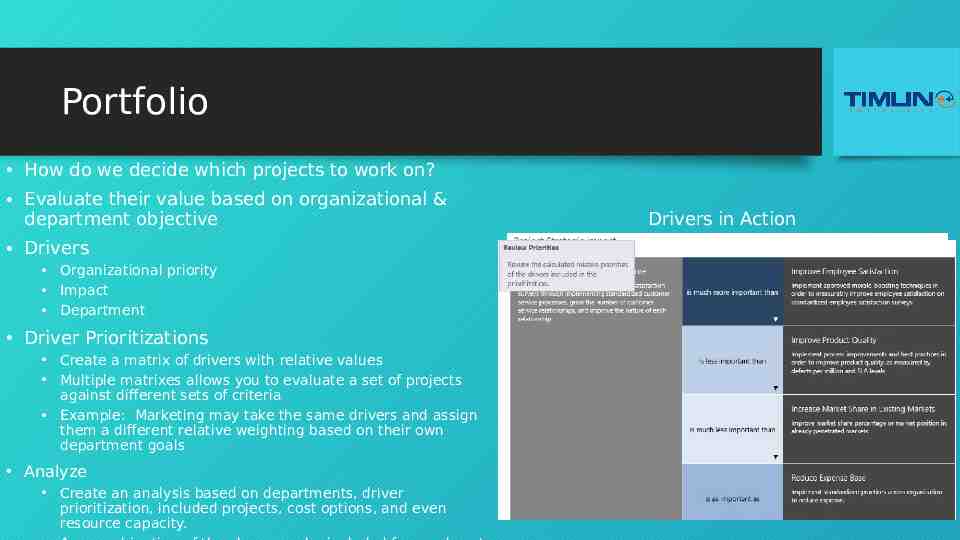
Portfolio How do we decide which projects to work on? Evaluate their value based on organizational & department objective Drivers Organizational priority Impact Department Driver Prioritizations Create a matrix of drivers with relative values Multiple matrixes allows you to evaluate a set of projects against different sets of criteria Example: Marketing may take the same drivers and assign them a different relative weighting based on their own department goals Analyze Create an analysis based on departments, driver prioritization, included projects, cost options, and even resource capacity. Drivers in Action
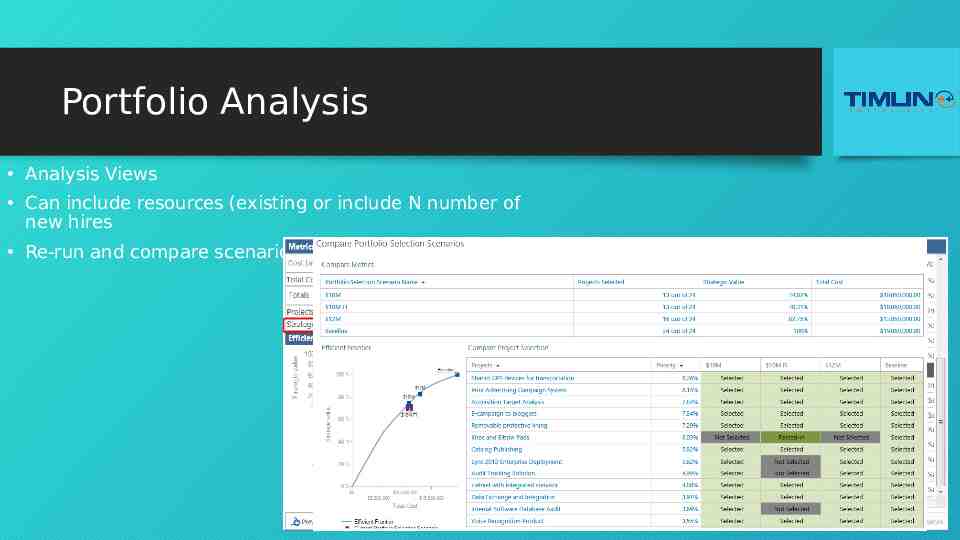
Portfolio Analysis Analysis Views Can include resources (existing or include N number of new hires Re-run and compare scenarios
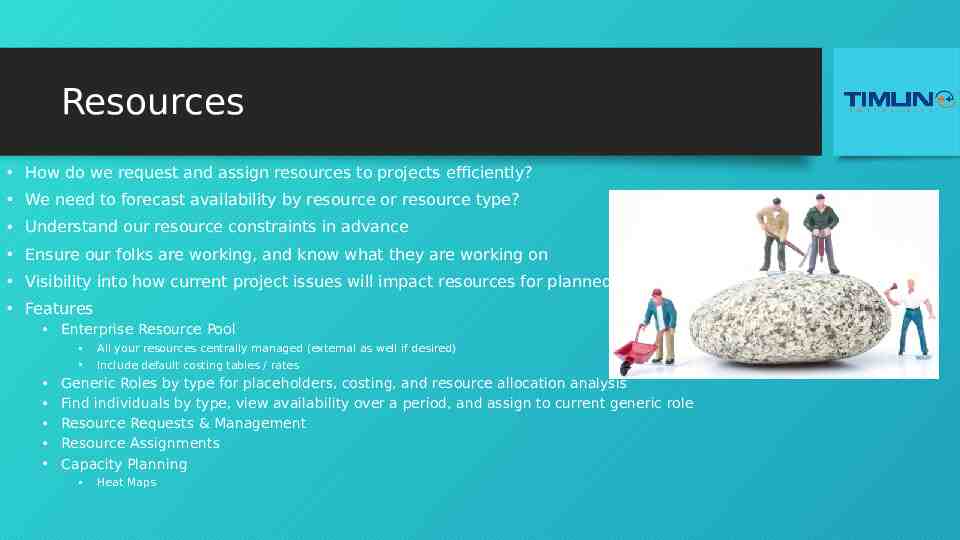
Resources How do we request and assign resources to projects efficiently? We need to forecast availability by resource or resource type? Understand our resource constraints in advance Ensure our folks are working, and know what they are working on Visibility into how current project issues will impact resources for planned work Features Enterprise Resource Pool All your resources centrally managed (external as well if desired) Include default costing tables / rates Generic Roles by type for placeholders, costing, and resource allocation analysis Find individuals by type, view availability over a period, and assign to current generic role Resource Requests & Management Resource Assignments Capacity Planning Heat Maps
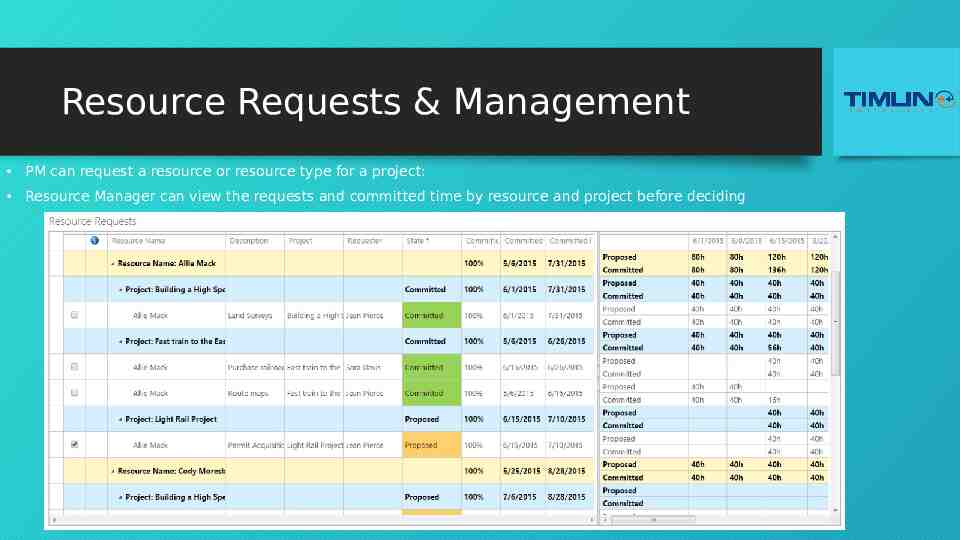
Resource Requests & Management PM can request a resource or resource type for a project: Resource Manager can view the requests and committed time by resource and project before deciding
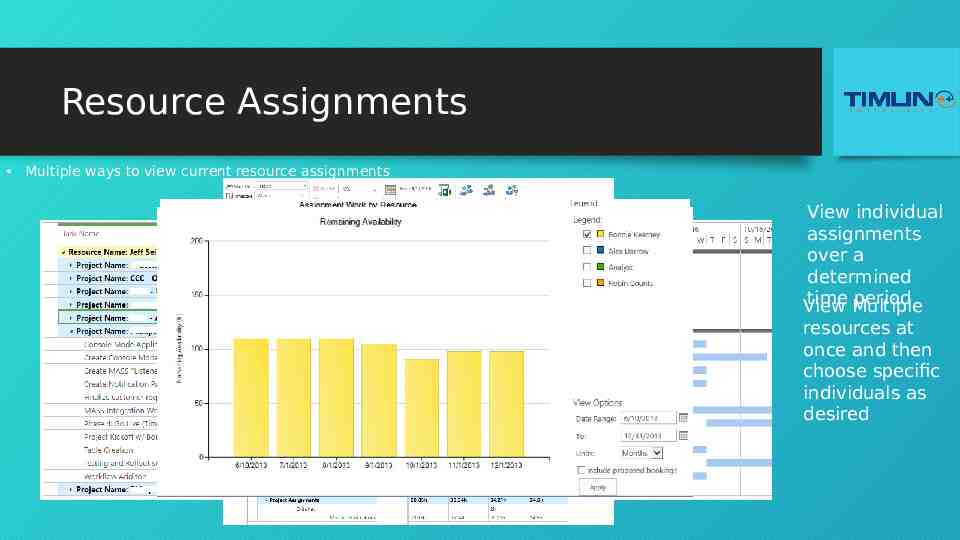
Resource Assignments Multiple ways to view current resource assignments View individual assignments over a determined time Multiple period View resources at once and then choose specific individuals as desired
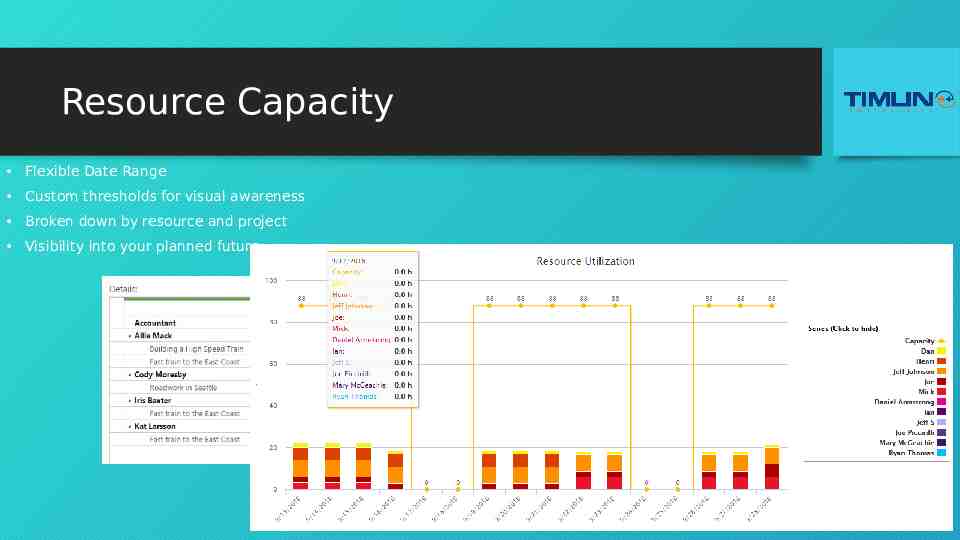
Resource Capacity Flexible Date Range Custom thresholds for visual awareness Broken down by resource and project Visibility into your planned future
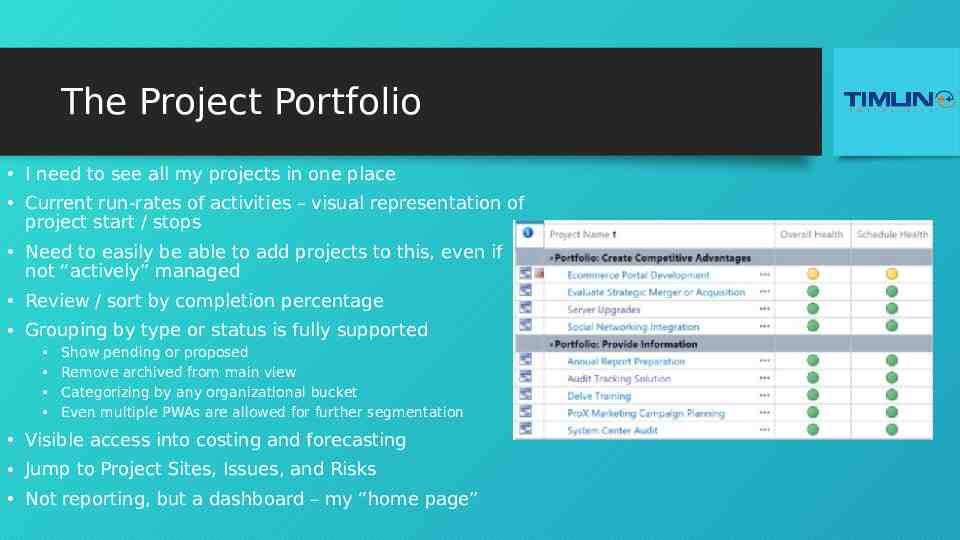
The Project Portfolio I need to see all my projects in one place Current run-rates of activities – visual representation of project start / stops Need to easily be able to add projects to this, even if not “actively” managed Review / sort by completion percentage Grouping by type or status is fully supported Show pending or proposed Remove archived from main view Categorizing by any organizational bucket Even multiple PWAs are allowed for further segmentation Visible access into costing and forecasting Jump to Project Sites, Issues, and Risks Not reporting, but a dashboard – my “home page”
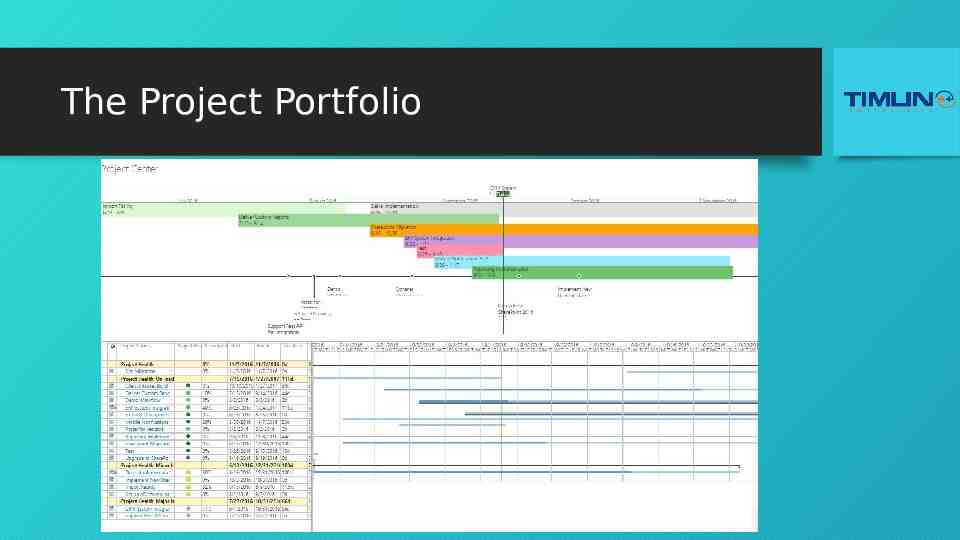
The Project Portfolio
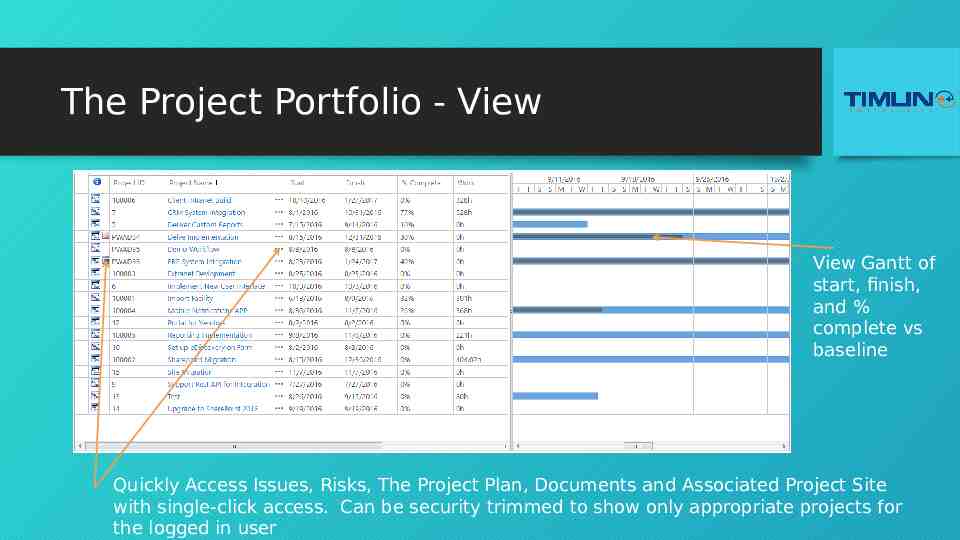
The Project Portfolio - View View Gantt of start, finish, and % complete vs baseline Quickly Access Issues, Risks, The Project Plan, Documents and Associated Project Site with single-click access. Can be security trimmed to show only appropriate projects for the logged in user
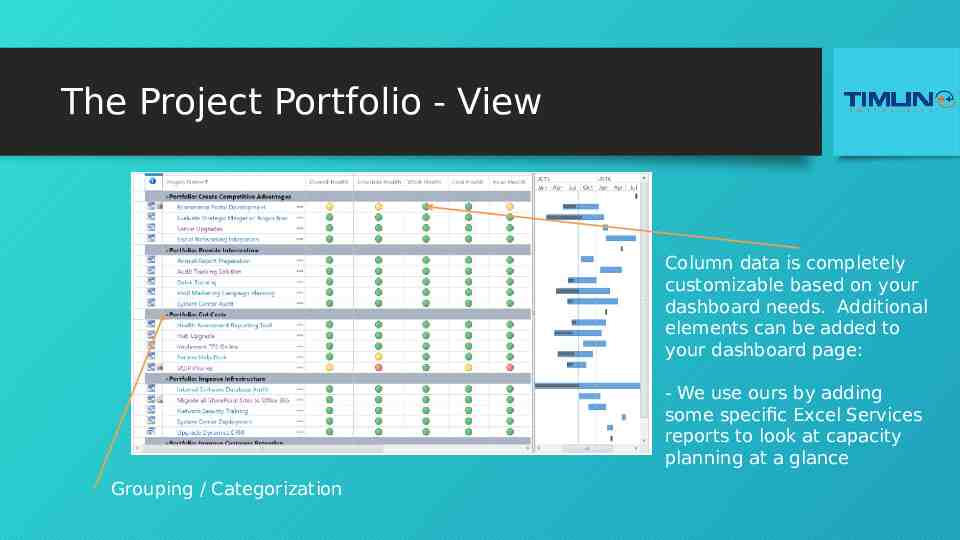
The Project Portfolio - View Column data is completely customizable based on your dashboard needs. Additional elements can be added to your dashboard page: - We use ours by adding some specific Excel Services reports to look at capacity planning at a glance Grouping / Categorization
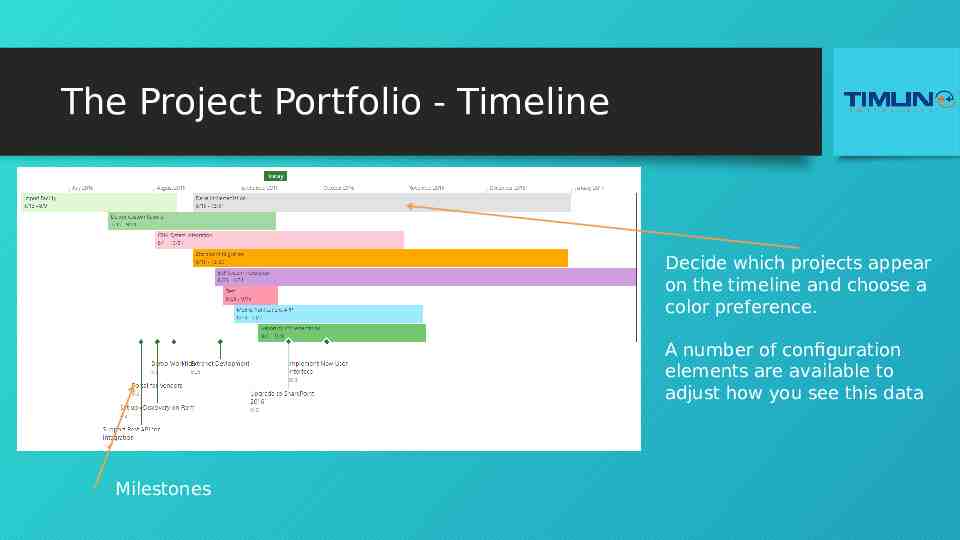
The Project Portfolio - Timeline Decide which projects appear on the timeline and choose a color preference. A number of configuration elements are available to adjust how you see this data Milestones

Individual Projects I have some projects I need to get in here quickly, others involve approval. A lot of our projects follow a similar process, can I create project templates and start from there? I have a series of SharePoint sites that I need to get added to a portfolio like this, what are my options? I have them excel or on napkins, do I have an option? I need to take a plan I’ve built and create a team based on real-world resource type and availability (web or from MS Project) Multiple people will use this portfolio, can I determine project permissions to manage visibility and access? I want a seamless process for onboarding projects, including any approvals, resourcing, creation, kickoff, SharePoint site creation and synchronization, etc. How much can automate?
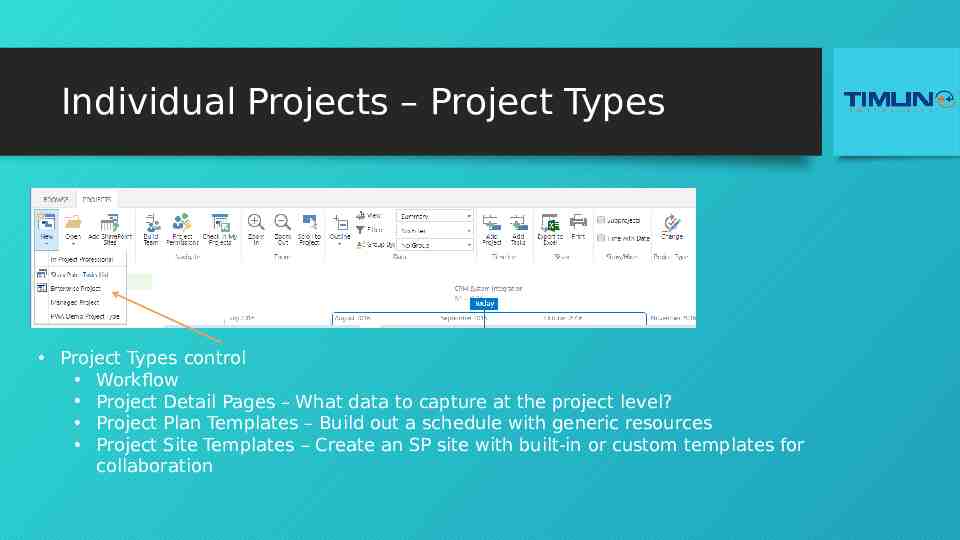
Individual Projects – Project Types Project Types control Workflow Project Detail Pages – What data to capture at the project level? Project Plan Templates – Build out a schedule with generic resources Project Site Templates – Create an SP site with built-in or custom templates for collaboration
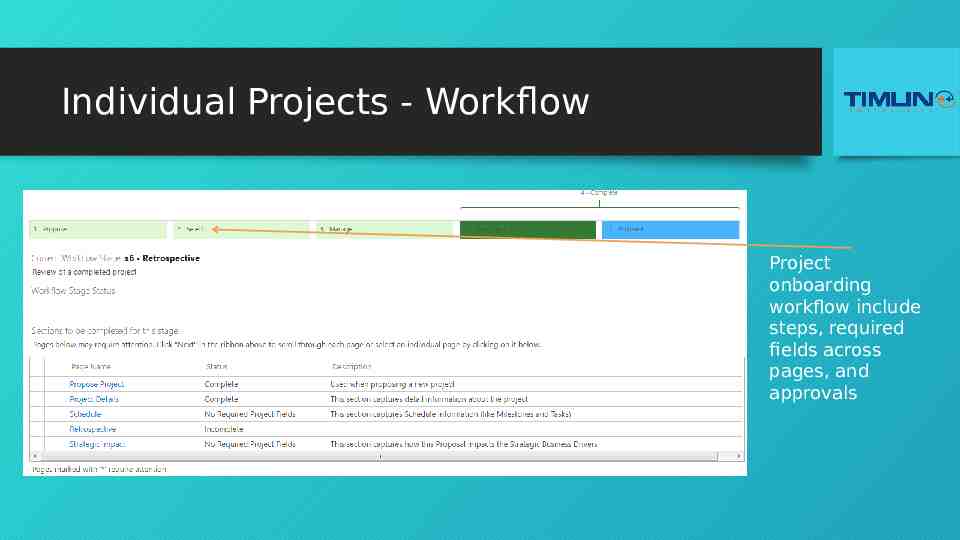
Individual Projects - Workflow Project onboarding workflow include steps, required fields across pages, and approvals
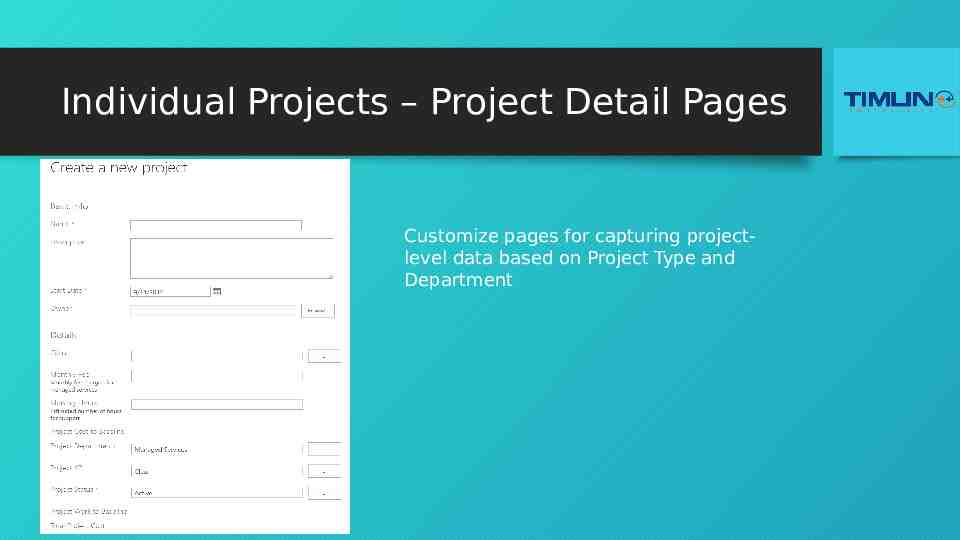
Individual Projects – Project Detail Pages Customize pages for capturing projectlevel data based on Project Type and Department
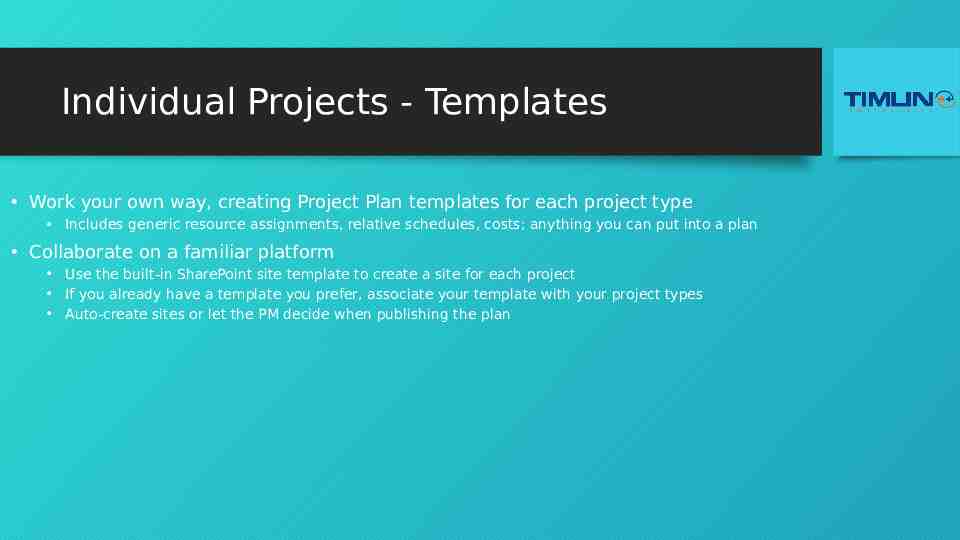
Individual Projects - Templates Work your own way, creating Project Plan templates for each project type Includes generic resource assignments, relative schedules, costs; anything you can put into a plan Collaborate on a familiar platform Use the built-in SharePoint site template to create a site for each project If you already have a template you prefer, associate your template with your project types Auto-create sites or let the PM decide when publishing the plan
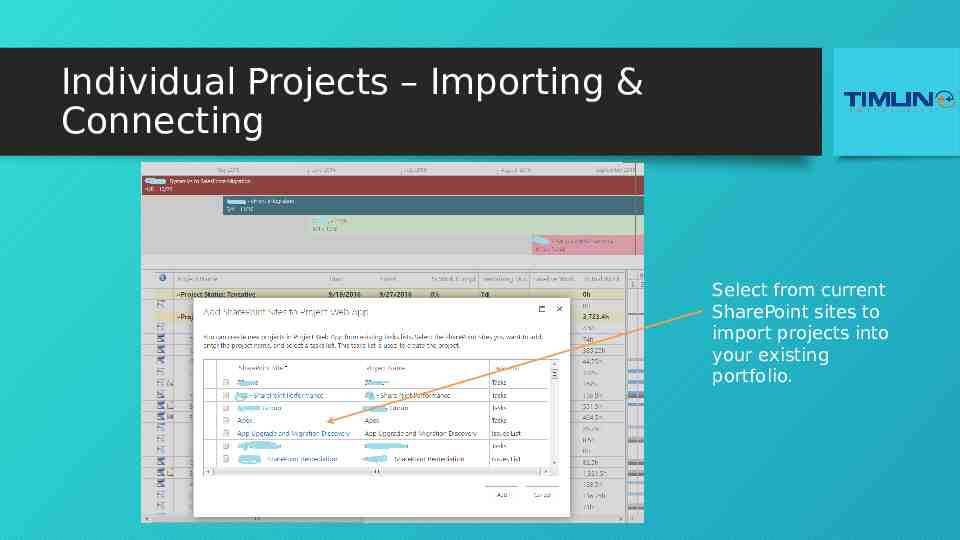
Individual Projects – Importing & Connecting Select from current SharePoint sites to import projects into your existing portfolio.
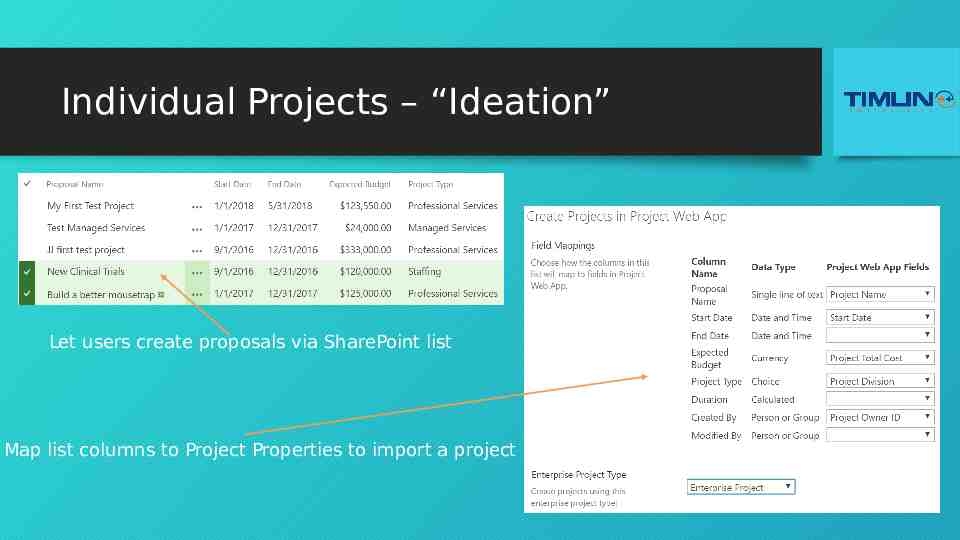
Individual Projects – “Ideation” Let users create proposals via SharePoint list Map list columns to Project Properties to import a project

Individual Projects – Custom Importer If “Ideation” doesn’t cut it and you have a lot of projects to load, we have a custom loader that works with Excel and CSOM to import and configure all of your projects CSO
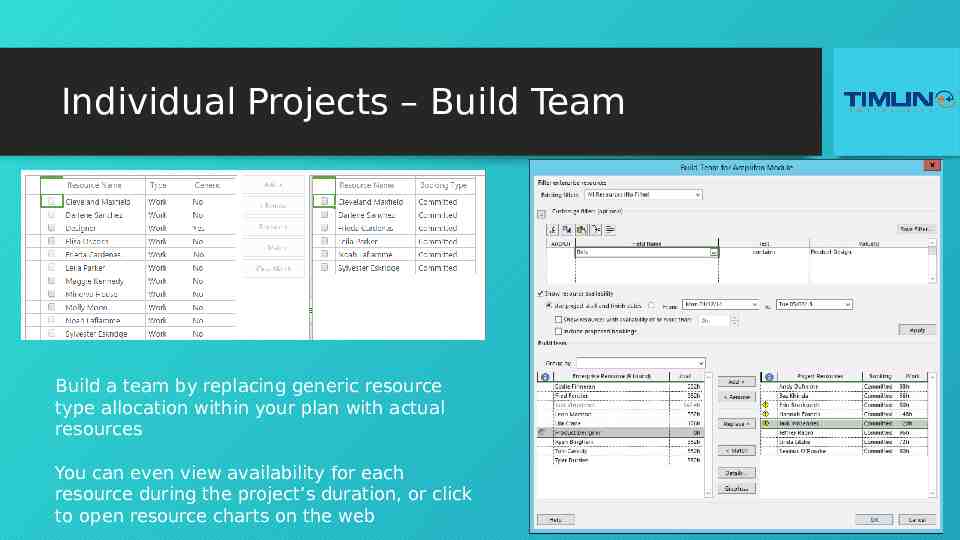
Individual Projects – Build Team Build a team by replacing generic resource type allocation within your plan with actual resources You can even view availability for each resource during the project’s duration, or click to open resource charts on the web
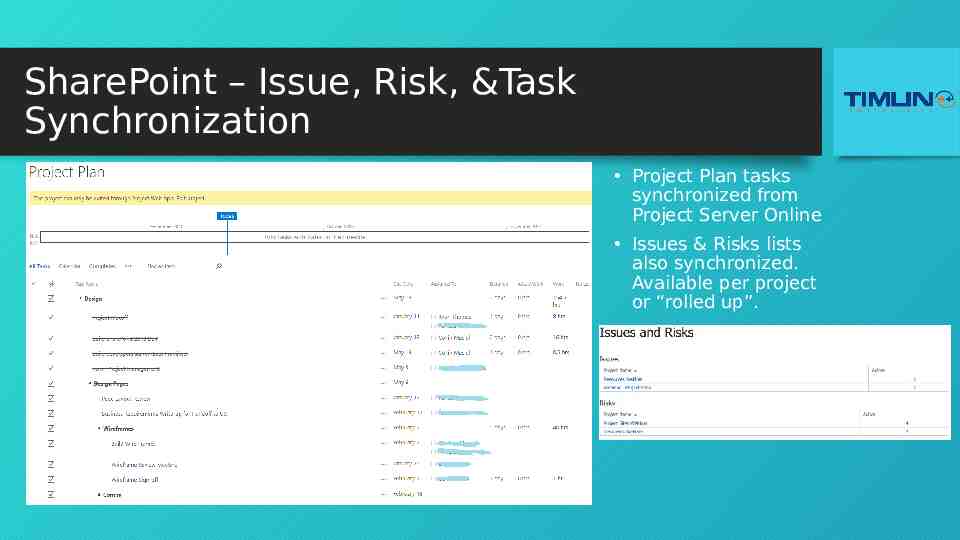
SharePoint – Issue, Risk, &Task Synchronization Project Plan tasks synchronized from Project Server Online Issues & Risks lists also synchronized. Available per project or “rolled up”.
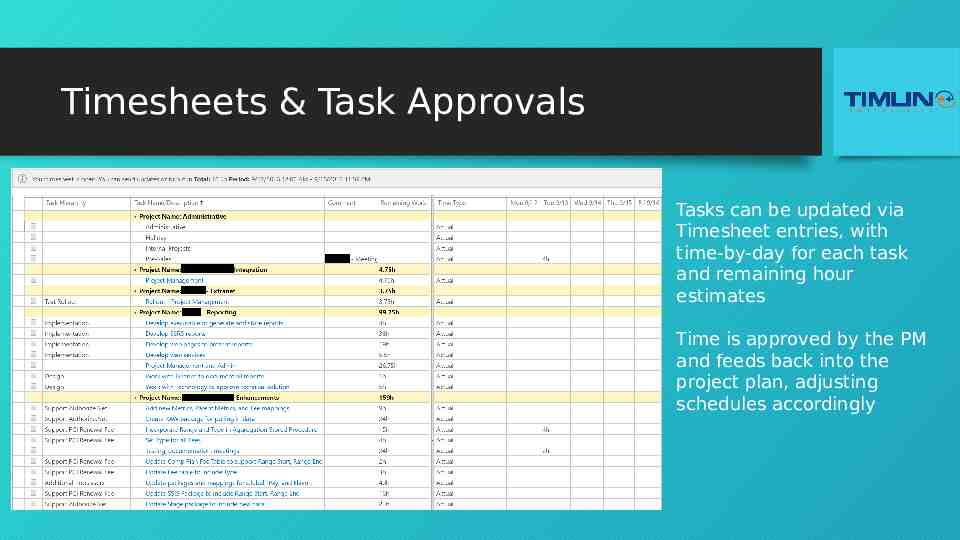
Timesheets & Task Approvals Tasks can be updated via Timesheet entries, with time-by-day for each task and remaining hour estimates Time is approved by the PM and feeds back into the project plan, adjusting schedules accordingly
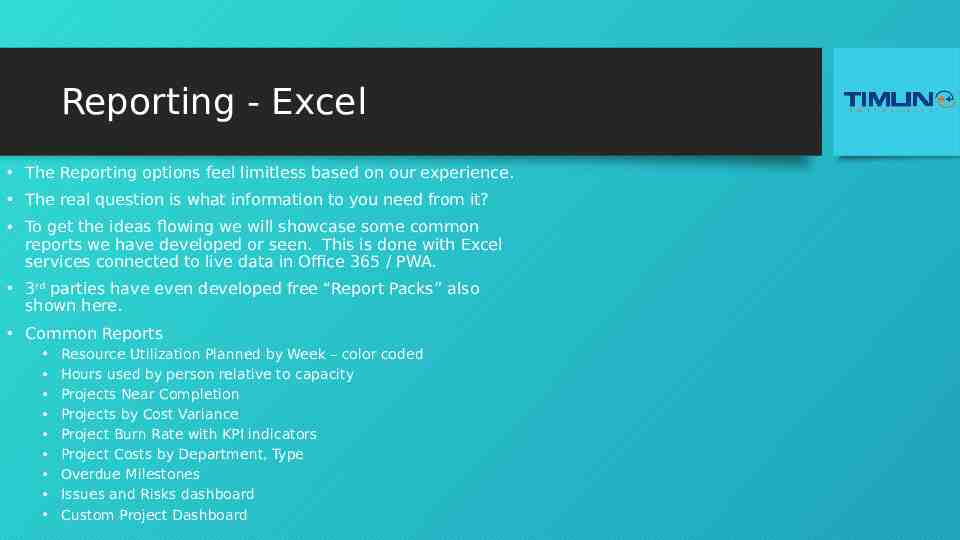
Reporting - Excel The Reporting options feel limitless based on our experience. The real question is what information to you need from it? To get the ideas flowing we will showcase some common reports we have developed or seen. This is done with Excel services connected to live data in Office 365 / PWA. 3rd parties have even developed free “Report Packs” also shown here. Common Reports Resource Utilization Planned by Week – color coded Hours used by person relative to capacity Projects Near Completion Projects by Cost Variance Project Burn Rate with KPI indicators Project Costs by Department, Type Overdue Milestones Issues and Risks dashboard Custom Project Dashboard
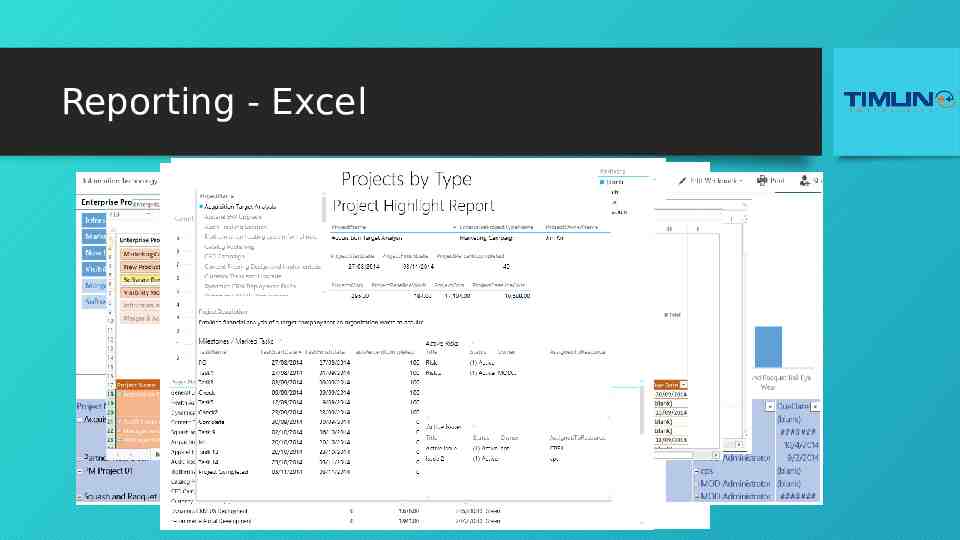
Reporting - Excel
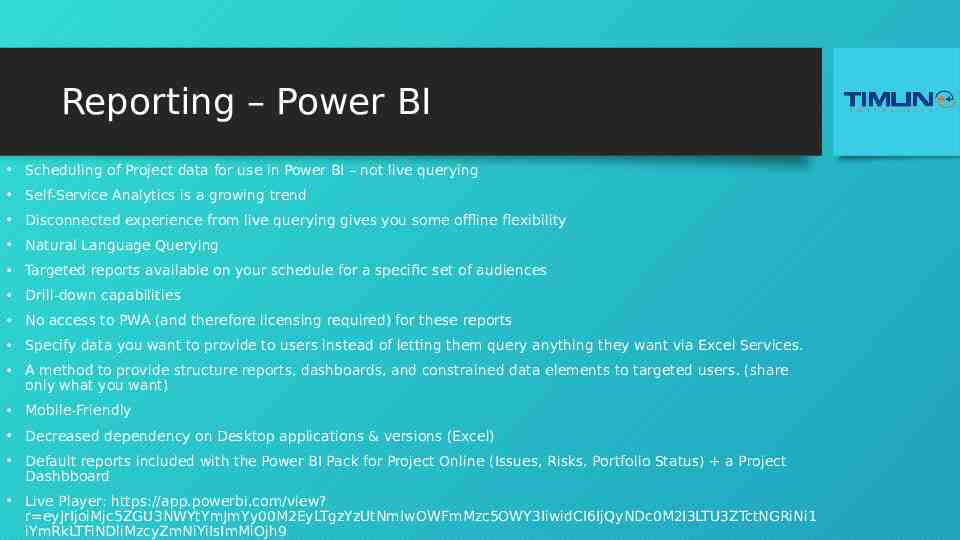
Reporting – Power BI Scheduling of Project data for use in Power BI – not live querying Self-Service Analytics is a growing trend Disconnected experience from live querying gives you some offline flexibility Natural Language Querying Targeted reports available on your schedule for a specific set of audiences Drill-down capabilities No access to PWA (and therefore licensing required) for these reports Specify data you want to provide to users instead of letting them query anything they want via Excel Services. A method to provide structure reports, dashboards, and constrained data elements to targeted users. (share only what you want) Mobile-Friendly Decreased dependency on Desktop applications & versions (Excel) Default reports included with the Power BI Pack for Project Online (Issues, Risks, Portfolio Status) a Project Dashbboard Live Player: https://app.powerbi.com/view? r eyJrIjoiMjc5ZGU3NWYtYmJmYy00M2EyLTgzYzUtNmIwOWFmMzc5OWY3IiwidCI6IjQyNDc0M2I3LTU3ZTctNGRiNi1 iYmRkLTFiNDliMzcyZmNiYiIsImMiOjh9

Reporting – Power BI
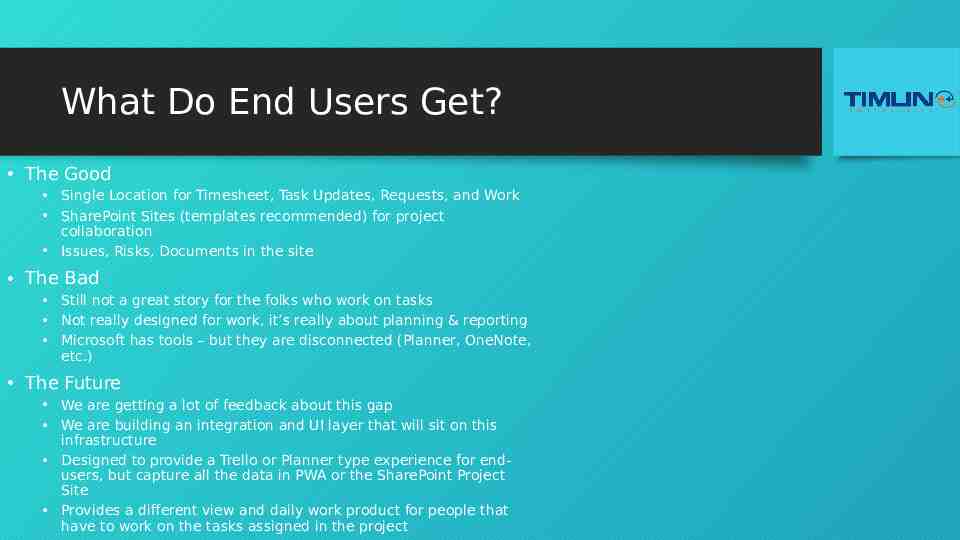
What Do End Users Get? The Good Single Location for Timesheet, Task Updates, Requests, and Work SharePoint Sites (templates recommended) for project collaboration Issues, Risks, Documents in the site The Bad Still not a great story for the folks who work on tasks Not really designed for work, it’s really about planning & reporting Microsoft has tools – but they are disconnected (Planner, OneNote, etc.) The Future We are getting a lot of feedback about this gap We are building an integration and UI layer that will sit on this infrastructure Designed to provide a Trello or Planner type experience for endusers, but capture all the data in PWA or the SharePoint Project Site Provides a different view and daily work product for people that have to work on the tasks assigned in the project
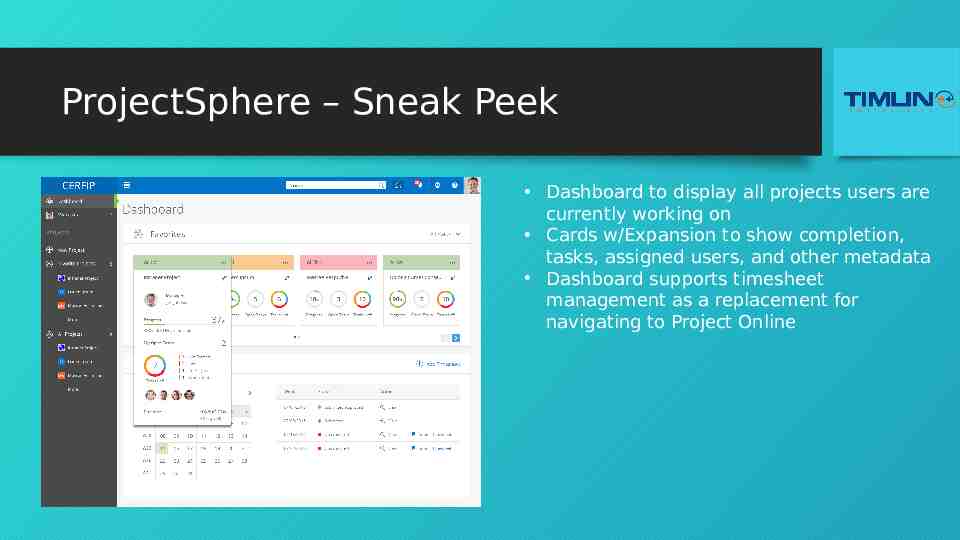
ProjectSphere – Sneak Peek Dashboard to display all projects users are currently working on Cards w/Expansion to show completion, tasks, assigned users, and other metadata Dashboard supports timesheet management as a replacement for navigating to Project Online
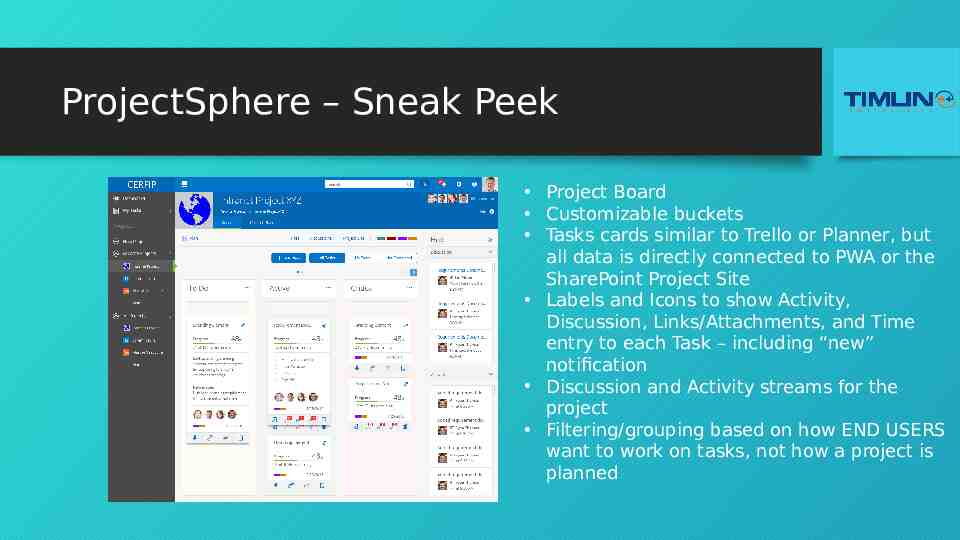
ProjectSphere – Sneak Peek Project Board Customizable buckets Tasks cards similar to Trello or Planner, but all data is directly connected to PWA or the SharePoint Project Site Labels and Icons to show Activity, Discussion, Links/Attachments, and Time entry to each Task – including “new” notification Discussion and Activity streams for the project Filtering/grouping based on how END USERS want to work on tasks, not how a project is planned
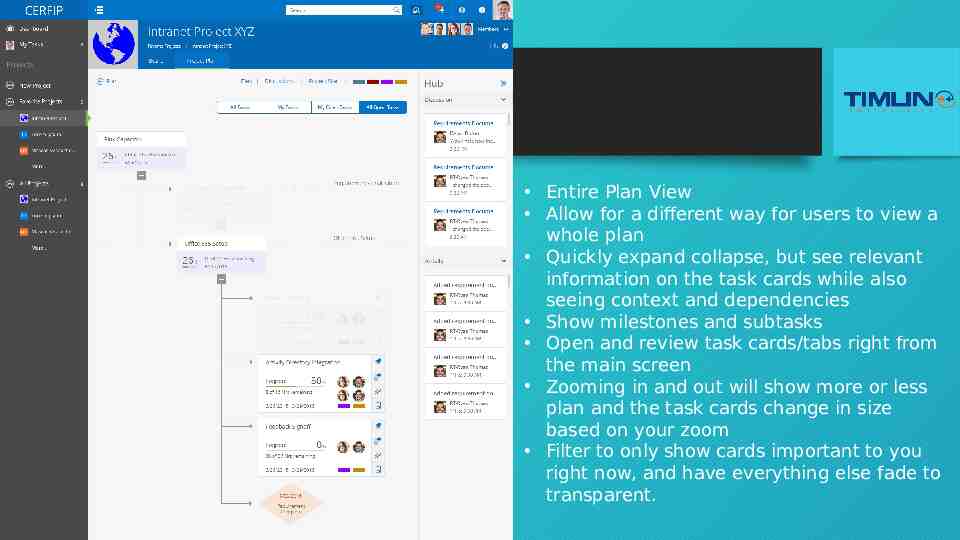
Entire Plan View Allow for a different way for users to view a whole plan Quickly expand collapse, but see relevant information on the task cards while also seeing context and dependencies Show milestones and subtasks Open and review task cards/tabs right from the main screen Zooming in and out will show more or less plan and the task cards change in size based on your zoom Filter to only show cards important to you right now, and have everything else fade to transparent.
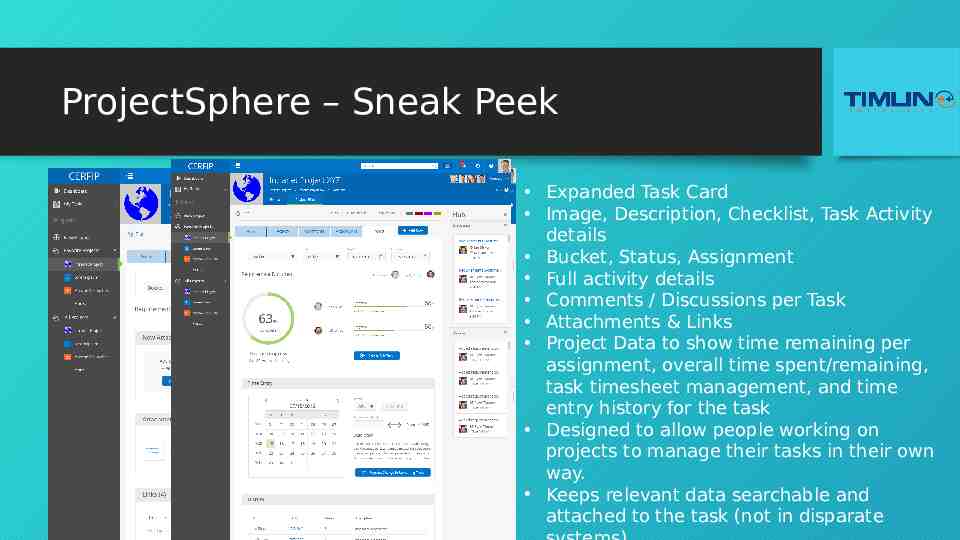
ProjectSphere – Sneak Peek Expanded Task Card Image, Description, Checklist, Task Activity details Bucket, Status, Assignment Full activity details Comments / Discussions per Task Attachments & Links Project Data to show time remaining per assignment, overall time spent/remaining, task timesheet management, and time entry history for the task Designed to allow people working on projects to manage their tasks in their own way. Keeps relevant data searchable and attached to the task (not in disparate
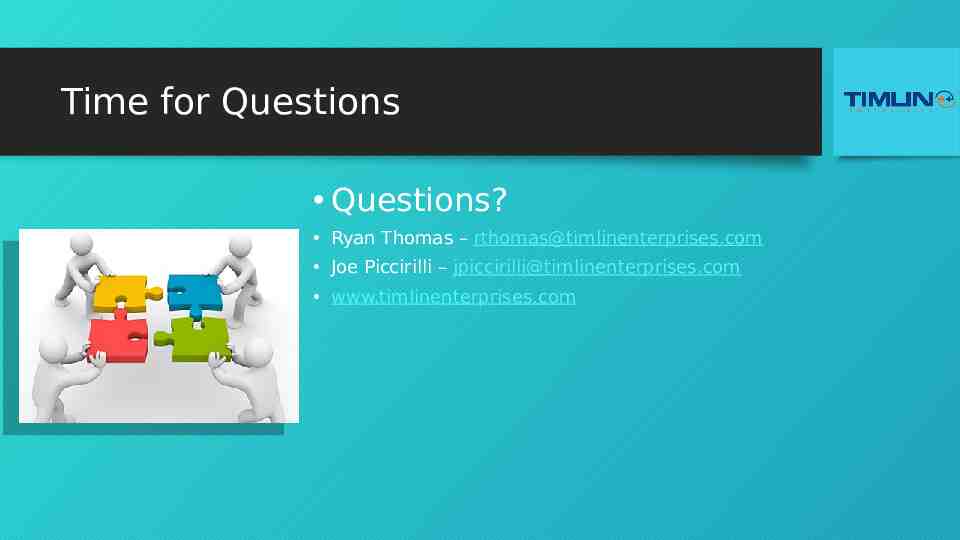
Time for Questions Questions? Ryan Thomas – [email protected] Joe Piccirilli – [email protected] www.timlinenterprises.com