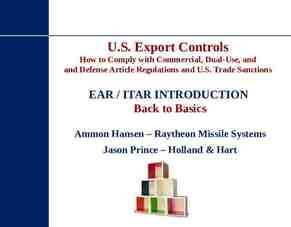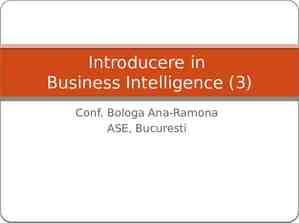What’s New in Sage SalesLogix V7.5.2
13 Slides1.83 MB

What’s New in Sage SalesLogix V7.5.2

Release Overview Sage SalesLogix v7.5.2 focuses on: User Enhancements streamline the user experience furthering user adoption Quality and Performance Improvements target bandwidth issues and minimize latency Customization Improvements and New Developer Community ease the time and effort to customize Unicode Enhancements ease the burden of growing a global business and reduces the cost of supporting multilingual and global implementations
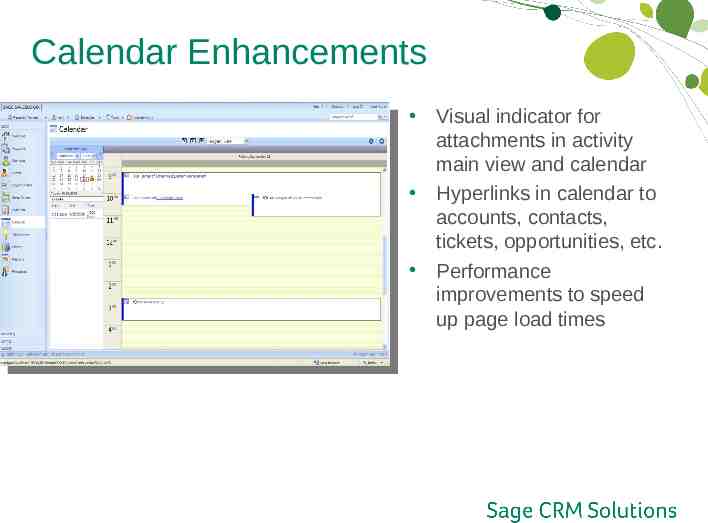
Calendar Enhancements Visual indicator for attachments in activity main view and calendar Hyperlinks in calendar to accounts, contacts, tickets, opportunities, etc. Performance improvements to speed up page load times
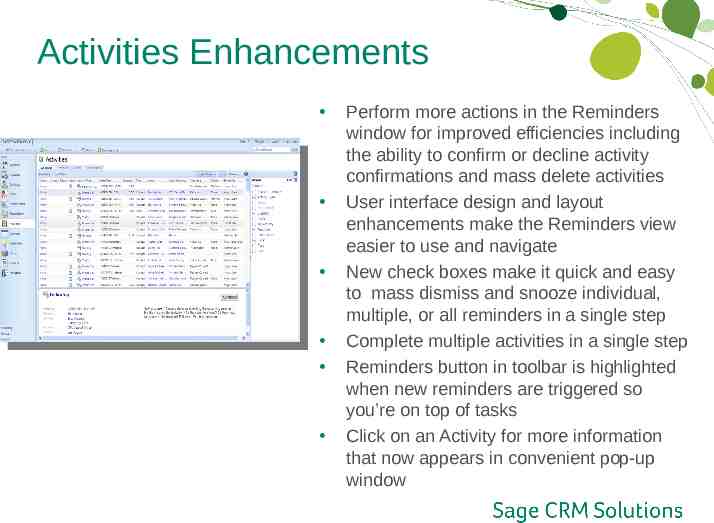
Activities Enhancements Perform more actions in the Reminders window for improved efficiencies including the ability to confirm or decline activity confirmations and mass delete activities User interface design and layout enhancements make the Reminders view easier to use and navigate New check boxes make it quick and easy to mass dismiss and snooze individual, multiple, or all reminders in a single step Complete multiple activities in a single step Reminders button in toolbar is highlighted when new reminders are triggered so you’re on top of tasks Click on an Activity for more information that now appears in convenient pop-up window
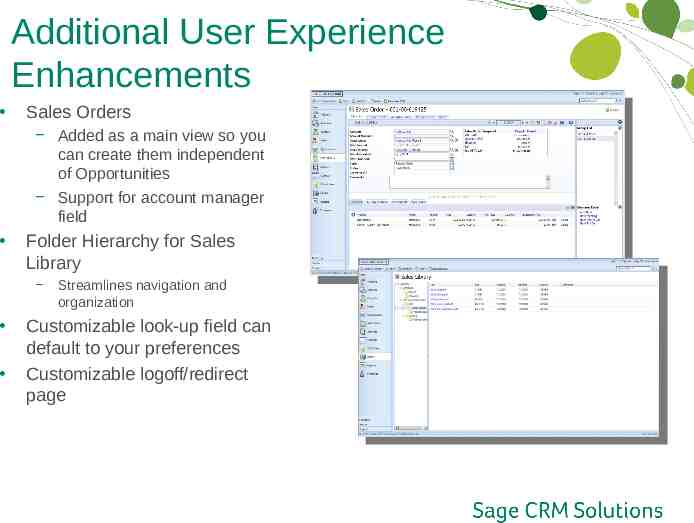
Additional User Experience Enhancements Sales Orders Added as a main view so you can create them independent of Opportunities Support for account manager field Folder Hierarchy for Sales Library Streamlines navigation and organization Customizable look-up field can default to your preferences Customizable logoff/redirect page

Improved Customization Experience More selections available in Application Architech picklists, which helps reduce entry mistakes Provides the ability to add multiple preconditions on triggered database events in the process orchestration engine, which helps to support more complex processes Sdata v1.0 support New features include support for batch processing, asynchronous operations, template support, and schema discoverability Sdata documentation is now publically available at http://interop.sage.com to help answer your questions
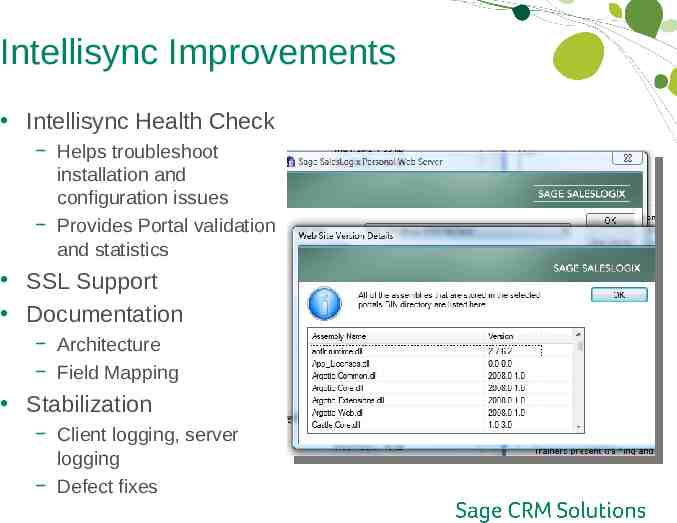
Intellisync Improvements Intellisync Health Check Helps troubleshoot installation and configuration issues Provides Portal validation and statistics SSL Support Documentation Architecture Field Mapping Stabilization Client logging, server logging Defect fixes

Web Client Performance Significant performance improvements in the areas of navigation, Activities, Calendars, and more help increase page loading times and reduce bandwidth
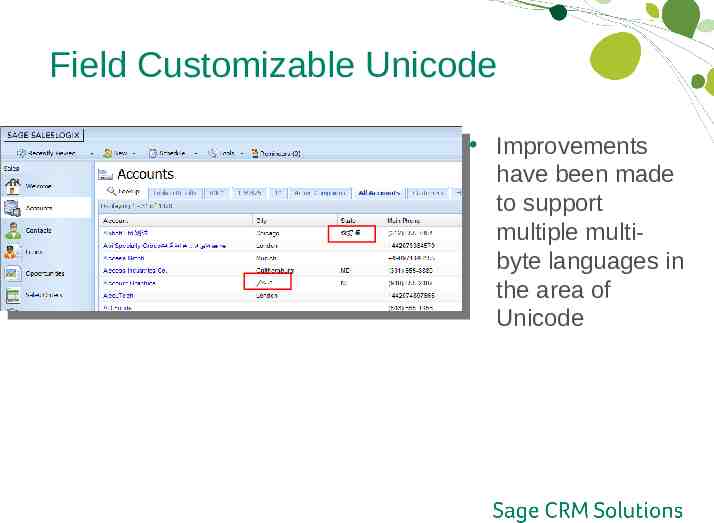
Field Customizable Unicode Improvements have been made to support multiple multibyte languages in the area of Unicode
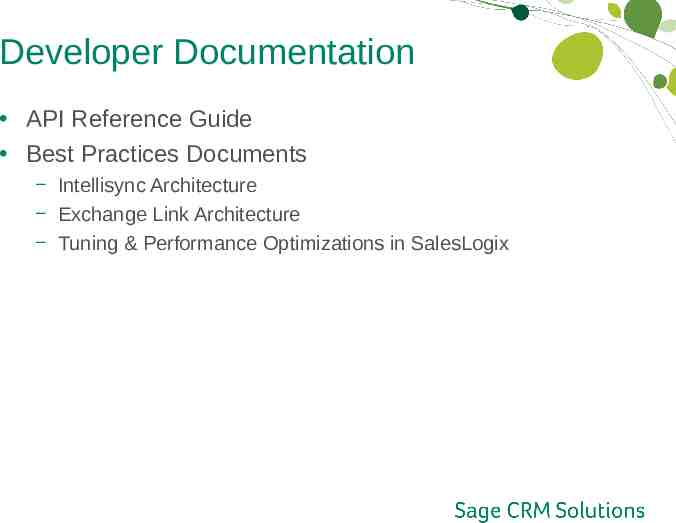
Developer Documentation API Reference Guide Best Practices Documents Intellisync Architecture Exchange Link Architecture Tuning & Performance Optimizations in SalesLogix

Developer Community Sage Supported Forums Contributor Recognition o Most Active Contributors o Top Contributors o Popular Tags IdeaLogix Exchange Product Ideas with OpCo’s, Partners, & Customers Vote on Ideas & Track Those You Like CodeLogix Exchange Code Samples, Bundles, & Snippets
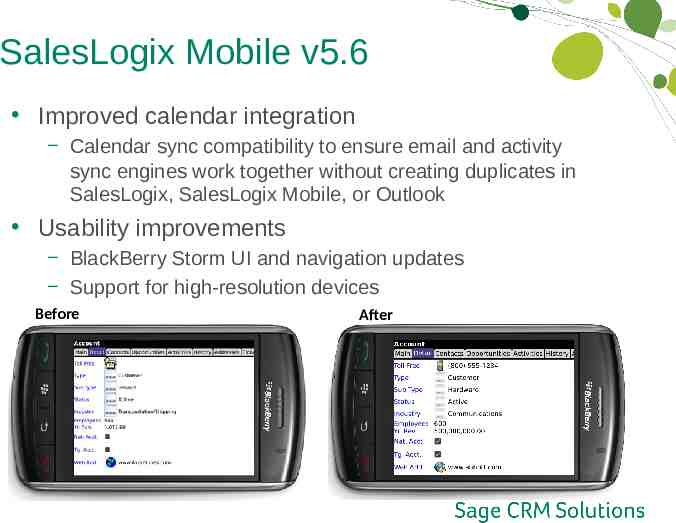
SalesLogix Mobile v5.6 Improved calendar integration Calendar sync compatibility to ensure email and activity sync engines work together without creating duplicates in SalesLogix, SalesLogix Mobile, or Outlook Usability improvements BlackBerry Storm UI and navigation updates Support for high-resolution devices Before After
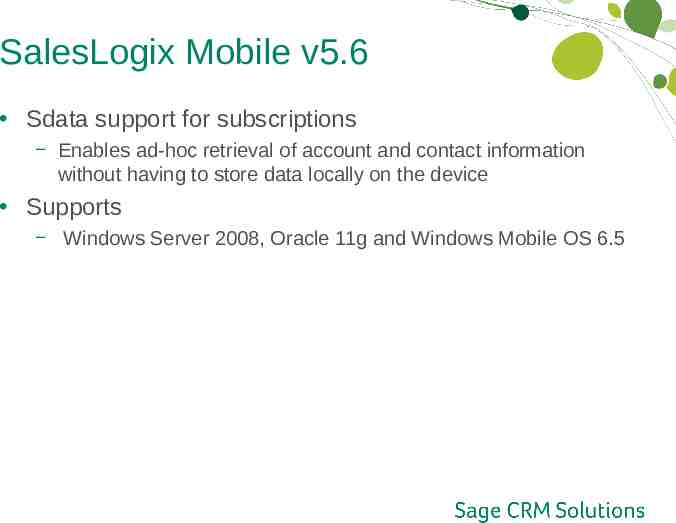
SalesLogix Mobile v5.6 Sdata support for subscriptions Enables ad-hoc retrieval of account and contact information without having to store data locally on the device Supports Windows Server 2008, Oracle 11g and Windows Mobile OS 6.5