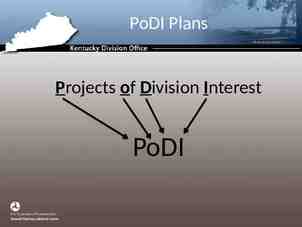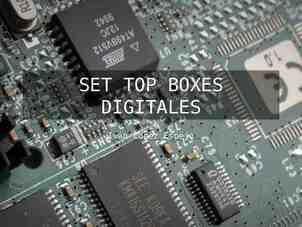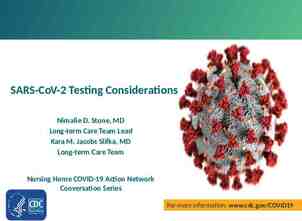GOP DATA CENTER USER GUIDE Michael Burley Data Director
19 Slides1.60 MB

GOP DATA CENTER USER GUIDE Michael Burley Data Director

We will discuss. Getting Access Homescreen Tools (Basic Counts & Find A Voter) FAQ Support

Getting Access to GOP Data Center Every user will need to complete the GOP Data Center Access Request form, this must be fully completed and signed by an SREC member or your County Chair. Candidates or persons working on behalf of a campaign must also complete the campaign agreement form. Both forms can be found on the RPT website or requested by sending an email to [email protected]

Home screen Breakdown of the popular vote in 2012 Turnout by party in 2012

Navigate to Find a Voter This feature is used to look up individual voters within your assigned area of access. Click Tools in the main menu to navigate to the Find a Voter tool within the Tools page

Using Voter Search Voter records can be accessed using a variety of criteria including last name, first name, address, phone number, and county. Search using either exact match or closest match functionality.

Voter Search Results All voters that match your criteria will be displayed here. View a voter’s details by clicking the magnifying glass.
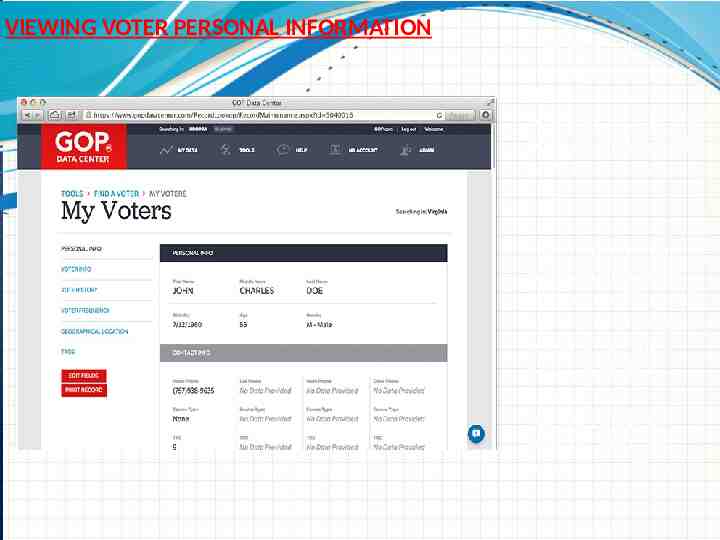
VIEWING VOTER PERSONAL INFORMATION The personal information includes the voter's name, birthdate, age, gender, phone number, party, and voter score Users with certain site permissions will be able to modify certain aspects of the voter record including email, birthdate, gender, phone number, party (in select states), and secondary address

Voting Information The voter information tab includes the voter's registration status, registration date, observed party, and RNC calculated party Observed Party is based on a hard ID, like a phone call or door knock Calculated partisanship using partisan primary vote history and observations The District Information displays all of the political geography associated with a voter

Voting History In this example you can see that the person voted early in the general election in ‘12, ’11, ‘10, ‘08, & ’06 and voted at the polls in the ‘05 general. You can also see that this person voted in the ‘06, ‘10, & ‘12 Republican primary & the Democratic primary in ‘08.

Voting Frequency The voter frequency score is a method of looking at how turnout has been for the particular voter over the past 4 elections. In Texas the following elections are taken into consideration to calculate the overall voter frequency score:

Navigating to Basic Counts Click on the Tools Menu Click on Basic Counts

Using Basic Counts This is where you will be able to pull lists of voters in specific geographical areas based on various data points of your choosing. Click a menu to expand and view options. Examples for Using Basic Counts: Creating a precinct walk/call list Pulling a list of all “Hard R” voters in your precinct, county, etc. Creating an invite list for an event in your county All search criteria are based on “AND” logic, this means that your results will include voters that match all of the criteria you select.

Selecting Criteria For Your Search – Geography You are able to search by many different geographical areas, click on the link, check the box next to the desired district and select Save and OK. (NOTE: You can only select from one of the three headings: District, Precincts or Cities/Zip. If you select from more than one it will not give you a count.) Use when searching for all voters in a county, SD, LD, etc. Use to search by precinct level within a county, CD, LD, SD. Use when searching by city or zip Most of the time you will be searching by precinct within your county, make sure to always click SAVE and OK so your selection will show up in the search.

Selecting Criteria For Your Search- Voter Info Check the box next to each criteria in order to include them in your count. Keep in mind that if you do not select any box under a category your count will include all voters. Recall the definitions for “Observed Party” and “Calculated Party” that we covered on slide #9.

Selecting Criteria For Your Search- Voter Frequency Voter Scores are generated by calculating voting participation based on the four previous elections. Clicking the Elections Considered link will generate a report of which elections were used in the voter score calculation. In Texas we use these to calculate the Overall Voter Frequency Score:

Selecting Criteria For Your Search- Voter History The Vote History Criteria menu displays each election, a variety of vote methods and Partisan Primary data. In order to capture all voters of a single election, select the "Voted All Types" check box. The available election types are shown below, along with their abbreviation that you will find in the Vote History section. G - General P - Primary R - Runoff

Selecting Criteria For your Search- Other Telephone Reliability Code is assigned to every phone number and is used to as a measure the likelihood that the listed phone number belongs to the individual to which it has been assigned.

CONTACT INFORMATION Please contact RPT Data Director Michael Burley at [email protected] with any questions or concerns. To GOP Data Center request access forms please contact [email protected] Follow this link https://www.gopdatacenter.com/Innovation/Help/ Videos.aspx for great help videos on GOP Data Center.