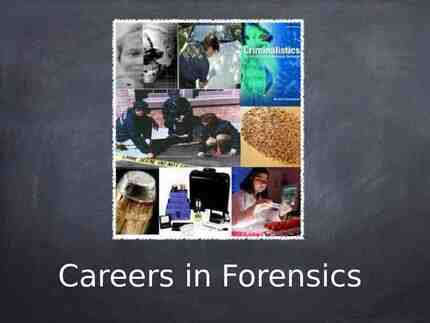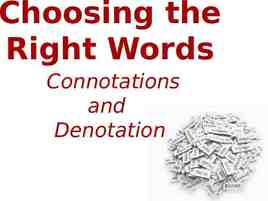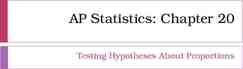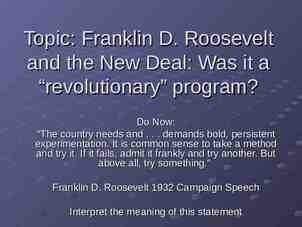Analytics Adoption Series (Part 1) Demystifying Microsoft Azure Luke
64 Slides5.09 MB
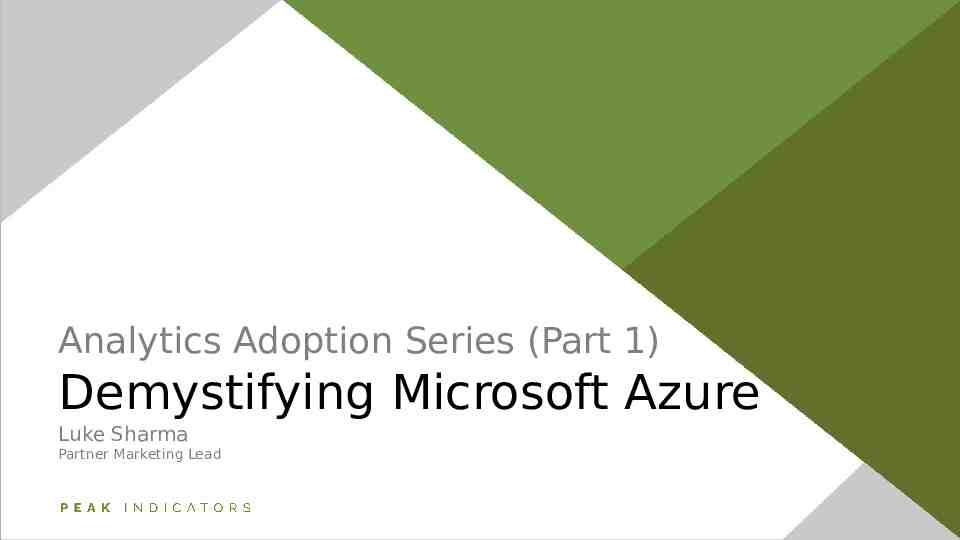
Analytics Adoption Series (Part 1) Demystifying Microsoft Azure Luke Sharma Partner Marketing Lead
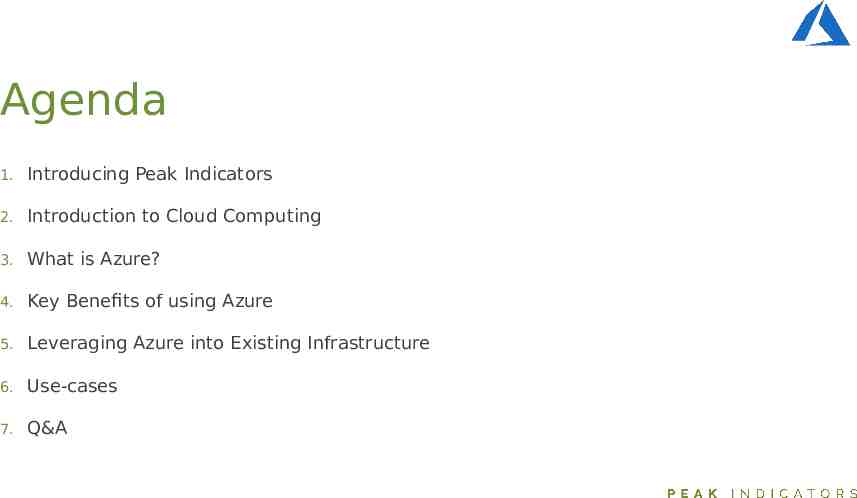
Agenda 1. Introducing Peak Indicators 2. Introduction to Cloud Computing 3. What is Azure? 4. Key Benefits of using Azure 5. Leveraging Azure into Existing Infrastructure 6. Use-cases 7. Q&A

About Peak Indicators Our Story: Established in 2008, Peak Indicators has grown to become one of the UK’s leading data science and analytics organisations. We combine best-inbreed technologies and an expert team to drive transformational results. Key Services: Machine Learning & Data Science Analytics & Data Services Training Our Partners:
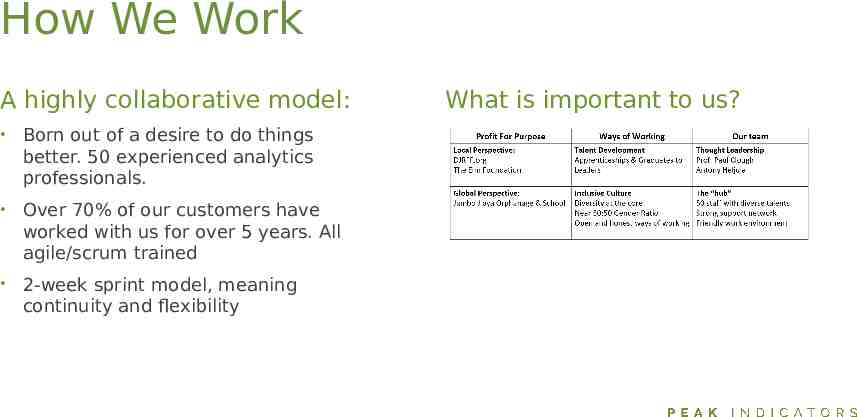
How We Work A highly collaborative model: Born out of a desire to do things better. 50 experienced analytics professionals. Over 70% of our customers have worked with us for over 5 years. All agile/scrum trained 2-week sprint model, meaning continuity and flexibility What is important to us?
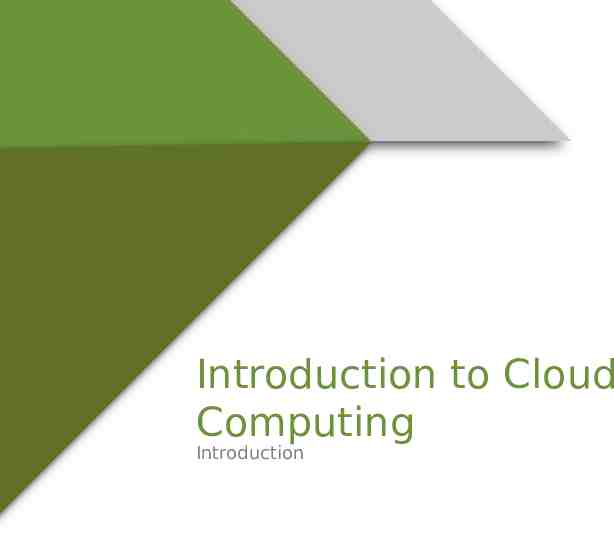
Introduction to Cloud Computing Introduction
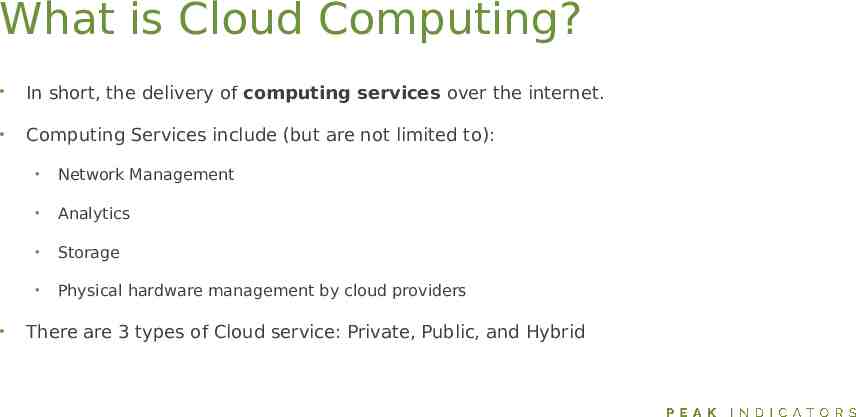
What is Cloud Computing? In short, the delivery of computing services over the internet. Computing Services include (but are not limited to): Network Management Analytics Storage Physical hardware management by cloud providers There are 3 types of Cloud service: Private, Public, and Hybrid
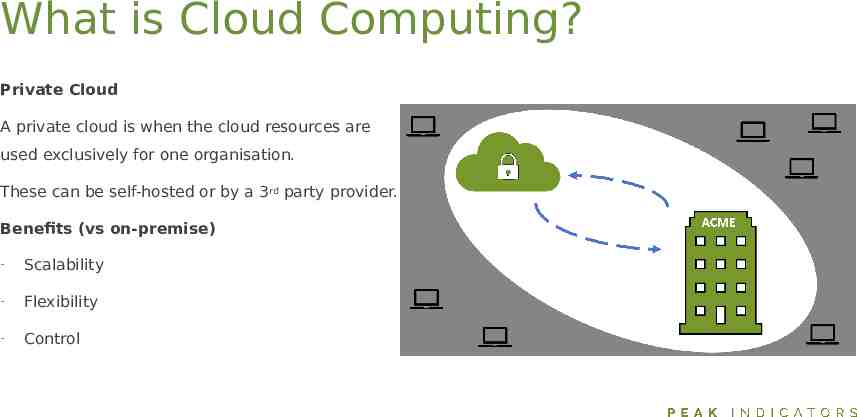
What is Cloud Computing? Private Cloud A private cloud is when the cloud resources are used exclusively for one organisation. These can be self-hosted or by a 3rd party provider. Benefits (vs on-premise) - Scalability - Flexibility - Control
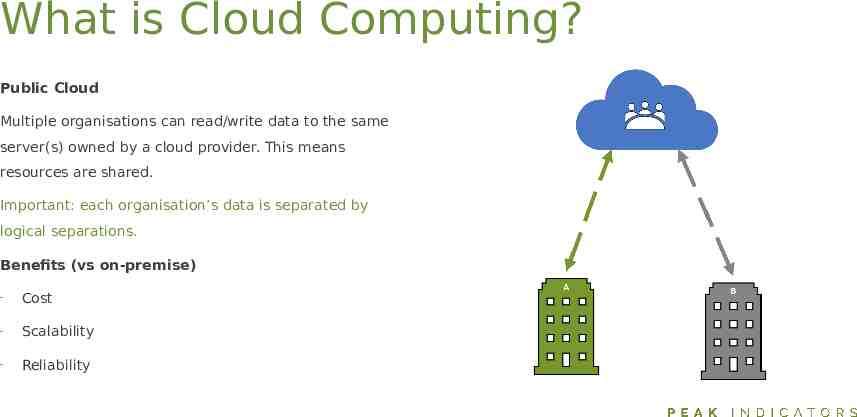
What is Cloud Computing? Public Cloud Multiple organisations can read/write data to the same server(s) owned by a cloud provider. This means resources are shared. Important: each organisation’s data is separated by logical separations. Benefits (vs on-premise) - Cost - Scalability - Reliability
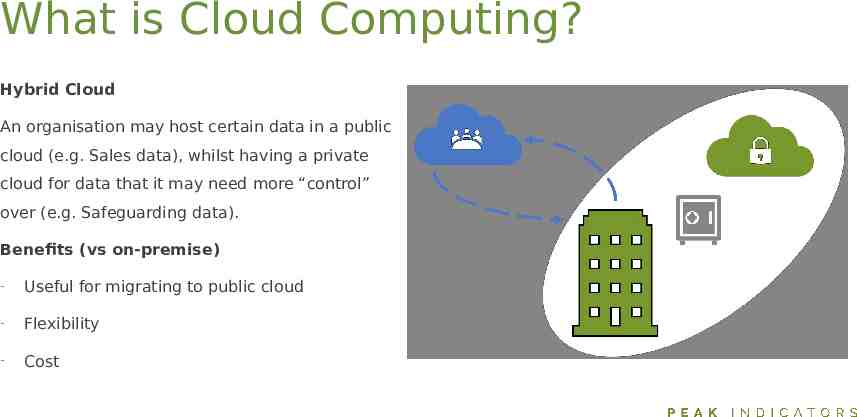
What is Cloud Computing? Hybrid Cloud An organisation may host certain data in a public cloud (e.g. Sales data), whilst having a private cloud for data that it may need more “control” over (e.g. Safeguarding data). Benefits (vs on-premise) - Useful for migrating to public cloud - Flexibility - Cost
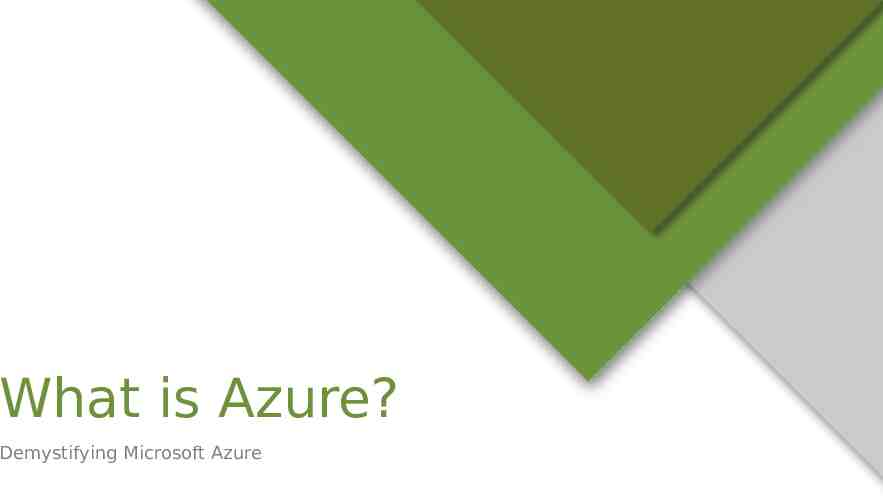
What is Azure? Demystifying Microsoft Azure
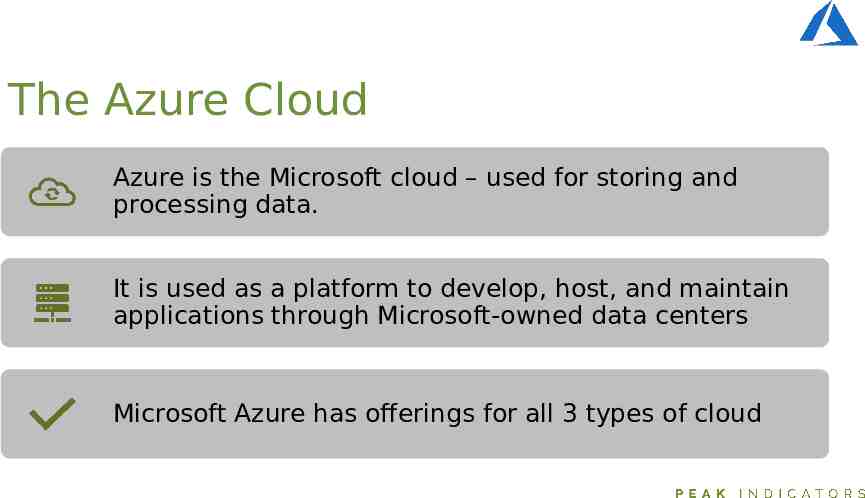
The Azure Cloud Azure is the Microsoft cloud – used for storing and processing data. It is used as a platform to develop, host, and maintain applications through Microsoft-owned data centers Microsoft Azure has offerings for all 3 types of cloud

What Can I Use Azure For? “Invest with Purpose” Azure has cloud services for many different technology areas, including: Data and Analytics (e.g. Azure Synapse Analytics) AI and Machine Learning (e.g. Cognitive Services) Internet of Things (e.g. IoT Hub) Cyber Security and SIEM (e.g. Azure Sentinel)
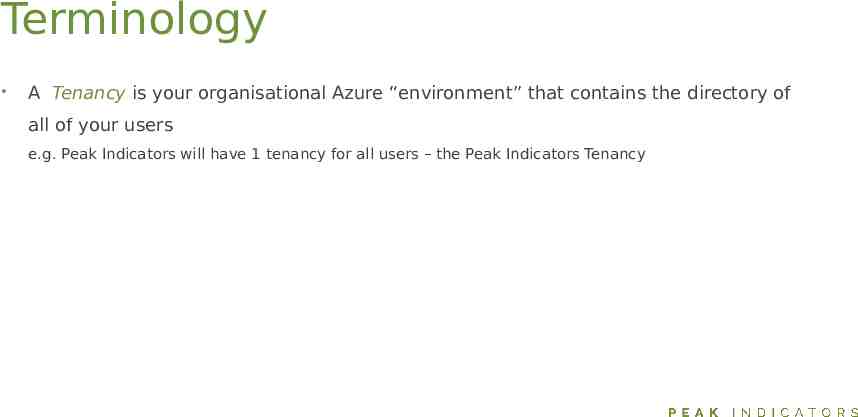
Terminology A Tenancy is your organisational Azure “environment” that contains the directory of all of your users e.g. Peak Indicators will have 1 tenancy for all users – the Peak Indicators Tenancy
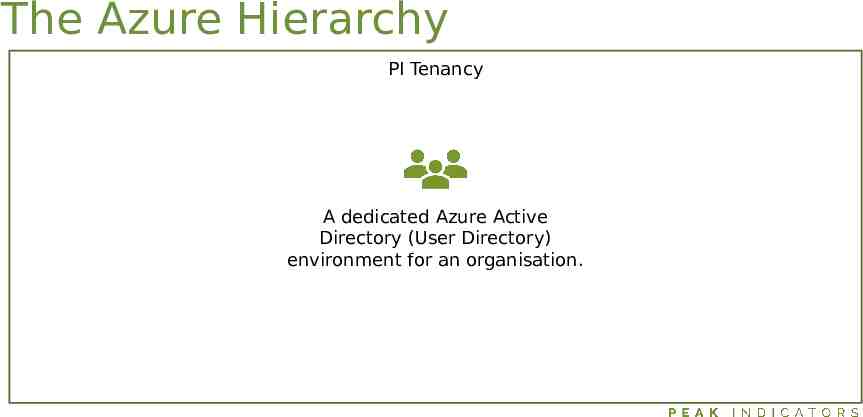
The Azure Hierarchy PI Tenancy A dedicated Azure Active Directory (User Directory) environment for an organisation.
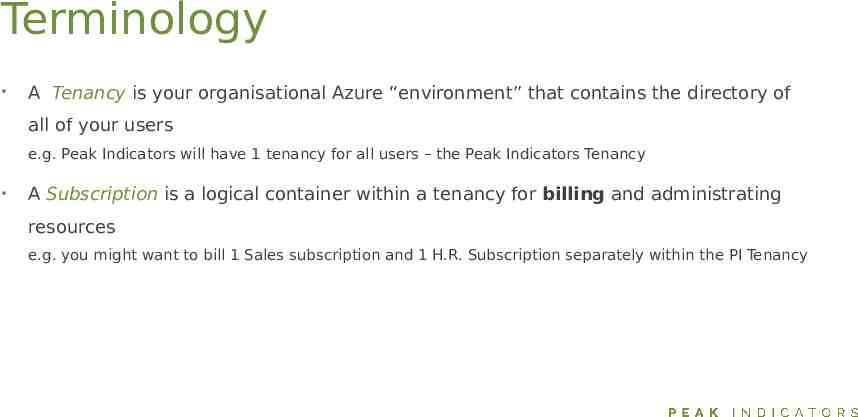
Terminology A Tenancy is your organisational Azure “environment” that contains the directory of all of your users e.g. Peak Indicators will have 1 tenancy for all users – the Peak Indicators Tenancy A Subscription is a logical container within a tenancy for billing and administrating resources e.g. you might want to bill 1 Sales subscription and 1 H.R. Subscription separately within the PI Tenancy
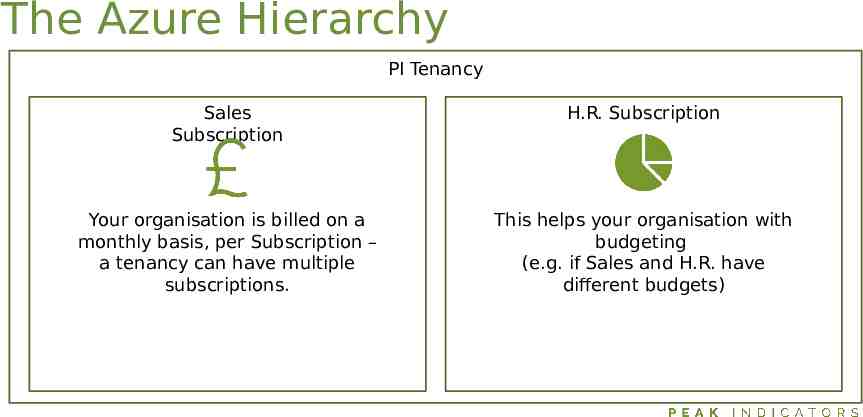
The Azure Hierarchy PI Tenancy Sales Subscription H.R. Subscription Your organisation is billed on a monthly basis, per Subscription – a tenancy can have multiple subscriptions. This helps your organisation with budgeting (e.g. if Sales and H.R. have different budgets)
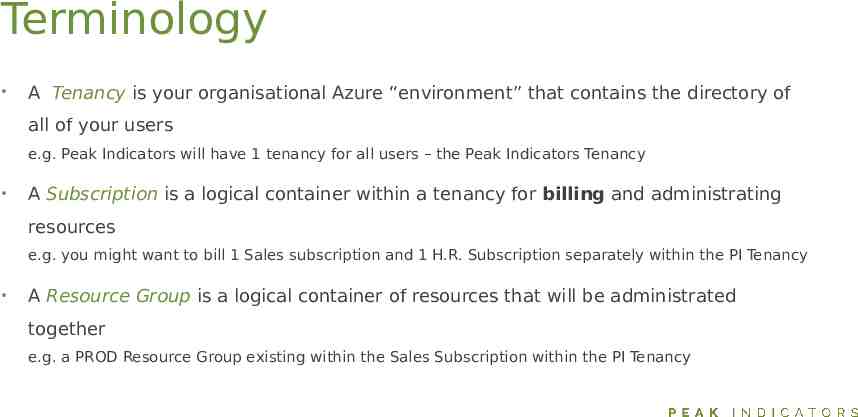
Terminology A Tenancy is your organisational Azure “environment” that contains the directory of all of your users e.g. Peak Indicators will have 1 tenancy for all users – the Peak Indicators Tenancy A Subscription is a logical container within a tenancy for billing and administrating resources e.g. you might want to bill 1 Sales subscription and 1 H.R. Subscription separately within the PI Tenancy A Resource Group is a logical container of resources that will be administrated together e.g. a PROD Resource Group existing within the Sales Subscription within the PI Tenancy
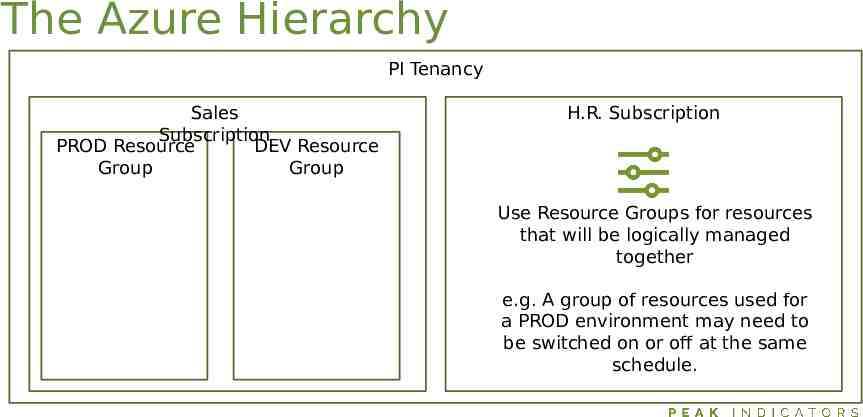
The Azure Hierarchy PI Tenancy Sales Subscription PROD Resource DEV Resource Group Group H.R. Subscription Use Resource Groups for resources that will be logically managed together e.g. A group of resources used for a PROD environment may need to be switched on or off at the same schedule.
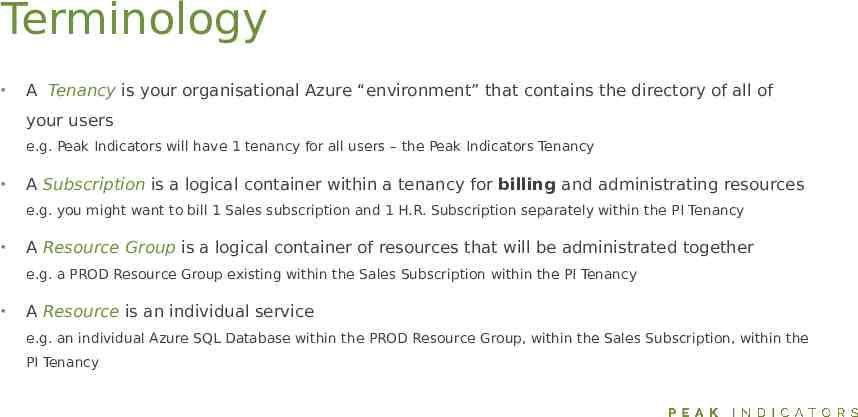
Terminology A Tenancy is your organisational Azure “environment” that contains the directory of all of your users e.g. Peak Indicators will have 1 tenancy for all users – the Peak Indicators Tenancy A Subscription is a logical container within a tenancy for billing and administrating resources e.g. you might want to bill 1 Sales subscription and 1 H.R. Subscription separately within the PI Tenancy A Resource Group is a logical container of resources that will be administrated together e.g. a PROD Resource Group existing within the Sales Subscription within the PI Tenancy A Resource is an individual service e.g. an individual Azure SQL Database within the PROD Resource Group, within the Sales Subscription, within the PI Tenancy
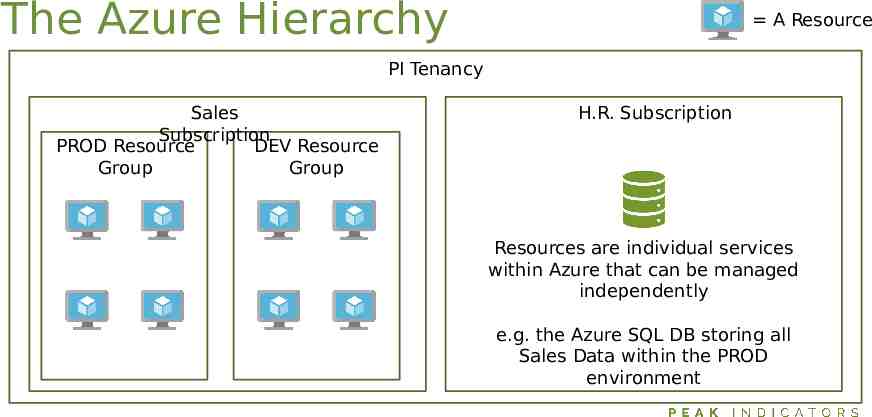
The Azure Hierarchy A Resource PI Tenancy Sales Subscription PROD Resource DEV Resource Group Group H.R. Subscription Resources are individual services within Azure that can be managed independently e.g. the Azure SQL DB storing all Sales Data within the PROD environment

Benefits of using Azure Demystifying Microsoft Azure
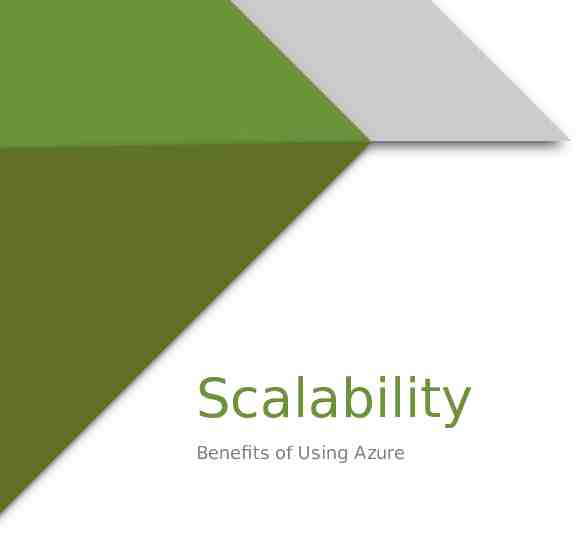
Scalability Benefits of Using Azure
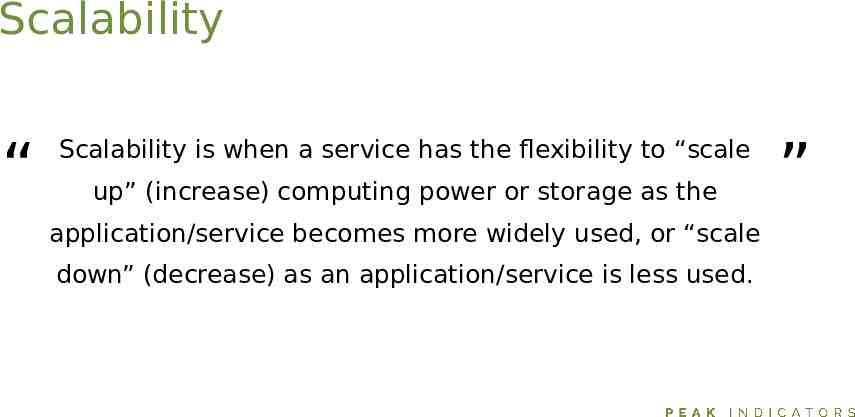
Scalability “ Scalability is when a service has the flexibility to “scale up” (increase) computing power or storage as the application/service becomes more widely used, or “scale down” (decrease) as an application/service is less used. ”
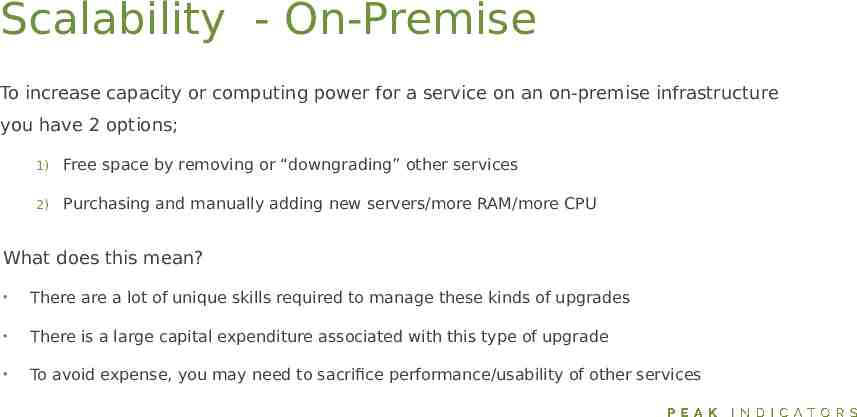
Scalability - On-Premise To increase capacity or computing power for a service on an on-premise infrastructure you have 2 options; 1) Free space by removing or “downgrading” other services 2) Purchasing and manually adding new servers/more RAM/more CPU What does this mean? There are a lot of unique skills required to manage these kinds of upgrades There is a large capital expenditure associated with this type of upgrade To avoid expense, you may need to sacrifice performance/usability of other services
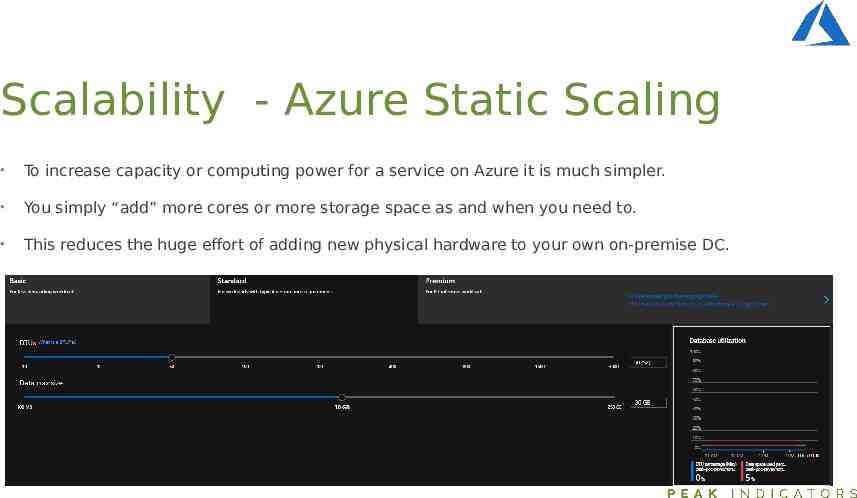
Scalability - Azure Static Scaling To increase capacity or computing power for a service on Azure it is much simpler. You simply “add” more cores or more storage space as and when you need to. This reduces the huge effort of adding new physical hardware to your own on-premise DC.
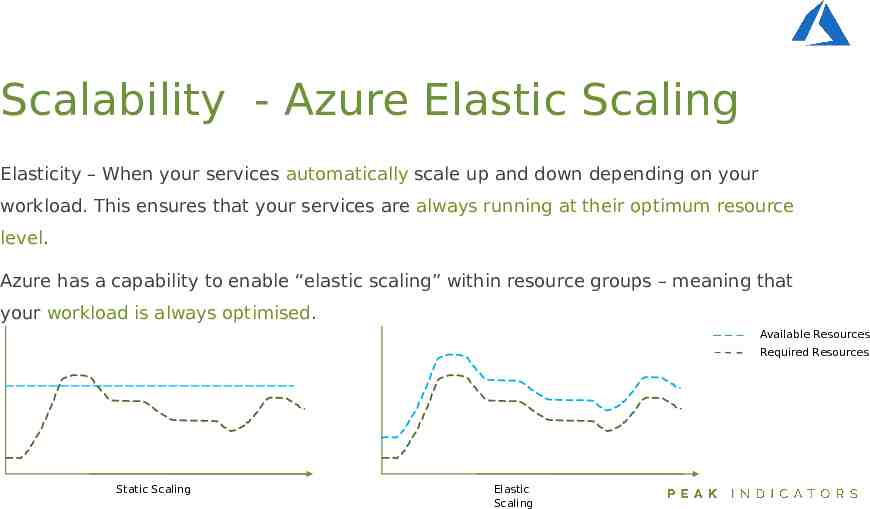
Scalability - Azure Elastic Scaling Elasticity – When your services automatically scale up and down depending on your workload. This ensures that your services are always running at their optimum resource level. Azure has a capability to enable “elastic scaling” within resource groups – meaning that your workload is always optimised. Available Resources Required Resources Static Scaling Elastic Scaling

Security Benefits of Using Azure
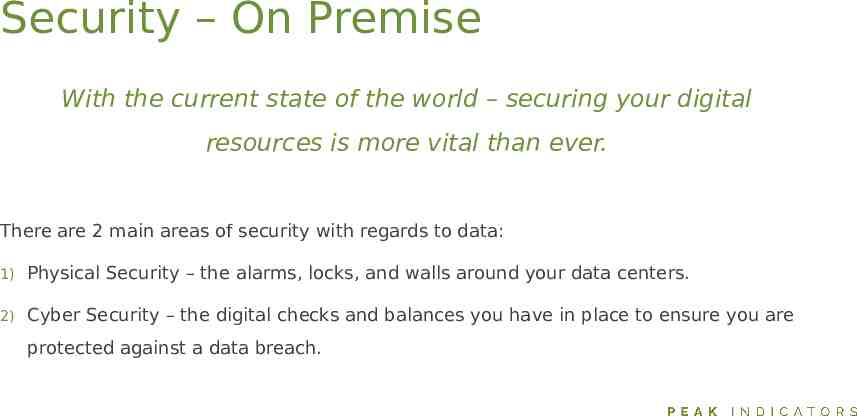
Security – On Premise With the current state of the world – securing your digital resources is more vital than ever. There are 2 main areas of security with regards to data: 1) Physical Security – the alarms, locks, and walls around your data centers. 2) Cyber Security – the digital checks and balances you have in place to ensure you are protected against a data breach.
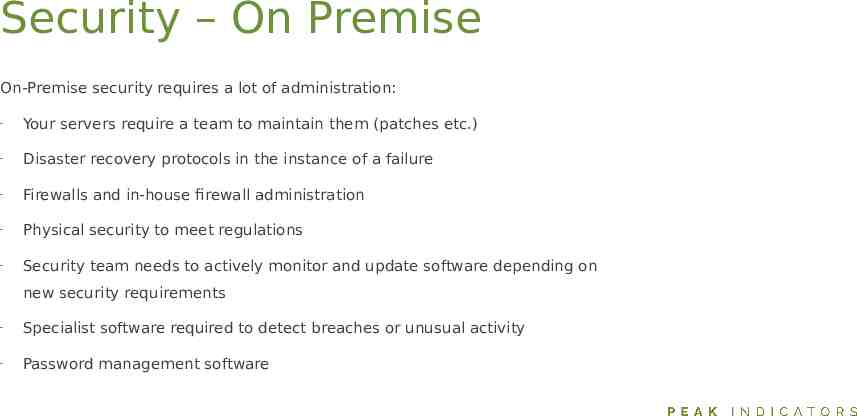
Security – On Premise On-Premise security requires a lot of administration: - Your servers require a team to maintain them (patches etc.) - Disaster recovery protocols in the instance of a failure - Firewalls and in-house firewall administration - Physical security to meet regulations - Security team needs to actively monitor and update software depending on new security requirements - Specialist software required to detect breaches or unusual activity - Password management software
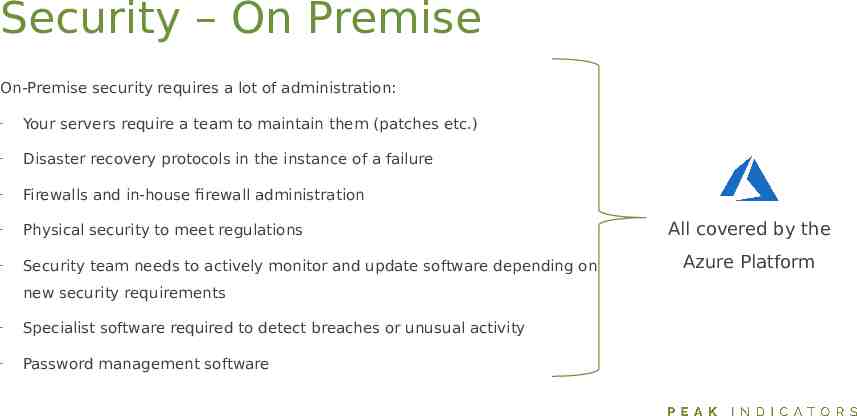
Security – On Premise On-Premise security requires a lot of administration: - Your servers require a team to maintain them (patches etc.) - Disaster recovery protocols in the instance of a failure - Firewalls and in-house firewall administration - Physical security to meet regulations - Security team needs to actively monitor and update software depending on new security requirements - Specialist software required to detect breaches or unusual activity - Password management software All covered by the Azure Platform
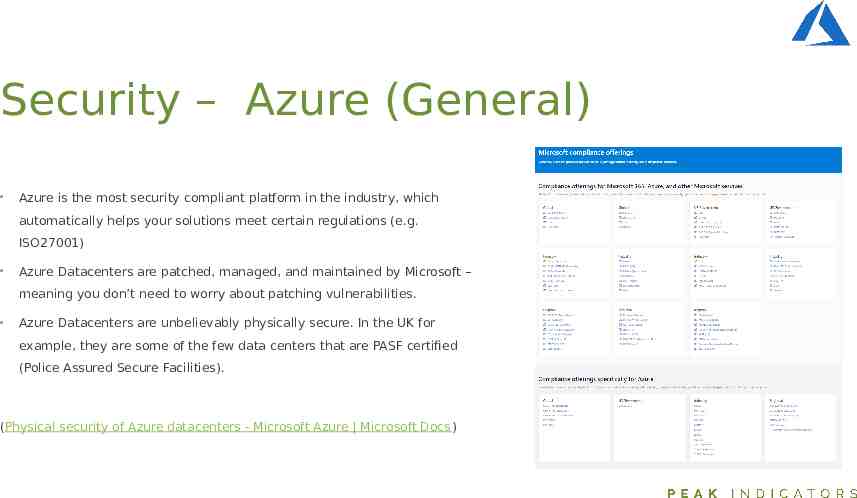
Security – Azure (General) Azure is the most security compliant platform in the industry, which automatically helps your solutions meet certain regulations (e.g. ISO27001) Azure Datacenters are patched, managed, and maintained by Microsoft – meaning you don’t need to worry about patching vulnerabilities. Azure Datacenters are unbelievably physically secure. In the UK for example, they are some of the few data centers that are PASF certified (Police Assured Secure Facilities). (Physical security of Azure datacenters - Microsoft Azure Microsoft Docs)
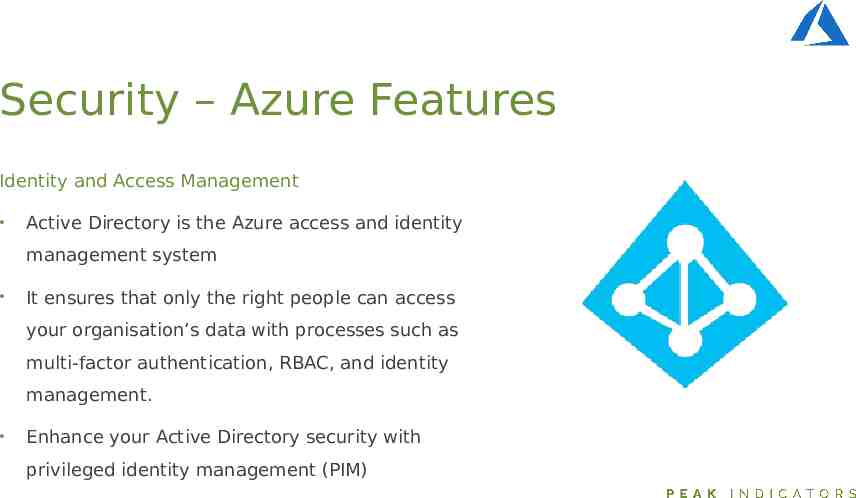
Security – Azure Features Identity and Access Management Active Directory is the Azure access and identity management system It ensures that only the right people can access your organisation’s data with processes such as multi-factor authentication, RBAC, and identity management. Enhance your Active Directory security with privileged identity management (PIM)

Security – Azure Features RBAC – Role Based Access Control Directly control the assets that your users can access and modify This means that only certain users can access certain resources. Further to this, within subscriptions and resources you can control the type of access that users have (e.g. read-only, contributor, owner)
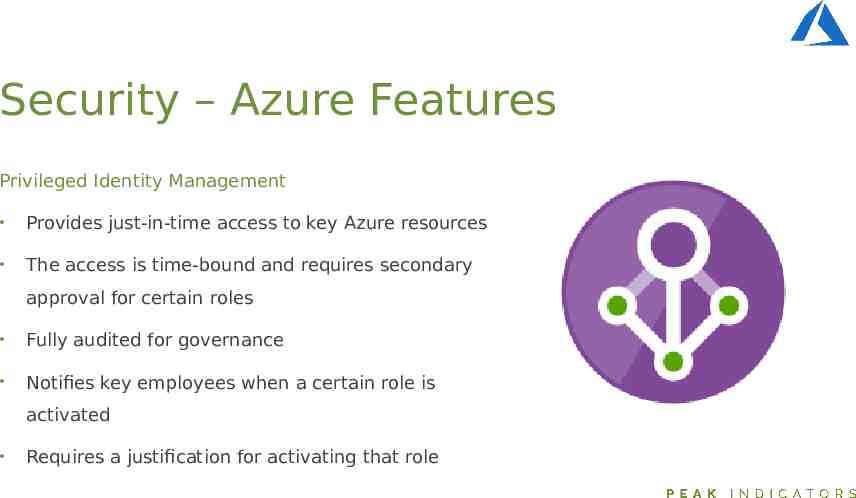
Security – Azure Features Privileged Identity Management Provides just-in-time access to key Azure resources The access is time-bound and requires secondary approval for certain roles Fully audited for governance Notifies key employees when a certain role is activated Requires a justification for activating that role
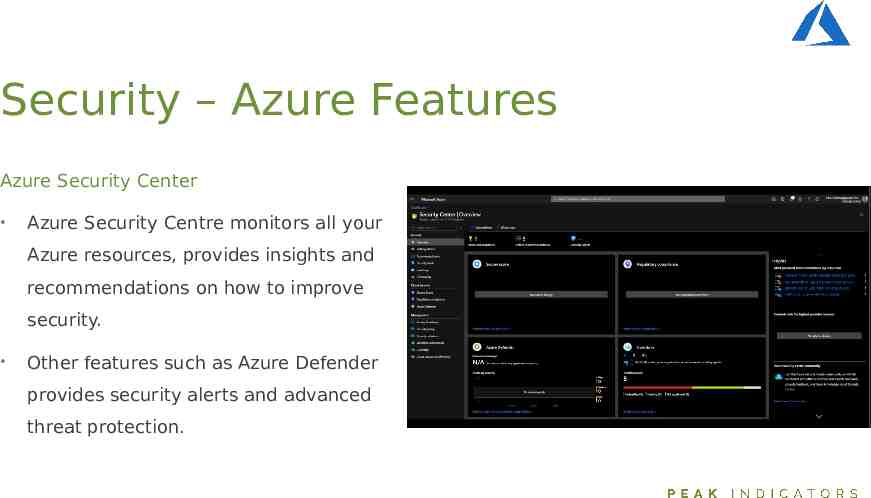
Security – Azure Features Azure Security Center Azure Security Centre monitors all your Azure resources, provides insights and recommendations on how to improve security. Other features such as Azure Defender provides security alerts and advanced threat protection.
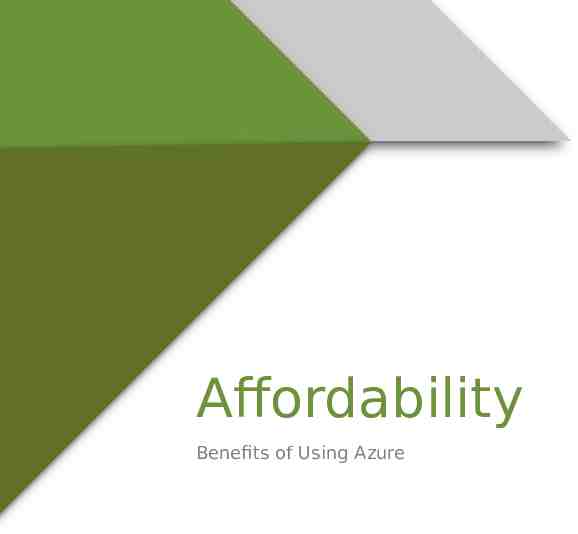
Affordability Benefits of Using Azure
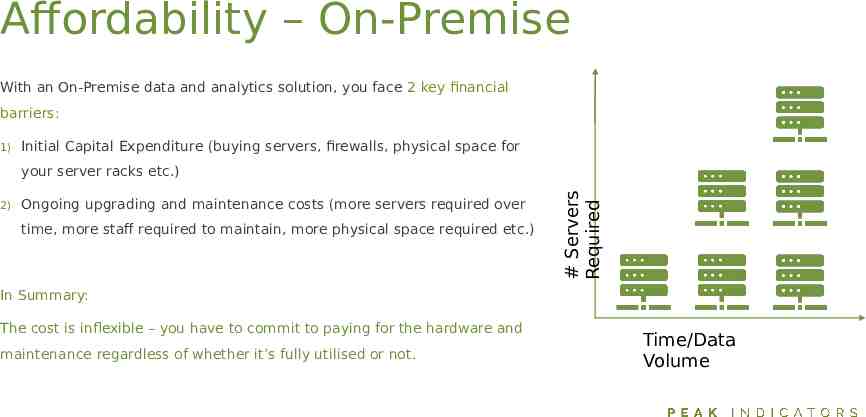
Affordability – On-Premise With an On-Premise data and analytics solution, you face 2 key financial barriers: 1) Initial Capital Expenditure (buying servers, firewalls, physical space for 2) Ongoing upgrading and maintenance costs (more servers required over time, more staff required to maintain, more physical space required etc.) # Servers Required your server racks etc.) In Summary: The cost is inflexible – you have to commit to paying for the hardware and maintenance regardless of whether it’s fully utilised or not. Time/Data Volume
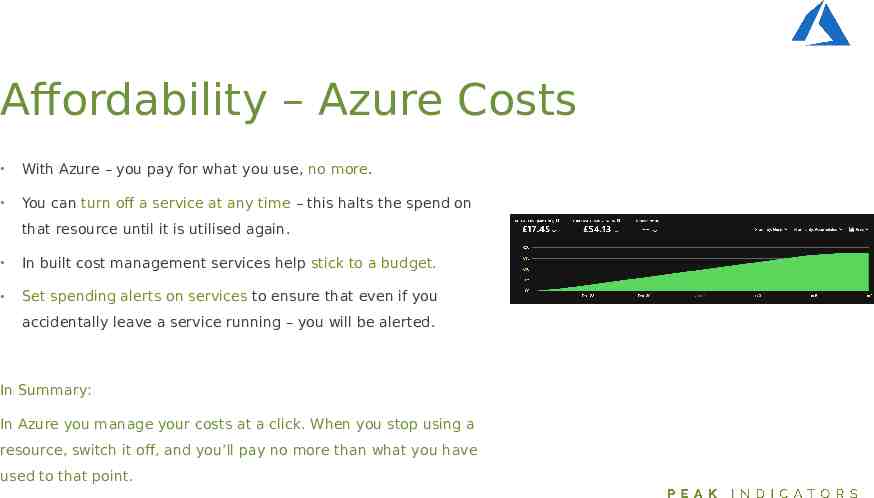
Affordability – Azure Costs With Azure – you pay for what you use, no more. You can turn off a service at any time – this halts the spend on that resource until it is utilised again. In built cost management services help stick to a budget. Set spending alerts on services to ensure that even if you accidentally leave a service running – you will be alerted. In Summary: In Azure you manage your costs at a click. When you stop using a resource, switch it off, and you’ll pay no more than what you have used to that point.

Availability Benefits of Using Azure
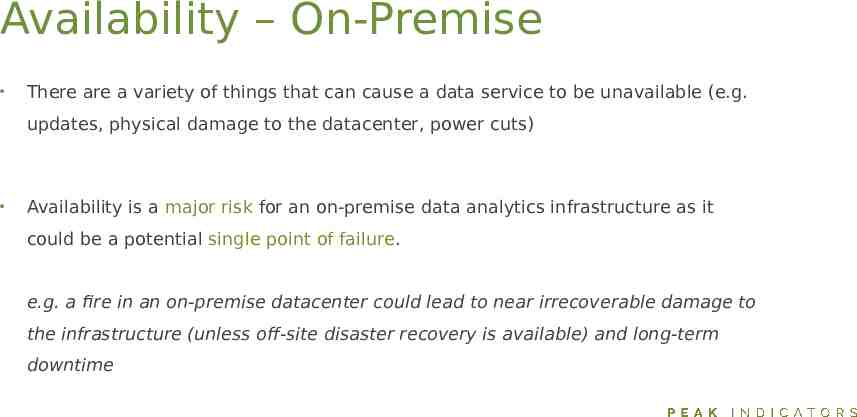
Availability – On-Premise There are a variety of things that can cause a data service to be unavailable (e.g. updates, physical damage to the datacenter, power cuts) Availability is a major risk for an on-premise data analytics infrastructure as it could be a potential single point of failure. e.g. a fire in an on-premise datacenter could lead to near irrecoverable damage to the infrastructure (unless off-site disaster recovery is available) and long-term downtime
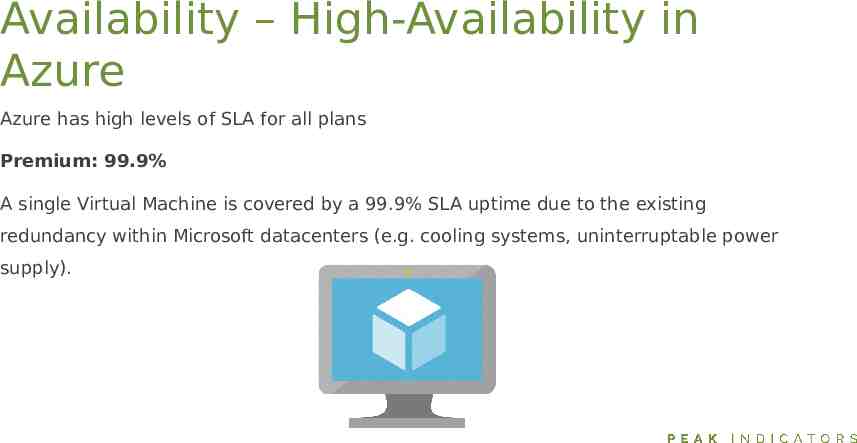
Availability – High-Availability in Azure Azure has high levels of SLA for all plans Premium: 99.9% A single Virtual Machine is covered by a 99.9% SLA uptime due to the existing redundancy within Microsoft datacenters (e.g. cooling systems, uninterruptable power supply).
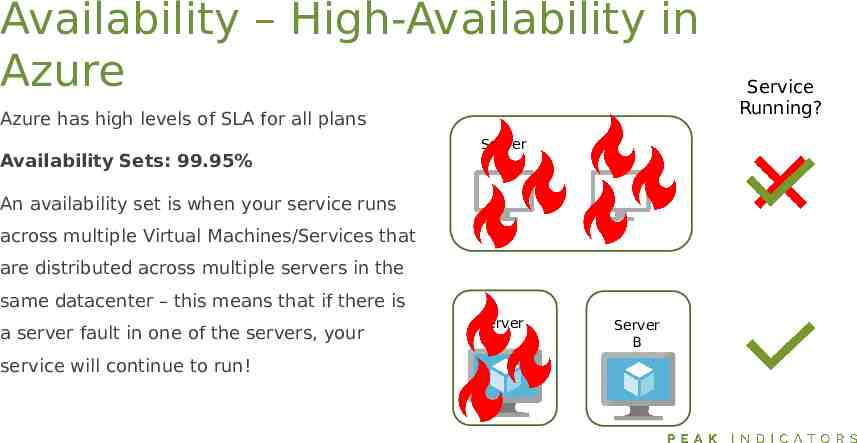
Availability – High-Availability in Azure Azure has high levels of SLA for all plans Availability Sets: 99.95% Server A An availability set is when your service runs across multiple Virtual Machines/Services that are distributed across multiple servers in the same datacenter – this means that if there is a server fault in one of the servers, your service will continue to run! Server A Server B Service Running?
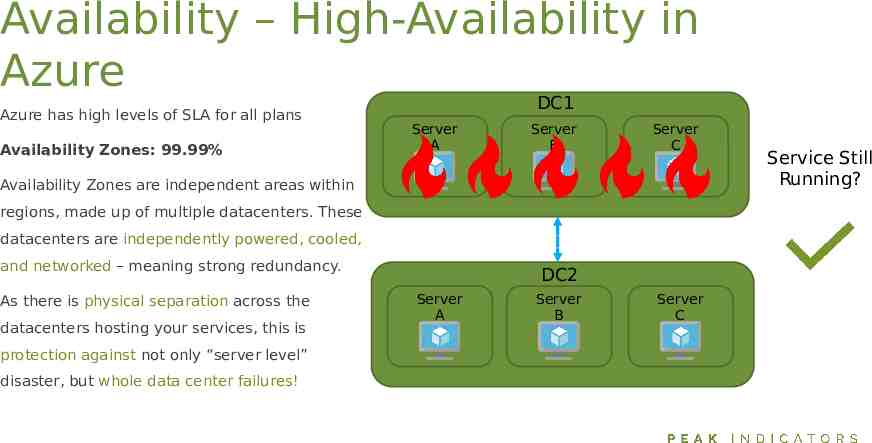
Availability – High-Availability in Azure Azure has high levels of SLA for all plans Availability Zones: 99.99% DC1 Server A Server B Server C Availability Zones are independent areas within regions, made up of multiple datacenters. These datacenters are independently powered, cooled, and networked – meaning strong redundancy. As there is physical separation across the datacenters hosting your services, this is protection against not only “server level” disaster, but whole data center failures! DC2 Server A Server B Server C Service Still Running?

Azure Data Services Demystifying Microsoft Azure
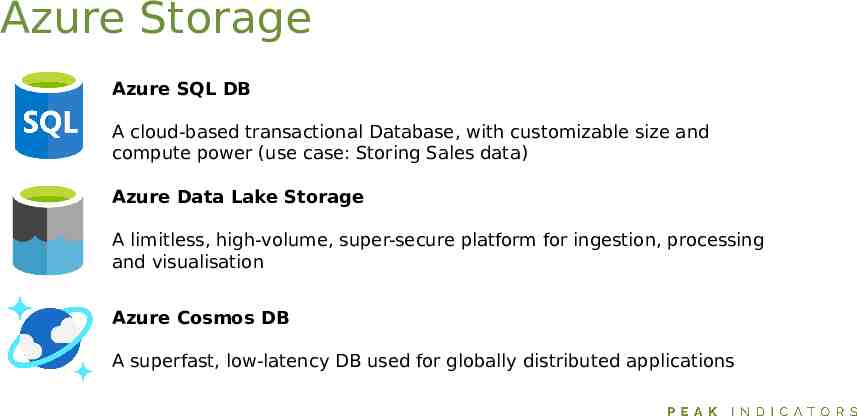
Azure Storage Azure SQL DB A cloud-based transactional Database, with customizable size and compute power (use case: Storing Sales data) Azure Data Lake Storage A limitless, high-volume, super-secure platform for ingestion, processing and visualisation Azure Cosmos DB A superfast, low-latency DB used for globally distributed applications
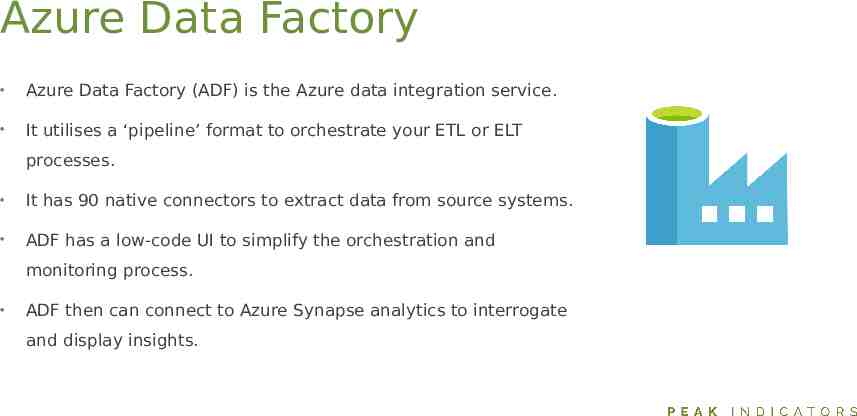
Azure Data Factory Azure Data Factory (ADF) is the Azure data integration service. It utilises a ‘pipeline’ format to orchestrate your ETL or ELT processes. It has 90 native connectors to extract data from source systems. ADF has a low-code UI to simplify the orchestration and monitoring process. ADF then can connect to Azure Synapse analytics to interrogate and display insights.
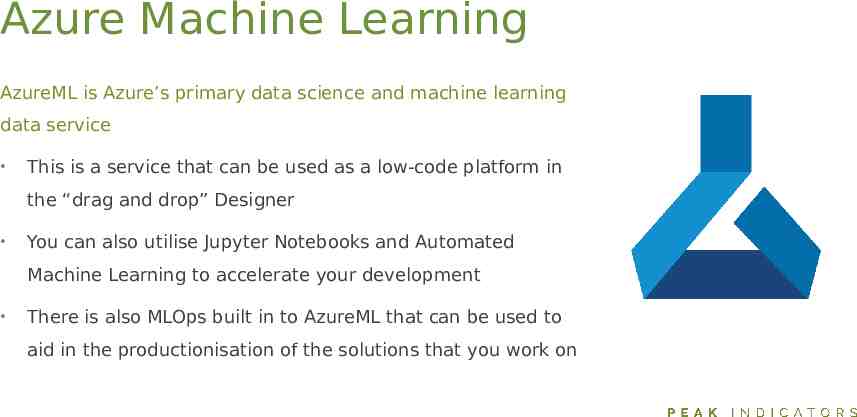
Azure Machine Learning AzureML is Azure’s primary data science and machine learning data service This is a service that can be used as a low-code platform in the “drag and drop” Designer You can also utilise Jupyter Notebooks and Automated Machine Learning to accelerate your development There is also MLOps built in to AzureML that can be used to aid in the productionisation of the solutions that you work on
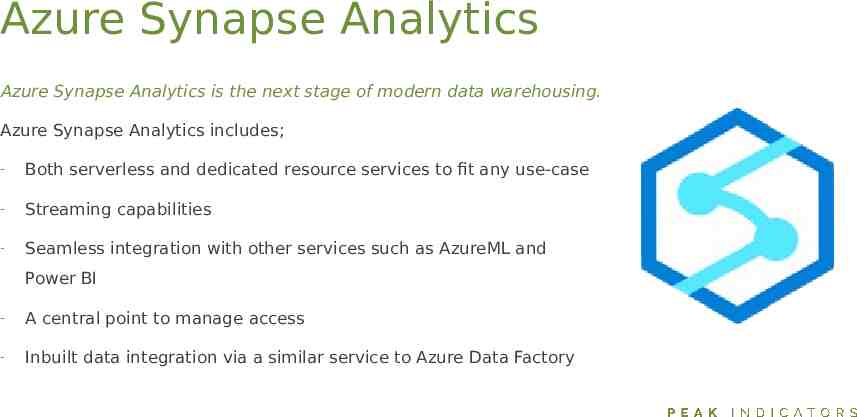
Azure Synapse Analytics Azure Synapse Analytics is the next stage of modern data warehousing. Azure Synapse Analytics includes; - Both serverless and dedicated resource services to fit any use-case - Streaming capabilities - Seamless integration with other services such as AzureML and Power BI - A central point to manage access - Inbuilt data integration via a similar service to Azure Data Factory

Leveraging Azure into Existing Infrastructure Demystifying Microsoft Azure
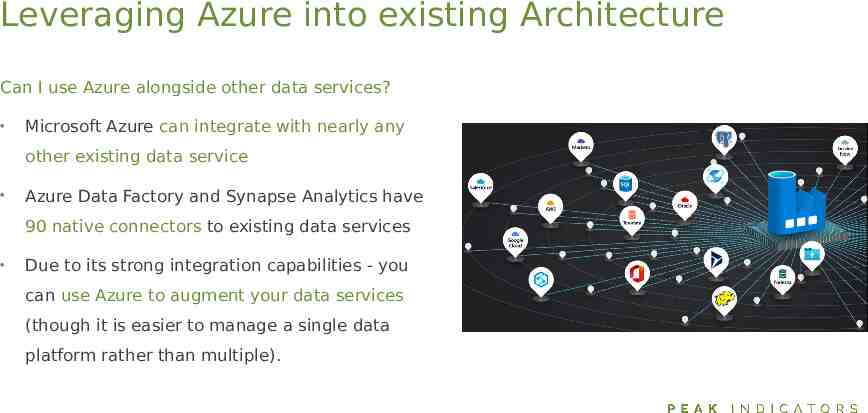
Leveraging Azure into existing Architecture Can I use Azure alongside other data services? Microsoft Azure can integrate with nearly any other existing data service Azure Data Factory and Synapse Analytics have 90 native connectors to existing data services Due to its strong integration capabilities - you can use Azure to augment your data services (though it is easier to manage a single data platform rather than multiple).
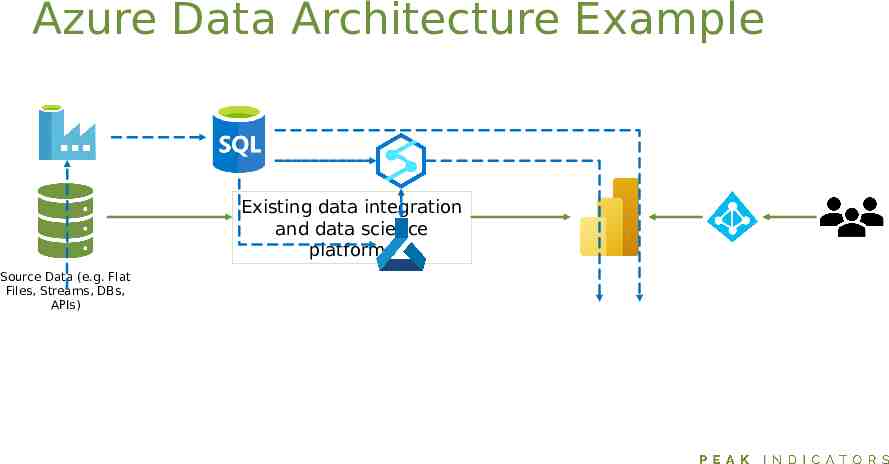
Azure Data Architecture Example Existing data integration and data science platforms Source Data (e.g. Flat Files, Streams, DBs, APIs)
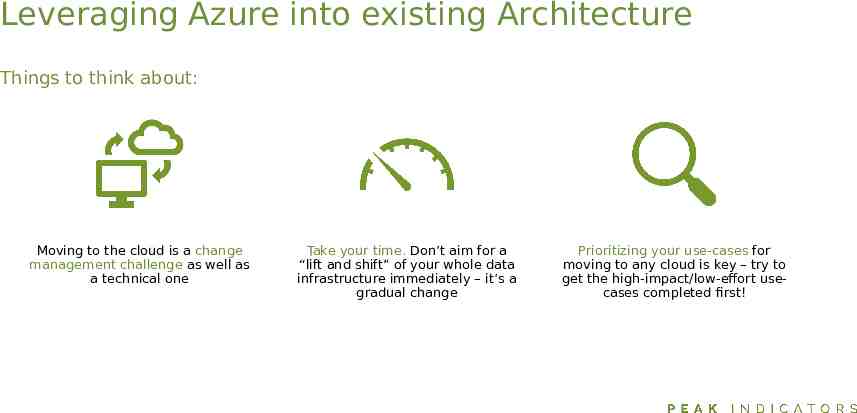
Leveraging Azure into existing Architecture Things to think about: Moving to the cloud is a change management challenge as well as a technical one Take your time. Don’t aim for a “lift and shift” of your whole data infrastructure immediately – it’s a gradual change Prioritizing your use-cases for moving to any cloud is key – try to get the high-impact/low-effort usecases completed first!

Azure Implementation UseCase Demystifying Microsoft Azure
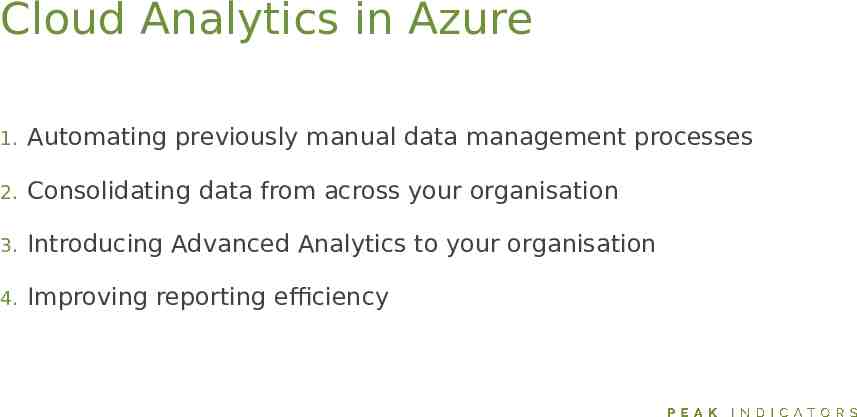
Cloud Analytics in Azure 1. Automating previously manual data management processes 2. Consolidating data from across your organisation 3. Introducing Advanced Analytics to your organisation 4. Improving reporting efficiency
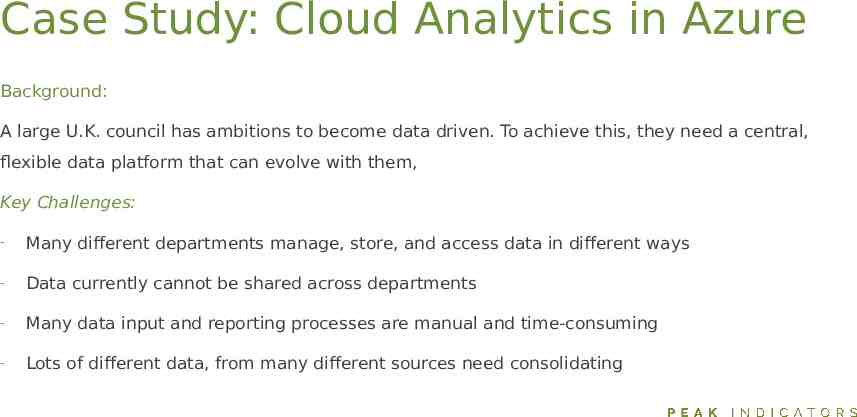
Case Study: Cloud Analytics in Azure Background: A large U.K. council has ambitions to become data driven. To achieve this, they need a central, flexible data platform that can evolve with them, Key Challenges: - Many different departments manage, store, and access data in different ways - Data currently cannot be shared across departments - Many data input and reporting processes are manual and time-consuming - Lots of different data, from many different sources need consolidating

Case Study: Cloud Analytics in Azure Our Approach: The only way to achieve sustainable growth of this platform was through an enablement-focused approach. We work directly with stakeholders for individual departments to find pain-points in their current data management systems. These pain-points are analysed and developed into use-cases. Once we have use-cases, we then work alongside team members to build a solution within the Azure platform that achieves their aims. We are also assisting in designing and establishing the end-goal data infrastructure/process for this council.
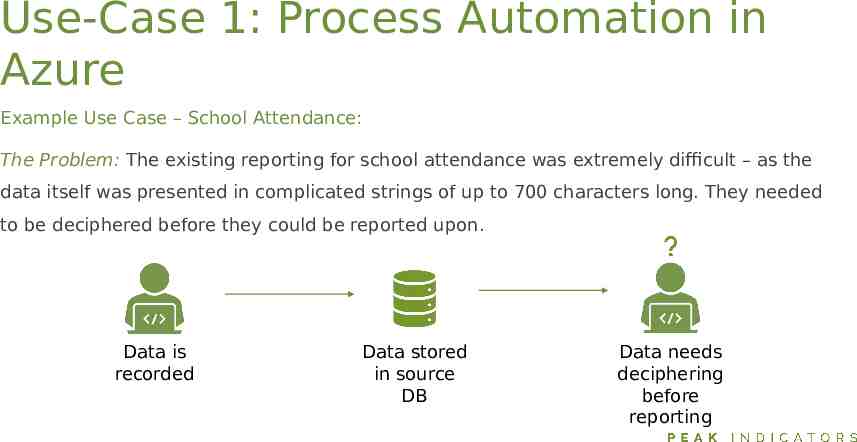
Use-Case 1: Process Automation in Azure Example Use Case – School Attendance: The Problem: The existing reporting for school attendance was extremely difficult – as the data itself was presented in complicated strings of up to 700 characters long. They needed to be deciphered before they could be reported upon. Data is recorded Data stored in source DB Data needs deciphering before reporting
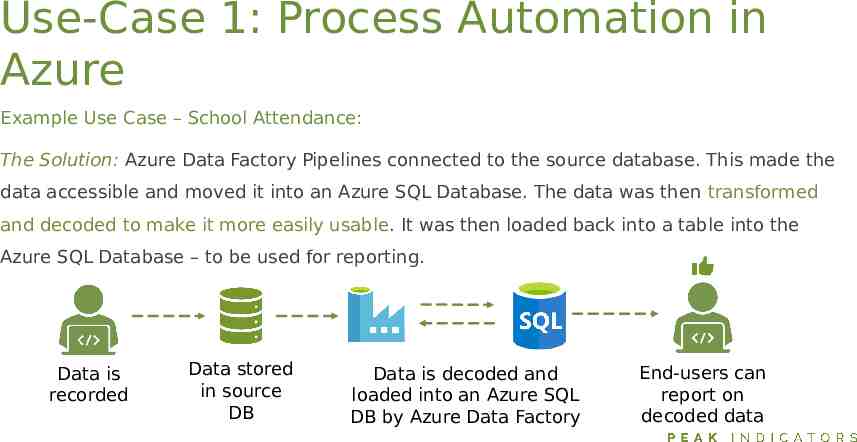
Use-Case 1: Process Automation in Azure Example Use Case – School Attendance: The Solution: Azure Data Factory Pipelines connected to the source database. This made the data accessible and moved it into an Azure SQL Database. The data was then transformed and decoded to make it more easily usable. It was then loaded back into a table into the Azure SQL Database – to be used for reporting. Data is recorded Data stored in source DB Data is decoded and loaded into an Azure SQL DB by Azure Data Factory End-users can report on decoded data
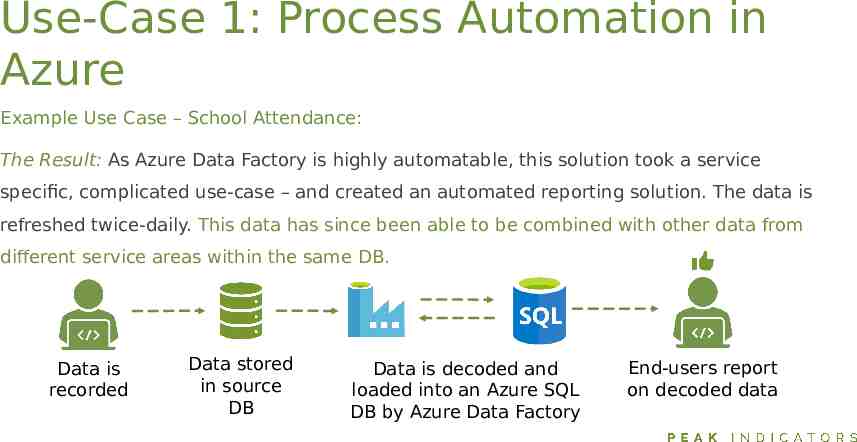
Use-Case 1: Process Automation in Azure Example Use Case – School Attendance: The Result: As Azure Data Factory is highly automatable, this solution took a service specific, complicated use-case – and created an automated reporting solution. The data is refreshed twice-daily. This data has since been able to be combined with other data from different service areas within the same DB. Data is recorded Data stored in source DB Data is decoded and loaded into an Azure SQL DB by Azure Data Factory End-users report on decoded data
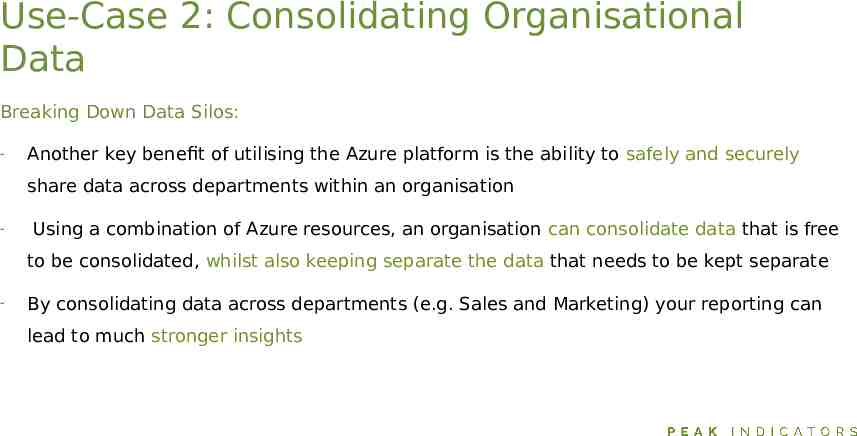
Use-Case 2: Consolidating Organisational Data Breaking Down Data Silos: - Another key benefit of utilising the Azure platform is the ability to safely and securely share data across departments within an organisation - Using a combination of Azure resources, an organisation can consolidate data that is free to be consolidated, whilst also keeping separate the data that needs to be kept separate - By consolidating data across departments (e.g. Sales and Marketing) your reporting can lead to much stronger insights
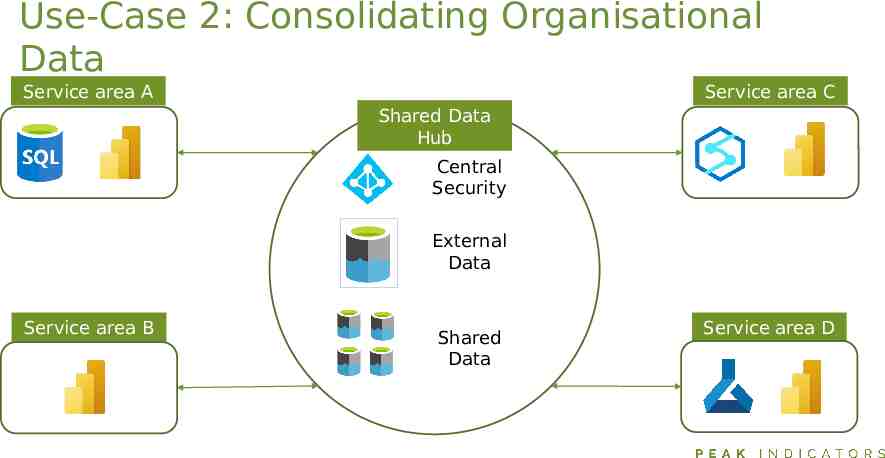
Use-Case 2: Consolidating Organisational Data Service area A Service area C Shared Data Hub Central Security External Data Service area B Shared Data Service area D

Summary Demystifying Microsoft Azure
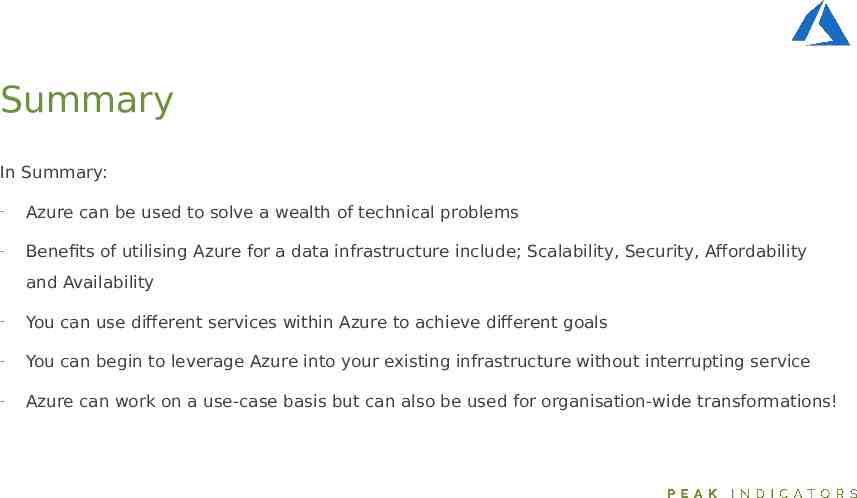
Summary In Summary: - Azure can be used to solve a wealth of technical problems - Benefits of utilising Azure for a data infrastructure include; Scalability, Security, Affordability and Availability - You can use different services within Azure to achieve different goals - You can begin to leverage Azure into your existing infrastructure without interrupting service - Azure can work on a use-case basis but can also be used for organisation-wide transformations!

Thanks For Listening! Any Questions?